Jak and Daxter: The Precursor Legacy
| Jak and Daxter: The Precursor Legacy |
|---|
|
Also known as: Jak x Daxter: Kyuusekai no Isan (JP), Jak and Daxter: Gusegyeui Yusan (KR)
|
Jak and Daxter: The Precursor Legacy is the first game in the Jak and Daxter series. One of the first platformers for the PlayStation 2, it was revolutionary for its time. You play as a mute teenage boy teamed up with his wisecracking best friend who was accidentally turned into an otter/weasel hybrid.
To do:
|
Contents
Sub-Pages
| Development Info |
| Prototype Info |
| Prerelease Info |
| Unused Dialogue |
Unused Text
Text strings in the file 0COMMON.TXT which are unused.
BIRD WATCHER'S HOUSE BLUE SAGE'S LAB EXIT DEMO FARMER'S HOUSE FISHERMAN'S HOUSE FLUT FLUT FORBIDDEN TEMPLE GREEN ECO HARVESTERS GREEN SAGE'S LAB JAK'S UNCLE'S HOUSE KEIRA'S GARAGE LEVITATING MACHINE MAYOR'S HOUSE MOUNTAIN GONDOLA ORB ORACLE RED SAGE'S LAB RIDE THE GONDOLA? ROCK LAKE SCULPTOR'S HOUSE TRANS-PAD
Tasks
Some text strings refer to tasks which were cut, never implemented, or the task itself was changed.
BLAST BOULDERS IN TAR DEFEAT THE CAVE BATS FIND THE RED VENT SWITCH GET TO THE CENTER OF THE SWAMP JUMP OVER THE LAKE PROTECT THE MINERS' GEMS IN THE STUMP REACH THE TOP OF THE MOUNTAIN SHOOT THE BIRDS STOP THE DRILLING LURKERS STOP THE LURKER ATTACK TROOP STOP THE LURKER GLACIER TROOP SWING ON THE POLES TO CROSS THE TAR
Unused Music
| Track | Level | Comments |
|---|---|---|
| Sandover Village | A variation which is very similar to the music that plays in Samos' hut. | |
| Forbidden Jungle | A different version of the temple theme. | |
| Misty Island | This variation is mapped to flava event 23, which goes unused. | |
| This is completely unused. | ||
| Fire Canyon | A variation of the used theme, similar to a track located in the files of the game's demo. | |
| Boggy Swamp | This variation is mapped to flava event 38, which goes unused. | |
| This is completely unused. | ||
| Snowy Mountain | This variation is mapped to flava event 32, which goes unused. | |
| Gol and Maia's Citadel | This track is technically not unused. It plays whenever Jak is next to Samos in his cage, but the only way to reach the cage involves falling past it, which doesn't give the music enough time to start playing. | |
| This track is also not unused. It plays when the communicator is active, similar to the other three villages' music. However, the only communicator message that can play in Citadel refers to using the ground pound to break scout fly boxes, which is extremely tricky to delay until the final level without cheats. | ||
| Credits (Unused) | A file titled CREDITS.MUS which contains similar music to the final boss battle theme, with three variations. The file is also in Jak II, once again unused. | |
| This is mapped as the default variation for this music. |
Possibly related, the three levels that have mapped but unused music variations all use the "DANGER" theme for certain areas.
Two fanfares stored in VAGWAD.ENG, with their filenames stored in VAGDIR.AYB:
| Filename | Sound File |
|---|---|
| ST-WIN | |
| ST-DEATH |
Unused Areas & Cutscene
DEM.DGO, a file that controls demo version functions, also includes a very small square area.


INT.DGO, which contains the data for the introduction cutscene, also contains an incomplete version of Misty Island, with Gol and Maia present in their standard poses. The player has the option to talk to them. Doing so will produce an unused cutscene with no sound.



The audio for the cutscene exists in the October 19 2001 prototype of the game.
Cheat & Debug Modes
There are two modes that can be accessed: a Cheat Mode and a Debug mode. Inputting the codes below will enable them and they can be input at any time during gameplay; a sound effect will play when either code is successfully entered. Up/Down/Left/Right commands must be entered with the directional buttons, not the left analog stick.
- Cheat mode: while holding down L3 press Up, Up, Down, Down, Left, Right, Left, Right, ✕, ✕, ◻, O, ◻, O
- Debug mode (cheat mode must be activated first): while holding down L3 press O, ◻, O, ◻, ✕, ✕, Right, Left, Right, Left, Down, Down, Up, Up
In cheat mode, all levels and tasks can be selected in the pause menu. An AUTO SAVE ON/OFF message will be displayed under the percentage number.
Cheat mode enables the following actions:
- L1 + R1 while selecting task: Complete the selected task. This will increase the number of power cells in your collection but this does not necessarily mean the corresponding power cell will disappear. You cannot "lock" a task again without resetting the game.
- L3 (warp gate must be spawned in): Unlocks all warp gate destinations.
- L3 (trans-pad must be spawned in): Spawn the Zoomer or Flut-Flut, depending on the level.
- Hold L3: Makes the fisherman's boat and the gondola usable.
- Hold R3 on the second controller during the plant boss fight: Plant boss becomes vulnerable.
Debug mode enables the following actions:
- Hold R2: Jak will levitate. This also applies to the Zoomer and Flut-Flut.
- Hold R2 during a hurt animation: Restores Jak's health or revives him when his health is at zero.
- Hold L1 + R1 + L2 + Press R2: Toggles Jak. When Jak is turned off, the game enters freecam mode.
- Hold Up + Left and press Select: Restarts the game.
- △ during the end credits: Skip credits.
- Hold L3 during autosave: Displays auto-save status, such as whether it's waiting on a temporary heap or writing; disappears when finished.
- Hold L3 in the pause menu: Displays fuel cell deaths.
- R2 while game is paused and Start is held down: The game will advance one frame then re-pause. If it is the menu consisting solely of the word "PAUSE" and Start is not held down, then the game will unpause.
If a second controller is plugged in, it can be used for the following:
- △: Toggles "level border" status. This shows the level you're in, your continue point, what level files are loaded, their display status and what chunks of bordering visibility data are being used.
- R3: Displays free IOP memory. The values displayed are for two memory heaps allocated by the game.
- ✕ during Billy's mini-game: Win.
Debug mode additionally enables a plethora of debugging messages to be printed to the top left of the screen, too many and too trivial to be listed here, but usually self-explanatory or simple to understand (with enough understanding of the game's internal layout). These consist of messages such as errors indicating the camera being out of bounds, or simple status indicators such as a level being set to display while it's in the process of loading.
Fishing Game
A hard mode for the fishing game can be unlocked after the original mission is completed by standing next to the fisherman and using the following button sequence: Left, Left, Right, Right, Left, Left, Right, Right, ✕. If done successfully, the option to talk the the fisherman will reappear to activate the minigame. The player will once again lose if 20 pound of fish are missed, but there is now no maximum amount that can be caught.
Although this cheat didn't become widely known until 2021, it was actually revealed in Japanese strategy guides published shortly after the game's release.[2][3]
Demo Leftovers
The DEM.DGO level file and demo-start continue points are left unused. Because the game starts in play mode and not demo or demo-shared, some demo-specific actions do not trigger. For example, the wrong cutscene plays at the start, behaving as if the player talked to Samos for the first time after starting the game (which is normally done automatically by the intro cutscene), and Misty Island does not have all of its tasks already open.
The level file contains the splash screens used for the demos.
Screens
| USA | EU/AU |
|---|---|

|

|

|

|
Test Level Leftovers
There are references to a test level called halfpipe, which is not present in the final game:
- The game is aware of a level called halfpipe, but because the level file itself is missing, attempting to load it will result in the game repeatedly trying to do so without success.
- There is also a checkpoint called halfpipe, which does not work for the same reason.
Regional Differences
Europe/Australia
- The text at the warp gate is changed from "USE D-PAD TO SELECT LEVEL" to "USE DIRECTIONAL BUTTONS TO SELECT LEVEL". The EU/AU text is present but unused in the USA version's text files.
| USA | EU/AU |
|---|---|
 |
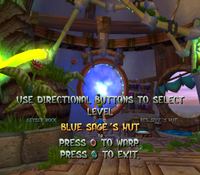 |
Japan
- Jak's voice is different.
- The screen with the "Sony Computer Entertainment presents" and copyright info in the US/PAL versions is split into two separate screens.
- The sound when Jak falls into Dark Eco is different. In the US/EU/AU versions, three audio samples are used while in the Japanese version only two of them are used.
| US/EU/AU | JP |
|---|---|
- The game's language select can be enabled or disabled by entering this code at the title screen: Hold L3 and enter L1 R1 L1 R1 △ O ✕ ◻.
- After the code is entered, the language select option can be displayed in the options menu by holding L2 and R2 then pressing Start; this needs to be done each time you open the menu at the title screen or the pause menu during gameplay.
- No matter which language you select, Jak's noises (grunting and screaming) remain in Japanese and the Japanese logo is always displayed on the title screen.
Revisional Differences
In the original USA release, Klaww has four fingers. In the international releases and subsequent USA revisions, the number was reduced to three. The change was done by Eric Iwasaki for unknown reasons.
| USA v1.0 | International/USA v1.1 |
|---|---|
 |
 |
References
The Jak and Daxter series
| |
|---|---|
| PlayStation 2 | The Precursor Legacy (Prototypes) • Jak II (Prototypes) • Jak 3 (Prototypes) • Jak X: Combat Racing (Prototypes) • The Lost Frontier |
| PlayStation Portable | Daxter (Demo) • The Lost Frontier |
| PlayStation 3, PlayStation Vita | Jak and Daxter Collection |
- Games developed by Naughty Dog
- Games published by Sony Computer Entertainment
- PlayStation 2 games
- Games released in 2001
- Games released in December
- Games released on December 20
- Games released on December 3
- Games released on December 7
- Games with unused areas
- Games with unused graphics
- Games with unused cinematics
- Games with unused music
- Games with unused sounds
- Games with unused text
- Games with debugging functions
- Games with regional differences
- Games with revisional differences
- To do
- Jak and Daxter series
Cleanup > To do
Games > Games by content > Games with debugging functions
Games > Games by content > Games with regional differences
Games > Games by content > Games with revisional differences
Games > Games by content > Games with unused areas
Games > Games by content > Games with unused cinematics
Games > Games by content > Games with unused graphics
Games > Games by content > Games with unused music
Games > Games by content > Games with unused sounds
Games > Games by content > Games with unused text
Games > Games by developer > Games developed by Sony Corporation > Games developed by Sony Interactive Entertainment > Games developed by Sony Computer Entertainment > Games developed by Naughty Dog
Games > Games by platform > PlayStation 2 games
Games > Games by publisher > Games published by Sony > Games published by Sony Interactive Entertainment > Games published by Sony Computer Entertainment
Games > Games by release date > Games released in 2001
Games > Games by release date > Games released in December
Games > Games by release date > Games released in December > Games released on December 20
Games > Games by release date > Games released in December > Games released on December 3
Games > Games by release date > Games released in December > Games released on December 7
Games > Games by series > Jak and Daxter series


