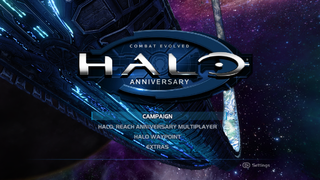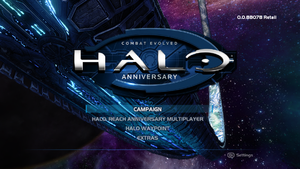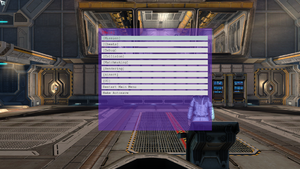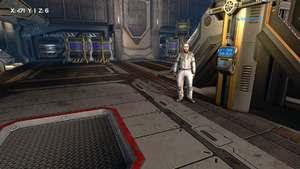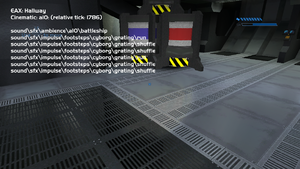If you appreciate the work done within the wiki, please consider supporting The Cutting Room Floor on Patreon. Thanks for all your support!
Halo: Combat Evolved Anniversary
| Halo: Combat Evolved Anniversary |
|---|
|
Developers: 343 Industries,
Saber Interactive,
Certain Affinity,
Bungie (Original)
|
Halo: Combat Evolved Anniversary is a high-def re-release of the highly-acclaimed Xbox shooter, Halo.
| To do: There was an early copy that was leaked; what differences are there? |
Debug Mode
343 Industries left a fair bit of debugging code in, which can be enabled by setting 0x45797F in the XEX or 8245397F in memory to 01, It is enabled by default on real dev hardware. It has a colorful debug menu, quite a few button combos that activate debug options, and a couple of cheats.
Title Screen
Press LB + RT on the title screen to show the build number and type of the game, This also enables debug commands.
Debug Menu
A debug menu can be brought up by pressing LB + RT to enable debug commands then pressing LB + RB to bring up the debug menu. Not all of the debugging options work, but a majority of them do.
Mission
A simple level select, which enables you to travel to the start of any of the missions.
- a10 - The Pillar of Autumn
- a30 - Halo
- a50 - The Truth and Reconciliation
- b30 - The Silent Cartographer
- b40 - Assault on the Control Room
- c10 - 343 Guilty Spark
- c20 - The Library
- c40 - Two Betrayals
- d20 - Keyes
- d40 - The Maw
Cheats
These cheats do not work a majority of the time, and you'll just have to play around with them to get them correctly working. Most of these were originally debug functions of Halo: Custom Edition.
- deathless player (dbgvar) - Enables invincibility (you may take damage, but not die). Alternatively can be toggled by enabling debug commands then pressing LB + X.
- infinite ammo (dbgvar) - Infinite reserve ammunition and grenades. Clips still need reloading. (Similar to the multiplayer option).
- bottomless clip (dbgvar) - Your gun never uses ammo in your clip. (Again, similar to the multiplayer option).
- drop weapons (dbgvar) - Drops all currently-equipped weapons.
- ai is active (dbgvar) - Toggle AI. If disabled, the AI does not do anything and just stands there.
- kill one shot (dbgvar) - Everything dies in one shot. (NOTE: Custom Edition's equivalent also rendered indestructible vehicles unusable after shooting them. Should look into whether that was kept).
- medusa (dbgvar) - Enemies die upon becoming aware of the player, but only if they become aware after the cheat's activation.
- bump possession (dbgvar) - Colliding with an enemy or NPC ally allows the player to take control of it.
- switch cam mode fly-3rd-fp (dbgvar) - Probably meant to switch the player's camera between first-person, third-person, and free-roaming, but it doesn't work. You can just switch cameras by holding RB when debug commands are enabled.
- no-clip - Can be toggled by pressing LB + A when debug commands are enabled.
- Screenshot - Pressing LB + B saves a screenshot in bmp format to a folder named "shots" in the root of the games directory. Unsure what would happen if game is in GoD or NXE format.
Debug
These options can be toggled without a problem. You can unlock most of the game's unlockables here, except for levels.
- Unlock skulls (cfgvar) - Unlocks all skulls.
- Unlock bonus skulls (cfgvar) - Unlocks only the bonus skulls.
- Unlock KINECT functionality (cfgvar) - Unlocks the Kinect support, although it only works in the Library.
- Unlock terminals (cfgvar) - Unlocks all terminals.
- Unlock library - Unlocks every character bio.
- Play starting video (cfgvar) - Toggle. Disables the long intros in the beginning of the game. Since debug options don't save, this one doesn't work.
- Respect user saves (lock levels) (cfgvar) - Toggle. Doesn't unlock levels you haven't unlocked normally, and picking missions from the MISSIONS menu doesn't save.
- Load Main Menu - Brings you back to the Main Menu.
- Show camera position - Shows your camera location in X, Y, and Z coordinates.
- Show sounds debug info - Shows the directory and sound file names of the sounds currently being played.
| To do: Document the rest of the debug menu options. |
The Halo series
| |
|---|---|
| Xbox | Halo: Combat Evolved (Prototypes) • Halo 2 (Prototype) |
| Windows | Halo: Combat Evolved • Halo 2 • Halo: The Master Chief Collection • Halo Infinite |
| Mac OS X | Halo: Combat Evolved |
| Xbox 360 | Halo 3 (Prototypes) • Halo 4 Halo: Reach • Halo: Combat Evolved Anniversary |
| Xbox One | Halo: The Master Chief Collection • Halo Infinite |
| Halo Wars | |
| Windows | Halo Wars |
| Xbox 360 | Halo Wars |
- Pages missing developer references
- Games developed by 343 Industries
- Games developed by Saber Interactive
- Games developed by Certain Affinity
- Games developed by Bungie
- Pages missing publisher references
- Games published by Microsoft Studios
- Xbox 360 games
- Pages missing date references
- Games released in 2011
- Games released in November
- Games released on November 17
- Games released on November 15
- Games with debugging functions
- Games with hidden level selects
- To do
- Halo series
Cleanup > Pages missing date references
Cleanup > Pages missing developer references
Cleanup > Pages missing publisher references
Cleanup > To do
Games > Games by content > Games with debugging functions
Games > Games by content > Games with hidden level selects
Games > Games by developer > Games developed by Bungie
Games > Games by developer > Games developed by Certain Affinity
Games > Games by developer > Games developed by Microsoft > Games developed by Xbox Game Studios > Games developed by 343 Industries
Games > Games by developer > Games developed by Saber Interactive
Games > Games by platform > Xbox 360 games
Games > Games by publisher > Games published by Microsoft > Games published by Xbox Game Studios > Games published by Microsoft Studios
Games > Games by release date > Games released in 2011
Games > Games by release date > Games released in November
Games > Games by release date > Games released in November > Games released on November 15
Games > Games by release date > Games released in November > Games released on November 17
Games > Games by series > Halo series