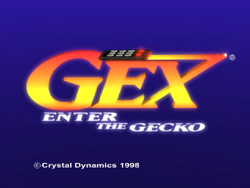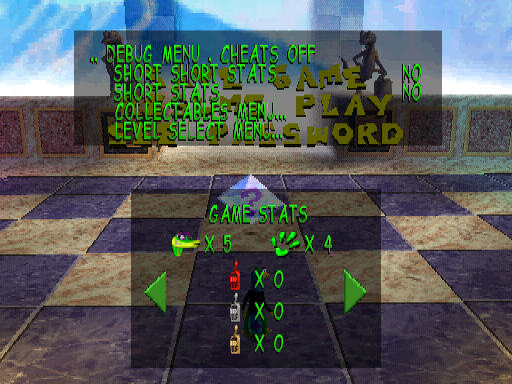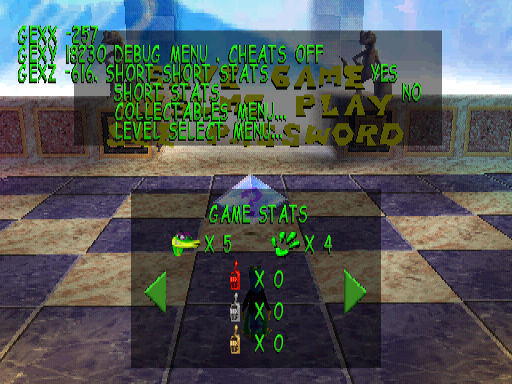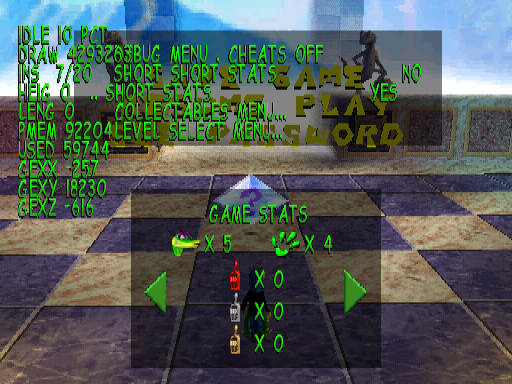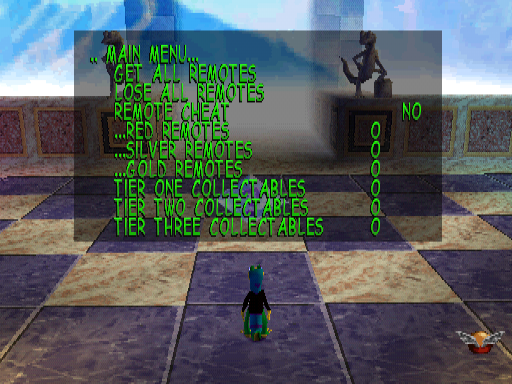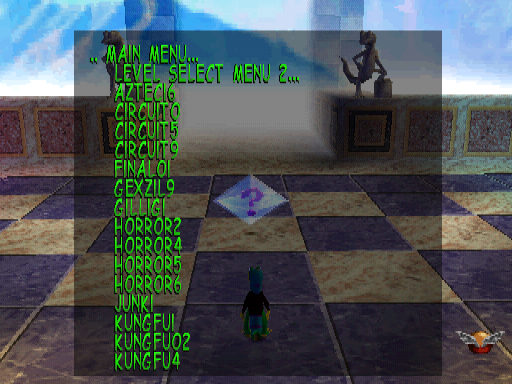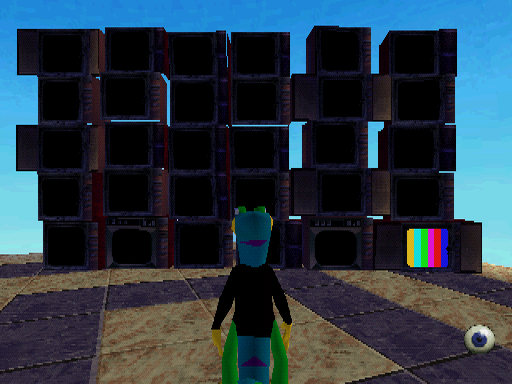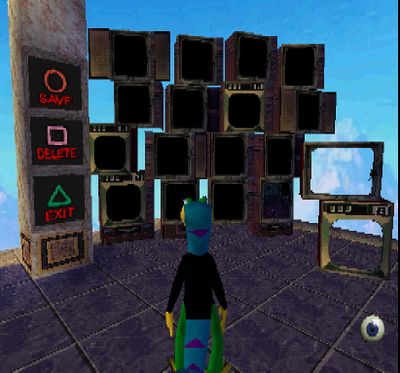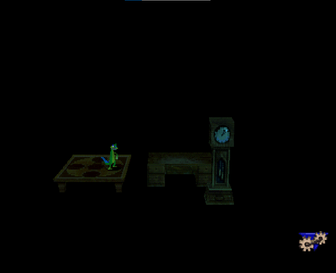Gex: Enter the Gecko (PlayStation)
| Gex: Enter the Gecko |
|---|
|
Also known as: Spin Tail (JP), Gex 3D: Enter the Gecko (EU)
|
Gex: Enter the Gecko is the second installment in the juggernaut Gex franchise. Players assume the role of Gex, a wise-cracking critter with 'tude to spare, as he explores and collects trinkets in dozens of wacky 3D worlds.
Contents
Debug Mode
The game features a debug mode which can be activated through a button code. Pause the game, highlight Exit (or Quit if in the hub), then while holding L2, press Left, Circle, Up, Down, Right, Right, Left, Triangle, Up, Down (which spells out WONDERLAND according to the Secret Tips webpage). A sound effect will play upon entry (for any code).
To open the menu, press Select. Pressing Select again will close the menu without disabling it. Menu navigation is done through the D-Pad: Press Up and Down to move over the options, press X to select a menu or option, and press Left and Right to toggle on/off options. Input will still be processed by the status screen while in the debug menu, but it can be closed by pressing Triangle. The Start button will be disabled until the debug menu is dismissed. If the menu is closed by pressing X, you will have to enter the code to open it again, but if Short Short Stats are on they will remain on-screen.
It's not possible to access the debug menu in the demo version of the game. Only the debug strings are present.
Interestingly, the debug menu takes on a completely different appearance in Channel Z, the final boss stage.
Menu Options
Short Short Stats: Displays Gex's X, Y, and Z coordinates.
Short Stats: Displays everything from Short Short Stats plus some other technical stuff.
Collectibles Menu: A number of options related to the game's various collectibles. Get All Remotes will give you 28 silver remotes and 13 gold remotes (which is actually more than can be normally seen in the status screen, as you can't save after getting the gold remote from Channel Z). The option does not touch your red remote count. Lose All Remotes, similarly, will take away all silver and gold remotes, but leave your red remote count intact.
Turning Remote Cheat on will set your collected remotes to the values specified in the below options. Your remote counts can only be changed through editing these values until the cheat is disabled; even collecting the remotes manually will not give you them. You cannot go above 34 red remotes despite there being 39 total in the game--Remote Cheat cannot give you the red remotes from No Weddings And A Funeral or the three bonus levels unlocked with gold remotes, but 34 is still enough to unlock everything that red remotes can unlock. While Remote Cheat is on, Lose All Remotes works as before, taking away all silver and gold remotes once Remote Cheat is disabled. Get All Remotes gives you 14 silver remotes while Remote Cheat is enabled. Remote Cheat seems to set your silver remotes at 14 and gold remotes at 0 if they were anything above those values and obtained from any other method. The options you select regarding Remote Cheat persist through exiting to the main menu and entering the game again, and through disabling and re-enabling the debug menu.
The collectible counts are fairly self-explanatory. You must have enough collectibles to unlock a tier before manually collected items will count towards that total. You cannot get the reward remote for a level without actually picking up the 50th collectible for tier three.
In the Channel Z version of this menu, the option to modify all the Red, Silver, and Gold Remotes and turn on/off the Remote Cheat is gone, replaced with only a single Gold Remote option that can only be changed to Yes or No.
Level Select Menu: Selections are made with the X button. This can also be opened through its own button code: Pause the game, highlight Exit, then while holding L2 press Right, Right, Left, Right, Triangle, Down, Right. Open the menu by pressing Select. This standalone level select menu is slightly different than the one in the full debug menu: you will not get the option to return to the main menu unless you accessed the level select through the debug code, but the standalone level select menu has the option to disable all cheats and does not disable the Start button.
Selecting Map8 will crash the game if done from The Media Dimension.
Voice Test
Pause the game and highlight Exit, then while holding L2, press Triangle, Left, Circle, Up, Down. Pressing Select will play a random voice clip from any character (not necessarily Gex).
Ghost Cam Cheat
| To do: Figure out how this cheat works (in the original version) for the millionth time. |
In the original version, pause the game and highlight Exit, then while holding L2, press Right, Triangle, Right, Triangle, Right, Triangle.
In the demo version, you can access the "Ghost Cam" by overwriting the values starting at address 0x80087548 and ending at 0x80087539 by 4D 41 43 5F 54 53 4F 48 47 2D.
Hidden Message
THE MEDIA DIMENSION
There is a hidden message on a wall in The Media Dimension. It is located behind the three bonus levels unlocked by gold remotes. The message can be seen with the manual camera.
The message says "Jezza! rich '98, Faith, Hope, Unity."
MOOSHOO PORK
During the fight against Mooshoo Pork, you can find 3 secret messages that appear at the top left of the screen. To see the messages you need to press Triangle and look to the left part of the area for a few seconds.
The messages say: HURRAY FOR BUNNY GEX / HE SURE IS A FUNNY GEX / RA RA RA!
Unused Save Point
There are 2 inaccessible areas in the game, where it was used to save and put the game code in "The Media Dimension". These platforms can not be used to save, load, or anything, and can only be accessed through a moon jump code.
Hidden Objects and Floors
Hidden Objects in SmellRaiser(HORROR4)
In the Smellraiser stage, there is a coffin and coffin rails floating hidden in the stage.
Unused Floor in Frankensteinfeld (HORROR2)
There is a large unused floor on the Frankensteinfeld stage that contains several floor blocks, some unused. There are normal floors, sliding floors and floors that allow you to climb. There is a set of floors that there is no collision too
Inaccessible Platform in LAVA DABBA DOO (PREHST3)
In the extra Pre-History Channel stage Lava Dabba Doo, there's an unused square platform out of bounds located to the left around about the halfway point in the last area of the level. It can only be accessed via a moon jump code.
Hidden Objects in Poltergex (TRAIN30)
In Poltergex, there is a bench, table and clock floating in an inaccessible place
Infinite Extra Life TV
In the "Out of Toon" stage, there is an infinite life TV hidden in the final part of the stage, above the mountains. This TV must have been placed there and forgotten to be removed from the final version. You can see the location and one of the ways to get there.
Gex Secret Tips
In the stage "www.dotcom.com", there is a secret tipball, which when accessed, it gives you an old address where you had several tips and cheats of the game. One can still access the webpage through the wayback machine.
Regional Differences
| To do: Find out if both actors' voice clips exist in the European version too. |
- The European version completely swaps out Gex's voice and script, replacing Dana Gould's voice track with a more UK-centric script voiced by actor Leslie Phillips, best known for his comedy roles during the 1950s and 1960s, his roles in the Carry On series, and more recently as the Sorting Hat from the Harry Potter films.
- The file "BIGFILE.DAT" in the US version contains the voice clips for both Dana Gould and Leslie Phillips.
- The Japanese version (Spin Tail) renames Gex to Reno, and provides its own voice dub performed by Mitsuo Senda, a voice actor with a long list of credits for dubbing western films.
| American and European | Japanese |
|---|---|
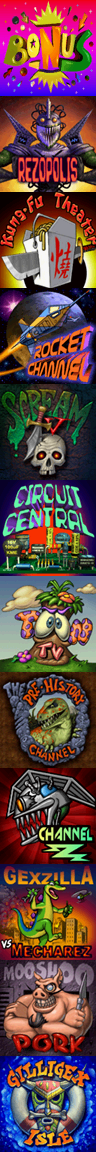
|

|
- The Japanese version has altered images of the level theme's icons, most of said alterations being removing names or any sort of words from the image.
- Level names found below the TVs have all been removed in the Japanese version, meaning the only way to see them is from either the mission select screen or from the remote tally screen.
The Gex series
| |
|---|---|
| 3DO | Gex (Prototype) |
| PlayStation | Gex • Gex: Enter the Gecko • Gex 3: Deep Cover Gecko (Prototypes) • Gex Jr. |
| Sega Saturn | Gex |
| Nintendo 64 | Gex 64: Enter the Gecko • Gex 3: Deep Cover Gecko |
| Game Boy (Color) | Gex: Enter the Gecko • Gex 3: Deep Pocket Gecko |
| Windows | Gex |
- Pages missing developer references
- Games developed by Crystal Dynamics
- Pages missing publisher references
- Games published by Midway Games
- Games published by Crystal Dynamics
- Games published by Bandai
- PlayStation games
- Pages missing date references
- Games released in 1998
- Games released in September
- Games released on September 10
- Games released in January
- Games released on January 31
- Games released on January 26
- Games with hidden developer messages
- Games with unused objects
- Games with debugging functions
- Games with hidden sound tests
- Games with hidden level selects
- Games with regional differences
- To do
- Gex series
Cleanup > Pages missing date references
Cleanup > Pages missing developer references
Cleanup > Pages missing publisher references
Cleanup > To do
Games > Games by content > Games with debugging functions
Games > Games by content > Games with hidden developer messages
Games > Games by content > Games with hidden level selects
Games > Games by content > Games with hidden sound tests
Games > Games by content > Games with regional differences
Games > Games by content > Games with unused objects
Games > Games by developer > Games developed by Crystal Dynamics
Games > Games by platform > PlayStation games
Games > Games by publisher
Games > Games by publisher > Games published by Bandai Namco > Games published by Bandai
Games > Games by publisher > Games published by THQ Nordic > Games published by Crystal Dynamics
Games > Games by publisher > Games published by Warner Bros. Games > Games published by Midway Games
Games > Games by release date > Games released in 1998
Games > Games by release date > Games released in January
Games > Games by release date > Games released in January > Games released on January 26
Games > Games by release date > Games released in January > Games released on January 31
Games > Games by release date > Games released in September
Games > Games by release date > Games released in September > Games released on September 10
Games > Games by series > Gex series