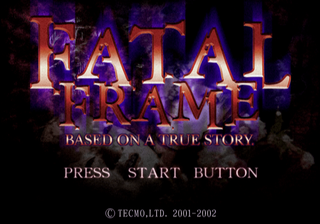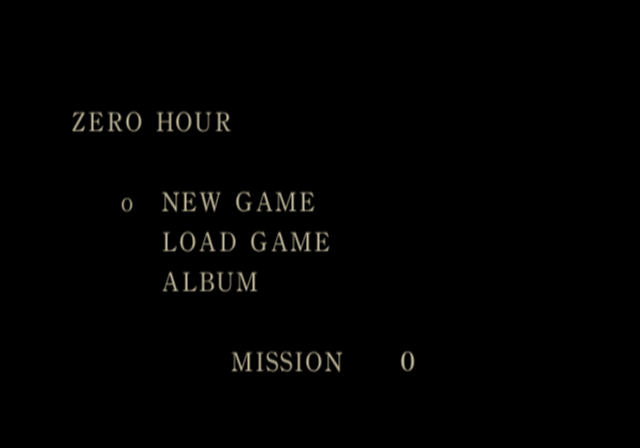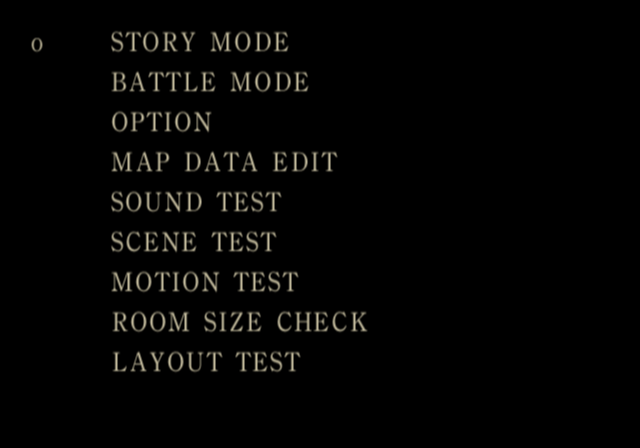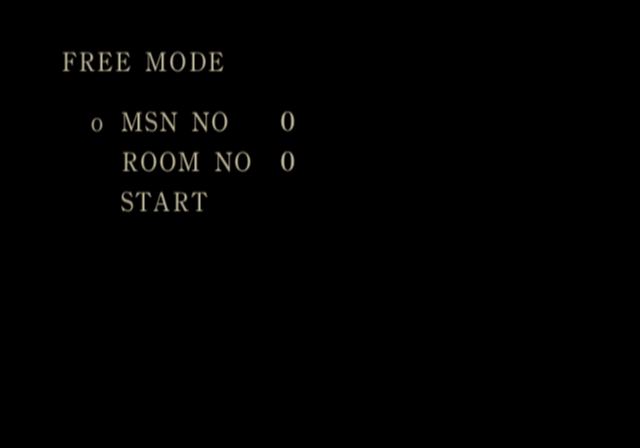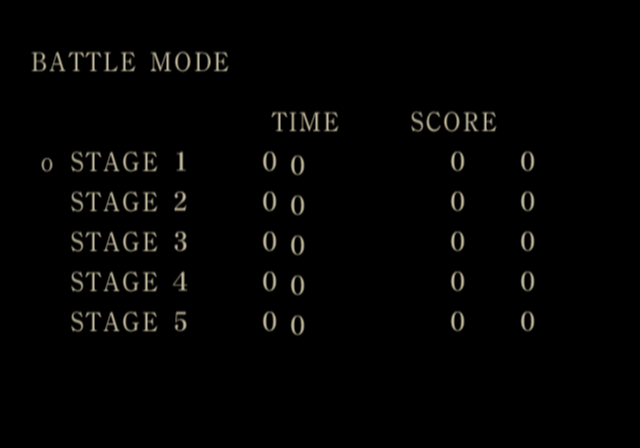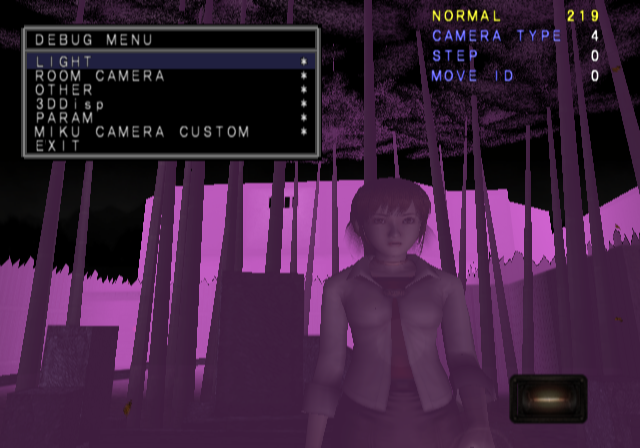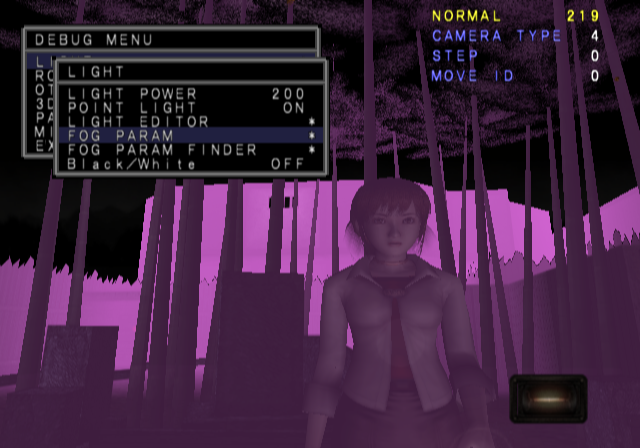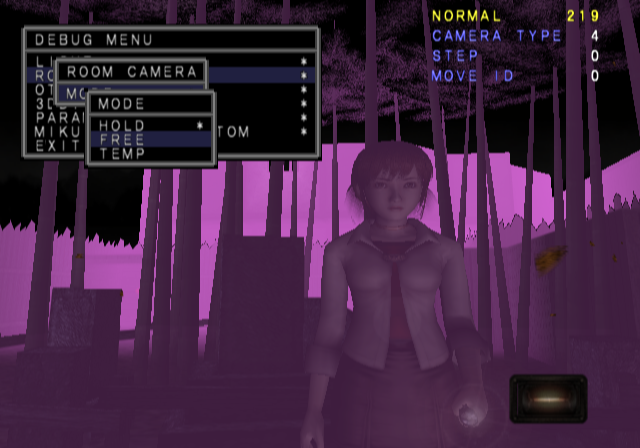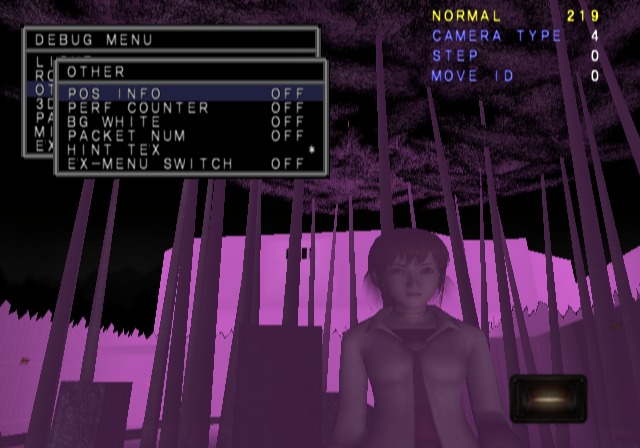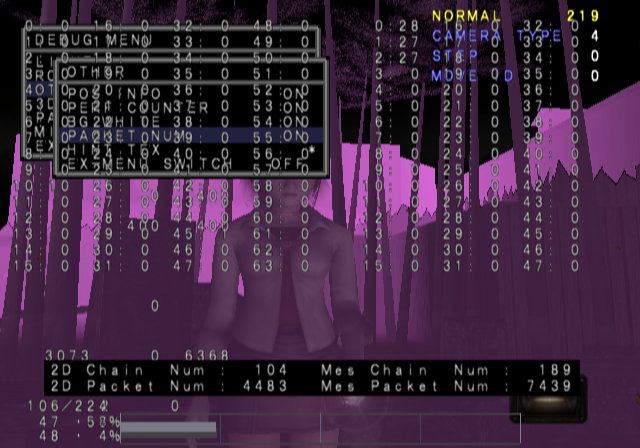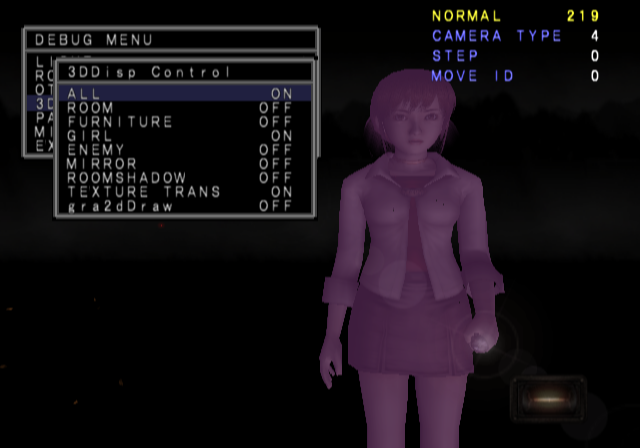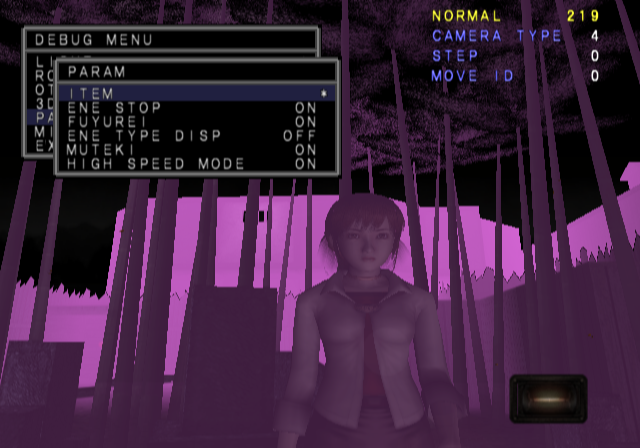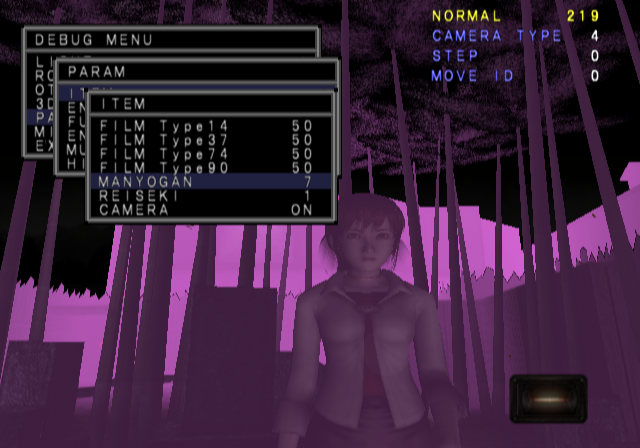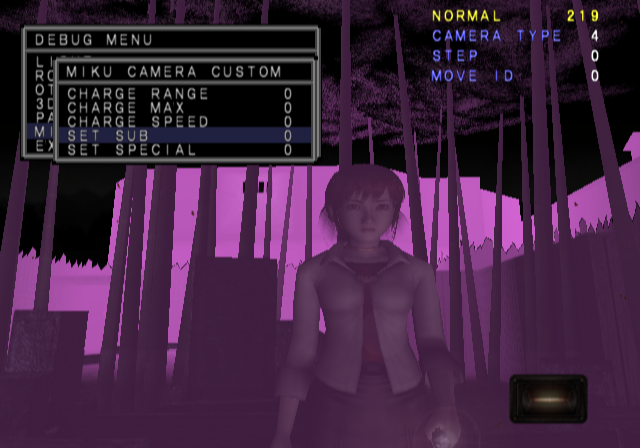Fatal Frame (PlayStation 2)
| Fatal Frame |
|---|
|
Also known as: Zero (JP), Project Zero (EU)
|
The first game in the Fatal Frame series. Notable for misleading audiences to believe that the game is based on a true story.
Contents
Debug Menus
Apply the below codes to re-enable debug features.
SLUS-20388 codes: Main Menu Debug Menus: Press L3 For Unused Main Menu D0252402 0000FFFD 00343074 00000005 00357BEA 00000000 20212FB0 00000000 20214618 0809015A 20240568 80620007 2024056C 24420001 20240570 2C410003 20240574 14200003 20240578 24010000 2024057C A0600007 20240580 0020102D 20240584 08085188 20240588 00000000 Press R2 For Free Mode Menu D0252402 0000FDFF 0025237C 0000000A 20352E28 00240698 20240698 DFBF0000 2024069C 08087262 202406A0 27BD0010 Press Square For Battle Mode Menu D0252402 00007FFF 0025237C 00000009 20352E24 002406A0 202406A0 DFBF0000 202406A4 08087366 202406A8 27BD0010 In-Game Debug Menu (Press R3) 201D4688 080901AB 202406AC 27BDFFF8 202406B0 FFBF0000 202406B4 3C020025 202406B8 94422544 202406BC 30430400 202406C0 10600003 202406C4 8F83A148 202406C8 38630001 202406CC AF83A148 202406D0 8F83A148 202406D4 10600003 202406D8 00000000 202406DC 0C054E32 202406E0 00000000 202406E4 DFBF0000 202406E8 03E00008 202406EC 27BD0008
Main Menu Debug Menus
Unused Main Menu
A basic menu that allows selections of mission to start in. Starting a new game brings you to the second screen.
| Option | Notes |
|---|---|
| STORY MODE | Starts the game with the chosen mission from the last screen. |
| BATTLE MODE | Regular battle mode menu. |
| MAP DATA EDIT | Doesn't work. |
| SOUND TEST | Doesn't work. |
| SCENE TEST | Refer to the Xbox version's page. |
| MOTION TEST | Doesn't work. |
| ROOM SIZE CHECK | Doesn't work. |
| LAYOUT TEST | Doesn't work. |
Free Mode Menu
This appears to only start you out in the first mission, regardless of menu options selected.
Battle Mode Menu
Allows selection of battle missions.
In-Game Debug Menu
Pressing R3 with the In-Game Debug Menu code active will reveal this menu. Press R3 again to hide it.
LIGHT
Allows selection of light parameters and allows the user to edit them. Selecting LIGHT EDITOR crashes the game.
ROOM CAMERA
Toggles different camera modes, including a free camera.
OTHER
Toggles various debug displays on or off.
3DDisp
Toggles rendering modes such as displaying only certain map objects or the current room.
PARAM
Toggles exclusive modes such as setting the player to be invincible (Muteki). High speed mode allows faster movement when holding Square.
MIKU CAMERA CUSTOM
Sets camera levels.
EXIT
Returns to the main menu.
The Fatal Frame series
| |
|---|---|
| PlayStation 2 | Fatal Frame • Fatal Frame II: Crimson Butterfly |
| Xbox | Fatal Frame |
| Nintendo 3DS | Spirit Camera: The Cursed Memoir |
| Wii U | Fatal Frame: Maiden of Black Water |
- Pages missing developer references
- Games developed by Tecmo
- Pages missing publisher references
- Games published by Tecmo
- Games published by Wanadoo
- PlayStation 2 games
- Pages missing date references
- Games released in 2001
- Games released in December
- Games released on December 13
- Games with debugging functions
- Games with hidden level selects
- Fatal Frame series
Cleanup > Pages missing date references
Cleanup > Pages missing developer references
Cleanup > Pages missing publisher references
Games > Games by content > Games with debugging functions
Games > Games by content > Games with hidden level selects
Games > Games by developer > Games developed by Koei Tecmo > Games developed by Tecmo
Games > Games by platform > PlayStation 2 games
Games > Games by publisher > Games published by Koei Tecmo > Games published by Tecmo
Games > Games by publisher > Games published by Wanadoo
Games > Games by release date > Games released in 2001
Games > Games by release date > Games released in December
Games > Games by release date > Games released in December > Games released on December 13
Games > Games by series > Fatal Frame series