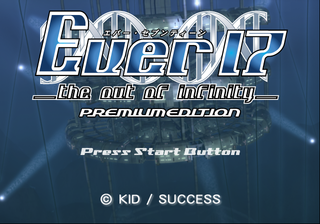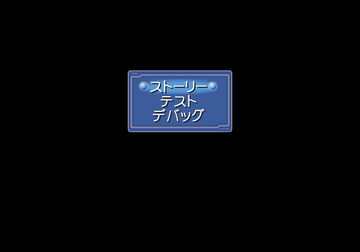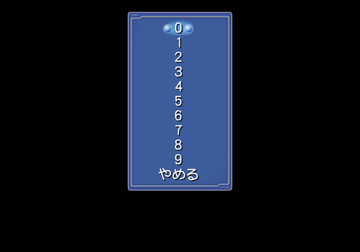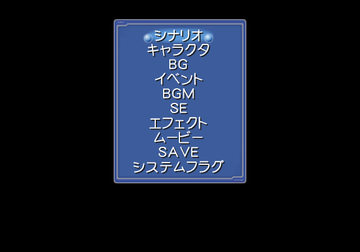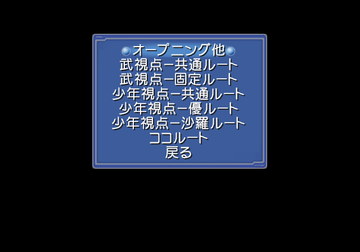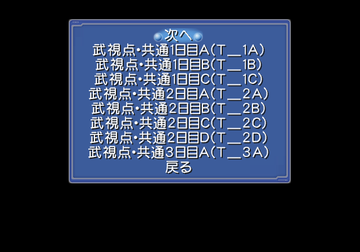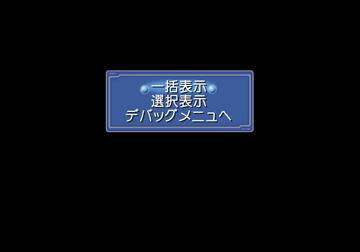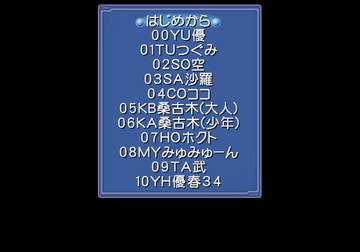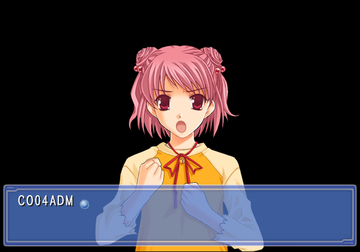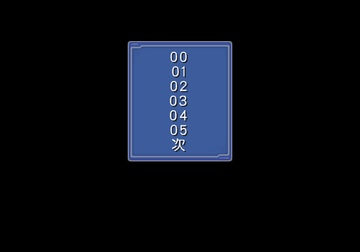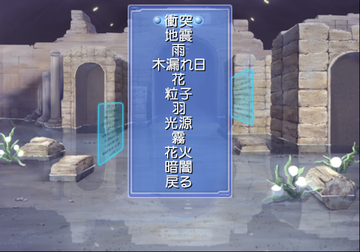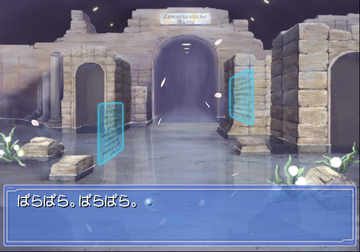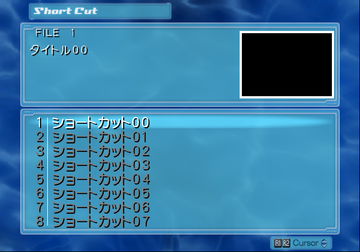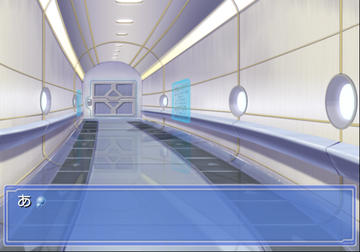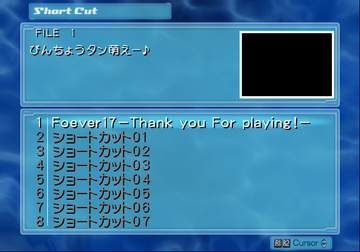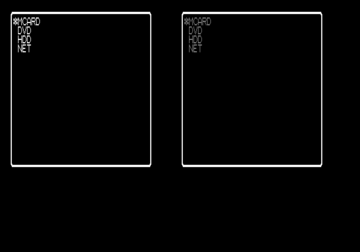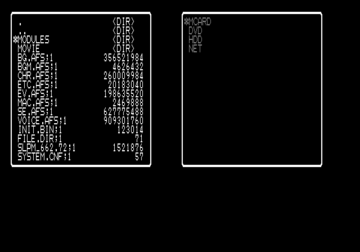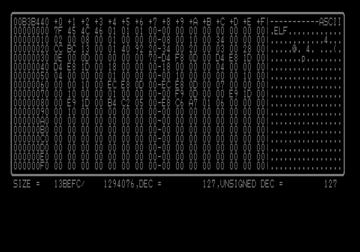If you appreciate the work done within the wiki, please consider supporting The Cutting Room Floor on Patreon. Thanks for all your support!
Ever 17: The Out of Infinity (PlayStation 2)
| Ever 17: The Out of Infinity |
|---|
|
Developer: KID
|
Contents
Sub-Page
| Notes |
Debug Menus
Several debug menus remain in this game. These allow you to quickly view images, sounds, character routes, among others. Apply the below code to enable these menus.
Note: the following codes were only tested on the SuperLite 2000 Premium Edition version of the game.
Master Code (Only needed for cheat devices) 901D5078 0C0753C6 Enable Debug Menus D03D2402 0000DBFF 2023AD30 00000000 D03D2402 0000D7FF 2023AD30 0000000C D03D2402 0000DDFF 2023AD30 0000000D D03D2402 0000DFFE 2023AD30 00000016
With the code on, press and hold one of the following buttons while entering another screen (such as starting a new game):
- Press and hold Circle + L1 for Start debug menu.
- Press and hold Circle + R1 for ShortCut01 debug menu.
- Press and hold Circle + R2 for ShortCut02 debug menu.
- Press and hold Circle + Select for Filer debug menu.
Start
The main debug screen.
| Text | Translation | Notes |
|---|---|---|
| ストーリー | Story | Starts the game normally. |
| テスト | Test | Sends you to a test menu. |
| デバッグ | Debug | Sends you to the debug menu. |
Test
This menu has no function.
Debug
The same debug menu that appeared in Regista's PlayStation 2 games can also be found here. This lets you choose music and sound effects to listen to. It also contains options to view background images, character sprites, and CG images. You can also select various scenarios to view.
| Text | Translation | Notes |
|---|---|---|
| シナリオ | Scenario | Sends you to a list of story-related scenes to choose from. |
| キャラクタ | Character | Allows you to view all of the character portraits. |
| BG | BG | Allows you to view all of the background images. |
| イベント | Event | Allows you to view all of the event images in the game. |
| BGM | BGM | Plays all songs from the game. |
| SE | SE | Sends you to a list of sound effects to choose from. |
| エフェクト | Effect | Sends you to a menu where you can test screen effects. |
| ムービー | Movie | Allows you to watch all of the movies in the game. |
| SAVE | SAVE | Sends you to the save menu. |
| システムフラグ | System Flag | Unlocks the Special menu hidden options. |
Scenario
This menu allows you to view all of the story-related scenes of your choice.
Character
This option allows you to view all of the character portraits in the game.
BG
This allows you to view all of the background images in the game.
SE
This option allows you to listen to all of the SFX in the game. It also contains descriptions of every SFX.
Effect
This menu lets you view various screen effects and weather patterns.
ShortCut01
Only the first three options work here. These display test text each time with a different background.
ShortCut02
The first option sends you to a new game, while all of the other menu items send you to the debug menu.
Filer
This option lets you edit files and memory card data. Playing movies is also an option, but that does not work anymore.
Additional Debug Functions
Append02
The menu for this option is the same as the ShortCut01 menu. Everything here sends you to the debug menu.
Disk
Nothing appears to work or render on-screen. Likely used as a HDD test of some sort.
Setup
Unknown. Nothing renders on-screen. When pressing Start, it searches for a device named "pfs" then eventually sends you to the debug menu.
Menu
Unknown. Some sort of test menu, but nothing renders on-screen.
Test
Unknown. Likely a host0 mode.
Unused Movie
Unlike the rest of the movies on the disc, this one is composed of a series of images, rather than pre-rendered files. This shows an unused end credit sequence. This is internally named Promtion (promotion). This ending sequence is oddly based off of the internal startup time. Depending on when you choose to play this movie, you may either have to wait several seconds for it to start, or it might be almost over by the time you start playing it. The colored background is also set on a timer as well.
To view this movie, apply the code below and start a new game.
New Game = Unused Ending Sequence 2014489C 2410000A
Unused Song
"Ride on Bicycle" from the third Memories Off game Omoide ni Kawaru Kimi ~Memories Off~ is repeated a total of six times within the game's files. This occupies the BGM file names: BGM23, BGM23NL, BGM25, BGM25NL, BGM26, BGM27.
The version present in this game is at a slower tempo compared to the one in Omoide ni Kawaru Kimi ~Memories Off~.
Unused Images
BG_99
The text reads "ファイルが定義されていません管理者に通報!!", which translates to:
File is not defined. Report to the supervisor!!
This can also be found unused in Remember 11: The Age of Infinity.
BG00A
This is present two more times in the game. Text translates to:
This is a dummy Please wait a little longer
This can also be found unused in Remember 11: The Age of Infinity.
The character on the above images is Ayaka Hizuki from Memories Off.
CHR_99
The text reads "ファイルがありません管理者に通報!!", which translates to:
File doesn't exist. Report to the supervisor!!
This can also be found unused in Remember 11: The Age of Infinity.
The character on the image is Tsubame Minami from Memories Off 2nd.
Unused & Uncalled Functions
- Present at 0x0010bd70 and 0x0010bdb8 in memory are two uncalled, and stubbed print functions. It's not clear why you would need to dummy out a print function, than leave it uncalled.
- Present at 0x0010be48, 0x0010be50, 0x0010be58, 0x0010be60 and 0x0010be68 is evidence of removed functions.
- Present at 0x001c9320 is an uncalled _sprintf_r function.
The Infinity series
| |
|---|---|
| Windows | Ever 17: The Out of Infinity • Remember 11: The Age of Infinity |
| PlayStation | Infinity |
| PlayStation 2 | Ever 17: The Out of Infinity • 12Riven: The Psi-Climinal of Integral |
| PlayStation Portable | 12Riven: The Psi-Climinal of Integral • Remember 11: The Age of Infinity • Code 18 |
| Neo Geo Pocket (Color) | Infinity Cure |
- Pages missing developer references
- Games developed by KID
- Pages missing publisher references
- Games published by KID
- Games published by Success
- Games published by CyberFront
- PlayStation 2 games
- Pages missing date references
- Games released in 2002
- Games released in August
- Games released on August 29
- Games with unused code
- Games with unused graphics
- Games with unused cinematics
- Games with unused music
- Games with debugging functions
- Games with hidden sound tests
- Games with hidden level selects
- Infinity series
Cleanup > Pages missing date references
Cleanup > Pages missing developer references
Cleanup > Pages missing publisher references
Games > Games by content > Games with debugging functions
Games > Games by content > Games with hidden level selects
Games > Games by content > Games with hidden sound tests
Games > Games by content > Games with unused cinematics
Games > Games by content > Games with unused code
Games > Games by content > Games with unused graphics
Games > Games by content > Games with unused music
Games > Games by developer > Games developed by CyberFront > Games developed by KID
Games > Games by platform > PlayStation 2 games
Games > Games by publisher > Games published by CyberFront
Games > Games by publisher > Games published by CyberFront > Games published by KID
Games > Games by publisher > Games published by Success
Games > Games by release date > Games released in 2002
Games > Games by release date > Games released in August
Games > Games by release date > Games released in August > Games released on August 29
Games > Games by series > Infinity series