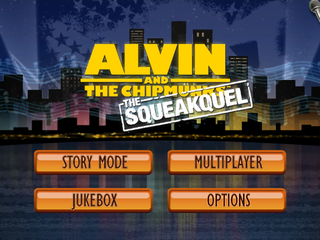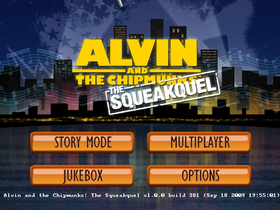If you appreciate the work done within the wiki, please consider supporting The Cutting Room Floor on Patreon. Thanks for all your support!
Alvin and the Chipmunks: The Squeakquel (Wii)
Jump to navigation
Jump to search
Cleanup > Pages missing date references
Cleanup > Pages missing developer references
Cleanup > Pages missing publisher references
Cleanup > To do
Games > Games by content > Games with debugging functions
Games > Games by content > Games with hidden level selects
Games > Games by content > Games with unused text
Games > Games by developer > Games developed by Backbone Entertainment > Games developed by ImaginEngine
Games > Games by platform > Wii games
Games > Games by publisher > Games published by Majesco
Games > Games by release date > Games released in 2009
Games > Games by release date > Games released in December
Games > Games by release date > Games released in December > Games released on December 1
Games > Games by release date > Games released in December > Games released on December 11
Games > Games by series > Alvin and the Chipmunks series
| Alvin and the Chipmunks: The Squeakquel |
|---|
|
Developer: ImaginEngine
|
| To do: Review the lua scripts for any unused code or for more interesting comments left by the developers. |
A game based on the film of the same name.
Contents
Debug Functions
| Debug Menu | Animation Viewer | Level Viewer |
|---|---|---|
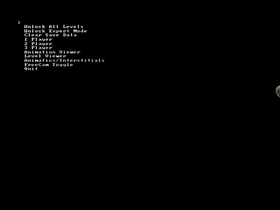 |
 |
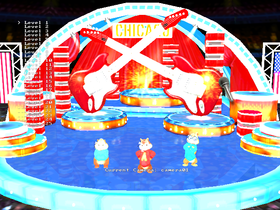
|
| Replacing a .lua file with viewer.lua will load a debug menu instead of what was replaced. |
Lets you view any model in the game. | Lets you view each level. |
Development Leftovers
Alvin_PC.exe
The game can actually be played natively on a PC by running a Windows executable named Alvin_PC.exe from the root folder. According to the PC build's title screen, it is a earlier build from September 18, 2009.
Empty Folder
VO\English contains an empty folder named Old Placeholder VO. Judging by its name, it was used to keep track of placeholder soundbytes while the dialogue for all of the characters were being recorded.
Unused Text
Developer Comments
Many of the game's lua scripts contain comments left by the developers.
startup.lua
-- don't preload scripts in debug mode, so we don't have to restart to see changes made while the game is running
-- Turn off Bloom (until its fixed)
su_utils.lua
- NOTE: we need to do this because InputManager:IsLButtonClicked() doesn't seem to be reliable
--TODO: work out boxtype & boxsize here (i.e. calculate which scissor the text will fit in best)
Scripts\Credits.lua
-- removed a few credit screens from the beginning, didn't want to have to renumber them all...
Scripts\jukebox.lua
-- TODO: we should probably have two different button objects that we can show/hide
-- in order to portray to the player what the current state of the toggle is
-- Riccardo, if there's a better, more propery way to do this, have at it :)
Scripts\MusicCatcher.lua
---- warning, artist code ahead...
Scripts\worldmap.lua
-- when the original map's right edge goes off of the left edge of the screen, -- swap it back out with the duplicate, resetting back to their original positions, -- giving us the effect that we can continuously scroll to the right forever
The Alvin and the Chipmunks series
| |
|---|---|
| PlayStation 2 | Alvin and the Chipmunks |
| Wii | Alvin and the Chipmunks • The Squeakquel |
| Nintendo DS | Chipwrecked |
| Adobe Flash | How Many Chipmunks Could You Fit in Your Room Without Your Mom Finding Out? |
Categories:
- Pages missing developer references
- Games developed by ImaginEngine
- Pages missing publisher references
- Games published by Majesco
- Wii games
- Pages missing date references
- Games released in 2009
- Games released in December
- Games released on December 1
- Games released on December 11
- Games with unused text
- Games with debugging functions
- Games with hidden level selects
- To do
- Alvin and the Chipmunks series
Cleanup > Pages missing date references
Cleanup > Pages missing developer references
Cleanup > Pages missing publisher references
Cleanup > To do
Games > Games by content > Games with debugging functions
Games > Games by content > Games with hidden level selects
Games > Games by content > Games with unused text
Games > Games by developer > Games developed by Backbone Entertainment > Games developed by ImaginEngine
Games > Games by platform > Wii games
Games > Games by publisher > Games published by Majesco
Games > Games by release date > Games released in 2009
Games > Games by release date > Games released in December
Games > Games by release date > Games released in December > Games released on December 1
Games > Games by release date > Games released in December > Games released on December 11
Games > Games by series > Alvin and the Chipmunks series