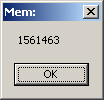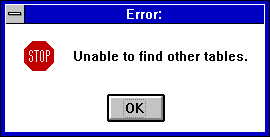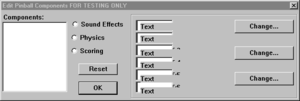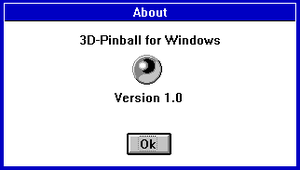3D Pinball: Space Cadet
| 3D Pinball: Space Cadet |
|---|
|
Developer: Cinematronics, LLC
|
'
3D Pinball: Space Cadet iš tikrųjų yra vienas iš trijų Full Tilt! Pinball, išleisto Maxis'o, demonstracijų.
Pagrindinis žaidimo skirtumas yra tas, kad Full Tilt! Pinball turi kelis kamuoliukus, o 3D Pinball apdovanoja "peržaidimus", užuot užrakinęs kamuoliukus.
Contents
Sub-puslapiai
| Prototype Info (untranslated) |
Debug Mode
During the game, type in hidden test. You will now be able to control the ball using the mouse and gain access to the following functions by pressing the respective keys:
- Y: The title bar will change to "Pinball", and after a while will start displaying the current framerate in the title bar.
- M: A "Mem:" window will pop up showing the amount of memory used by the game.
- H: Ends the game with one billion points. However, the score will always be below the first legitimate score.
- R: Promotes you by one rank.
If all four debug functions are accessed, in any order, the game will start to turn all updated frames red.
Table Selection
The menu contains an option called "Select table" which does not appear in the actual game, apparently left over from Full Tilt! Pinball. The message No other table found similarly goes unused. The option executes code that is presumably intended to enable players to select a table, but in this game displays the following error:
Edit Components
There's a window called "Edit Pinball Components FOR TESTING ONLY" in the game's executable, which is also in Full Tilt! Pinball. It cannot be re-enabled in either game.
Plunger Graphic
There's an invisible part of the plunger in the table background bitmap.
Version Differences
The version bundled with Windows NT 4.0 included ordering information for Full Tilt! Pinball in the About screen. This was removed from later versions.
Icons
The Windows XP version received an updated icon. The old icon is technically still in the Windows XP version, used as a fallback when Windows is running with low color depth.
| Original version | Windows XP version |
|---|---|
About Dialog
The original version uses its own About dialog, whereas the Windows XP version uses the standard Windows About dialog.
| Original version | Windows XP version |
|---|---|
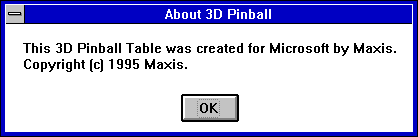 |
 |
Unused About Dialog
This About dialog appears in the resources, but does not appear in-game. Presumably, it is left over from prototypes.
| Introduced in Windows 1.0 | Reversi (1985) |
|---|---|
| Introduced in Windows 3.x | Hearts (1993) (Prototypes) • Minesweeper (1990) (Prototypes) • Solitaire (1990) (Prototypes) |
| Introduced in Windows 95 | FreeCell (1991) • Hover! (1995) (Prototypes) |
| Introduced in Windows 2000 | 3D Pinball: Space Cadet (Prototypes) • Spider Solitaire (1998) (Prototype) |
| Introduced in Windows XP | InkBall |
| Introduced in Windows Vista | Chess Titans • FreeCell (2007) • Hearts (2007) • Minesweeper (2007) • Purble Place (Prototypes) • Solitaire (2007) • Spider Solitaire (2007) |
| Introduced in Windows 8 Developer Preview | 5 in a Row • Labyrinth • Treehouse Stampede! • Zero Gravity |
| Introduced in Windows 10 | Microsoft Solitaire Collection |
| Other | GeoSafari for Bob |
| See also | |
| Microsoft Entertainment Pack | |
Cleanup > Pages missing date references
Cleanup > Pages missing developer references
Cleanup > Pages missing publisher references
Games > Games by content > Games with debugging functions
Games > Games by content > Games with revisional differences
Games > Games by content > Games with unused text
Games > Games by developer > Games developed by Electronic Arts > Games developed by Maxis > Games developed by Cinematronics, LLC
Games > Games by publisher > Games published by Microsoft
Games > Games by series > Bundled Windows Games