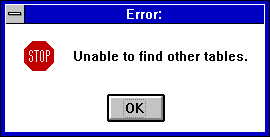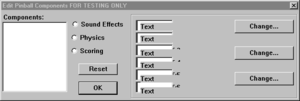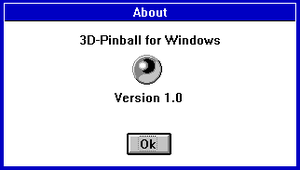If you appreciate the work done within the wiki, please consider supporting The Cutting Room Floor on Patreon. Thanks for all your support!
3D ピンボール Space Cadet
| 3D ピンボール Space Cadet |
|---|
|
開発元:
Cinematronics, LLC このゲームには、以下の要素が含まれています。 |
ボーナスポイント
4294967296
4294967296
3D ピンボール Space Cadet(以下「3Dピンボール」)は、マクシスが開発・発売した Full Tilt! Pinball に収録されていた3つの台のうちの1つである。
主要なゲームプレイの違いは、Full Tilt! Pinball はボールの数が残機であった一方で、3Dピンボールはリプレイの数が残機である点である。
Contents
Sub-Page
| Prototype Info (untranslated) |
デバッグモード
ゲームプレイ中に「hidden test」とキーボードで入力すると、マウスでのボールのコントロールが可能になる。また、あるキーを押すことによって、以下の機能へのアクセスができる。
- Y: タイトルバーの文字が「Pinball」に変わる。
- M: ゲームで使用されるメモリの量を示すポップアップウィンドウが表示される。またタイトルバーが、秒あたりのフレーム数をカウントするように変わる。
- H: 10億ポイントでゲームが終了する。しかし、このスコアは必ず最初のスコアを下回る位置に保存される。
- R: ランクが昇格する。
If all four debug functions are accessed, in any order, the game will start to turn all updated frames red.
テーブルの選択
メニューには Full Tilt! Pinball に実装されていた「Select Table」と呼ばれるオプションが含まれている。3Dピンボールでは未使用である。
同じくテーブルがない場合に表示されるNo other table found
というメッセージも未使用である。
ピンボール構成の編集
"Edit Pinball Components FOR TESTING ONLY"と呼ばれる実行ファイルがある。これは Full Tilt! Pinball にもあり、この実行ファイルで設定した設定をゲームの通常プレイ中に有効にすることはできない。
バージョンによる違い
Windows NT4.0に含まれているバージョンには、Full Tilt! Pinball の発注情報が含まれているがそれ以降のバージョンでは削除されている。
Icons
The Windows XP version received an updated icon. The old icon is technically still in the Windows XP version, used as a fallback when Windows is running with low color depth.
| Original version | Windows XP version |
|---|---|
About Dialog
The original version uses its own About dialog, whereas the Windows XP version uses the standard Windows About dialog.
| Original version | Windows XP version |
|---|---|
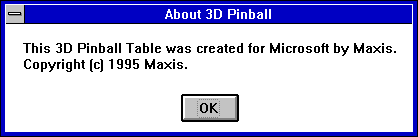 |
 |
Unused About Dialog
This About dialog appears in the resources, but does not appear in-game. Presumably, it is left over from prototypes.
| Introduced in Windows 1.0 | Reversi (1985) |
|---|---|
| Introduced in Windows 3.x | Hearts (1993) (Prototypes) • Minesweeper (1990) (Prototypes) • Solitaire (1990) (Prototypes) |
| Introduced in Windows 95 | FreeCell (1991) • Hover! (1995) (Prototypes) |
| Introduced in Windows 2000 | 3D Pinball: Space Cadet (Prototypes) • Spider Solitaire (1998) (Prototype) |
| Introduced in Windows XP | InkBall |
| Introduced in Windows Vista | Chess Titans • FreeCell (2007) • Hearts (2007) • Minesweeper (2007) • Purble Place (Prototypes) • Solitaire (2007) • Spider Solitaire (2007) |
| Introduced in Windows 8 Developer Preview | 5 in a Row • Labyrinth • Treehouse Stampede! • Zero Gravity |
| Introduced in Windows 10 | Microsoft Solitaire Collection |
| Other | GeoSafari for Bob |
| See also | |
| Microsoft Entertainment Pack | |
Cleanup > Pages missing developer references
Cleanup > Pages missing publisher references
Games > Games by content > Games with debugging functions
Games > Games by content > Games with revisional differences
Games > Games by content > Games with unused text
Games > Games by developer > Games developed by Electronic Arts > Games developed by Maxis > Games developed by Cinematronics, LLC
Games > Games by publisher > Games published by Microsoft
Games > Games by release date > Games released in 1995
Games > Games by series > Bundled Windows Games