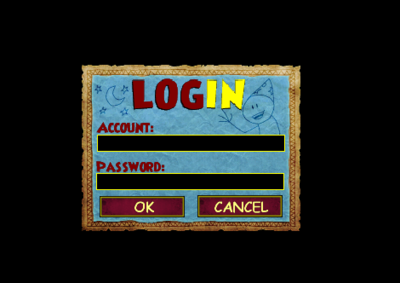Wizard101/Unused GUI
This is a sub-page of Wizard101.
Dye Shop Interface
| To do: See if this ever gets used in the future. The developers have tried working on this but couldn't get it to work as they have mentioned on Discord before. I'll leave this here until KI actually implements this. |
Around March 2023, the developers accidentally left an unfinished version of an updated dye shop interface easily accessible to those who found the method. Before it was patched out, all a player would have to do is enter the dye shop, switch to the "play as pet" mode, and choose to interact with the shopkeeper without moving. This new dye shop would have allowed people to freely dye the colors of their gear to any RGB value between 0 and 255. Unfortunately, you couldn't actually change the colors of any item with it while it was present.
Alternate login
| To do: There are more unused commandline arguments, which could be interesting to look through. |
Commonly referred to as the quick launcher by the community, if the game executable (wizardgraphicalclient.exe) is launched with the command switch -L, an unused login screen will appear. It is commonly called the quick launcher because it bypasses the patching process and loads the player straight into the game. The switch itself isn't unused as it's called by the actual game after the player clicks "Play" on the launcher, but with other parameters to load into the account. With only -L, the game only knows to pull up the login screen. By itself, -L will not do anything useful, the game will accept any username/password combination, but softlock at the Wizard101 logo. It's actually expecting to be launched with an IP address or URL.
Custom name chooser
| To do: Is there an English version of this in the files anywhere in the US versions or in any other language? I would feel like there would have to be for testing, and KI does leave testing stuff in the files from what I hear. |
In the now defunct Chinese version of Wizard101, instead of being restricted to a limited selection of names, you could actually type in the name that your player character would use. The Chinese text roughly translates to "Please enter the character name".