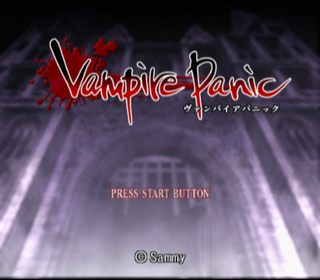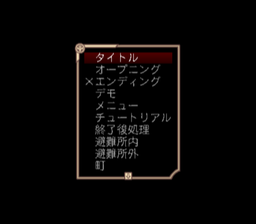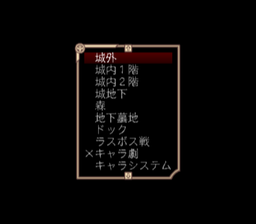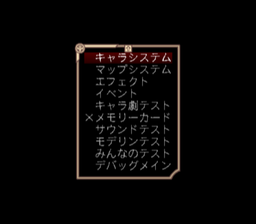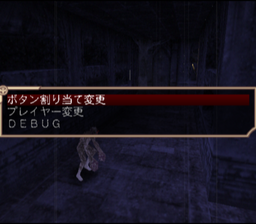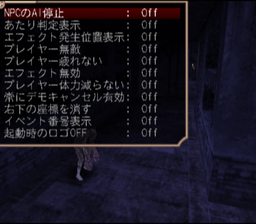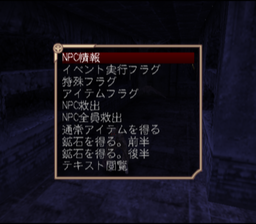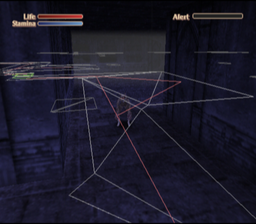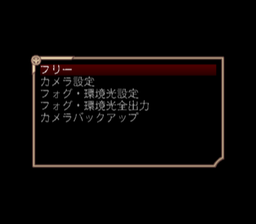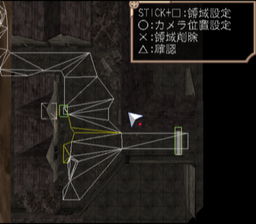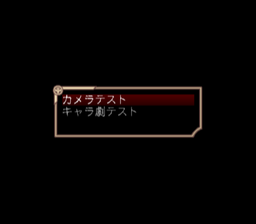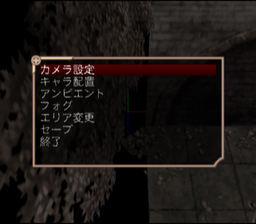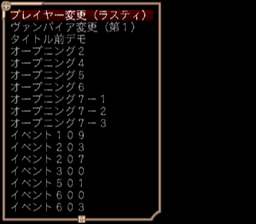Vampire Panic
| Vampire Panic |
|---|
|
Developer: Alfa System
|
To do:
|
| ...But what does it mean? This game has text or audio that needs to be translated. If you are fluent with this language, please read our translation guidelines and then submit a translation! |
Debug Menu
An elaborate debug menu can be enabled in this game. This menu contains a lot of interesting sub functions, such as a camera editor, level select, event viewer, and sound tests among many others. Apply the code below and hold L3 + R3 while the game is first booting up to be taken to the debug menu.
Master Code (For use on an actual PlayStation 2 only) 90111810 0C0445AC Debug Menu (Hold L3 + R3 while the game is first booting up) D03CEB82 0000FFF9 201A4A48 2404001C D03CEB82 0000FFFF 201A4A48 8C24C4F8
| Text | Translation |
|---|---|
| タイトル | Title |
| オープニング | Opening |
| エンディング | Ending |
| デモ | Demo |
| メニュー | Menu |
| チュートリアル | Tutorial |
| 終了後処理 | Process after Finish |
| 避難所内 | Inside of the Shelter |
| 避難所外 | Outside of the Shelter |
| 町 | Town |
| 城外 | Outside of the Castle |
| 城内1階 | Castle 1F |
| 城内2階 | Castle 2F |
| 城地下 | Castle Underground |
| 森 | Forest |
| 地下墓地 | Underground Graveyard |
| ドック | Dock |
| ラスボス戦 | Last Boss Battle |
| キャラ劇 | Character Act |
| キャラシステム | Character System |
| マップシステム | Map System |
| エフェクト | Effect |
| イベント | Event |
| キャラ劇テスト | Character Acting Test |
| メモリーカード | Memory card |
| サウンドテスト | Sound Test |
| モデリンテスト | Modeling Test |
| みんなのテスト | Everyone Test |
| デバッグメイン | Debug Main |
Character System
Selecting キャラシステム will bring you to this map. Pressing Triangle here will bring up the main debug menu. Pressing Select will bring up another one.
| Text | Translation | Effect |
|---|---|---|
| ボタン割り当て変更 | Change Assigned Buttons | It is unclear what this does exactly. |
| プレイヤー変更 | Change Player | Allows you to select from a list of the currently loaded AI to control. |
| DEBUG | Debug | Opens a sub menu. |
Pressing Triangle will bring you to this menu.
| Text | Translation | Effect |
|---|---|---|
| デバッグカメラ | Debug Camera | Crashes the game. |
| エフェクト編集 | Effect Edit | Crashes the game. |
| 時間変更 | Change Time | Changes the current time in the map. |
| 部屋ワープ | Room Warp | This menu contains nothing to choose from. |
| デバッグスイッチ | Debug Switch | Opens a sub menu. |
| カメラ固定ON/OFF | Camera Fixed On/Off | |
| 環境エフェクトON/OFF | Ambient Effect On/Off | |
| 敵生成 | Spawn Enemy | Opens another menu allowing you to spawn enemies or allies. |
| ノイズのON/OFF | Noise On/Off | Turns the background static on or off. |
| イベントデバッグ | Event Debug | Allows you to set various game related flags. |
| プレイヤー変更 | Player Change | Allows you to change the currently controlled player. |
| アトリビュート表示 | Attribute Display | Enables various debug lines throughout the map. |
| 明るさ調整 | Light Adjustment | |
| 脅威度調整 | Menace Value Adjustment | |
| 人間作成 | Create Human | Spawns a NPC of your choice. |
| 微調整 | Tune |
This menu allows you to set various flags, such as disable AI and toggle invincibility for all AI.
| Text | Translation | Effect |
|---|---|---|
| NPCのAI停止 | Stop the NPC AI | |
| あたり判定表示 | Display hit area | |
| エフェクト発生位置表示 | Stop the NPC AI | |
| プレイヤー無敵 | Player invincible | |
| プレイヤー疲れない | Player will not tire | |
| エフェクト無効 | Disable effects | |
| 常にデモキャンセル有効 | Always enable demo cancel | |
| 右下の座標を隠す | Hide coord at bottom-right | |
| イベント番号表示 | Display the event number | |
| 起動時のロゴOFF | Disable display the logo in booting |
This menu appears when selecting Event Debug. This allows you to view various statues of enemies in the map.
| Text | Translation |
|---|---|
| NPC情報 | NPC Information |
| イベント実行フラグ | Event Running Flag |
| 特殊フラグ | Special Flag |
| アイテムフラグ | Item Flag |
| NPC救出 | Rescue NPC |
| NPC全員救出 | Rescue All NPC |
| 通常アイテムを得る | Get the Normal Item |
| 鉱石を得る。前半 | Get the Mineral. First Period |
| 鉱石を得る。後半 | Get the Mineral. Second Period |
| テキスト閲覧 | Watch the Text |
These will appear when selecting Attribute Display.
Map System
Selecting マップシステム will bring you to this menu. Here you can freely view all the maps in the game with free camera movement. There is also a camera tool where you can edit and make new camera points in maps. You can also save your edits, however it is unclear how that works.
| Text | Translation |
|---|---|
| フリー | Free |
| カメラ設定 | Camera Setting |
| フォグ・環境光設定 | Fog・Ambient Light Setting |
| フォグ・環境光全出力 | Output All Fog・Ambient Light |
| カメラバックアップ | Backup Camera |
Character Play Test
Selecting キャラ劇テスト will bring you to this menu. Here you can set camera points, place characters on any map in the game, and view all of the game's events.
| Text | Translation |
|---|---|
| カメラテスト | Camera Test |
| キャラ劇テスト | Character Acting Test |
| カメラ設定 | Camera Setting |
| キャラ配置 | Place the Character |
| アンビエント | Ambient |
| フォグ | Fog |
| エリア変更 | Changes the Area |
| セーブ | Save |
| 終了 | Exit |
- Pages missing developer references
- Games developed by Alfa System
- Pages missing publisher references
- Games published by Sammy
- PlayStation 2 games
- Pages missing date references
- Games released in 2004
- Games released in June
- Games released on June 24
- Games with debugging functions
- Games with hidden sound tests
- Games with hidden level selects
- To do
- Articles needing translation/ja
Cleanup > Articles needing translation > Articles needing translation/ja
Cleanup > Pages missing date references
Cleanup > Pages missing developer references
Cleanup > Pages missing publisher references
Cleanup > To do
Games > Games by content > Games with debugging functions
Games > Games by content > Games with hidden level selects
Games > Games by content > Games with hidden sound tests
Games > Games by developer > Games developed by Alfa System
Games > Games by platform > PlayStation 2 games
Games > Games by publisher > Games published by Sega > Games published by Sammy
Games > Games by release date > Games released in 2004
Games > Games by release date > Games released in June
Games > Games by release date > Games released in June > Games released on June 24