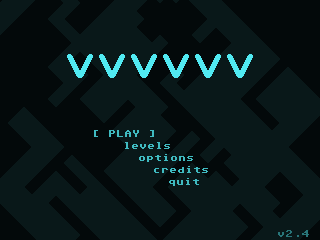VVVVVV (Windows, Mac OS X, Linux)
| VVVVVV |
|---|
|
Developers: Terry Cavanagh,
Simon Roth (C++ port)
|
VVVVVV (supposedly pronounced simply as "V", not "V-V-V-V-V-V", "Six Vs", or "VVVVHHHH"), is a platform game where you can't jump, being limited to flipping gravity instead.
To do:
|
Contents
Sub-Pages
| Prototype Info |
| Prerelease Info |
| Notes |
Unused Objects
Coins
The Coin from the prototype. You can still spawn them in using internal commands, but the score counter used to track the amount of coins collected was removed. Collecting a coin makes the following sound play, labeled internally as Main_ef_4:
Flip Token
| To do: Add image for Flip Token In-game |
Is the same blue square from the Mechanics Test, can be spawned with internal commands, it works the same as the original, but the graphics has been removed, and it uses a Viridian Sprite instead.
One-Way Walls
Arrow tiles present in both tiles.png and tiles2.png. Interestingly, if placed with Direct Mode, Viridian can only walk through them in the direction indicated by the arrow, meaning it still has its function left-over in the final game. They seem to look similar to the one-way walls found in the mechanics test. Also, if standing on a one-way wall that points upwards, you can't flip for some reason.
Quicksand Block
Block in tiles.png
Block in tiles2.png
A block present in tiles.png, this can be placed with Direct Mode; if Viridian walks above it, the block will quickly disappear. The block is also present in tiles2.png, but if you place the block from tiles2.png, it will continue using the tiles.png graphics.
| To do: Maybe there's a way to make this block use the tiles2.png graphics (Without adding custom graphics)? |
X-Shaped Enemy Skin
An unused graphic of a box with an X in it, animated to show the border undulating, found just below Viridian's sprites in sprites.png in the game's resources folder. It is possible to use the internal command exploit to spawn this enemy into a level, and it acts like a normal enemy would.
Unused Internal Commands
By abusing a glitch to use internal commands in a normal script editor, there are some unused commands left in the game.
do(x) code loop
This loops the code inside the do(x)/loop bracket x times, depending on what number is in the do(x).
clearteleportscript()
This was meant to be used to clear the script set with teleportscript(x). However, no commands related to teleporters are usable, as if a teleporter is spawned outside the main game using the internal scripting exploit, the main game telesave is "corrupted" (it is set to the coords of the room the teleporter is spawned in, sometimes creating glitches). The game will also crash upon bringing up the teleporter menu.
See the Notes page for more details on using internal commands.
Unused Text
| To do: Anything else? |
These can be seen through the use of internal scripts in custom levels or hex editing.
Developer Text
To do: write quick intro to story!
Left over from an early version of the game.
Early Script Remnants
Rescuing Vitellary and Verdigris
Captain! You're OK! I found a teleporter, but I can't get it to go anywhere... I can help with that! I have the teleporter codex for our ship! Yey! Let's go home!
Captain! I've been so worried! I'm glad you're ok! I've been trying to find a way out, but I keep going around in circles… Don't worry! I have a teleporter key! Follow me!
This cutscene text is not used anywhere in the game. The former would have been used for Vitellary, while the latter would have been used for Verdigris.
Early Ship Crash Text
Uh oh... No! We've hit the Ninstar elevator defence... Something's wrong! We're going to crash! Everyone off the ship! This shouldn't be happening! Phew! That was scary! At least we all escaped, right guys? ...guys?
This cutscene is identical to the opening cutscene, except for the "Ninstar elevator defence" line. The line doesn't refer to anything currently in the game. Due to a strange bug in v2.2, this opening cutscene text is used rather than the default text.
Other Unused Text
Sorry Eurogamers! Teleporting around the map doesn't work in this version!
Most likely from a Eurogamer demo of the game. You can start this cutscene by using Gamestate 115, which continues to 116, and then to 117, which doesn't exist, so it ends the cutscene.
Revisional Differences
Version 2.3
Exausting Correction
| November 14, 2009[1] to Final (Version 2.2) | Final (Version 2.3) |
|---|---|
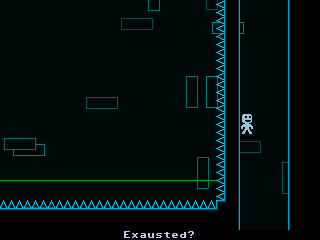 |
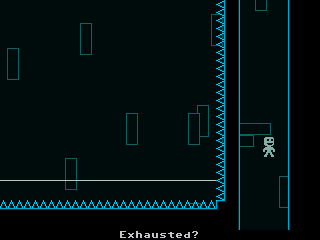 |
The room name "Exausted?" wasn't corrected to "Exhausted?" until version 2.3.
References
- Pages missing developer references
- Games developed by Terry Cavanagh
- Games developed by Simon Roth
- Windows games
- Mac OS X games
- Linux games
- Pages missing date references
- Games released in 2010
- Games released in January
- Games released on January 11
- Games with unused enemies
- Games with unused graphics
- Games with unused text
- Games with revisional differences
- Pages missing publisher info
- To do
Cleanup > Pages missing date references
Cleanup > Pages missing developer references
Cleanup > Pages missing publisher info
Cleanup > To do
Games > Games by content > Games with revisional differences
Games > Games by content > Games with unused enemies
Games > Games by content > Games with unused graphics
Games > Games by content > Games with unused text
Games > Games by developer > Games developed by Simon Roth
Games > Games by developer > Games developed by Terry Cavanagh
Games > Games by platform > Linux games
Games > Games by platform > Mac OS X games
Games > Games by platform > Windows games
Games > Games by release date > Games released in 2010
Games > Games by release date > Games released in January
Games > Games by release date > Games released in January > Games released on January 11