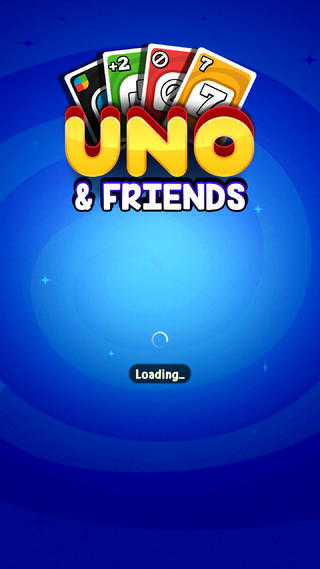If you appreciate the work done within the wiki, please consider supporting The Cutting Room Floor on Patreon. Thanks for all your support!
UNO & Friends
Jump to navigation
Jump to search
Cleanup > Pages missing date references
Cleanup > Pages missing developer references
Cleanup > Pages missing publisher references
Cleanup > To do
Games > Defunct games
Games > Games by content > Games with hidden development-related text
Games > Games by content > Games with regional differences
Games > Games by content > Games with unused graphics
Games > Games by content > Games with unused text
Games > Games by developer > Games developed by Ubisoft > Games developed by Gameloft
Games > Games by platform > Android games
Games > Games by platform > IOS games
Games > Games by platform > Windows games
Games > Games by publisher > Games published by Gameloft
Games > Games by release date > Games released in 2012
Games > Games by series > Uno series
| UNO & Friends |
|---|
|
Developer: Gameloft
|
| This game is defunct. Do note the game no longer works at all without modifications. This is most likely due to the game's servers being shut down. As a result, further official developments with the game are unlikely to happen. |
| To do: Enable the devcheats if possible, also doc them. |
Ladies and gentlemen, Garfield UNO & Friends!
Contents
Developer Leftovers
Dummy Save File
Present in json/profile.json:
{
"level": 1,
"xp": 0,
"language": 0,
"_inventory": {
"tokens": 0,
"coins": 0,
"scratches": 0,
"jackpotScratches":0
},
"MusicVolume" : [],
"SFXVolume" : [],
"version": 397,
"clan": {
"id": "This_is_such_a_bad_idea",
"name": "Fake clan"
},
"_customFields":
{
"version": 395,
"partialXP": 0,
"trackingPrevName": "BAD_PROFILE",
"playerName": "BAD_PROFILE",
"playerGender": 0,
"welcomeScreenLaunchCounter": 0,
"store": [
[
43584,
1,
1
],
[
43198,
1,
1
],
[
44180,
1,
1
],
[
82768,
1,
1
],
[
43880,
1,
0
]
],
"cardIndex": 0,
"inventoryCards": [
1,
1,
1,
0,
0,
0
],
"lastSubmittedWeeklyLBScore": 0,
"nextLBResetTime": 0,
"pendingXP": 0,
"pendingCoins": 0,
"loggedIn": 8,
"scratchlastplayed": [
0,
8,
21
],
"LastFreeScratch": 0,
"KeepFreeScratchTimer" : 0,
"InitialAvatarSelected": 0,
"HasSelectedPlayerName": 1,
"TotalGamesPlayed" : 0,
"TotalWon": 0,
"TotalLoss": 0,
"TotalPlayPassShown": 0,
"TotalPassTurn": 0,
"SpecialCardsPlayed": 0,
"HasRatedUs" : 0,
"bShowRateUsPopup" : 0,
"LastWonGame" : 0,
"RateUsCounter" : 0,
"FirstLaunch" : 0,
"TimeSessionStarted" : 0,
"TimeSessionEnded" : 0,
"MusicVolume" : [],
"MusicVol" : 50,
"SFXVolume" : 50,
"PostFacebookStories" : 1,
"Tutorials" :
{
"FirstTimeInsideMainMenu" : 0,
"FirstLevelUpShown" : 0,
"FirstGameOfUnoFinished" : 0,
"BonusPointTutorialShown" : 0,
"ProfileViewCounter" : 0,
"PurchasedBoost" : 0,
"BoostTutorialShown" : 0,
"GiftsTutorialShown" : 0,
"TutorialPopupShown" : 0,
"FreeTournamentPlayed" : 0
},
"EffectPack": "",
"gamebackground":{"bg":"RedBG_InGame.swf", "orb":"RedBGorbOnly.swf"},
"gameBGColourID":0,
"serverPricing":[],
"equippedclothes":{},
"Track_Today":[2012,10,15],
"SS UIDs": {
"which SS": -1,
"UID": "",
"URL": ""
},
"giftRecipients" : {
},
"friendInviteList": {
},
"FirstTimeScratch": 1,
"PlayerTurnedOffAds": 0,
"TotalPlaytimeSeconds" : 0,
"IAP_TokenPacksBought" : 0,
"IAP_CoinPacksBought" : 0,
"IAP_ScratchPacksBought" : 0,
"PurchaseCount" : 1,
"PlayedPlatforms" : 0,
"PlatformReward" : 0,
"SocialLikesReward" : 0,
"CurrentWinStreak" : 0,
"TopWinStreak" : 0,
"RecentlyPlacedSecond" : 0,
"LastWinTime" : 0,
"RechargeTokenPopupSeen" : 1,
"LeaderboardEntered" : 0,
"ProgressEntered" : 0,
"TournamentsEntered" : 0,
"TLTTournamentsEntered" : 0,
"PromosEntered" : 0,
"MegaCompanionEntered" : 0,
"CompanionEntered" : 0,
"StreakExperationTime" : 0,
"LastSetVisVersion" : 0,
"CurrentGameType" : 0,
"NumAddedFriends" : 0,
"TrackedPlatforms":0,
"WasBanned":0,
"FriendIncentiveList":{
"Default":{
"HasBeenRewarded":0,
"CanBeRewarded":0
}
},
"refunds":[],
"DailyLoginBonus":{
"DailyLoginCount":0,
"LastLogin":1421056800,
"CurrentLoginTier":0,
"ConsecutiveLoginCount":0,
"DailyRewardsPending":0,
"ConsecutiveRewardsPending":0,
"CurrentDailyLoginTier":0
},
"WeeklyTimePlayed":{
"TotalTimePlayed": 0,
"LastWeekTime": 0,
"CurrentWeekTime": 0,
"DropPercent": 0,
"CurrentWeekNumber": 0
},
"prestigeRank":0,
"crownsEarned":{
"CROWN_GREEN":false,
"CROWN_BRONZE":false,
"CROWN_SILVER":false,
"CROWN_GOLD":false,
"CROWN_PLATINUM":false,
"CROWN_RUBY":false,
"CROWN_PEARL":false,
"CROWN_DIAMOND":false
}
},
"total_playtime":0,
"ContentUnlocked": 0
}
Documentations
| To do: More comment tags in json files. |
Present in readme.txt in json.
Each json tells what the section it is used for -------------------------------------------- ui element: -------------------------------------------- name: name of the element ID: id using in the ui system. Must be unique Position: the location we place ui. positioning: 0,0 is top left of screen 1024,768 is bottom right of screen DrawLayer: layer in which we draw the ui. High amount = on top everything else SpriteID: the sprite id in the DATA.hpp AnimID: the animation number in the sprite file UIType: type of ui. ie: window, button, etc Framerate: the rate in which the animation will play AnimLoop: animation loop whenever it finishes animating ButtonDownState: for buttons only, the animation when the button is pressed soundFile: optional, the sound file it plays when the button was pressed -------------------------------------------- tab items -------------------------------------------- name: name of the item ID: id using in the ui system. Must be unique SpriteID: the sprite id in the DATA.hpp AnimID: the animation number in the sprite file Framerate: the rate in which the animation will play AnimLoop: animation loop whenever it finishes animating
Present in json/textDesignTest.json:
At the moment, please note that alpha on the gradiant color doesn't work, PlayWithText - show the text so that you can see the changes. This text should be shown in main menu, FontSize - the size of our text, BoxSize - size of the box. First value is X and Y for the second, SingleFontColor - the color of our text when we want to be a single color (format : RGBA), UseGradiantColor - use gradiant color, 1 = yes, 0 = no, GradiantFontColor - color of our text using gradiant stuff, values : , 0 = top left, 1 = bottom left, 2 = bottom right, 3 = top right, format : ARGB, BorderSize - size of the text border, FontBGColor - color of the border, SpaceWidth - the size of space, UseShadow - activate shadow, 1 = yes and 0 = no, ShadowOffset - the space between the text and it's shadow. First value is X and second is Y, ShadowColor - Color of the shadow by RGBA format
Present in basically every file in /json that has Tutorials at the end:
Visible - show pop up, PopupAnimation - animation based in the sprite file (use the aurora sprite file for reference), PopupPosition - position of the popup, TextInformation, TextId - text id set to display in the popup (see dev if you need to change this), TextTabId - text tab (instruction/in-game/etc) (see dev if you need to change this), StartingTextPosition - text position relative to the popup position, TextBox - text box width and height (for multi-line purposes), TextSize - text size, OkButton, Position - button position relative to the popup position, Enabled - Show this button for the step, Arrow, Enabled - show an arrow if needed for the step, Position - position of this arrow, Rotation - angle of the arrow
Batch Scripts
| To do: Do they exist on iOS too? |
In the root of the game's assets, there are a few batch scripts from an internal SVN.
ListLockOwner.bat:
@echo off ..\..\lib\fml\tools\Python27\python.exe ListLockOwner.py pause
ParseAllSwf.bat:
set FLASH_DIR=.\ set TOOL_DIR=..\..\Tools\FlashTools\ for /r %FLASH_DIR% %%I in (*.swf) do ( %TOOL_DIR%SWFParser\Release\SWFParser.exe "%%I" > %%~nI.xml )
Developer Text
| To do: Find more if possible. |
FuckingIAPButton I have no clue to what to do here
Watch your language.
The Uno series
| |
|---|---|
| PlayStation | Uno |
| Game Boy Advance | Uno 52 • Uno, Skip-Bo • Uno Free Fall |
| Windows, iOS, Android | UNO & Friends |
| J2ME | UNO |
Categories:
- Pages missing developer references
- Games developed by Gameloft
- Pages missing publisher references
- Games published by Gameloft
- IOS games
- Android games
- Windows games
- Pages missing date references
- Games released in 2012
- Games with hidden development-related text
- Games with unused graphics
- Games with unused text
- Games with regional differences
- Defunct games
- To do
- Uno series
Cleanup > Pages missing date references
Cleanup > Pages missing developer references
Cleanup > Pages missing publisher references
Cleanup > To do
Games > Defunct games
Games > Games by content > Games with hidden development-related text
Games > Games by content > Games with regional differences
Games > Games by content > Games with unused graphics
Games > Games by content > Games with unused text
Games > Games by developer > Games developed by Ubisoft > Games developed by Gameloft
Games > Games by platform > Android games
Games > Games by platform > IOS games
Games > Games by platform > Windows games
Games > Games by publisher > Games published by Gameloft
Games > Games by release date > Games released in 2012
Games > Games by series > Uno series