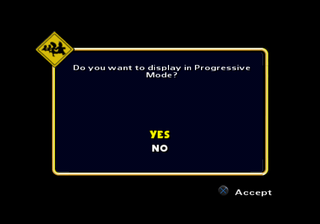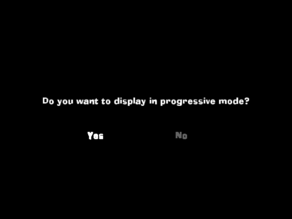If you appreciate the work done within the wiki, please consider supporting The Cutting Room Floor on Patreon. Thanks for all your support!
Translations:The Simpsons: Hit & Run/66/en
Jump to navigation
Jump to search
General
Progressive Scan Mode (480p)
All console versions of the game are capable of displaying in Progressive Scan (480p). The procedure for activating this display mode varies by console. Despite the similarity that all console ports can display in Progressive Scan, the confirmation screen actually looks different between the PlayStation 2 and GameCube versions. The steps for those consoles are listed below their respective screenshots. As for the Xbox version, connect the console to the TV using a device that enables the console to output HD resolutions. Then, while on the Xbox Dashboard, verify that the 480p option in Video is enabled and insert the game to start playing.