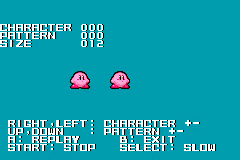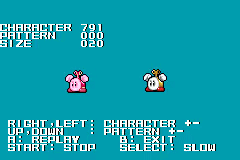If you appreciate the work done within the wiki, please consider supporting The Cutting Room Floor on Patreon. Thanks for all your support!
Translations:Proto:Kirby & the Amazing Mirror/Debug Menus/3/en
Jump to navigation
Jump to search
Sprite Test
![]()
This screen is used to display sprites and animations. A sprite is referred to as "CHARACTER" here, and each one has one or more animations, called "PATTERNS".
The menu lists various controls:
- RIGHT & LEFT: Scroll through CHARACTERS.
- UP & DOWN: Scroll through PATTERNS.
- A BUTTON: Replays a PATTERN.
- START: Pauses an animation at any point.
- SELECT: Slows down the PATTERN that's currently playing by alternating between pausing and playing.
- B BUTTON: It's supposed to make you exit the menu, but it instead boots you to a blank screen.
There are also more debugging options not mentioned in the screen:
- A + ANY DIRECTION: Move the sprite on the right.
- A + START: Makes the sprite on the left to disappear.
- A + SELECT: Makes the sprite on the left to gain Fire's hat.
- L/R: Scroll through the sprites faster.