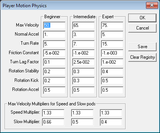Translations:Proto:Hover! (1995)/15/en
| ID | Hotkey | Description |
|---|---|---|
| -32763 | None | Enable sticky pads (Checkbox). If disabled, the player still sinks temporarily when hovering such a pad, and the sound is heard, but does not stop moving. |
| -32762 | Ctrl+T |
Tuning Paramaters (sic) dialogue. It sets up the duration of power-up effects as "Speed", "Slow", "God", "Smoke" and "Tmp Wall" and jump physics as "Accel", "Velocity" and "Velocity Deg", but the jump physics seem to have no effect. |
| -32730 | Alt+F11 |
Player Motion Physics dialogue. It sets the HXxxParams registry keys which remain working in the final version, but can be set here with the comfortability of a user interface to configure them. According to this window, they map to "Max Velocity", "Normal Accel", "Turn Rate", "Friction Constant", "Turn Lag Factor", "Rotation Stability", "Rotation Kick", "Rotation Accel", and, for the speed manipulating pods, to "Speed Multiplier" and "Slow Multiplier". There is even a button to clear the custom settings called "Clear Registry". |
| -32729 | Alt+F12 |
Drone Motion Physics dialogue. Same as the Player Motion Physics dialogue, setting the RXxxParams registry keys. They affect the opponent team cars, including "Acquire Velocity" to set the speed of drones targeting something. |
| -32716 | None |
A "Robot AI Tuning Parameters" dialog allows the modification of the AI behavior as "Backup Turn Rate", "Backup Game Cycles", "Backup Speed Factor", "Max Target Angle Adjust", "Max Angle for Acceleration", "Max dist to acquire human", "Max dist to acquire flag", "Max beacon distance", "Max beacon height difference" and "Beacon search depth", in different sections for each difficulty mode. |
| -32760 | Ctrl+P |
Set New Position dialogue, teleports and stops the human car there, with the fields "X Position", "Y Position" and "Angle". |
| -32745 | Ctrl+F1 | Get jump power-up. |
| -32743 | Ctrl+F2 | Get cloak power-up. |
| -32742 | Ctrl+F3 | Get wall power-up. |
| -32740 | Ctrl+F4 | Get red light power-up. |
| -32739 | Ctrl+F5 | Get green light power-up. |
| -32738 | Ctrl+F6 | Get shield power-up. |
| -32737 | Ctrl+F7 | Get map eraser power-up. |
| -32719 | Ctrl+I | Enable shield / immunity effect (checkbox). |
| -32733 | Ctrl+M |
Minimap test mode, scales the minimap up to fill the whole screen. |
| -32731 | Ctrl+B | Show minimap drone waypoints and paths. |
| -32718 | Ctrl+F | Freezes HUD timer bars, but not their effect. |
| -32720 | Ctrl+1 | Increase brightness of far-away objects. |
| -32727 | Ctrl+2 | Decrease brightness of far-away objects. |
| -32726 | Ctrl+3 | Increase red amount of far-away objects. |
| -32725 | Ctrl+4 | Decrease red amount of far-away objects. |
| -32724 | Ctrl+5 | Increase blue amount of far-away objects. |
| -32723 | Ctrl+6 | Decrease blue amount of far-away objects. |
| -32722 | Ctrl+7 | Increase green amount of far-away objects. |
| -32721 | Ctrl+8 | Decrease green amount of far-away objects. |
Additonally, the statusbar and WavMix32 menu items already work as in the final version.