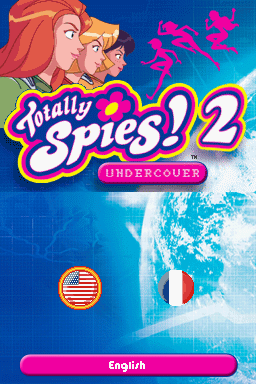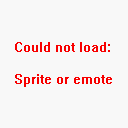Totally Spies! 2: Undercover (Nintendo DS)
| Totally Spies! 2: Undercover |
|---|
|
Developer: Mistic Software
|
Very similar the GBA version, but in 3D! (and with added touch screen/microphone controls in areas)
Contents
Unused Graphics
| To do: See if you can change the playable character in "Vegetable Cutting" to Clover or Sam and see if the game displays the unused duplicate game over screens. |
"Cine_Error.NCER" is a placeholder for the character portraits.
"Gameover_ST04_L02_0100.NSCR.lz" and "Gameover_ST04_L02_0200.NSCR.lz" are duplicates of Alex's game over screen in "Frazzle the Lock". The duplicated versions are mostly identical to the original with the only difference being that there is a green border below the image rather than a black border (both duplicates are identical to each other). These borders cannot be seen in game as the space they occupy exceeds the internal screen resolution of the DS. These duplicates are placed in "Vegetable Cutting" as game over screens for the other spies with "0100" and "0200" representing Clover and Sam respectively. This suggests that originally, the player may have been able to choose the spy to play as in "Vegetable Cutting". In the final game however, the player cannot choose a spy and the game considers Alex as the playable character.
| Used | Duplicate |
|---|---|

|

|
Unused Playable Characters
In most of the levels where the player controls one spy, model and animation data for the other spies is present within the game files, with the other spies fully working in most cases. This could suggest that either the developers included every Spy as a playable character before they decided on who would be playable in the final game, they may have intended all of the spies to be playable on far more levels or they planned to include more multiplayer levels.
Find the truck
While data for Alex and Sam does exist, attempting to load them into the game will crash the game.
Destroy The tornado
| Clover | Sam |
|---|---|

|
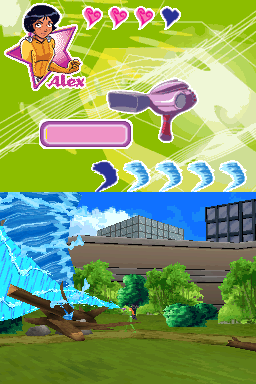
|
Infiltration
Notably, Alex is seen in this level along with Clover in the GBA version.
| Alex | Sam |
|---|---|
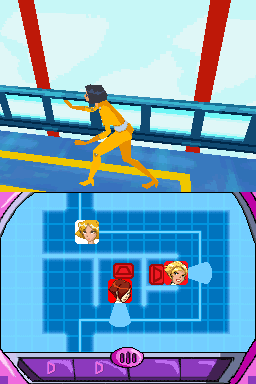
|
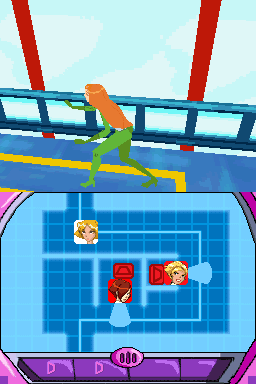
|
The pursuit
| Alex | Clover |
|---|---|

|

|
Explore the museum
Notably, Alex is the playable character in this level in the GBA version.
| Alex | Clover |
|---|---|

|

|
Cornfield
| Alex | Sam |
|---|---|

|

|
Like father, like son
Notably, Alex is the playable character in this level in the GBA version.
| Alex | Clover |
|---|---|
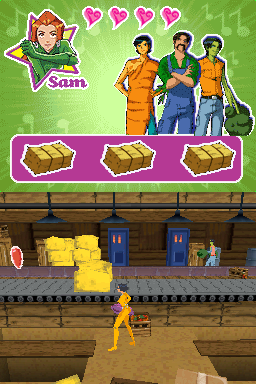
|

|
Unplug it all
While data for Sam does exist (uniquely listed as Sam_PlatformSPACE), attempting to load her into the game will crash the game.
The Space Race
| Clover | Sam |
|---|---|
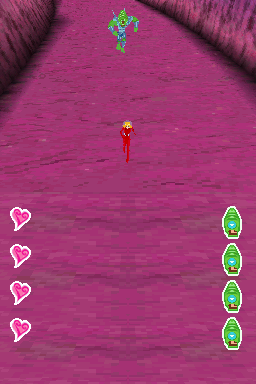
|
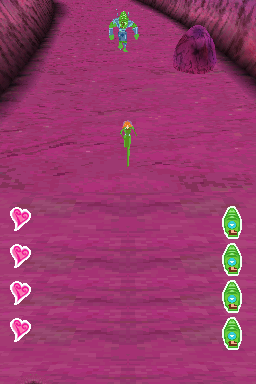
|
Unused Text
english.stringtable contains a lot of GBA specific text, much like how the GBA version contained DS related strings. Many of these strings also exist in the other translated languages
General
The Game Pak has been removed. Please turn off your console and reinsert it. Game saving. Do not turn off your GBA. Game loading. Do not turn off your GBA. Copying. Do not turn off your GBA. Deleting. Do not turn off your GBA. Writing error. Turn off your GBA, remove the GamePak and reinsert it. Reading error. Turn off your GBA, remove the GamePak and reinsert it.
Level Specific
1-1 - Find the truck
To find out if it’s the right truck, scan it. To do this, get as close as possible to the back of the truck, press and hold down the R Button. You can accelerate during the chase by using the +Control Pad. Remember to pick up life points on the way if you need them. Good luck.
1-2 - Frazzle the lock
That's our truck all right! It has an electronic lock. To free Arnold, you have to frazzle the diodes by linking them up in a special order. Press and hold down the B Button to frazzle the starter diode and use the +Control Pad to link the two diodes by following the line without going over the edge. If you do go over the edge, you'll get wounded. Hurry up! It looks like the truck's heading for a cliff.
1-3 - Destroy the tornado
Destroy the tornado using the Wind Tunnel 9000 Laser/Tornado Blast Hair-dryer with aerodynamic power. Press the B Button to trigger it. Its batteries empty every time you use it. So you have to wait for it to load before using it again. A loading bar is visible on the interface. While you wait, avoid obstacles in your path by pressing the A Button.
1-4 - Neutralize Geraldine
To trap Geraldine, use the sticky trap. Press the A Button repetitively to blow up the balloon, it will detach automatically once blown up. You can guide it using the +Control Pad. If you miss Geraldine, she won’t miss you. At the bottom right of the screen, there is a counter. If you haven’t fired at her before it reaches zero, she will fire at you. Be careful!
2-1 - Capture the flower
Quickly! Quickly! Put on your Top-Filter Pendants! Avoid the pollen clouds by ducking them or jumping over them. If the plant jumps at your face, press the buttons that appear to get rid of it.
Get rid of the plant by pressing the right buttons that appear on the screen.
2-2 - Dissect the flower
You have to extract the pollen from the flower. To do this, press and hold down the A Button. Guide the tweezers with the +Control Pad. Careful not to touch the edges of the flower.
2-3 - Infiltration
In each room, distract the attention of the guards by making noise in the loudspeakers. Talk to them on the telephone and get them to raise the platforms to cut the lasers while making the guards move. To do this, select the machine, by moving the cursor with the +Control Pad and press the A Button to activate it. Good luck.
2-4 - The pursuit
Catch Violet’s plane but watch out for rocks and henchwomen. Press the A Button to jump over the obstacles.
3-1 - The great seduction
Watch the symbols that pass through the heart and execute the right dance steps. Take care not to mix up your left and your right foot.
3-2 - Explore the museum
Let’s prepare a surprise for Kyle. You have to reach the safe before he does. Watch out for the guards. In order not to get nabbed, hide in the cardboard box by pressing the R Button and advance when their backs are turned. To jump, press the A Button. If you want to double jump, press the A Button twice. To hack into the computers, press the buttons that are displayed.
3-3 - Find the combination
Use the +Control Pad to choose the symbol and press the A Button to enter the safe combination. When you have entered the three symbols, validate by selecting the "OK" icon to see the result. If you get it wrong, to remove the last symbol, select the eraser icon. The green diode indicates that the symbol is in the right place. The yellow diode indicates that the symbol is in the wrong place. The red diode indicates that the symbol is not used in the combination. You have 5 chances to find the combination.
3-4 - Catch Kyle
Quickly! Kyle has a headstart! Too bad about the guards, you'll have to neutralize them. Press the B Button to hit them. If you press several times, you'll line up the hits. To hack into the computers, press the buttons displayed.
4-1 - The cornfields
You have found the exit but not all the pages of the photo album. Have a good look everywhere in the field.
Well done, you have retrieved all the pages of the photo album. Now it’s time to get out of the field.
4-2 - Vegetable cutting
Use the +Control Pad to guide your aim and press the A Button to cut the vegetables before they hit us.
4-3 - The barn
Get rid of the living vegetables and find the way out of the barn. Press the B Button to attack. If you press it several times, you'll line up the hits. You have to find the Sonic Disintegrator Boom Box at all costs. There is a lever that controls the opening of the barn door. Find it and activate it to get out.
You still haven't found the Sonic Disintegrator Boom Box. Take a good look round - you absolutely need it.
4-4 - Like father, like son
Avoid the three villains’ shots and use the Sonic Disintegrator Boom Box to hurl bundles of hay at them by pressing the B Button..
5-1 - Back to the craft
You’ll have to go in situ. Use the +Control Pad to advance or retreat. Press the A Button to give a burst upwards. This is useful for avoiding asteroids and spacecraft debris.
5-2 - Unplug it all
Interestingly, this is an earlier version of the tutorial for the level, mentioning a different way to disable the speakers than the final GBA version of the game (which can be seen in the currently available GBA prototype). It also has an extra line about avoiding electric bolts not found in the GBA prototype.
You’ve made it back on the moon. Now you have to stop Ziggy and, above all, neutralize the Rock-Bot. Unplug the six speakers and spotlights attached to the structure by pressing the A button when the blue bar is in the yellow zone. For the electric boxes, press the buttons that appear on the screen. This should attract the attention of the Rock-Bot. Watch out for the electric bolts.
5-3 - The space race
I think the Rock Bot is angry. Watch out for its fire. If a target appears on you, it means he’s getting ready to fire at you. To neutralize him, you could maybe attract him to the big rocks. Watch out for the craters, avoid them by jumping.
The Totally Spies! series
| |
|---|---|
| Game Boy Advance | Totally Spies! • Totally Spies! 2: Undercover (Prototype) |
| Nintendo DS | Totally Spies! 2: Undercover |
- Pages missing developer references
- Games developed by Mistic Software
- Pages missing publisher references
- Games published by Atari, SA
- Nintendo DS games
- Pages missing date references
- Games released in 2006
- Games released in November
- Games released on November 27
- Games released in December
- Games released on December 8
- Games released on December 1
- Games with unused graphics
- Games with unused text
- To do
- Totally Spies! series
Cleanup > Pages missing date references
Cleanup > Pages missing developer references
Cleanup > Pages missing publisher references
Cleanup > To do
Games > Games by content > Games with unused graphics
Games > Games by content > Games with unused text
Games > Games by developer > Games developed by Mistic Software
Games > Games by platform > Nintendo DS games
Games > Games by publisher > Games published by Atari, SA
Games > Games by release date > Games released in 2006
Games > Games by release date > Games released in December
Games > Games by release date > Games released in December > Games released on December 1
Games > Games by release date > Games released in December > Games released on December 8
Games > Games by release date > Games released in November
Games > Games by release date > Games released in November > Games released on November 27
Games > Games by series > Totally Spies! series