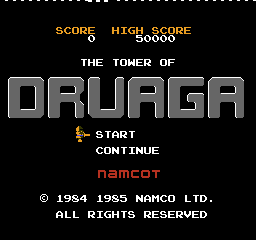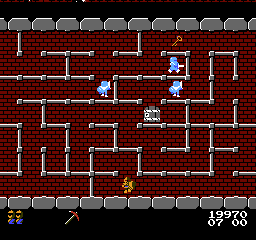The Tower of Druaga (NES)
| The Tower of Druaga |
|---|
|
Developer: Namco
|
In another time... in another world...
Hidden Credit
The RESET routine uses the string YAMAMO to check if the game was soft or hard reset, a credit for director/programmer Koichi Yamamoto.
An alternate copyright string can be found at 0x1E0C:
COPYRIGHT 1984 1985 NAMCO LTD
Level and Items Select
Normally, the game allows you to select any stage to continue from the first one to the last where you died. But, if at the title screen, you press Up, Down, Left, Right, Down, Up, Right, Left, Left, Right, Down, Up, Right, Left, Up, Down and before pressing the last button, hold A on controller 1 and Left + B on controller 2 at the same time, then enter the "CONTINUE" option, you can not only select any level to play, but you can get any of the possible items.
There are two ways to select an item to add to your pocket:
- At the "FLOOR" select screen press Up or Down on controller 1 to change the floor number as well as the corresponding item number.
- During the game, press Up or Down on controller 2 to change the item number as well.
In both cases, press A or B on controller 2 to put or remove a corresponding item. If you press A on controller 2 at index 60, all possible items will be added at once.
In the release version, there is no item number display, while selecting during the game. But with Game Genie code XTOAOAAV you can re-enable a development stage item number display. Two numbers will appear at the bottom-right corner of the screen, representing the current selected item and its status (0 - no item, 1 - item available). Also the second number will show the sword status, when A or B is pressed.
The Babylonian Castle Saga series
| |
|---|---|
| NES | The Tower of Druaga |
| SNES | The Blue Crystal Rod |
| Game Boy Color | Seme COM Dungeon: Drururuaga |
- Pages missing developer references
- Games developed by Namco
- Pages missing publisher references
- Games published by Namco
- NES games
- Pages missing date references
- Games released in 1985
- Games released in August
- Games released on August 6
- Games with hidden developer credits
- Games with unused text
- Games with hidden level selects
- Babylonian Castle Saga series
Cleanup > Pages missing date references
Cleanup > Pages missing developer references
Cleanup > Pages missing publisher references
Games > Games by content > Games with hidden developer credits
Games > Games by content > Games with hidden level selects
Games > Games by content > Games with unused text
Games > Games by developer > Games developed by Bandai Namco > Games developed by Namco
Games > Games by platform
Games > Games by publisher > Games published by Bandai Namco > Games published by Namco
Games > Games by release date > Games released in 1985
Games > Games by release date > Games released in August
Games > Games by release date > Games released in August > Games released on August 6
Games > Games by series > Babylonian Castle Saga series
The Cutting Room Floor > Unimportant Awards > NES games