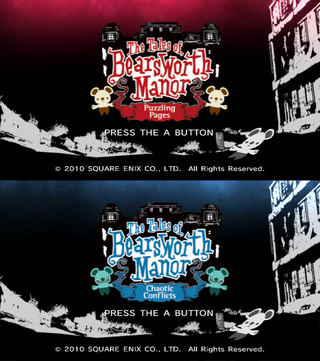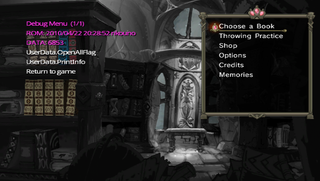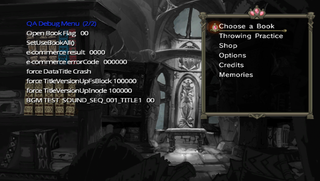The Tales of Bearsworth Manor: Puzzling Pages and Chaotic Conflicts
| The Tales of Bearsworth Manor: Puzzling Pages and Chaotic Conflicts |
|---|
|
Also known as: Kumanage: Peana no Suki na Akai Candy - Puzzle-hen & Kumanage: Keana no Kirai na Aoi Houseki - Battle-hen (JP)
|
Bear-throwing puzzles and battles with a post-apocalyptic artstyle and bizarre story, made unplayable by awful controls.
Contents
Unused Strings
Strings relating to a ranking system are present, though no ranking system exists in the final game.
Wi-Fi Ranking
Name
Ranking
Country
Time
Level
LV
1st
2nd
3rd
Enter your name
Is {name} the name you want to use?
Once a name is set, it cannot be
changed without deleting the save data.
Demo Reward
It seems playing a demo version would have unlocked golden "Trialbears" for use in the main game, but no such linked demo was ever released.
Demo-related strings:
Well, this is it for the demo. You're fun to play with! I hope you decide to come back. Be seeing you! That's it for the demo. It's fun to have someone to play with! I hope you come back again soon! Bye for now! You've received a special reward! Trialbears Lets you use Trialbears instead of the standard bear units.
From the demo data leftover in the game's scripts, it appears the demos were going to contain four puzzles (stages 5, 9, 11, and a unique trial stage) and three battles (stages 4, 5, and 10).
The Trialbears are also called "Prize bears" in the debug menu and "体験版ごほうびクマ"('Demo version reward bears') in comments in script files.
Unused Stages
Six stage files never used in the final game.
- MapDataPuzzle50.nut
- MapDataPuzzleTrial.nut (intended for unreleased demo)
- MapDataInfinit07.nut
- MapDataInfinit10.nut
- MapDataInfinit12.nut
- MapDataInfinit16.nut
Build Dates
- In releaseWad.ver:
2010/02/15 9:56:45 nkouno
- In debug_ver.nut:
2010/02/19 3:15:26 nkouno
- In final_ver.nut:
2010/04/22 20:07:33 nkouno
- In release_ver.nut:
2010/04/22 20:28:52 nkouno
- In releaseWad_ver.nut:
2010/04/22 20:28:52 nkouno
- In finalWad_ver.nut:
2010/04/22 20:28:55 nkouno
- In debug_opt_ver.nut:
2010/04/22 20:29:02 nkouno
Debug Menus
Extensive debug menus exist, and can be re-enabled by editing the file SystemData.nut and setting debug to true.
Then, they can be accessed anytime using the 1 and 2 Buttons, however the 1 Button menu has a lot more options if used during a stage.
1 Button Menu - Debug Menu Menu
- UserData.OpenAllFlag: Unlocks everything, including DLC.
- UserData.PrintInfo
- Return to game: Closes menu.
2 Button Menu - QA Debug Menu
- NAND_RESULT_CORRUPT: can be set between 0000 and 1000. Causes "The Wii System Memory has been damaged." error.
- NAND_RESULT_UNKNOWN: can be set between 0000 and 1000. Causes "An error occurred while accessing the Wii System Memory." error.
- NAND_RESULT_AUTHENTICATION: can be set between 0000 and 1000. Causes "Save data is corrupt." error.
- NAND_RESULT_ECC_CRIT: can be set between 0000 and 1000. Causes "Save data is corrupt." error.
- NAND_RESULT_ALLOC_FAILED: can be set between 0000 and 1000. Causes "Could not access the Wii System Memory." error.
- NAND_RESULT_BUSY: can be set between 0000 and 1000. Causes "Could not access the Wii System Memory." error.
- CNT_RESULT_UNKNOWN: can be set between 0000 and 1000.
- CNT_RESULT_CORRUPT: can be set between 0000 and 1000.
- CNT_RESULT_OUT_OF_MEMORY: can be set between 0000 and 1000.
- TrapFilter ON/OFF
- CopyWideSrcToNormalRatio ON/OFF: If turned off while using a 4:3 screen, the image will stretch to cover the entire screen instead of letterboxing.
- WideMonitorScale: can be set between 0.00 and 5.00. If changed while using a 4:3 screen, sets the screen's aspect ratio. Setting to 0.00 causes a grey screen.
- SaveData All Flags ON
- SaveData Event Flags OFF
- CPU MATER ON/OFF
- OpenBookFlag: can be set between 0 and 10. Unlocks the relevant book.
- SetUseBookAll(): Unlocks Chapter 1 of all books.
- e-commerce result: can be set between -9999 and 0.
- e-commerce errorCode: can be set between 000000 and 999999.
- force DataTitle Crash
- force TitleVersionUpFsBlock 100000
- force TitleVersionUpInode 100000
- BGM TEST: can be set between 0 and 13. Plays the relevant BGM track.
1 Button Menu In-Game
- Throw Calibration: Can be set between 0.00 and 1.00. Adjusts throwing strength calibration.
- heal battle jewel: Heals blue jewel damage?
- Add bears +5: Adds 5 Bears to your stock.
- Add bears +10: Adds 10 Bears to your stock.
- Add special friendly unit: Adds one of every special throwable to your stock.
- Change bears: Can be set between 0 and 10. Changes your bear stock type.
- Default Unit 1: Sets your stock to 1.
- Unit Add 1: Can be set between 0 and 32. Adds 1 of the relevant throwable to your stock.
- Unit Delete 1: Can be set between 0 and 32. Removes 1 of the relevant throwable from your stock.
- no Time Limit: The time limit stops counting down.
- Debug pose: Pauses or resumes all animation.
- Develop gimmick plant: The game softlocks with a loud bang. The script seems to have been intended to grow plants?
- Camera switch: Changes the camera angle.
- Screen frame ON/OFF: Enables/disables the shading in the corners of the screen.
- Delete friendly unit:
- Track ON/OFF
- Wipe out enemies: Deals 99999999 damage to all enemies.
- Damage all 9999999999: Deals 99999999 damage to all units.
- Damage all 1: Deals 1 damage to all units.
- Add remaining scraps: Adds 5 bears to your stock.
- Non-attribute: Removes element from everything.
- Fire-attribute: Sets everything on fire.
- Water-attribute: Soaks everything.
- Ice-attribute: Freezes everything.
- Enhance-attribute: Buffs everything.
- Non-attribute only Player: Removes element from player units.
- Fire-attribute only Player: Sets player units on fire.
- Water-attribute only Player: Soaks player units.
- Ice-attribute only Player: Freezes player units.
- Enhance-attribute only Player: Buffs player units.
- UI display ON/OFF
- Collision ON/OFF
- View ON/OFF
- Item drop: Adds a variety of scrap papers to the stage.
- Stage clear: Wins the stage.
- Game over: Loses the stage.
- Time over: Loses a timed stage.
- Remote censor ON/OFF
- Page switch: Changes the page between normal, fire, ice, and water.
- random page switch: Changes the page to random weather.
- Max range display ON/OFF
- Y axis initial range: can be set between 0.00 and 1.00.
- Print out object info
- Target switch ALL ON
- Wall not seen ON/OFF
- Friend AI ON/OFF
- Enemy AI ON/OFF
- Free Camera: Changes the camera angle. In the game scripts, the changed camera mode is named "FF11".
- Return to game: Closes menu.
- Pages missing developer references
- Games developed by Square Enix
- Pages missing publisher references
- Games published by Square Enix
- Wii games
- Pages missing date references
- Games released in 2010
- Games released in June
- Games released on June 8
- Games with unused areas
- Games with unused characters
- Games with unused code
- Games with hidden development-related text
- Games with unused text
- Games with debugging functions
- Games with hidden sound tests
- Games with regional differences
Cleanup > Pages missing date references
Cleanup > Pages missing developer references
Cleanup > Pages missing publisher references
Games > Games by content > Games with debugging functions
Games > Games by content > Games with hidden development-related text
Games > Games by content > Games with hidden sound tests
Games > Games by content > Games with regional differences
Games > Games by content > Games with unused areas
Games > Games by content > Games with unused characters
Games > Games by content > Games with unused code
Games > Games by content > Games with unused text
Games > Games by developer > Games developed by Square Enix
Games > Games by platform > Wii games
Games > Games by publisher > Games published by Square Enix
Games > Games by release date > Games released in 2010
Games > Games by release date > Games released in June
Games > Games by release date > Games released in June > Games released on June 8