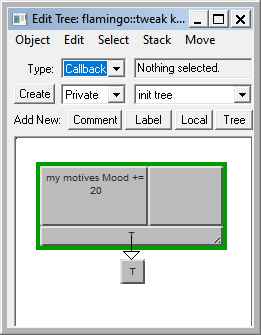The Sims (Windows)/Oddities
This is a sub-page of The Sims (Windows).
Sub-Pages
| Early Builds Artifacts Continuity and consistency is for the weak. |
Pink Flamingo
Something of a placebo effect happens in the code for Pink Flamingos. Although no benefits are observed in any of the Sims' eight basic needs when they are instructed by the player to "Kick" the object, its Expression primitive "my motives" increases the Sim's "Mood" score by 20% once the interaction ends. As a result, players are able to see the addition of a green stripe (or, for depressed Sims, one less red stripe) to the flamingo kicker's "Mood" score in the Control Panel for less than one second. However, it abruptly returns to its original score, as the effect is then counterbalanced by the absence of any motive gains from kicking the Flamingo, rendering it null.
Odd Object Conditions
When players purchase objects within the game, Sims may respond with a range of reactions, from love to hate. While the majority of these object reactions are governed by a single script (comeandseeme::Do Come and See Me), certain objects deviate from this norm by utilizing unique private scripts that offer distinct likability conditions.
| Various | |||||
|---|---|---|---|---|---|
| Sprite | Object | Comment | Context | ||
Pink Flamingo
|
|
||||
Love n' Haight Lava Lamp
|
|
||||
| Painting/Sculptures |
|
||||
| Dining Chairs |
|
||||
Stoves As Surfaces
- In the base game, the placement scripts attached to stove objects allow users to move dishes to their surfaces through the
move_objectscheat code. Forcing this scenario makes Sims unable to perform anything related to cooking, even getting meals from the fridge.
Flower Intersection
The Newbies household, where the tutorial scenario takes place, is one of two areas in the entire game that contain an outdoor flower intersected with another object — in this case, another outdoor flower. This type of arrangement can not be likewise reproduced by the player, not even post-move_objects on cheat code, well-known for letting the player place objects in unusual places at the world.

- Interestingly, if the player chooses to place any of these two plants elsewhere with the Hand Tool, the game will not allow them to return it on its original position, as using the Undo tool only makes the flower vanish from the world — without money back, as it is typical of Plant Tool catalog.
- The ability to arrange home appliances and other items directly onto outdoor flowers tiles was removed at the last minute of the game's development, given that the Newbies house, in its default state, was last modified less than one month prior to the game's final build compilation.
- It has been noted, however, that if the player adds an
Expressionprimitive at the treeflowersoutdoor::init treethat instructs outdoor flowers to have the literalflagvalue 3 (has zero extent), they can restore the outdoor flowers' ability to be intersected by objects as they once did, meaning that that was the original settings for flowers back in pre-release builds.
- The opening video for the game has footage of a garden on which outdoor flowers share the same tile as the
"Fountain of Tranquility". - There is another instance where outdoor flowers at the mansion at 2 Sim Lane sport a similar conundrum. Still, their intersection happens with trees in that case, which is a object placement instruction that is allowed by default.