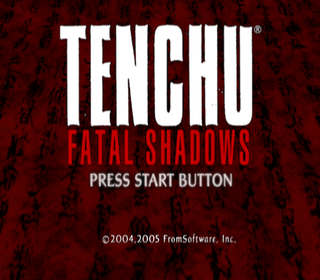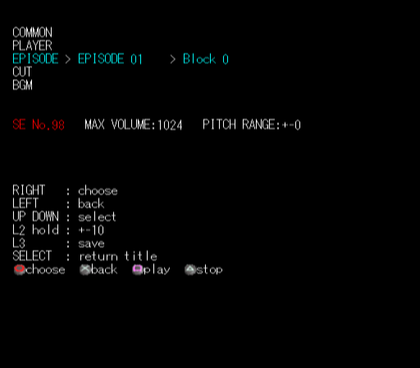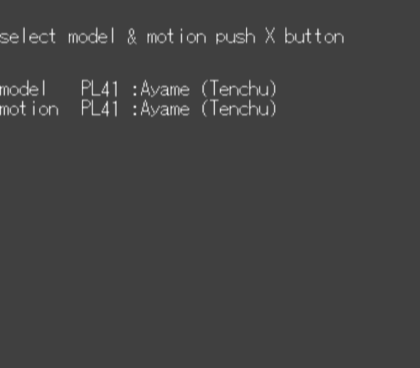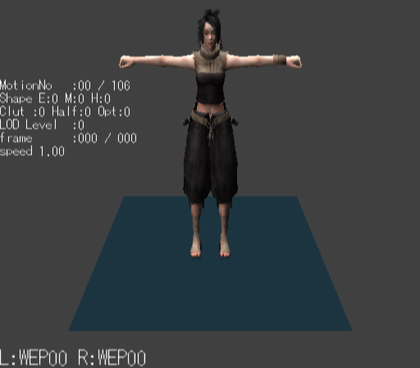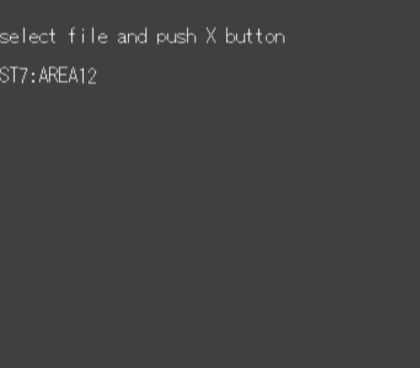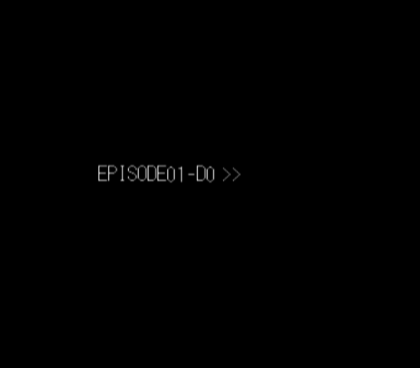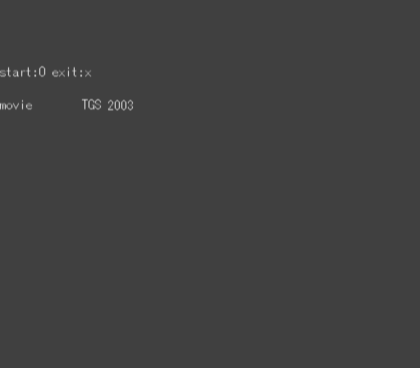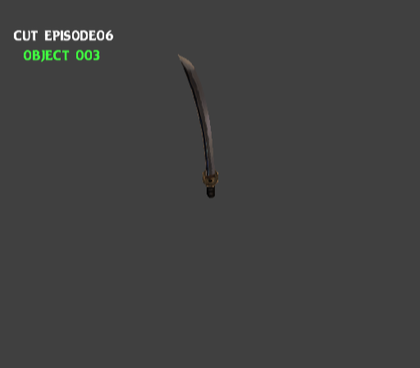Tenchu: Fatal Shadows (PlayStation 2)
| Tenchu: Fatal Shadows |
|---|
|
Also known as: Tenchu Kurenai (JP)
|
Now under the ownership of FromSoftware (with some help from Sega), Tenchu: Fatal Shadows is just more stealth with ninjas, though this time, you play as one of two kunoichi (female ninja).
Contents
Debug Menus
Several debug menus can be re-enabled with the below code. These include sound tests, model viewers, and a movie player.
USA code: Enable Debug Menus D05BD242 00007FFF 0016ED08 0000000C D05BD242 0000FEFF 0016ED08 0000000A D05BD242 0000FBFF 0016ED08 0000000B D05BD242 0000FDFF 0016ED08 0000000D D05BD242 0000F7FF 0016ED08 0000000F D05BD242 0000DFFF 0016ED08 00000012 D05BD242 0000FFFF 0016ED08 00000004
Press the following button combinations over the Tutorial main menu option:
- Square + X for sound test menu.
- L2 + X for model viewer.
- L1 + X for unknown debug option (doesn't appear to work).
- R2 + X for level select (doesn't appear to work).
- R1 + X for movie player.
- Circle + X for level object viewer.
Sound Test
This allows you to play voices, sounds, and music here.
Model Viewer
This allows you to view all models and animations in the game.
Unknown Menu
It's not clear what this could have been. It does not work when selecting anything.
Level Select
Unfortunately, nothing appears to work here.
Movie Player
This allows you to play all of the pre-rendered movies in the game. The TGS 2003 movie is no longer present on the disc.
Level Object Viewer
This allows you to view various models from levels. This only appears to work for cutscenes.
Debug Display
Apply the below code to enable various debug information on-screen.
USA code: Enable Debug Displays 204777E8 xxxxxxxx xxxxxxxx = 00000008 = model collision ranges 00000010 = debug displays 00000018 = above two combined 01000000 = disable wall rendering 01000008 = disable wall rendering + model collision ranges 01000018 = disable wall rendering + model collision ranges + debug displays 02000000 = player invisible 02000008 = player invisible + disable wall rendering + model collision ranges 02000018 = player invisible + disable wall rendering + model collision ranges + debug displays 03000000 = disable wall rendering 03000008 = disable wall rendering + player invisible + disable wall rendering + model collision ranges 03000018 = disable wall rendering + player invisible + disable wall rendering + model collision ranges + debug displays 00000100 = debug bones 1 00000200 = debug bones 2 00000300 = debug bones 3 00000400 = debug bones 4 F0FFFFFF = Everything (except disable wall rendering) FFFFFFFF = Everything
The Tenchu series
| |
|---|---|
| PlayStation | Tenchu: Stealth Assassins |
| PlayStation 2 | Tenchu: Wrath of Heaven • Tenchu: Fatal Shadows |
- Pages missing developer references
- Games developed by K2
- Pages missing publisher references
- Games published by FromSoftware
- Games published by Sega
- PlayStation 2 games
- Pages missing date references
- Games released in 2004
- Games released in July
- Games released on July 22
- Games released in December
- Games released on December 23
- Games with debugging functions
- Games with hidden sound tests
- Games with hidden level selects
- Tenchu series
Cleanup > Pages missing date references
Cleanup > Pages missing developer references
Cleanup > Pages missing publisher references
Games > Games by content > Games with debugging functions
Games > Games by content > Games with hidden level selects
Games > Games by content > Games with hidden sound tests
Games > Games by developer > Games developed by K2
Games > Games by platform > PlayStation 2 games
Games > Games by publisher > Games published by Kadokawa
Games > Games by publisher > Games published by Sega
Games > Games by publisher > Games published by Sony > Games published by Sony Interactive Entertainment > Games published by FromSoftware
Games > Games by release date > Games released in 2004
Games > Games by release date > Games released in December
Games > Games by release date > Games released in December > Games released on December 23
Games > Games by release date > Games released in July
Games > Games by release date > Games released in July > Games released on July 22
Games > Games by series > Tenchu series