Talk:Pikmin (GameCube)
|
|
If anyone can tell me exactly how to properly access a gamecube ISO I'd be willing to improve this page as much as possible. :D
I am very interested in taking a look inside Pikmin myself.
-Lazengann
Contents
Old Commercial
What is this old commercial that map_06 is in? Beta64 10:57, 14 April 2013 (EDT)
- Here it is. {EspyoT} 06:09, 15 April 2013 (EDT)
- Thank you. I watched the video, but I can't seem to find map_06. Could you give me the time it appears? Beta64 10:04, 15 April 2013 (EDT)
Uncompiled code?
dataDir/intro/nintendo.h is a C++ header file. From the looks of it, it represents some texture, most likely the Nintendo logo. Kinda weird. I'll post the first 5 lines here:
// C:\Development\DolphinPiki\dvdImage\dataDir\intro\nintendo.h got normal image of format GX_TF_IA4 : data = 16384 bytes
// texture size = 256 x 64
static u8 nintendo_data[16384] ATTRIBUTE_ALIGN(32) = {
0x00,0x00,0x00,0x00,0x00,0x00,0x00,0x00,0x0f,0x0f,0x0f,0x0f,0x0f,0x0f,0x0f,0x0f,0x0f,0x0f,0x0f,0x0f,0x0f,0x0f,0x0f,0x0f,0x0f,0x0f,0x0f,0x0f,0x0f,0x0f,0x0f,0x0f,
0x00,0x00,0x00,0x00,0x00,0x00,0x00,0x00,0x0f,0x0f,0x0f,0x0f,0x0f,0x0f,0x0f,0x0f,0x0f,0x0f,0x0f,0x0f,0x0f,0x0f,0x0f,0x0f,0x0f,0x0f,0x0f,0x0f,0x0f,0x0f,0x0f,0x0f,
Could this be considered uncompiled code? Should it be added to the article either way? {EspyoT} 21:15, 18 January 2014 (EST)
- There are some .h files:
banner&icons\o_icon.h banner&icons\pikmin_b.h banner&icons\pikmin_i.h banner&icons\pikmin_i2.h banner&icons\p_card_v.h banner&icons\p_icon.h dataDir\bigFont.h dataDir\intro\nintendo.h dataDir\objects\goal\goal.h dataDir\objects\ufo\ufo0705.h dataDir\tekis\kinoko\kinoko.h dataDir\tekis\shell\shell.h
- --Danbru1211 (talk)
- Erm... Pikmin/Development Text -Einstein95 (talk) 16:20, 3 February 2014 (EST)
- Okay, didnt see that. Thanks! --Danbru1211 (talk)
- Well... I feel like an idiot. I must've missed the subpage link because I'm used to seeing them at the top of the article. {EspyoT} 07:49, 4 February 2014 (EST)
- Erm... Pikmin/Development Text -Einstein95 (talk) 16:20, 3 February 2014 (EST)
Windows Launcher Executable
I just decompiled the sysBootup.exe with IDA Pro and found the message box. Can we get a way around it to start the game?
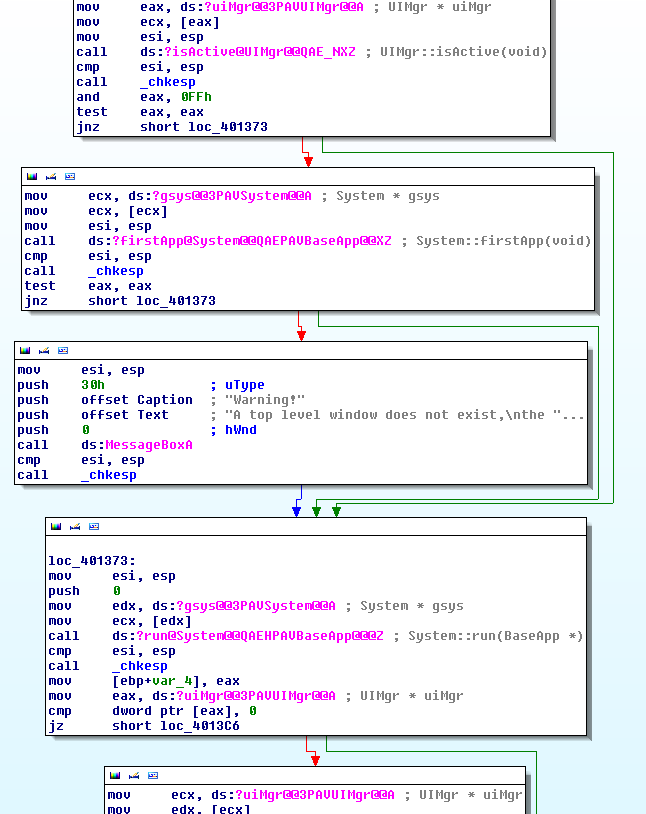
--Danbru1211 (talk)
Someone on Something Awful managed to access it. Apparently it required an obscure .dll from Win98 LobsterBox (talk) 14:42, 13 August 2014 (EDT)
- You mean access the message box or run the executable? If the latter, CrackNTag, shuffle2 and LordNed did it. {EspyoT} 15:22, 13 August 2014 (EDT)
Bad Ending in Beta Maps?
Hello sorry if this sounds like that felling since i am not a hacker anyway, did anyone try to get the bad ending in maps such as tuto2?Something like the second player might be revealed.Thanks
Klemen702 (talk) 09:58, 23 February 2014 (EST)
- I don't think anybody ever tried it, but I can't see how the "second player" would be revealed this way. {EspyoT} 08:26, 24 February 2014 (EST)
- Well sure it probably would not be revealed but if the game crashes it might mean that it was programmed or something... Klemen702 (talk) 08:56, 24 February 2014 (EST)
- I think the game would more quickly crash in normal play. And in the bad ending cutscene, the game could crash sooner because it has no data for the cutscene positions and such. {EspyoT} 09:03, 24 February 2014 (EST)
- Well is it even programmed?Or is it that that it has only 1 movement for all of them? Klemen702 (talk) 13:54, 24 February 2014 (EST)
- I imagine that every area has data for where the cutscene should take place. It's probably in front of the S.S. Dolphin and in front of an Onion, but there should be other key points as well. For the unused areas, chances are they didn't bother to add that information. As for the two-player things, as far as we know, all that exists is just text mentioning a 2-player mode, no code. {EspyoT} 13:57, 24 February 2014 (EST)
- Well is it even programmed?Or is it that that it has only 1 movement for all of them? Klemen702 (talk) 13:54, 24 February 2014 (EST)
- I think the game would more quickly crash in normal play. And in the bad ending cutscene, the game could crash sooner because it has no data for the cutscene positions and such. {EspyoT} 09:03, 24 February 2014 (EST)
- Well sure it probably would not be revealed but if the game crashes it might mean that it was programmed or something... Klemen702 (talk) 08:56, 24 February 2014 (EST)
Ralf's PAL debug codes
As seen on gc-forever:
Enable 2D Screen Checker
V644-EFYT-JFFVH
G770-WGFN-K2CDU
CTAZ-GAY6-XNX41
Enable Game Course Clear Section
C712-G8UB-97WAN
G770-WGFN-K2CDU
U5QW-EJE4-BUBV9
Enable Beta Camera Mode
20UN-92GV-DYUPA
JUB7-RBYN-ND6RK
449G-HTEN-QCDQK
Enable Beta (E3) Camera Mode
636M-6JTG-D2XHR
JUB7-RBYN-ND6RK
TQEQ-17XZ-VNGVE
Enable Beta Marker
HVXM-MZZ0-0ZMCW
B93V-8JQN-38C4D
0099-WVHZ-W35BV
7420-4CG5-NYU83
YG30-4799-QDU6B
Replace Olimar With Beta Olimar
EMXQ-GK8Y-1UWJW
8UE8-N12W-A9RH6
MWW8-E53W-HKZ8M
Show Debug Text
H36P-F9NT-UAVF0
QZEW-FDJP-7ZZRM
Map Debug On/Off (Press DPad Up/Down)
694A-E83H-XZ1ZM
0WRR-GKZ0-UF0Q2
ZEBW-JDYY-8U7TG
B0G8-833D-5ZXXQ
EWRZ-QKAA-WEUTA
Debug Paths On/Off (Press R + DPad Up/Down)
A8X1-RPWU-ATXYA
5W7J-MW3B-Q3234
B8P6-KM80-20YY5
E80X-71XN-78QNX
WH53-31PX-JKF14
Debug SE Infos On/Off (Press L + DPad Up/Down)
44A1-JG10-XRGW1
5H0U-560E-12KBX
0CGJ-GCB3-5HWBB
1C90-H2BG-WPXVX
Q0XD-W8ZH-CPDW4
Debug Vectors On/Off (Press L + DPad Left/Right)
EJP8-K42W-XKXB4
ZB0J-A9WX-UWJ8Y
7HUQ-DKDP-5ZVX4
DNP3-7NUR-07HDH
RX9N-AWCX-EZZ25
Enemy Debug Spheres On/Off (Press DPad Left/Right)
59XT-QN7A-EXX3A
J1MH-ANWD-ETV55
AXMZ-Z70R-GWNY9
187F-Y7EK-0XA6F
X25G-FX6Y-5RFVY
-Einstein95 (talk) 01:40, 22 April 2014 (EDT)
Pikmin 1 BMS sequence files
Similar to some other GC games from Nintendo, Pikmin 1 uses the BMS format (comparable to midi) for at least some of its music files. They can be found in dataDir/SndData/Seqs in the pikiseq.arc file, which is not a RARC archive, but a headerless binary blob of data. The BARC header for parsing this file is located inside the Start.dol. According to it, pikiseq.arc contains the following files, in this order (in the PAL version of Pikmin 1):
pikise.jam sysevent.jam dummy dummy tutorial.jam play3.jam d_end2.jam jungle.jam dummy yaku.jam cave.jam boss2.jam map.jam demobgm.jam dummy dummy boss3.jam flow.jam select.jam char.jam cresult.jam fresult.jam
The dummy files all point to the offset 0 with the size 0, they might once have been music files that were removed, or just empty slots that could be used to store files. Two of the files stand out to me: demobgm and sysevent.
The sysevent file is a strangely formated file because it doesn't define tracks directly. I am still working on playing it.
demobgm seems to contain several pieces of music unlike most other files (I counted at least 8, each music piece is distinguished by a series of 0xC1 events, each followed by a single byte for the track number and three bytes for the track offset). It also contains two strings near the top of the file, probably debug strings that are printed to the console when the audio engine plays the BMS file:
MML:DEMO Seq.BGM Request %r\n MML:DEMO Seq.BGM Start %r\n
I will attempt to dump the music pieces from demobgm as seperate midi tracks. At the moment I am unable to recognize them, but I am fairly positive that they are unused due to their fast paced nature. --Yoshi2 (talk) 08:01, 5 October 2014 (EDT)
- After showing the music pieces from demobgm to somebody who knows Pikmin 1's music much better than me, it turned out that it is actually used in form of sound effects being played on various events, such as collecting ship parts or having completed the ship. The sysevent file remains a mystery though. --Yoshi2 (talk) 16:30, 6 October 2014 (EDT)
Iwagen?
On the subject of Iwagen, should we add the fact that 'Iwa' can be translated as 'Rock' or 'Stone' from japanese, and 'Gen' is often short for Generator, meaning that Iwagen's name can be translated as "Stone Generator", fitting his function.
Btw, does Iwagen have any animations? Like, can it actually move on it's own? or is it possible it was just a static obstacle for puzzles, like the fire spouts used in game. Corvus (talk) 23:00, 29 April 2015 (EDT)
- To be honest, I thought that was already on the article. Anyway, according to the animation editor, it only has one animation, and that's for shooting. {EspyoT} 15:02, 30 April 2015 (EDT)
Unused Voyage Log Content (Unused Text)
I think that the "I am so very tired..." message would be displayed if the player failed to get the required 25 parts in the 30 days (and then the attempt to take off in the Dolphin failed). This idea is supported by the fact that in the same place there is a message for if the player suceeds. --Pikmin editor (talk) 03:38, 19 July 2015 (EDT)
Luigi's Mansion Pikmin Movie
In the PAL 1.0 release (and maybe others) of Luigi's Mansion, there is a little movie advertising Pikmin. Now, I know very little about Pikmin, so someone who is a little more knowledgeable about this game could make out some differences from the final build. I have the equipment to record it, however, it may not be of the best quality. One oddity I noticed was that even in the PAL version, it still had the E for Everyone logo at the start. If this was exactly the same as the American version, then the footage must have been recorded before the first American release of Pikmin.
If this issue has already been sorted, please tell me.
SimLola661
- The differences are documented on Pikipedia, but that's about it, I think. {EspyoT} 09:42, 6 January 2019 (EST)
Viewing off-screen content
How do you view the weird off-screen things on, say, the title screen and such? Do you need an Action Replay code or something, or a special button combination? --Sultanofswag89 (talk) 14:20, 1 April 2019 (EDT)
- You can use the Dolphin emulator. Go into the graphics settings, then the advanced tab, then check the "Free Look" option. When you hover over that option it gives you an explanation of the controls. This should work on all or most Wii and GameCube games (including Nintendo 64 Virtual Console). --Hiccup (talk) 14:26, 1 April 2019 (EDT)