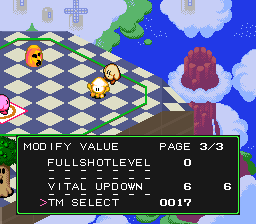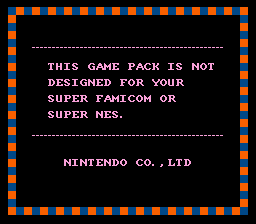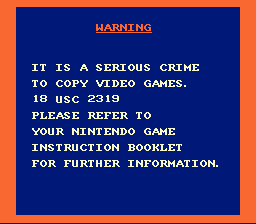Talk:Kirby's Dream Course
|
|
Map Select/Sound Test
Just throwing this out here a) so I don't forget about it and b) in case someone smarter than me can figure out the proper method of accessing it:
The map select/sound test menu in Kirby Bowl (J) still exists and is fully functional, though there are no remaining jumps to the code as far as I can tell. You can access it by changing 0x46140 in an unheadered ROM from 6B to EA, and then completing a course in single-player mode. The menu will appear after the Ranking screen. I believe it was supposed to have been accessed from the main in-game debug menu (see below), since pressing Y returns you to the last hole played, and the debug menu text does list a MAPSELECT.
Note that the "internal object names" in the article are actually sound effect and music names. ;P
I still haven't found a way to bring up the in-game debug menu, but its code and text are stored right after the map select and appear to be intact (again, there are no remaining jumps in the ROM). The first bit of code after the music/sound names (0x47218) checks whether X + Select are pressed at the same time, and was likely meant to open the debug menu.
If anyone can help unlock these features, it would be greatly appreciated. --BMF54123 01:56, 7 September 2011 (EDT)
Debug Menu, Page 3
I'm playing around with the new debug mode found, and know what the third page does. L/R move from page to page in the menu.
FullShotLevel - goes 0 to 63, no visible differences
Stock UpDown - extra life counter, up to 99.
Shot UpDown - changes the shot number, up to 99. If this value is increased to 99 and additional shots are taken, the counter flows to 100 (reads 00), but the scorecard at the end of the hole stays at 99. If you re-access the menu when you have 100+ shots, it resets to 99.
Vital UpDown - adjusts the tomatoes. This value can go over the 4 in-game and works in play (meaning you can shoot more than 4 times without hitting an enemy and losing a life).
Vital Super - defaults to whatever value Vital UpDown is.
TM Select - I can't even get the value of 0017 to change.
Stock UpDown, Shot UpDown, Vital UpDown, and VitalSuper all change as the game progresses (except when Shot UpDown is over 99).
I'm still playing around trying to figure out what the first two pages do. --Mbkeller 17:50, 16 January 2012 (EST)
...and here's the debug menu for 2P mode (the first two pages are the same). Vital UpDown only transfers lives between the players, like 2 player mode on Super Mario World. --Mbkeller 18:47, 16 January 2012 (EST)
- The "TM select" option controls which combination of graphic layers are visible on screen. Normally, this variable defaults to 00, which means the screen goes completely blank when you access page 3. One of the codes I originally listed forces it to always display all the layers, which is why the value can't be changed when using those codes. I've replaced it with a different code that just changes the default value, so now it can be changed without having to disable the codes. --Devin 21:56, 16 January 2012 (EST)
Debug flag addresses
For reference, here are the addresses for the first two pages of debug flags/values:
701B30 - ability
701B32 - fullshot
701B34 - stockvital
701B36 - mapselect
701B40 - ang-dir
701B3A - angle free
701B38 - tee set
701B2E - joy2 use
701B42 - proc over
701B3E - slowmotion
701B3C - user demo
701B48 - light rec (this one looks like it should actually say "flight rec" but the text was formatted badly)
--Devin 19:39, 27 December 2012 (EST)
Anti-Piracy
Kirby's Dream Course has very similar region lockout/anti-piracy (if the game detects more than 8 kb of SRAM) screens to EarthBound:
--Aquastrange 22:26, 31 October 2012 (EDT)