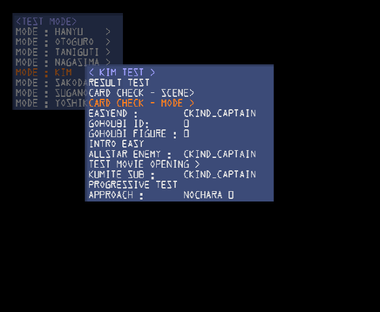Super Smash Bros. Melee/Developer Functions/Data Messages Test
This is a sub-page of Super Smash Bros. Melee/Developer Functions.
Super Smash Bros. Melee contains debugging features to test messages shown to the player regarding save data, and it can be accessed before the game even starts. This test is purely visual, so these messages are not directly related to any save data nor will they affect it.
Access the Test
On Game Boot
While the game boots (after the NTSC or PAL display prompt), hold down the L, R, and A buttons along with either the X or Y button. By holding down the X or Y button, the game is set to DB Level 3, which then enables the L, R, and A button combination. After holding down these four buttons for about five seconds, the opening movie won’t start. Release the buttons and press the R button again to access the Data Messages Test.
From the Debug Menu
The Data Messages Test can also be accessed from the Debug Menu using the same button combination, although the DB Level still needs to be set to Level 3 or 4. Under Mode Team Test, and then under Kim, hold down the L, R, and A buttons while selecting Card Check - Mode. Wait a few seconds, release the buttons, and press the R button again.
Messages
Pressing the L and R buttons scroll through various data messages. Oddly, the Data Messages Test will always start on the second message on the list, meaning the player needs to go back one message to start at the beginning. The menu can be exited by pressing the L, R, and B buttons together.
The line breaks in the messages have been preserved. Even if a message contains a question, no Yes or No options appear.
To do:
|
| Message | North America/Korea | Europe |
|---|---|---|
| The Memory Card in Slot A has saved Game Data. Overwrite this Game Data? |
Yes | Yes |
| The Memory Card in Slot A has saved Game Data. Load from this Memory Card? |
Yes | Yes |
| The Game Data on the Memory Card in Slot A is corrupted. Erase this and create new Game Data? |
Yes | Yes |
| Erasing the corrupted data... Do not touch the Memory Card or POWER Button. |
Yes | Yes |
| The Memory Card in Slot A has no saved Game Data. Create Game Data? |
Yes | Yes |
| Creating new Game Data. Do not touch the Memory Card or POWER Buttonǃ |
Yes | Yes |
| Game Data has been created. This game saves data automatically while you play. Please do not touch the Memory Card or POWER Button while saving or copying. |
Yes | Yes |
| Game Data could not be created. |
Yes | Yes |
| There is not enough space to save all types of files to the Memory Card in Slot A. This game requiresː 1 file and 11 blocks to save Game Data. |
Yes | Yes |
| No more files can be created on the Memory Card in Slot A. |
Yes | Yes |
| The Memory Card in Slot A is corrupted so it must be formatted. OK? |
Yes | Yes |
| The Memory Card in Slot A has been formatted. |
Yes | Yes |
| The Memory Card could not be formatted. |
Yes | Yes |
| The Memory Card in Slot A could not be accessed. Check to make sure it is inserted properly. |
Yes | Yes |
| The Memory Card in Slot A is incompatible. |
Yes | Yes |
| The Memory Card in Slot A is damaged and can't be used. |
Yes | Yes |
| There is no Memory Card in Slot A. |
Yes | Yes |
| Continue without saving? | Yes | Yes |
| Continue without saving or loading Game Data? |
Yes | Yes |
| Something other than a Memory Card is inserted in Slot A. Replace with a Memory Card. |
No | Yes |
| The saved data on the Memory Card is corrupted. You might have lost some data. |
No | Yes |