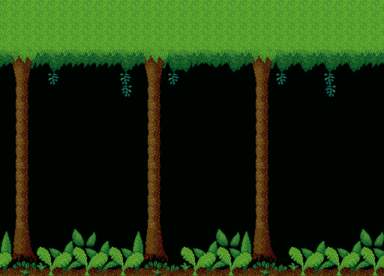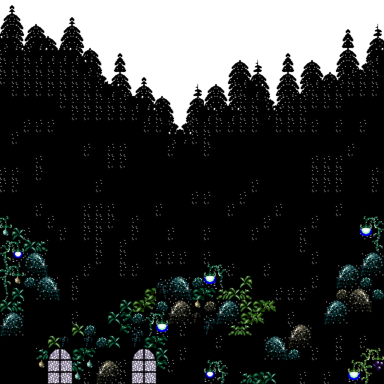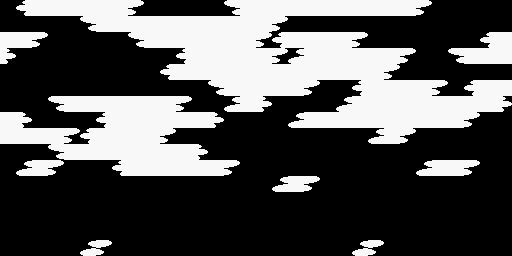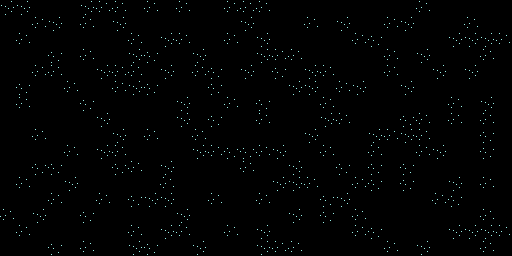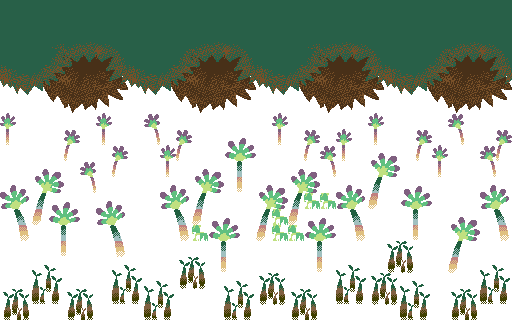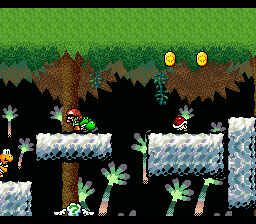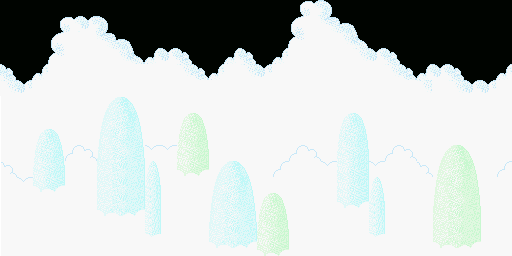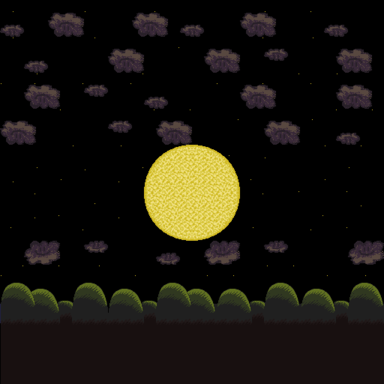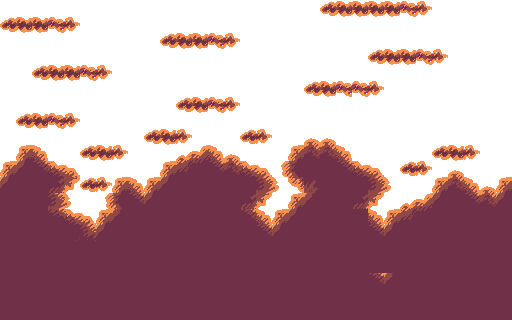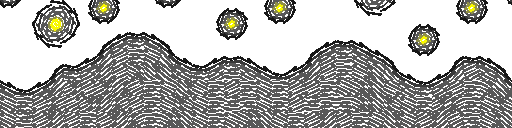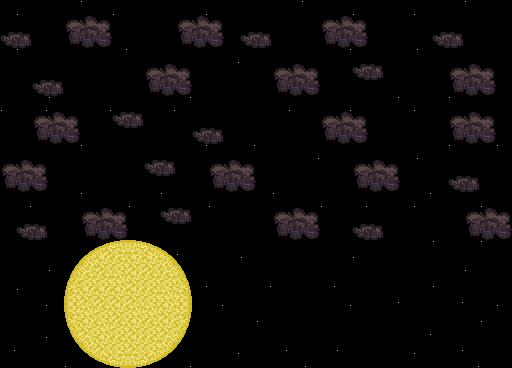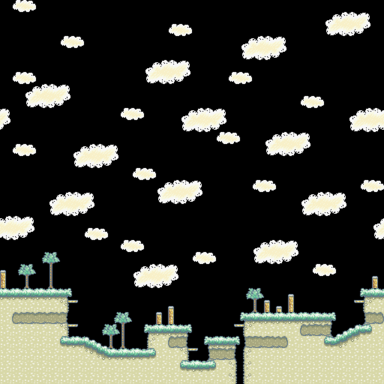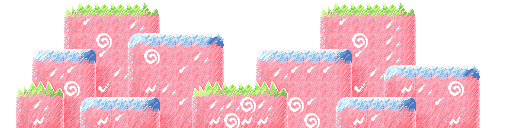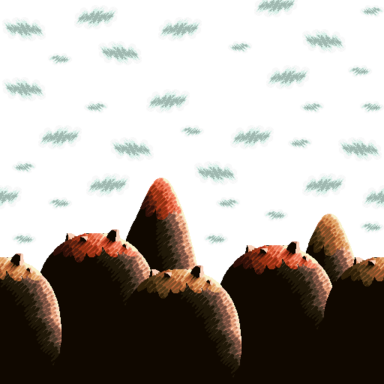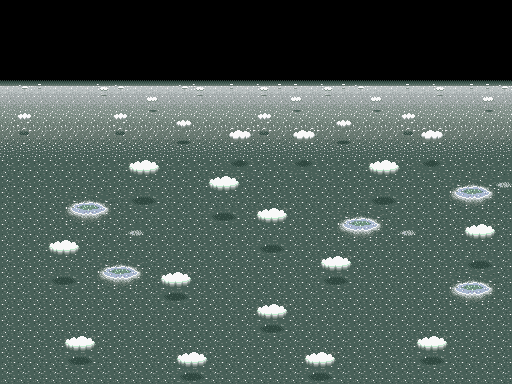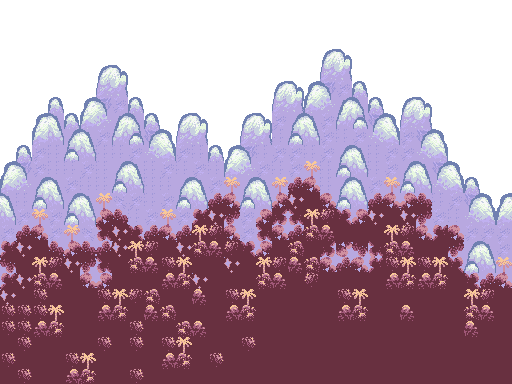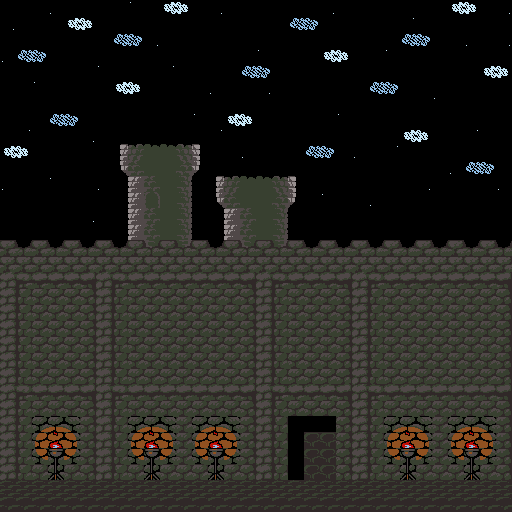Super Mario World 2: Yoshi's Island/Unused Background Content
This is a sub-page of Super Mario World 2: Yoshi's Island.
Contents
Unused Background Graphics
Layer 2
Use the Pro Action Replay code 7E013AXX to change the Layer 2 background, and 7E013CXX to change the background palette.
- Background ID: 05
- Palette ID: 05
An unused background image with pink trees and a lot of clouds. This background has many different layers of parallax scrolling: The trees, cloud top, and the first 6 rows of clouds all scroll at different speeds.
Source code file 日本_Ver0\sfc\ys_init.asm identifies this background and palette as "Red Woods".
- Background ID: 0C
- Palette ID: 0C
An earlier, less detailed version of the existing jungle background.
Source code file 日本_Ver0\sfc\ys_init.asm identifies this background and palette as "Jungle".
The grassy cave background has some content that is never seen in the game. This background is usually set against a black background gradient, so the trees at the top are never seen. The only level in which this background is set against a non-black gradient is in World 2-8, and the room it appears in is not tall enough to display the top of the background.
The pine forest background first seen in World 2-1 also has unseen content. The more traditional style clouds are located at the top of the background image, never seen in-game.
These tiles are found in the same background bank as the final jungle background. They don't seem to match the game's art style at all. Unfortunately, every other tile of this earlier background seems to have been overwritten.
Layer 3
Use the Pro Action Replay code 7E013EXX to change the Layer 3 background, and 7E0140XX to change the background palette.
- Background ID: 05
- Palette ID: Unknown
Just some dots. Unused dots, but still dots. (Snow, perhaps?)
Source code file 日本_Ver0\sfc\ys_init.asm identifies this background as "BG3 Enemies (Horizontal Rotating Polygons)".
- Background ID: 0E
- Palette ID: Unknown
Another unused, less detailed jungle background image. The foliage and trees scroll at different speeds.
Source code file 日本_Ver0\sfc\ys_init.asm identifies this background as "Jungle".
This works well when combined with the unused layer 2 jungle image.
- Background ID: 0F
- Palette ID: 09
Some scratchy mountains set against clouds. This could have been used in World 5, but isn't.
Source code file 日本_Ver0\sfc\ys_init.asm identifies this background and palette as "Mt. Fuji".
- Background ID: 17
- Palette ID: 17
An unused background layer consisting of many stones.
Source code file 日本_Ver0\sfc\ys_init.asm identifies this background as "Manjiro Walls", but has no description for the palette.
- Background ID: 1E
- Palette ID: 18
A variant of the background used in the first room of World 6-8. The black clouds are not seen in the used version of this background, and the moon in this version scrolls, unlike the stationary moon in the final version.
Source code file 日本_Ver0\sfc\ys_init.asm identifies this background and palette as "Moon" and "xxx", respectively.
- Background ID: 2F
- Palette ID: 32
This game uses many different cloud background images, but this one is never used.
Source code file 日本_Ver0\sfc\ys_init.asm identifies this background as "Hachi Fuji", but has no description for the palette.
The Starry Night background has some hills at the bottom, but in normal play they're always obscured by a Layer 2 image.
The actual background used in World 6-8 has some unused content as well. The moon is fully rendered, though only part of it can be seen in normal play, and a gathering of upside-down clouds is just above that. The smiling clouds are just a result of the wrong set of animated cloud graphics being loaded.
Just like the above background, upside-down clouds can be found in the sunset background. It is used three times in 6-1, and each time loads a different set of clouds. In the first room, the clouds are garbled blocks. In the second room, it displays smiling clouds. In the third room, it displays the clouds seen here.
Unused Background Palettes
Background Gradients
Use Pro Action Replay code 7E0134XX to change the background gradient.
A good number of solid color backgrounds are not used. Gradient IDs follow:
- Light Blue: 03
- Sky Blue: 04
- Red: 06
- Pastel Green: 08
- Lavender: 09
- Pink: 0B
- Blue: 0C
- Tan: 0D
- Ecru: 0E
Two background gradients are likewise unused.
Layer 2
Use Pro Action Replay code 7E013CXX to change the background palette.
- Palette ID: 0B
Unused daytime version of this background seen in at the beginning area of 4-4. The palette used in-game is a sunset palette.
Source code file 日本_Ver0\sfc\ys_init.asm identifies this palette as "xxx".
- Palette ID: 1E
Pink variation of these spiral blocks found in certain levels.
Source code file 日本_Ver0\sfc\ys_init.asm identifies this palette as "xxx".
- Palette ID: 27
An unused autumn version of the mountain background seen in World 1-1 and many other parts of the game.
Source code file 日本_Ver0\sfc\ys_init.asm identifies this palette as "xxx".
- Palette ID: 2A
A view of the ocean with a dark green palette.
Source code file 日本_Ver0\sfc\ys_init.asm identifies this palette as "xxx".
- Palette ID: 2D
An odd purple and red variation of the standard jungle background.
Source code file 日本_Ver0\sfc\ys_init.asm identifies this palette as "xxx".
Layer 3
Use Pro Action Replay code 7E0140XX to change the background palette.
- Palette ID: 38
An unused silver palette for the castle towers and candles Layer 3 seen in 2-8, 4-8 and the last room of 6-7.
- Palette IDs: 15, 16
Lighter and darker palette variations for the crystals found at the bottom of some crystalline cave rooms.
- Palette IDs: 28, 29
Brown(?!) and light blue color variations of the wavy water layer.