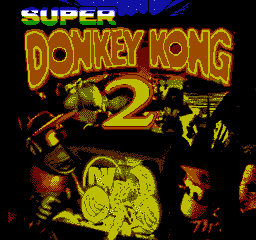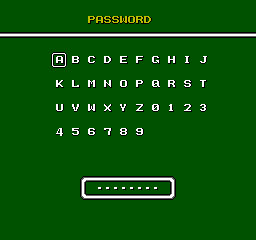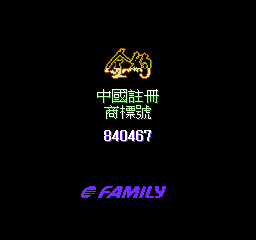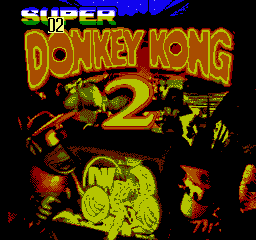Super Donkey Kong 2 (NES)
| Super Donkey Kong 2 |
|---|
|
Developer: Ex-Sachen developers
|
Super Donkey Kong 2 is a cool conversion of Donkey Kong Country 2 that's kinda accurate to the original but sadly quite unfinished and ends abruptly after just three levels. Much like a tech demo or proof of concept of the actual NES port.
Contents
Developer Credits
Pressing A + B + Select on the title screen will bring up a password screen. Entering the password STAYCOOL will show a screen with the Gold Leopard logo (金豹), 中國註冊商標號 (China Registered Trademark Number) 840467, and the Family logo. On some versions (Hi-Game 1999) of the game, the password is changed to HLSP1129 and the Family logo is replaced with a copy of the Gold Leopard one.
The screen can also be accessed another way: either at the title screen or at the game over screen or at the stage map screen, press Left, Left, Down, Up, Down, Left, Right, Up, Right, Left.
Stage Select
There is an unused stage select identical to the one found in Ei-How Yang's games. To re-enable it somewhat use Game Genie code LAUXTPZA. At the title screen, press Start. Press Up or Down to choose a stage and press Start again to enter it.
Due to lack of proper initialization (no code at all), there is no stage number displayed on the screen. After pressing Start, edit the RAM addresses $00EC and $00ED to $0B and $01 accordingly to make it visible.
Unused Sounds
Use one of the Game Genie codes below to replace the title screen music with one of the unused sound effects.
Track $07
Code: YEOXLAAA
Some sort of croaking.
Track $0A
Code: ZEOXLAAE
Sound of ticking, seems the same as one of the tones of the title screen music but looped endlessly.
Track $0D
Code: IEOXLAAE
Alarm-like loop.
Track $0E
Code: TEOXLAAE
Another alarm-like sound effect, this time not looped endlessly.
- Pages missing developer references
- Games developed by Ex-Sachen developers
- Pages missing publisher references
- Games published by Ka Sheng
- Unlicensed NES games
- Pages missing date references
- Games released in 1997
- Games with hidden developer credits
- Games with unused sounds
- Games with hidden level selects
- Games with revisional differences
Cleanup > Pages missing date references
Cleanup > Pages missing developer references
Cleanup > Pages missing publisher references
Games > Games by content > Games with hidden developer credits
Games > Games by content > Games with hidden level selects
Games > Games by content > Games with revisional differences
Games > Games by content > Games with unused sounds
Games > Games by developer > Games developed by Ex-Sachen developers
Games > Games by platform
Games > Games by publisher > Games published by Ka Sheng
Games > Games by release date > Games released in 1997
Games > Unlicensed games > Unlicensed NES games
The Cutting Room Floor > Unimportant Awards > NES games