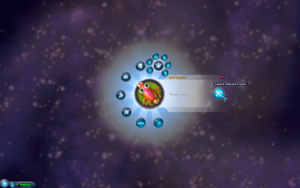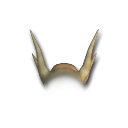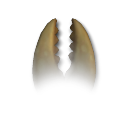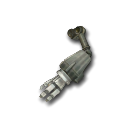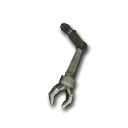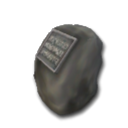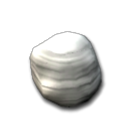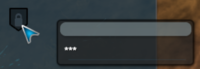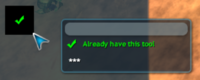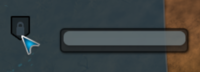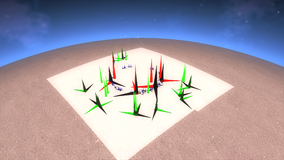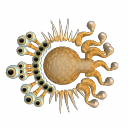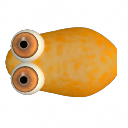Spore
| Spore |
|---|
|
Developer: Maxis
|
| This article is a work in progress. ...Well, all the articles here are, in a way. But this one moreso, and the article may contain incomplete information and editor's notes. |
With ambitions wider than the cosmos, Spore was one of Maxis' more... unusual ideas. Sadly, thanks to a long and rocky development period, it quite possibly has more unused content than used.
To do:
|
Contents
Sub-Pages
| Prerelease Info |
| Notes |
| Unused Models |
| Unused PROP files AKA scripting files. |
| Unused Sounds |
| Unused Graphics |
Unused Modes
Unused Editors
Spore places heavy emphasis on user-generated content by allowing players to create characters, vehicles and buildings through "editors". In particular, there are editors that are not directly accessible in-game and they are often empty, broken or just creepy.
Cake Editor
editor_setup~\cake.prop.prop_t
key parent editor_config~!GlobalTemplate.prop string16 description "Cake Editor Setup" key editorBackgroundModel be_plate key editorBackgroundMusicPatch music_creature_editor float editorBoundSize 20 key editorCameraThumbnail EditorCameraBuildingThumbnail.prop key editorCameraUI EditorCameraBuildingUI.prop key editorCurrencyIcon ufotools~!cake_currency.png int32 editorDefaultInitialBudget 100 key editorDefaultPaintTheme skinPaint_script~!BE_theme_cake keys editorEnabledManipulators cSPEditorManipulationInterPenetration cSPEditorManipulationPinning cSPEditorManipulationStacking cSPEditorManipulationDeformHandle cSPEditorManipulationRotationHandle end key editorLight BuildingEditor float editorMaxHeight 40 float editorMinHeight -1 keys editorModelTypes BuildingCityHall BuildingHouse BuildingFarm BuildingIndustry BuildingEntertainment end texts editorName (0xFFFFFFFF!0xffffffff) "Cake" end key editorPaintPalette palette_definition~!0x00000029.prop key editorPaintSwatchModel building_editorModel~!buildingPaintSwatch.bld key editorPartsPalette palette_definition~!0x000000FF.prop key editorPedestalModel 0xFFFFFFFF!0xFFFFFFFF.0xFFFFFFFF key editorSaveDirectory 0x011AC19A!0xFFFFFFFF key editorSaveExtension 0xFFFFFFFF.bld bool editorSubtractPartsCostOnLoad true bool editorUseShadows true bool editorUseSkin false bool editorUseSpine false bool editorUseSymmetry false
The Cake Editor allows for the creation of cake-shaped buildings, with bird beaks for strawberries, building walls for cake layers, a picnic plate dais and background music from the Creature Editor.
Creature Editor CSA
editor_setup~\CreatureEditorCSA.prop.prop_t
key parent editor_config~!CreatureEditorSetup.prop string16 description "Creature Editor CSA" string16 editorAssembledContentDirectory "Content/AssembledContentCSA/Creatures" key editorCSATrialPaintPalette csapalettes~!0x0000000D.prop key editorCSATrialPartsPalette csapalettes~!0x0000000C.prop key editorCameraUI EditorCameraCreatureUI_Extra_Large.prop key editorPaintPalette palette_definition~!0x0000000D.prop key editorPartsPalette palette_definition~!0x0000000C.prop key editorPlayModeEntryEffectID editor_test_mode_entry_extra_large key editorPlayModeExitEffectID editor_part_mode_entry_extra_large key editorSporepediaCanSwitchConfigID CSAShopper key editorSporepediaConfigID CSAShopper bool editorSubtractPartsCostOnLoad true key editorTransition EditorTransitions!CSATransition key editorTutorialPaintMode CSASporeGuidePaint key editorTutorialPartMode CSASporeGuidePart key editorTutorialPlayMode CSASporeGuidePlay
CSA stands for Creature Stand Alone, referring to the Creature Creator demo.
Tribal Accessories Editor CSA
editor_setup~\TribalAccessoriesEditorCSA.prop.prop_t
key parent editor_config~!CreatureEditorCSA.prop string16 description "Tribal Accessories Editor CSA Setup" key editorBackgroundMusicPatch 0x9F75FD5C key editorBuyItemEffectID EDT_currency_tribeAccessory_buyItem key editorCurrencyIcon editors~!edi_food_icon.png keys editorEnabledManipulators cSPEditorManipulationPinning cSPEditorManipulationDeformHandle cSPEditorManipulationRotationHandle cSPEditorManipulationCreatureTest end key editorEscrowEffectID EDT_currency_tribeAccessory_escrow keys editorModelTypes creature end texts editorName (0xFFFFFFFF!0xffffffff) "Accessories" end bool editorOnlyEditFromPalette true key editorPartsPalette palette_definition~!0x000000D4.prop key editorSellItemEffectID EDT_currency_tribeAccessory_sellItem bool editorShowVertebrae false key editorSporepediaCanSwitchConfigID TAE_CreatureTribalShopper_CanSwitch key editorSporepediaConfigID TAE_CreatureTribalShopper keys editorStartupModel creature_editorModel~!Shortfuss.crt end key editorStatsFile animations~ key editorSwatchBackgroundMusicPatch 0x1EAA9CC0 key editorTutorialPaintMode trpSporeguide key editorTutorialPartMode trpSporeguide key editorTutorialPlayMode trpSporeguide key editorVerbIconFile animations~ key verbTrayCollection verbtrays!0xE61E1026
This could be an unused Tribal Outfitter editor for the demo. Crashes the game on loading as most of its UI elements are missing.
Flora Editor
editor_setup~\FloraEditorSetup.prop.prop_t
key parent editor_config~!GlobalTemplate.prop string16 description "Flora Editor Setup" string16 editorAssembledContentDirectory "Content/AssembledContent/Plants" float editorBoundSize 4 key editorCameraUI EditorCameraFloraUI.prop texts editorDefaultModelName (fe!0x04d93065) "Untitled Plant" end uint32s editorDefaultSkinPaintScripts hash(skinpaint_florabase_blankMatte) hash(skinpaint_floracoat_blank) hash(skinpaint_floradetail_blank) end bool editorDisableAnimations true keys editorEnabledManipulators cSPEditorManipulationInterPenetration cSPEditorManipulationPinning cSPEditorManipulationStackingSimple cSPEditorManipulationBoneRotation cSPEditorManipulationRotationHandle cSPEditorManipulationDeformHandle end bool editorInitSpine false key editorLight FloraEditor float editorMaxHeight 2.25 float editorMinHeight 0 uint32 editorModelTranslationOptions 38 keys editorModelTypes PlantSmall PlantMedium PlantLarge end texts editorName (fe!0x04d94893) "Plant" end key editorPaintModeLight creatureeditorpaintmode key editorPaintPalette palette_definition~!0x00000015.prop key editorPaintSwatchModel flora_editorModel~!PaintBuddy.flr key editorPartsPalette palette_definition~!0x00000014.prop key editorPedestalModel fe_editor_background_sporepedia key editorSaveDirectory 0x90368EA0!0xFFFFFFFF key editorSaveExtension 0xFFFFFFFF.flr bool editorShowBoneLengthHandles true float editorSkinResolutionHighQuality 0.21 float editorSkinResolutionRealtime 0.21 key editorSwatchBackgroundModel fe_editor_background_sporepedia key editorSwatchCameraUI EditorCameraFloraUI.prop bool editorTranslateModelOnSave true bool editorUseAnimWorld true bool editorUseShadows true bool editorUseSkin true bool editorUseSpine true bool editorUseSymmetry false key editorVertebraModel flora_rigblock~!pe_vertebra.prop float editorVertebraWidth 20
Launch with the command line argument -state:FloraEditor
The Flora Editor allows for the creation of plants, and is rather buggy. To prevent crashes when using the editor, avoid the following:
- Scaling parts with the scroll wheel
- Using the SHIFT or CTRL keys
- Selecting invisible parts from the menu
When user-created plants are pollinated into game worlds, the game may become unstable. To prevent this, give creations *only* the tag gaprop (only for Galactic Adventures). When forced saving is used, creations can be added into adventures.
Cell Editor
editor_setup~\CellTemplate.prop.prop_t
key parent editor_config~!GlobalTemplate.prop string16 description "Cell Editor Setup" int32 ThumbnailEffect 1 float ThumbnailLowering 0.3 bool editorAllowPublish false float editorAnimationInterruptDistance 30 string16 editorAssembledContentDirectory "Content/AssembledContent/Cells" key editorBackgroundMusicPatch music_cell_editor float editorBoundSize 2 texts editorBudgetTooltip (tooltips!0x064d2882) "DNA Budget (PLACEHOLDER)" end key editorBuyItemEffectID EDT_currency_cell_buyItem key editorCameraPalette EditorCameraCellPalette.prop key editorCameraThumbnail EditorCameraCellThumbnail.prop bool editorCameraTurntableStyle true key editorCameraUI EditorCameraCellUI.prop int32 editorComplexityLimit 300 uint32 editorCurrencyChar 9867 key editorCurrencyIcon editors~!edi_dna_icon.png int32 editorDefaultBrainLevel 0 int32 editorDefaultInitialBudget 100 texts editorDefaultModelName (cl!0x04d93065) "Bob" end uint32s editorDefaultSkinPaintScripts hash(skinpaint_cell_blankMatte) end bool editorDisableCreatureAnimIK true keys editorEnabledManipulators cSPEditorManipulationCellPinning cSPEditorManipulationCellTorso cSPEditorManipulationDeformHandle cSPEditorManipulationRotationHandle cSPEditorManipulationSpineScaling end key editorEscrowEffectID EDT_currency_cell_escrow bool editorInitSpine true key editorLight CellEditor int32 editorMaxBakedBlocks 65 int32 editorMaxBudget 999 float editorMaxHeight 2 float editorMinHeight -2 uint32 editorModelTranslationOptions 6 keys editorModelTypes cell end texts editorName (cl!0x04d94893) "Cell" end texts editorNamePrompt (cl!0x053718ce) "Naming Prompt (PLACEHOLDER)" end key editorPaintModeLight CellEditorPaintMode key editorPaintPalette palette_definition~!0x00000006.prop key editorPaintSwatchModel cell_editorModel~!PaintSwatch.cll key editorPartsPalette palette_definition~!0x00000005.prop key editorPedestalModel cl_editor_base key editorRandomNameType kCreature key editorSaveDirectory 0x90368EA3!0xFFFFFFFF key editorSaveExtension 0xFFFFFFFF.cll key editorSellItemEffectID EDT_currency_cell_sellItem bool editorShowVertebrae true float editorSkinResolutionHighQuality 0.035 float editorSkinResolutionRealtime 0.035 int32 editorSpineScalingNeighborInfluence 2 key editorSporepediaCanSwitchConfigID CLE_Shopper_CanSwitch key editorSporepediaConfigID CLE_Shopper keys editorStartupModel cell_editorModel~!0x0625A974.cll cell_editorModel~!0x0625A978.cll cell_editorModel~!0x0625A976.cll cell_editorModel~!0x0625A97A.cll cell_editorModel~!0x0625A97C.cll cell_editorModel~!0x0625A97E.cll cell_editorModel~!0x0625A980.cll cell_editorModel~!0x0625A984.cll cell_editorModel~!0x0625A982.cll cell_editorModel~!0x0625A986.cll cell_editorModel~!0x0625A988.cll cell_editorModel~!0x0625A98A.cll end key editorSwatchBackgroundMusicPatch music_cell_editor_shopping key editorSwatchCameraUI EditorCameraCellSporePedia.prop key editorSwatchPedestalModel cl_editor_base_level0 bool editorTranslateModelOnSave true key editorTutorialPaintMode CLESporeGuidePaint key editorTutorialPartMode CLESporeGuidePart key editorTutorialPlayMode CLESporeGuidePart bool editorUseAnimWorld true bool editorUseShadows true bool editorUseSkin true bool editorUseSpine true bool editorUseSymmetry true key editorVertebraModel cell_rigblock~!cl_vertebra.prop uint32 editorViewableComplexityFlags 5 float tuningVertebraFadeTime 0.5 colorRGBA tuningVertebraHighlightColor (0.75, 0.68, 0.65, 1) colorRGBA tuningVertebraTorsoRolloverColor (0.75, 0.68, 0.65, 0.35) colorRGBA tuningVertebraTorsoSelectedColor (0.75, 0.68, 0.65, 0.8) colorRGBA tuningVertebraUnselectedColor (0.75, 0.68, 0.65, 0) key verbTrayCollection verbtrays!CLE_VerbTrayCollection key verbTrayCollectionSporepediaLargeCard verbtrays!CLE_VerbTrayCollection key verbTrayCollectionSporepediaSmallCard verbtrays!SHP_CLE_VerbTrayCollection
Launch with the command line argument -state:CellEditor
The Hidden Cell Editor is an expanded version of the Cell Editor that offers parts seen only in cells made by Maxis. Strictly speaking, the editor is actually a template that the cell editors seen in-game are based on.
In addition, you can also bring your cell into Test Drive with a glitch. Zooming in and out is buggy and the Roar animation button is disabled.
Finally, by scanning Spore's memory with Cheat Engine using the exact value 103140689 (creature creator) and subtracting that value by 1, the main menu option to directly enter the Cell Creator is no longer hidden.
Global Template
editor_setup~\GlobalTemplate.prop.prop_t
string16 description "GlobalTemplate" int32 ThumbnailEffect 2 float ThumbnailImageScale 0.85 float ThumbnailLowering 0.65 vector2 ThumbnailShadowSkew (-0.4, -0.5) float ThumbnailShadowWidening 0.1 bool editorAllowNameEdit true bool editorAllowPublish true key editorBallConnectorHandleTuningFile HandleTuning!defaultballconnectorhandle int32 editorBoneComplexityLimit 128 key editorBuyItemEffectID EDT_currency_creature_buyItem key editorCameraPalette EditorCameraGlobalPalette.prop key editorCameraThumbnail EditorCameraCreatureThumbnail.prop key editorCameraUI EditorCameraCreatureUI.prop int32 editorComplexityLimit 200 key editorCurrencyIcon editors~!edi_sporebucks_icon.png int32 editorDefaultInitialBudget 5000 key editorDeformHandleTuningFile HandleTuning!DefaultDeformHandle key editorEscrowEffectID EDT_currency_creature_escrow int32 editorMaxBakedBlocks 10000 int32 editorMaxBlockCount 250 int32 editorMinimumLoadBudget 0 float editorMouseWheelDistanceThreshold 10 float editorMouseWheelTimeout 0.6 key editorRotationBallHandleTuningFile HandleTuning!defaultrotationballhandle key editorRotationRingHandleTuningFile HandleTuning!defaultrotationringhandle float editorScreenEffectsDistance 5 key editorSellItemEffectID EDT_currency_creature_sellItem bool editorShowAbilityIcons true bool editorShowBoneLengthHandles false key editorSpineHandleTuningFile HandleTuning!defaultspinehandle key editorSporepediaCanSwitchConfigID EDI_TemplateShopper_CanSwitch key editorSporepediaConfigID EDI_TemplateShopper key editorTransition EditorTransitions!DefaultTransition key editorTutorialPaintMode CRESporeGuidePaint key editorTutorialPartMode CRESporeGuidePart key editorTutorialPlayMode CRESporeGuidePlay key editorUILayoutFileName GlobalEditorUI float editorZCorp3D2RealWorldRatio 0.0625 key verbTrayCollection verbtrays!EDI_VerbTrayCollection key verbTrayCollectionSporepediaLargeCard verbtrays!EDI_VerbTrayCollection key verbTrayCollectionSporepediaSmallCard animations~
Global Template is the bare-bones template for all editors in the game. The similarly empty Mineral Template is the template for all building and vehicle editors.
Harvester Vehicles and the Harvester Editor
editor_setup~\VehicleHarvester.prop.prop_t
key parent editor_config~!VehicleLandTemplate.prop string16 description "Harvester Vehicle Editor" string16 editorAssembledContentDirectory "Content/AssembledContent/Vehicles/Harvester" key editorBackgroundMusicPatch music_harvester_editor int32 editorDefaultInitialBudget 75 keys editorModelTypes VehicleHarvester end texts editorName (0xFFFFFFFF!0xffffffff) "Harvester Vehicle" end key editorPartsPalette palette_definition~!0x0000003D.prop key editorStatsFile HarvesterVehicleEditorStats key editorSwatchBackgroundMusicPatch music_harvester_editor_shopping key verbTrayCollection verbtrays!VHE_HV_VerbTrayCollection key verbTrayCollectionSporepediaSmallCard verbtrays!0x87E50A97
The Harvester Editor is similar to the other land vehicle editors with unique procedurally generated music and without offense parts (that give Military/Religious/Economic power). The editor can be loaded by dropping in a harvester .png file and loading the editor crashes the game.
Harvester vehicles can be made to appear in Civilisation Stage if the vehicle purpose is set to kVehicleColony (the value 3, as shown in the video with Cheat Engine). They are unable to do anything besides claim spice geysers and use the military vehicle voice clips associated with attacking epics and villages. Harvester vehicles are a cut game mechanic where the player must protect the vehicles so as to ensure a continous source of spice.
Farm Buildings
Farm buildings are also cut from the game, and appear as houses in adventures. They can only be made by selecting BuildingFarm in the building type menu after entering the building editor with the launch state -State:BuildingEditor. They are not visible in the Sporepedia and forced saving is necessary.
Planner Thumbnail Generator
editor_setup~\PlannerThumbnailGen.prop.prop_t
key parent editor_config~!BuildingTemplate.prop string16 description "Planner Thumbnail Generator" texts editorName (0xFFFFFFFF!0xffffffff) "Planner" end key editorPartsPalette palette_definition~!0x0000006B.prop
Part of Spore_Game/Adventure_props_palette_items~/planner_page_thumbnails_parts.prop.prop_t
keys palettePagePartItems CivicObjects!ci_objects_floracontainers_large1 CivicObjects!ci_objects_floracontainers_medium1 CivicObjects!ci_objects_floracontainers_small1 CivicObjects!ci_objects_fountain1 CivicObjects!ci_objects_lamp1 CivicObjects!ci_objects_sign1 CivicObjects!ci_objects_squaregreeble_small CivicObjects!ci_objects_rocksmall CivicObjects!ci_objects_floracontainers_large2 CivicObjects!ci_objects_floracontainers_medium2 CivicObjects!ci_objects_floracontainers_small2 CivicObjects!ci_objects_fountain2 CivicObjects!ci_objects_lamp2 CivicObjects!ci_objects_sign2 CivicObjects!ci_objects_squaregreeble_medium CivicObjects!ci_objects_rockmedium CivicObjects!ci_objects_floracontainers_large3 CivicObjects!ci_objects_floracontainers_medium3 CivicObjects!ci_objects_floracontainers_small3 CivicObjects!ci_objects_fountain3 CivicObjects!ci_objects_lamp3 CivicObjects!ci_objects_sign3 CivicObjects!ci_objects_squaregreeble_large CivicObjects!ci_objects_rocklarge tribe_tools~!social1 tribe_tools~!social2 tribe_tools~!social3 tribe_tools~!heal tribe_tools~!fish tribe_tools~!gather tribe_tools~!attack1 tribe_tools~!attack2 tribe_tools~!attack3 hutstyles!he_yurt_1 hutstyles!he_yurt_2 hutstyles!he_yurt_3 hutstyles!he_simple_1 hutstyles!he_simple_2 hutstyles!he_simple_3 hutstyles!he_timber_1 hutstyles!he_timber_2 hutstyles!he_timber_3 BuildingDefinitions!Military_turret BuildingDefinitions!Cultural_turret BuildingDefinitions!Economic_turret SpaceBuildingDefinitions!Space_turret citystyles~!Castle citystyles~!Diplo citystyles~!shrine end key palettePagePartParentPage planner_page_thumbnails
Part of Spore_EP1_Data/Adventure_props_palette_items~/planner_page_thumbnails_parts.prop.prop_t
keys palettePagePartItems PaletteItems!EP1_Altar.prop PaletteItems!ep1_altarreligious.prop PaletteItems!EP1_Barrel.prop PaletteItems!EP1_BeachBall.prop PaletteItems!EP1_CI_air_plane.prop PaletteItems!EP1_CI_money_bag1.prop PaletteItems!EP1_CI_money_bag2.prop PaletteItems!EP1_CI_money_bag3.prop PaletteItems!ep1_ci_ufo_silo.prop PaletteItems!EP1_CI_water_boatBottle.prop PaletteItems!ep1_crg_flower1.prop PaletteItems!EP1_CRG_Giant_Skeleton.prop PaletteItems!EP1_CRG_Giant_Skull.prop PaletteItems!ep1_crg_part_unlock_skeleton2.prop PaletteItems!ep1_crg_part_unlock_skeleton3.prop PaletteItems!ep1_crg_part_unlock_skeleton4.prop PaletteItems!EP1_CRG_Shitaake_LargeRock1.prop PaletteItems!EP1_CRG_Shitaake_LargeRock2.prop PaletteItems!EP1_CRG_Shitaake_LargeRock3.prop PaletteItems!EP1_CRG_Shitaake_LargeRock4.prop PaletteItems!ep1_crg_arizona_largerock1.prop PaletteItems!EP1_CRG_arizona_mediumRock1.prop PaletteItems!ep1_crg_ashtray_largerock1.prop PaletteItems!ep1_crg_ashtray_largerock2.prop PaletteItems!EP1_CRG_claymation_largeRock1.prop PaletteItems!EP1_CRG_claymation_largeRock2.prop PaletteItems!ep1_crg_claymation_mediumrock2.prop PaletteItems!EP1_CRG_claymation_smallrock1.prop PaletteItems!ep1_crg_conglomerate_largerock1.prop PaletteItems!EP1_CRG_conglomerate_smallrock1.prop PaletteItems!ep1_crg_coral_mediumrock2.prop PaletteItems!ep1_crg_coral_largerock1.prop PaletteItems!ep1_crg_coral_largerock2.prop PaletteItems!ep1_crg_coral_smallrock1.prop PaletteItems!ep1_crg_crableg_smallrock1.prop PaletteItems!ep1_crg_crableg_largerock1.prop PaletteItems!ep1_crg_crableg_largerock2.prop PaletteItems!ep1_crg_crableg_mediumrock2.prop PaletteItems!EP1_CRG_crystal_largeRock1.prop PaletteItems!EP1_CRG_crystal_mediumRock1.prop PaletteItems!EP1_CRG_crystal_smallrock1.prop PaletteItems!ep1_crg_fossil_largerock1.prop PaletteItems!EP1_CRG_fossil_largeRock2.prop PaletteItems!ep1_crg_fossil_largerock3.prop PaletteItems!ep1_crg_fossil_smallrock1.prop PaletteItems!ep1_crg_french_largerock1.prop PaletteItems!ep1_crg_french_largerock2.prop PaletteItems!ep1_crg_french_smallrock1.prop PaletteItems!EP1_CRG_gear_largeRock1.prop PaletteItems!ep1_crg_gear_mediumrock1.prop PaletteItems!ep1_crg_gear_smallrock1.prop PaletteItems!EP1_CRG_granite_largeRock1.prop PaletteItems!EP1_CRG_granite_mediumRock1.prop PaletteItems!ep1_crg_granite_smallrock1.prop PaletteItems!ep1_crg_localrock01.prop PaletteItems!ep1_crg_localrock02.prop PaletteItems!ep1_crg_marshmellow_largerock1.prop PaletteItems!EP1_CRG_marshmellow_largerock2.prop PaletteItems!EP1_CRG_marshmellow_mediumrock1.prop PaletteItems!ep1_crg_organic_largerock1.prop PaletteItems!ep1_crg_organic_mediumrock1.prop PaletteItems!ep1_crg_organic_smallrock1.prop PaletteItems!EP1_CRG_pickle_largeRock1.prop PaletteItems!EP1_CRG_pickle_largeRock2.prop PaletteItems!EP1_CRG_pickle_mediumRock1.prop PaletteItems!EP1_CRG_pickle_smallrock1.prop PaletteItems!EP1_CRG_pineapple_largeRock1.prop PaletteItems!EP1_CRG_pineapple_largeRock2.prop PaletteItems!EP1_CRG_pineapple_mediumRock2.prop PaletteItems!ep1_crg_pineapple_smallrock1.prop PaletteItems!EP1_CRG_potatoEye_largeRock1.prop PaletteItems!EP1_CRG_potatoEye_smallrock1.prop PaletteItems!ep1_crg_rattlesnake_largerock1.prop PaletteItems!EP1_CRG_rattlesnake_mediumRock2.prop PaletteItems!ep1_crg_rattlesnake_smallrock1.prop PaletteItems!ep1_crg_sandstone_largerock1.prop PaletteItems!ep1_crg_sandstone_largerock2.prop PaletteItems!ep1_crg_sandstone_mediumrock1.prop PaletteItems!ep1_crg_spikes_largerock1.prop PaletteItems!ep1_crg_spikes_smallrock1.prop PaletteItems!EP1_CRG_stackrocks_largeRock1.prop PaletteItems!ep1_crg_stackrocks_mediumrock1.prop PaletteItems!EP1_CRG_stackrocks_smallrock2.prop PaletteItems!EP1_CRG_swiss_largeRock1.prop PaletteItems!ep1_crg_swiss_mediumrock1.prop PaletteItems!ep1_crg_swiss_smallrock1.prop PaletteItems!EP1_CRG_tentacle_largeRock1.prop PaletteItems!EP1_CRG_tentacle_mediumRock1.prop PaletteItems!ep1_crg_tentacle_smallrock1.prop PaletteItems!EP1_CRG_tribal_largeRock1.prop PaletteItems!ep1_crg_tribal_largerock2.prop PaletteItems!EP1_CRG_tribal_mediumRock2.prop PaletteItems!ep1_crg_tribal_smallrock1.prop PaletteItems!ep1_cr_coccoon.prop PaletteItems!EP1_CR_shell_04.prop PaletteItems!EP1_CannonBall.prop PaletteItems!EP1_Creature_NPC_Nest.prop PaletteItems!EP1_Creature_Nest0.prop PaletteItems!ep1_creature_nest1.prop PaletteItems!ep1_creature_nest2.prop PaletteItems!EP1_Creature_Nest3.prop (truncated for length)
Launch with the command line argument
-state:PlannerThumbnailGenerator
.
Planner Thumbnail Generator is of unknown purpose and was probably used by the developers as a place to display planner icons.
In the base game, the parts menu is a horizontal list of various buildings from the Tribal and City Planners. In the Galactic Adventures DLC executable, the horizontal list now contains over six hundred icons from the Adventure Editor, rendering it invisible.
The part menu background is taken from the Tribal or City Planner.
Hut Editor
lighting_properties~\ShadowLightHutEditor.prop.prop_t
key parent ShadowLightTemplate.prop string16 description "parameters for shadow light" float farClip 50 bool flipUpVector false float halfHeight 12 float halfWidth 11 vector3 lookDirection (0.5, 0.15, 1) float lookDistance 20 float nearClip 0.1 bool orthoProjection true float shadowDepthOffset 0.3 float zoomVal 20
This, the fact that PROP files in hutstyles are prefixed with he, as well as how hut models are stored in editor_rigblock~ (a rigblock is a deformable part), are the remaining traces of the cut tribal Hut Editor. The Hut Editor would have allowed the player to change the appearance of the hut in the middle of their tribe.
Unused Game Modes
Spore has had several sections of the game cut from its final release, such as the Aquatic Stage, where the player controls a marine animal rather than a land animal. Unfortunately, they appear to have been completely removed from the final release. This section will instead focus on other things that the game internally considers to be sections of the game.
Level Editor
The Level Editor allows a player to place and manipulate various objects on a planet's surface and is the only unused game mode left in the game. The Level Editor is accessed by switching the current game mode to LevelEditor with a mod such as ModCreatorKit. Directly using the command line argument -state:LevelEditor causes the game to crash possibly because a planet has not yet been loaded into the memory.
Simulator::TechLevel
There is an additional value for the technology level of a planet corresponding to the cut City Stage which went in between the Tribe and Civilization Stages.
{ None = 0,
Creature = 1,
Tribe = 2,
City = 3,
Civilization = 4,
Empire = 5 }
Terrain Editor
planet_settings~\TerrainEditorScripts.trigger
# # Planet Scripts Control File # # Lists all the available planet generation scripts # # Command Format: # TECategory "Category Name" # TEScript "Script Name" # end # TECategory "Gameplay" TEScript "Thomas' favorites" TEScript "-----------------" TEScript "- Land" TEScript "BR_continent_small" -id 0x03cd9d76 -defaultScale 2.0 #100 TEScript "BR_oceans_soft_small" -id 0x036ab44c -defaultScale 2.0 #300 TEScript "BR_CoastAddWater" -id 0x036805ea -defaultScale 1.0 #50 TEScript "-----------------" TEScript "- Beaches" TEScript "BR_beach_flattener" -id 0x0383be1e -defaultScale 2.0 #100 TEScript "BR_beach_ramp" -id 0x036805dd -defaultScale 2.4 #120 TEScript "BR_raise_to_beach" -id 0x03fc166c -defaultScale 2 #100 TEScript "BR_beach_detail" -id 0x0383be2b -defaultScale 1.8 #90 TEScript "-----------------" TEScript "- Highlands" TEScript "GO_raise_mountains" -id 0x0368051e TEScript "BR_mountain_striated_large" -id 0x043afe6c -defaultScale 3.2 #160 TEScript "BR_mountain_lumpy_large" -id 0x043afe73 -defaultScale 3.2 #160 TEScript "BR_mountain_squiggles_large" -id 0x043afe79 -defaultScale 3.2 #160 TEScript "BR_mountain_worms_large" -id 0x043afe7b -defaultScale 3.2 #160 TEScript "BR_mountain_scraped_large" -id 0x043afe89 -defaultScale 3.2 #160 TEScript "BR_mountain_metadomes_large" -id 0x043afe94 -defaultScale 3.2 #160 TEScript "BR_mountain_sierra_large" -id 0x03f68c88 -defaultScale 6.0 #300 TEScript "BR_mountain_peaky" -id 0x036805fd -defaultScale 4.6 #230 TEScript "BR_set_to_high_land" -id 0x03fc1632 -defaultScale 2 #100 TEScript "- Gameplay Ridges" TEScript "BR_riftZone_small" -id 0x03a245dc -defaultScale 2.4 #120 TEScript "BR_switchback_ramp" -id 0x041f6353 -defaultScale 2.4 #120 TEScript "BR_medium_plain_small" -id 0x039e1d1a -defaultScale 2.0 #100 TEScript "BR_bumpy_ramp" -id 0x041f7fbd -defaultScale 2.4 #120 TEScript "BR_cone" -id 0x036805e3 -defaultScale 2.6 #130 TEScript "BR_mesa_squarish" -id 0x051b1d04 -defaultScale 2.0 #100 TEScript "BR_flared_ramp" -id 0x041f64bf -defaultScale 2.4 #120 TEScript "BR_wavy_ramp" -id 0x041f6356 -defaultScale 2.4 #120 TEScript "-----------------" TEScript "- Gameplay Terrain" TEScript "BR_SGZB_ridges_spiny" -id 0x03ab96d2 -defaultScale 3.2 #160 TEScript "BR_SGZB_cracks_spiny" -id 0x03acf95a -defaultScale 3.2 #160 TEScript "BR_SGZB_ridges_thorny" -id 0x03ab96db -defaultScale 3.2 #160 TEScript "BR_SGZB_hills_cracked" -id 0x03ab96c8 -defaultScale 3.2 #160 TEScript "BR_SGZB_hills_chisled" -id 0x03ab96c5 -defaultScale 3.2 #160 TEScript "BR_SGZB_ridges_swirled" -id 0x03ab96d9 -defaultScale 3.2 #160 TEScript "BR_SGZB_hills_swirled" -id 0x03ab96cf -defaultScale 3.2 #160 TEScript "BR_SGZB_hills_swiss" -id 0x03ab96cc -defaultScale 3.2 #160 TEScript "-----------------" TEScript "- Lakes" TEScript "Thorn lake stamp" -id 0x04fe03cc -defaultScale 2.4 #120 TEScript "BR_oceans_soft_small" -id 0x036ab44c -defaultScale 2.0 #300 TEScript "BR_CoastAddWater" -id 0x036805ea -defaultScale 1.0 #50 TEScript "BR_crater_large" -id 0x036805f7 -defaultScale 3.0 #150 TEScript "BR_shitaake_pond" -id 0x037c06a6 -defaultScale 1.8 #90 TEScript "-----------------" TEScript "- Rivers" TEScript "BR_oxbow_river" -id 0x047d04aa -defaultScale 2.4 #120 TEScript "BR_branching_river" -id 0x047d04a6 -defaultScale 2.4 #120 TEScript "BR_branching_complex_river" -id 0x047d04a2 -defaultScale 2.4 #120 TEScript "BR_basic_river" -id 0x047e7a03 -defaultScale 2.4 #120 TEScript "BR Thorn river stamp" -id 0x04fe03cd -defaultScale 2.4 #120 TEScript "BR_invert_seabed" -id 0x045fca19 -defaultScale 2 #100 TEScript "BR_invert_seabed_coral_solid2" -id 0x0464006c -defaultScale 2 TEScript "BR_flared_ramp" -id 0x041f64bf -defaultScale 2.4 #120 #100 TEScript "-----------------" TEScript "- Useful" TEScript "BR_raise_to_low_land" -id 0x03fc1669 -defaultScale 2 #100 TEScript "BR_raise_to_shallows" -id 0x03fc1660 -defaultScale 2 #100 TEScript "BR_lower_to_beach" -id 0x03fc169a -defaultScale 2 #100 TEScript "BR_lower_to_low_land" -id 0x03fc169e -defaultScale 2 #100 TEScript "BR_lower_to_shallows" -id 0x03fc16a2 -defaultScale 2 #100 TEScript "BR_lower_to_deep_water" -id 0x03fc16a4 -defaultScale 2 #100 TEScript "BR_set_to_beach" -id 0x03fc1640 -defaultScale 2 #100 TEScript "BR_set_to_low_land" -id 0x03fc163e -defaultScale 2 #100 TEScript "BR_set_to_shallows" -id 0x03fd446b -defaultScale 2 #100 TEScript "BR_set_to_deep_water" -id 0x03fc162e -defaultScale 2 #100 TEScript "-----------------" TEScript "- Required" TEScript " " -propFilename "syrup_resource1" TEScript " " -propFilename "fossil_massiverock1_pile" TEScript " " -propFilename "fossil_massiverock2_pile" TEScript " " -propFilename "volcano_caldera_01" TEScript " " -propFilename "volcano_caldera_large" TEScript " " -propFilename "cr_feature_UFOcrash" -defaultScale 1 TEScript " " -propFilename "cr_feature_meteorite" -defaultScale 1 TEScript " " -propFilename "cr_feature_crop_circle" -defaultScale 1 TEScript " " -propFilename "cr_feature_obelisk" -defaultScale 1 TEScript " " -propFilename "cr_feature_footprint" -defaultScale 1 TEScript " " -propFilename "cr_feature_easterhead" -defaultScale 1 TEScript " " -propFilename "cr_feature_temple" -defaultScale 1 TEScript "-----------------" TEScript "BR_pyramid" -id 0x0534716f -defaultScale 2.0 #100 TEScript "- Jason's Faves" TEScript "-----------------" TEScript "- SGZB" TEScript "BR_SGZB_crater_barnacle" -id 0x03ab96b2 -defaultScale 3.2 #160 TEScript "BR_SGZB_crater_mouth" -id 0x03ab96b9 -defaultScale 3.2 #160 TEScript "BR_SGZB_crater_mouthcluster" -id 0x03ab96bc -defaultScale 5.2 #260 TEScript "BR_SGZB_crater_tech" -id 0x03ab96c0 -defaultScale 3.2 #160 TEScript "BR_SGZB_hills_barnacle" -id 0x03ab96c2 -defaultScale 3.2 #160 TEScript "BR_SGZB_hills_chisled" -id 0x03ab96c5 -defaultScale 3.2 #160 TEScript "BR_SGZB_hills_cracked" -id 0x03ab96c8 -defaultScale 3.2 #160 TEScript "BR_SGZB_hills_dome" -id 0x03ab96ca -defaultScale 3.2 #160 (truncated for length)
The Terrain Editor is for sculpting the surface of a planet and no longer exists in the final game. A developer video of the Terrain Editor is provided here.
Animation Viewer
The Animation Viewer is similarly non-existent in the final game, and a developer video of creatures dancing in the Viewer is provided here.
The text at the top of the light-green rectangle is one of the following:
- Animlist: lmb - replace cur; shift-lmb - replace all; alt-(shift)-lmb - queue; rmb - start immediately
- Creatures: lmb - replace creature; alt-lmb - add creature; rmb - max editor lod
- Animations: lmb - replace cur; shift-lmb - replace all; alt-(shift)-lmb - queue; rmb - start immediately
- Scripts: lmb - execute script
- Planets: lmb - set as next planet; rmb - restart immediately
- Gaits: lmb - load cur; rmb - load all
Other App States
Using the command line argument -demo appends "Demo" to the game window's title. There is also the dummied out command line argument -preload.
The game also internally references a number of other states in animations~\SporeAppStates.trigger that do nothing when loaded as they no longer have any code associated with them.
- LaunchScreen
- DevLauncher
- LoadGame
- Preload
- TerrainEditor
- MultiverseJournal (also a development name for the Sporepedia)
- EffectsViewer
- ModelViewer
- AnimViewer
- SniffTest
- SniffTestWithAllAsserts
- SniffTestWithTestAsserts
- SniffTestLoadSave
The main menu's internal name is GalaxyGameEntry.
world_random in Cell Stage
animations~/world_random.world.world_t
populate level_random -startTile true -playerSize none populate level_random -startTile false -playerSize none advect empty 1 -playerSize none -strength 3.5 -variance 0 -period 1
animations~/world_random_bg.world.world_t
populate level_random_bg -startTile false -playerSize none
animations~/level_random.populate.populate_t
scale 10 maskTexture animations~ cMarker distribute 0 0 0 distributeCellID cell_food_L0 count 3 count_easy -1 count_med -1 count_hard -1 size 0 zOffset 0 zOffsetMax 0 end cMarker distribute 0 0 0 distributeCellID cell_food_L0 count 2 count_easy -1 count_med -1 count_hard -1 size 1 zOffset 0 zOffsetMax 0 end cMarker distribute 0 0 0 distributeCellID cell_food_L0 count 8 count_easy -1 count_med -1 count_hard -1 size 2 zOffset 0 zOffsetMax 0 end cMarker distribute 0 0 0 distributeCellID cell_food_L0 count 50 count_easy -1 count_med -1 count_hard -1 size 4 zOffset 0 zOffsetMax 0 end cMarker distribute 0 0 0 distributeCellID cell_food_L0 count 50 count_easy -1 count_med -1 count_hard -1 size 10 zOffset 0 zOffsetMax 0 end cMarker distribute 0 0 0 distributeCellID 0x981A536C count 5 count_easy -1 count_med -1 count_hard -1 size 1 zOffset 0 zOffsetMax 0 end cMarker distribute 0 0 0 distributeCellID 0x981A536B count 5 count_easy -1 count_med -1 count_hard -1 size 2 zOffset 0 zOffsetMax 0 end cMarker distribute 0 0 0 distributeCellID 0x981A536A count 40 count_easy -1 count_med -1 count_hard -1 size 2 zOffset 0 zOffsetMax 0 end cMarker distribute 0 0 0 distributeCellID 0x981A5369 count 20 count_easy -1 count_med -1 count_hard -1 size 4 zOffset 0 zOffsetMax 0 end cMarker cluster 0 0 0 clusterCellID 0xBB9C4F19 parts 5 count 2 count_easy -1 count_med -1 count_hard -1 size 0 zOffset 0 zOffsetMax 0 linear 0 end cMarker cluster 0 0 0 clusterCellID 0xBB9C4F19 parts 5 count 4 count_easy -1 count_med -1 count_hard -1 size 1 zOffset 0 zOffsetMax 0 linear 0 end cMarker cluster 0 0 0 clusterCellID 0xBB9C4F19 parts 5 count 6 count_easy -1 count_med -1 count_hard -1 size 2 zOffset 0 zOffsetMax 0 linear 0 end cMarker distribute 0 0 0 distributeCellID 0x620D8C55 count 2 count_easy -1 count_med -1 count_hard -1 size 0 zOffset 0 zOffsetMax 0 end cMarker distribute 0 0 0 distributeCellID ce_prarylane count 12 count_easy -1 count_med -1 count_hard -1 size 1 zOffset 0 zOffsetMax 0 end cMarker distribute 0 0 0 distributeCellID 0x7A3376CD count 2 count_easy -1 count_med -1 count_hard -1 size 1 zOffset 0 zOffsetMax 0 end cMarker distribute 0 0 0 distributeCellID 0x7A3376CE count 2 count_easy -1 count_med -1 count_hard -1 size 1 zOffset 0 zOffsetMax 0 end cMarker distribute 0 0 0 distributeCellID cle_cll15 count 12 count_easy -1 count_med -1 count_hard -1 size 2 zOffset 0 zOffsetMax 0 end cMarker distribute 0 0 0 distributeCellID cle_cll16 count 25 count_easy -1 count_med -1 count_hard -1 size 4 zOffset 0 zOffsetMax 0 end cMarker distribute 0 0 0 distributeCellID 0xD6C8F726 count 4 count_easy -1 count_med -1 count_hard -1 size 10 zOffset 0 zOffsetMax 0 end
animations~/level_random_bg.populate.populate_t
scale 10 maskTexture animations~ cMarker distribute 0 0 0 distributeCellID cell_food_L0 count 3 count_easy -1 count_med -1 count_hard -1 size 0 zOffset 10 zOffsetMax 35 end cMarker distribute 0 0 0 distributeCellID cell_food_L0 count 2 count_easy -1 count_med -1 count_hard -1 size 1 zOffset 10 zOffsetMax 35 end cMarker distribute 0 0 0 distributeCellID cell_food_L0 count 8 count_easy -1 count_med -1 count_hard -1 size 2 zOffset 10 zOffsetMax 35 end cMarker distribute 0 0 0 distributeCellID cell_food_L0 count 50 count_easy -1 count_med -1 count_hard -1 size 4 zOffset 10 zOffsetMax 35 end cMarker distribute 0 0 0 distributeCellID cell_food_L0 count 50 count_easy -1 count_med -1 count_hard -1 size 10 zOffset 10 zOffsetMax 35 end cMarker distribute 0 0 0 distributeCellID 0x981A536C count 50 count_easy -1 count_med -1 count_hard -1 size 1 zOffset 10 zOffsetMax 35 end cMarker distribute 0 0 0 distributeCellID 0x981A536B count 50 count_easy -1 count_med -1 count_hard -1 size 2 zOffset 10 zOffsetMax 35 end cMarker distribute 0 0 0 distributeCellID 0x981A536A count 400 count_easy -1 count_med -1 count_hard -1 size 2 zOffset 10 zOffsetMax 35 end cMarker distribute 0 0 0 distributeCellID 0x981A5369 count 200 count_easy -1 count_med -1 count_hard -1 size 4 zOffset 10 zOffsetMax 35 end cMarker distribute 0 0 0 distributeCellID cle_cll15 count 120 count_easy -1 count_med -1 count_hard -1 size 2 zOffset 10 zOffsetMax 35 end cMarker distribute 0 0 0 distributeCellID cle_cll16 count 250 count_easy -1 count_med -1 count_hard -1 size 4 zOffset 10 zOffsetMax 35 end cMarker distribute 0 0 0 distributeCellID 0xD6C8F726 count 40 count_easy -1 count_med -1 count_hard -1 size 10 zOffset 10 zOffsetMax 35 end cMarker distribute 0 0 0 distributeCellID 0xD6C8F725 count 40 count_easy -1 count_med -1 count_hard -1 size 20 zOffset 10 zOffsetMax 35 end
Cell Stage is split into 5 worlds, Ice, Water, Plant, Rock and Beach. The cells and objects that spawn in each world is defined in .world and .populate files. There is also a cut world_random that allows user-generated cells to populate the world instead of Maxis cells, causing oversized plant pallets and cells to dominate the landscape. The Maxis cell Oog is used as a placeholder and there are no more objects above a certain size.
This effect was achieved by replacing all IDs referencing other worlds with the ID for world_random using Cheat Engine while in the Cell Stage:
6D2FC7B7 - cell_empty 6F95F97B - world_random 29C95ACF - world_random_bg 8393271F - world_ice 33BEB73B - world_ice_bg 17BE63FB - world_water 5F180E4F - world_water_bg 81A666D9 - world_plant C30611CD - world_plant_bg 3AAF1035 - world_rock 06A14891 - world_rock_bg DB9066CF - world_beach 664987EB - world_beach_bg
Unused Cutscenes
Unused Sea Vehicle Unlocking Cutscene
This is an unused cutscene for unlocking sea vehicles in the Civilization Stage. In the final game, sea vehicles are automatically unlocked if the player starts with or captures a coastal city.
Older Intro
animations~/0x09EE4B01.vp6
This is an older version of the base game's intro. It has a higher frame rate and cuts to a small galaxy at the end.
Unused Animations
Physical
| To do: What is the difference between music_physical_nosound.animation and music_physical.animation? |
/animations~/music_physical.animation
/animations~/music_physical_nosound.animation
Animations to the tune of Olivia Newton-John - Physical.
Mahna Mahna
/animations~/music_mahnamahna_01.animation
/animations~/music_mahnamahna_02.animation
/animations~/music_mahnamahna_03.animation
Animations to the tune of the song Mahna Mahna, commonly associated with the Muppets. The video shows the animations being played in the animviewer by a developer.
Creature Stage Combat Animations
Shown in order:
/animations~/cbmt_com_block.animation
/animations~/cbmt_com_block_hit.animation
/animations~/cbmt_com_punch.animation
/animations~/cbmt_com_slash.animation
/animations~/cbmt_com_stick.animation
/animations~/cbmt_com_tackle_hit.animation
Several animations related to cut combat abilities: "Block", "Punch", "Slash", "Stick", and "Tackle".
The "Punch" animation is very similar to the test drive action one (csa_actn_punch.animation), but is a lot faster.
The "Stick" animation possibly implies that the random sticks found in creature stage that can be grabbed could've also been used as weapons directly, other than just being able to throw them.
Unused Parts
Being a game where you arrange animal body parts or building parts together, it is no surprise that several parts go unused.
Cell Editor
Hidden Cell Editor Parts
While some are used in Maxis creations, these parts are not accessible to the player outside of the Hidden Cell Editor. These unused parts have the same abilities as their used counterparts, although in the Creature Editor the unused parts give no abilities.
Unused Morph Handles
This section contains .gif files. Click on them to animate.
| Part name | Shape key 0 | Shape key 1 |
|---|---|---|
| Jaw | 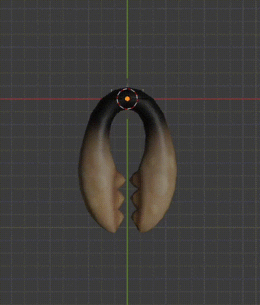
|
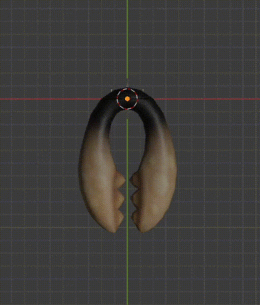
|
| Jaw | 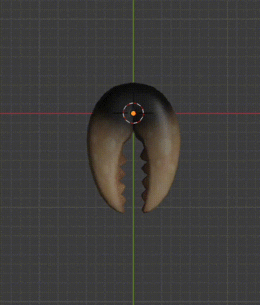
|
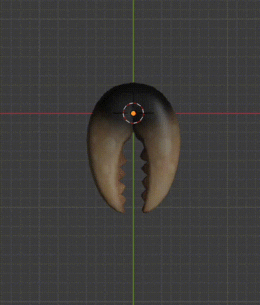
|
| Jaw | 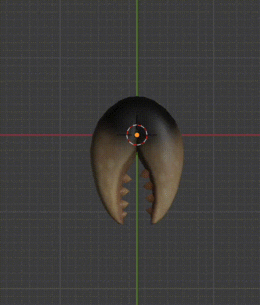
|
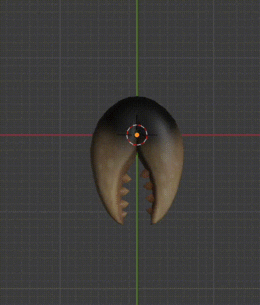
|
| Jaw | 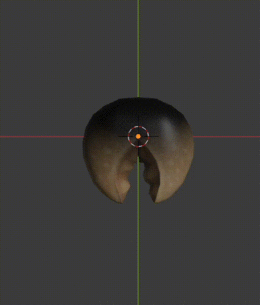
|
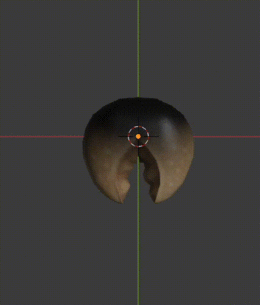
|
| Poison | 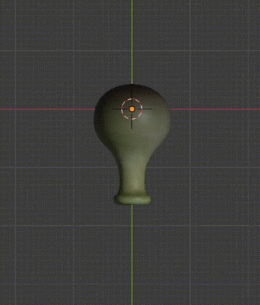
|
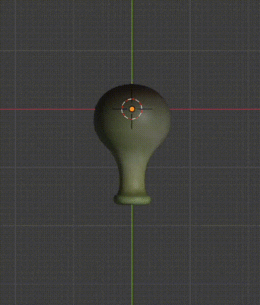
|
| Poison | 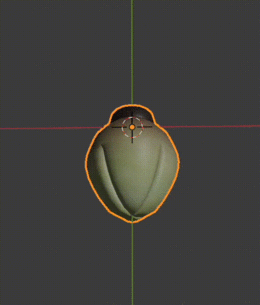
|
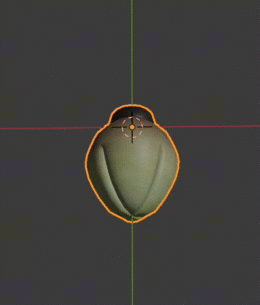
|
| Poison | 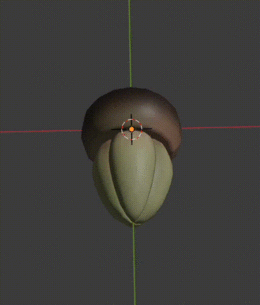
|
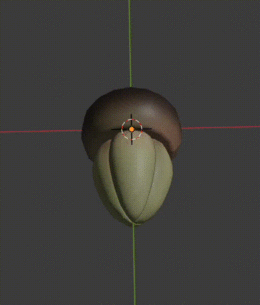
|
| Proboscis | 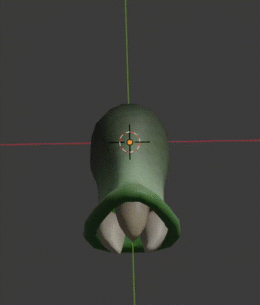
|
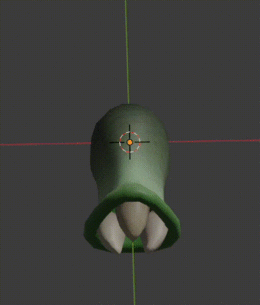
|
| Proboscis | 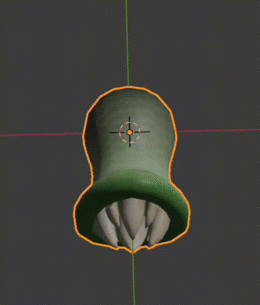
|
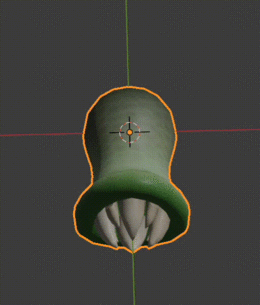
|
| Flagella | 
|
|
| Cilia | 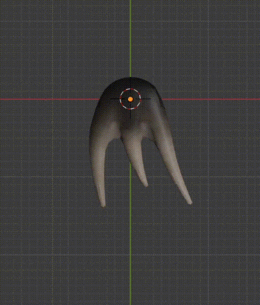
|
Some of these cell parts have unused data for morph handles as seen in Blender. The morph handles are only used in Maxis creations and don't appear in any editor.
Creature Editor
Grox Parts
The parts on the Grox are not in any editor in the game, and forced saving is required to save a creature that contains these parts. To get these parts, either download a Grox parts mod or drag a Grox .png file into a Spore window while inside the Creature Editor.
Spore Bot Parts Pack
As part of a limited-time promotion where you had to redeem codes printed on Dr. Pepper drinks, 14 cyborg-themed Creature Stage parts were released under the now unavailable Bot Parts Pack.
It is possible to create a creature with no social abilities by giving it only a Bot Parts mouth and no social parts, and attempting to socialize with this creature crashes the game.
Unused Morph Handles
This section contains .gif files. Click on them to animate.
| Shape Key | Image |
|---|---|
| 0 | 
|
| 1 | 
|
| 2 | 
|
| 3 | 
|
The part Fauxry Wings has morph handles in the Creature Editor demo that go unused in the final game.
Cuteness and Meanness

Like a role-playing game, parts grant a creature stat points, including stats that are completely hidden from the player.
Cuteness and Meanness are invisible stats still in the game which may determine the aggressiveness of a creature (which affects how they behave as NPCs as well as editor music), though the official Spore article on the subject doesn’t mention Cuteness or Meanness.
| Internal part name | modelCapabilityCuteness level | Internal part name | modelCapabilityMean level |
|---|---|---|---|
| ce_details_bump_01 | 1 | ce_details_armor_01 | 1 |
| ce_details_bump_02 | 2 | ce_details_armor_02 | 2 |
| ce_details_bump_03 | 1 | ce_details_armor_03 | 2 |
| ce_details_bump_04 | 2 | ce_details_armor_04 | 2 |
| ce_details_feather_01 | 1 | ce_details_armor_05 | 1 |
| ce_details_feather_02 | 2 | ce_details_armor_06 | 1 |
| ce_details_feather_03 | 2 | ce_details_armor_07 | 1 |
| ce_details_feather_04 | 3 | ce_details_armor_08 | 1 |
| ce_details_playful_01 | 2 | ce_details_wing_03 | 2 |
| ce_details_playful_02 | 2 | ce_grasper_bird_01 | 2 |
| ce_details_playful_03 | 3 | ce_grasper_bird_02 | 3 |
| ce_details_playful_04 | 4 | ce_grasper_bird_03 | 3 |
| ce_details_wing_01 | 2 | ce_grasper_bird_04 | 4 |
| ce_details_wing_02 | 4 | ce_grasper_dino_01 | 1 |
| ce_details_wing_04 | 2 | ce_grasper_dino_02 | 2 |
| ce_grasper_default_01 | 2 | ce_grasper_dino_03 | 3 |
| ce_grasper_insect_01 | 1 | ce_grasper_dino_04 | 3 |
| ce_grasper_insect_02 | 2 | ce_grasper_insect_03 | 2 |
| ce_grasper_primate_01 | 3 | ce_grasper_insect_04 | 2 |
| ce_grasper_primate_02 | 2 | ce_grasper_primate_04 | 3 |
| ce_grasper_primate_03 | 3 | ce_mouth_radial_omnivore_01 | 4 |
| ce_mouth_jaw_herbivore_01 | 2 | ce_mouth_radial_omnivore_02 | 4 |
| ce_mouth_jaw_herbivore_02 | 3 | ce_mouth_radial_omnivore_03 | 4 |
| ce_mouth_jaw_herbivore_03 | 3 | ce_mouth_radial_omnivore_04 | 5 |
| ce_mouth_jaw_herbivore_04 | 2 | ce_movement_dino_02 | 2 |
| ce_mouth_mandible_carnivore_01 | 4 | ce_movement_dino_03 | 2 |
| ce_mouth_mandible_carnivore_02 | 3 | ce_movement_dino_04 | 2 |
| ce_mouth_mandible_carnivore_03 | 3 | ce_movement_primate_04 | 2 |
| ce_mouth_mandible_carnivore_04 | 2 | ce_sense_eye_bug_01 | 2 |
| ce_movement_default_01 | 2 | ce_sense_eye_bug_04 | 1 |
| ce_movement_dino_01 | 2 | ce_sense_eye_dino_01 | 1 |
| ce_movement_fin_ventral_01 | 3 | ce_sense_eye_dino_03 | 2 |
| ce_movement_fin_ventral_02 | 1 | ce_sense_eye_dino_04 | 3 |
| ce_movement_fin_ventral_02 | 3 | ce_sense_eye_mammal_03 | 1 |
| ce_movement_fin_ventral_02 | 1 | ce_sense_eye_mammal_04 | 2 |
| ce_movement_hoof_01 | 4 | ce_weapon_club_01 | 4 |
| ce_movement_hoof_02 | 3 | ce_weapon_club_02 | 4 |
| ce_movement_hoof_03 | 2 | ce_weapon_club_03 | 4 |
| ce_movement_hoof_04 | 2 | ce_weapon_club_04 | 5 |
| ce_movement_primate_01 | 3 | ce_weapon_horn_01 | 1 |
| ce_movement_primate_02 | 2 | SA_grob_grasper | 3 |
| ce_movement_primate_03 | 2 | ||
| ce_movement_sucker_01 | 3 | ||
| ce_movement_sucker_02 | 3 | ||
| ce_movement_sucker_03 | 3 | ||
| ce_movement_sucker_04 | 4 | ||
| ce_sense_antenna_01 | 1 | ||
| ce_sense_antenna_02 | 2 | ||
| ce_sense_antenna_03 | 1 | ||
| ce_sense_antenna_04 | 1 | ||
| ce_sense_ear_top_01 | 1 | ||
| ce_sense_ear_top_02 | 2 | ||
| ce_sense_ear_top_03 | 4 | ||
| ce_sense_ear_top_04 | 1 | ||
| ce_sense_ear_bug_02 | 1 | ||
| ce_sense_ear_bug_03 | 2 | ||
| ce_sense_eye_dino_02 | 1 | ||
| ce_sense_eye_grob | 2 | ||
| ce_sense_eye_mammal_01 | 2 | ||
| ce_sense_eye_mammal_02 | 1 | ||
| ce_sense_eye_simple_01 | 1 | ||
| ce_sense_eye_simple_02 | 1 | ||
| ce_sense_eye_simple_03 | 2 | ||
| ce_sense_eye_simple_04 | 2 | ||
| ce_sense_eye_stalk_01 | 3 | ||
| ce_sense_eye_stalk_02 | 3 | ||
| ce_sense_eye_stalk_03 | 4 | ||
| ce_sense_eye_stalk_04 | 2 | ||
| ce_sense_eye_weird_01 | 1 | ||
| ce_sense_eye_weird_02 | 3 | ||
| ce_sense_eye_weird_03 | 4 | ||
| ce_sense_eye_weird_04 | 5 | ||
| ce_weapon_antler_01 | 3 | ||
| ce_weapon_antler_02 | 2 | ||
| ce_weapon_antler_03 | 1 | ||
| ce_weapon_antler_04 | 1 | ||
| ce_weapon_horn_02 | 3 | ||
| ce_weapon_horn_03 | 2 | ||
| ce_weapon_horn_04 | 1 |
Other Unused Part Abilities
There are several other abilities that seem to have been completely removed from the game.
Section of animations~/properties.trigger, rearranged and realigned
# capabilities for creature parts, number indicates part quality for gameplay property modelCapabilitySlash 0xb00f0ff2 int 1 property modelCapabilityPoke 0xb00f0ff4 int 1 property modelCapabilityBash 0xb00f0ff7 int 1 property modelCapabilityBlock 0xf354a879 int 0 property modelCapabilityFin 0xd00f0ffe int 1 property modelCapabilityLiquid 0x02294de1 int 1 property modelCapabilityDayVision 0x022e7977 int 0 property modelCapabilityNightVision 0x022e7777 int 0
| Internal part name | modelCapabilityPoke level |
|---|---|
| ce_weapon_antler_01 | 1 |
| ce_weapon_antler_02 | 2 |
| ce_weapon_antler_03 | 3 |
| ce_weapon_antler_04 | 4 |
| ce_weapon_horn_01 | 1 |
| ce_weapon_horn_02 | 2 |
| ce_weapon_horn_03 | 3 |
| ce_weapon_horn_04 | 4 |
| Internal part name | modelCapabilityBash level |
|---|---|
| ce_weapon_club_01 | 1 |
| ce_weapon_club_02 | 2 |
| ce_weapon_club_03 | 3 |
| ce_weapon_club_04 | 4 |
| Internal part name | modelCapabilityFin level |
|---|---|
| ce_movement_fin_ventral_01 | 1 |
| ce_movement_fin_ventral_02 | 2 |
| ce_movement_fin_ventral_04 | 4 |
In particular, Day Vision, Night Vision and Eye Overlay Effect appear to be leftovers from a version of a game with upgradable eyesight ability.
Day and Night vision:
| Internal part name | modelCapabilityDayVision level |
|---|---|
| ce_sense_eye_dino_01 | 1 |
| ce_sense_eye_dino_02 | 2 |
| ce_sense_eye_dino_03 | 3 |
| ce_sense_eye_dino_04 | 4 |
| ce_sense_eye_grob | 1 |
| ce_sense_eye_mammal_01 | 1 |
| ce_sense_eye_mammal_02 | 2 |
| ce_sense_eye_mammal_03 | 3 |
| ce_sense_eye_mammal_04 | 4 |
| ce_sense_eye_simple_01 | 1 |
| ce_sense_eye_simple_02 | 1 |
| ce_sense_eye_simple_03 | 1 |
| ce_sense_eye_simple_04 | 1 |
| ce_sense_eye_weird_01 | 1 |
| ce_sense_eye_weird_02 | 2 |
| ce_sense_eye_weird_03 | 3 |
| ce_sense_eye_weird_04 | 4 |
| Internal part name | modelCapabilityNightVision level |
|---|---|
| ce_sense_eye_bug_01 | 1 |
| ce_sense_eye_bug_02 | 2 |
| ce_sense_eye_bug_03 | 3 |
| ce_sense_eye_bug_04 | 4 |
| ce_sense_eye_stalk_01 | 1 |
| ce_sense_eye_stalk_02 | 2 |
| ce_sense_eye_stalk_03 | 3 |
| ce_sense_eye_stalk_04 | 4 |
Eye Overlay Effect:
| Internal part name | eyeOverlayEffect string |
|---|---|
| ce_sense_eye_bug_01 | creature_eye_distort_bug_01 |
| ce_sense_eye_bug_02 | creature_eye_distort_bug_02 |
| ce_sense_eye_bug_03 | creature_eye_distort_bug_03 |
| ce_sense_eye_bug_04 | creature_eye_distort_bug_04 |
| ce_sense_eye_dino_01 | creature_eye_distort_dino_01 |
| ce_sense_eye_dino_02 | creature_eye_distort_dino_02 |
| ce_sense_eye_dino_03 | creature_eye_distort_dino_03 |
| ce_sense_eye_dino_04 | creature_eye_distort_dino_04 |
| ce_sense_eye_grob | creature_eye_distort_simple_03 |
| ce_sense_eye_mammal_01 | creature_eye_distort_mammal_01 |
| ce_sense_eye_mammal_02 | creature_eye_distort_mammal_02 |
| ce_sense_eye_mammal_03 | creature_eye_distort_mammal_03 |
| ce_sense_eye_mammal_04 | creature_eye_distort_mammal_04 |
| ce_sense_eye_simple_01 | creature_eye_distort_simple_01 |
| ce_sense_eye_simple_02 | creature_eye_distort_simple_02 |
| ce_sense_eye_simple_03 | creature_eye_distort_simple_03 |
| ce_sense_eye_simple_04 | creature_eye_distort_simple_04 |
| ce_sense_eye_stalk_01 | creature_eye_distort_stalk_01 |
| ce_sense_eye_stalk_02 | creature_eye_distort_stalk_02 |
| ce_sense_eye_stalk_03 | creature_eye_distort_stalk_03 |
| ce_sense_eye_stalk_04 | creature_eye_distort_stalk_04 |
| ce_sense_eye_weird_01 | creature_eye_distort_weird_01 |
| ce_sense_eye_weird_02 | creature_eye_distort_weird_02 |
| ce_sense_eye_weird_03 | creature_eye_distort_weird_03 |
| ce_sense_eye_weird_04 | creature_eye_distort_weird_04 |
The thing closest to these "overlay" eye effects that still exist in the game is the "blind" filter when a creature has no eye as well as the "Stylefilter" cheat that changes how the world is viewed, there likely were different filters similar to these assigned to sight parts at one point of development.
In addition, there is a prop file describing the unused Block ability.
In creatureabilitytemplates~\blocktemplate.prop.xml
<?xml version="1.0" encoding="utf-8"?>
<properties>
<key name="parent" groupid="creatureabilitytemplates~" instanceid="creatureabilitytemplate" />
<string16 name="description">Block</string16>
<int32 name="creatureAbilityCategory">2</int32>
<texts name="creatureAbilityDescription">
<text tableid="Abilities" instanceid="#00000016">During combat, use block to avoid damage. (PLACEHOLDER)</text>
</texts>
<float name="creatureAbilityDuration">2</float>
<texts name="creatureAbilityName">
<text tableid="Abilities" instanceid="#00000015">Block (PLACEHOLDER)</text>
</texts>
<float name="creatureAbilityRefresh">10</float>
<uint32s name="creatureAbilityRequiredCAPs">
<uint32>0x6B636C62</uint32>
</uint32s>
<int32 name="creatureAbilityType">15</int32>
<key name="verbIconCategory" instanceid="block" />
<key name="verbIconGameLayout" instanceid="#AE2CBB58" />
<key name="verbIconImageID" instanceid="#80E591EF" />
<key name="verbIconLayout" instanceid="#05722A76" />
<key name="verbIconStaticLayout" instanceid="#024732B2" />
<int32 name="verbIconTriggerKey">-1</int32>
<bool name="verbIconUseDescription">false</bool>
</properties>
Flora Editor
As the Flora Editor is already unused, so are the parts in the editor. The Flora Editor is highly similar to the Creature Editor, with stem and branch parts actually being creature spines (not shown as a part) and creature limbs. More interestingly, there is a completely removed Perch ability, which may have allowed your creature to rest on a plant.
Section of animations~/properties.trigger, rearranged and realigned
# capabilities for plants property modelCapabilityPerch 0x0551bf16 int 0 property modelCapabilityFruit 0xd00f0ffb int 1 (mislabeled as a creature ability)
In flora_rigblock~/fe_creatureperch.prop.prop_t
key parent PlantEditorTemplates!PlantLeafTemplate string16 description "Creature Perch" key modelMeshHull editor_rigblock~!None key modelMeshLOD0 editor_rigblock~!fe_creatureperch.rw4 vector3 modelRotationBallHandleOffset (0, -1.75, -0.1)
Planners
Planner Thumbnail Generator
Planner Thumbnail Generator references several hidden or unused parts in its parts palette. In particular, it contains parts of a type called hutstyles. Hutstyles would probably allow the player switch to between different hut models in their village in Tribal Stage, and was scrapped along with the Hut Editor.
Citystyles
While the different city visual styles are used in game, the option to change it in the City Planner is not. The video showcases a bunch of citystyle parts which changes the look of the city when dragged onto it (in addition to the Civ Transition Minigame decoration). The parts are added to the decorations tab of the City Planner using this mod.
Hut Tools
You already start off with a campfire and a chieftain in the Tribal Stage, but you can make them show up in the Tribal Planner with this mod.
Adventure Editor
There are several test terrain stamps from the base game that place textures on a planet's surface. These are not actually unused Adventure Editor palette items but are displayed in it.
In adventure_roads~
Unused Creations
Eyeguy
There is an unused cell that never appears in the Cell Stage, seemingly as a test for different cell parts. Interestingly, most of the parts on it are placed in midair slightly offset from the main body, and slightly asymmetrically at that.
Also interestingly, the flagella parts on it have bulbs on the end of them. These are actually the same flagella part from page 4 of the "Extended" Cell Editor (cell_parts~!cl_movement_flagella_04) but with different values for the part's normally-inaccessible morph handles.
PaintSwatch
The template for the paint sprites that appear in the Cell Editor is an actual cell, called "PaintSwatch".
Naming Oddities
Fin parts
The fin parts in the Creature Editor are Detail parts in the final. However, unlike every other Detail part, their internal hashed name does not start with the prefix ce_detail_, but rather ce_movement_, which is the prefix used for feet. This is a leftover from the scrapped Aquatic Creature Stage, where fins would have had actual use as movement parts.
The Spore series
| |
|---|---|
| Windows | Spore • Darkspore |
| Mac OS X | Spore |
| Nintendo DS | Spore Creatures |
- Pages missing developer references
- Games developed by Maxis
- Pages missing publisher references
- Games published by Electronic Arts
- Windows games
- Mac OS X games
- Pages missing date references
- Games released in 2008
- Games released in September
- Games released on September 5
- Games released on September 7
- Games released on September 4
- Games with unused animations
- Games with unused game types
- Games with unused graphics
- Games with unused models
- Games with unused music
- Games with unused sounds
- Games with unused text
- Works In Progress
- To do
- Spore series
Cleanup > Pages missing date references
Cleanup > Pages missing developer references
Cleanup > Pages missing publisher references
Cleanup > To do
Cleanup > Works In Progress
Games > Games by content > Games with unused animations
Games > Games by content > Games with unused game types
Games > Games by content > Games with unused graphics
Games > Games by content > Games with unused models
Games > Games by content > Games with unused music
Games > Games by content > Games with unused sounds
Games > Games by content > Games with unused text
Games > Games by developer > Games developed by Electronic Arts > Games developed by Maxis
Games > Games by platform > Mac OS X games
Games > Games by platform > Windows games
Games > Games by publisher > Games published by Electronic Arts
Games > Games by release date > Games released in 2008
Games > Games by release date > Games released in September
Games > Games by release date > Games released in September > Games released on September 4
Games > Games by release date > Games released in September > Games released on September 5
Games > Games by release date > Games released in September > Games released on September 7
Games > Games by series > Spore series