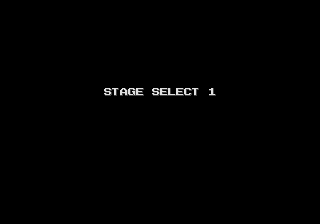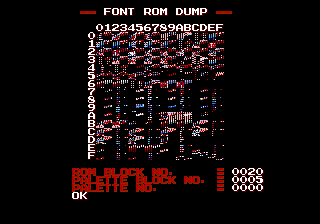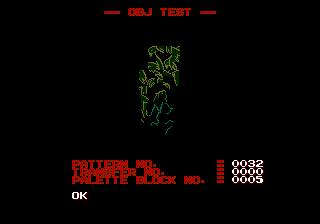If you appreciate the work done within the wiki, please consider supporting The Cutting Room Floor on Patreon. Thanks for all your support!
Splatterhouse 2
| Splatterhouse 2 |
|---|
|
Also known as: Splatterhouse Part 2 (JP)
|
Contents
Sub-Page
| Notes |
Japanese Version Stage Select
Press Down, Down, B, Down, Down, C on the title screen to access a stage select. Use Up and Down to select a stage and Start to play one. This only works on the Japanese version; the US/Europe versions have a password feature instead.
Additional Debugging Functions
| To do: US/EU access method and values |
When using the above Stage Select cheat code, the game jumps into screen mode 4 submode $00. For screen mode 4, the submode number can be in the entire range $00..$16 inclusive, and by setting this submode number to one of several specific values, we can access several debugging features left over in the final game, some of which were partially dummied out. If you use any other submode number, you will wind up jumping in the middle of one of these features' code.
Use patch code 2F59:xx (Gens/GS), where xx is one of the following:
$07: Font ROM Dump
You can view 256 consecutive tiles from the ROM with any palette. There are three options:
- ROM Block No.: The starting location in the ROM to dump.
- Palette Block No.: The palette to use in the dump.
- Palette No.: Which of the four palette lines to use.
Use Up and Down to select an option and Left and Right to select a value. Due to a bug (partial dummying out? TODO), the values for the two palette options won't show up until you press Down to select them. Furthermore, the default palette won't show you any indication of which option is presently selected, however selecting "OK" will reload the palette, and some palettes (such as the initial selection) will make it clear.
Hit A on "OK" to dump tiles, and hit C at any time to go to the Stage Select.
$0E: (control select + Stage Select)
Most of this mode's code was removed, so using it will not draw cleanly, but the effect still works.
The control select entries from the Options screen will draw on top of the title screen. Use Up and Down to select a method, then press C to go into the Stage Select... or rather, to draw the Stage Select number on the title screen, as the game jumps in the middle of the Stage Select code.
$0F: OBJ Test
This works like the Font ROM Dump screen, except it lets you show objects, with the catch that you cannot just specify an object number:
- Pattern No.: This selects the sprite configuration. Use A and B to select values; the effect is immediate.
- Transfer No.: This selects which tiles are loaded for the sprite. Use Left and Right to select values; you must choose "OK" to see an effect.
- Palette Block No.: This selects which palette block (four palette lines) is loaded for the sprite. Use Left and Right to select values; you must choose "OK" to see an effect.
Otherwise, it functions just like the Font ROM Dump screen, right down to having the same first time draw bug and palette quirks.
$16: (invincibility + Stage Select)
Most of this mode's code was removed, so using it will not draw cleanly, but the effect still works.
The word "OFF" will draw on top of the title screen. Use Left and Right to toggle this switch "ON" or "OFF", then press C to go into the Stage Select... or rather, to draw the Stage Select number on the title screen, as the game jumps in the middle of the Stage Select code. When the switch is "ON", you will be invincible (you will appear to take damage but your Life meter will not go down).
Regional Differences
Opening
The game originally featured English dialog with the Japanese equivalent on the right side throughout the game. For an unknown reason, all of the text was replaced and revised (some of it quite different), and the font was stylized.
| Japan | World |
|---|---|
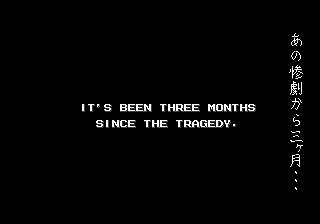 |
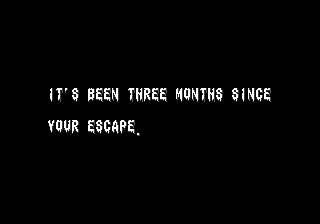 |
Title Screen
The title of the game changed from Splatterhouse Part 2 to simply Splatterhouse 2.
| Japan | World |
|---|---|
 |
 |
Mask
The mask also resembled a kabuki mask in the Japanese version, both in close-ups and on Rick's sprite, but was changed to a skull mask.
| Japan | World |
|---|---|
 |
 |
Miscellaneous
The amount of hearts given per difficulty was changed - it was originally five for Normal, three for Difficult and one for Very Difficult. The American and European release changed this to four for Normal, three for Difficult and two for Game Master. After every stage, two hearts are restored to Rick like in the prequel, but this was changed to full health. As mentioned above, the Japanese release had no password feature - it instead had a hidden level select, and the player originally had only five continues. Each continue or new game originally gave Rick two lives rather than three.
The Splatterhouse series
| |
|---|---|
| Arcade | Splatterhouse |
| NES | Splatterhouse: Wanpaku Graffiti |
| Genesis | Splatterhouse 2 • Splatterhouse 3 |
| FM Towns | Splatterhouse |
| TurboGrafx-16 | Splatterhouse |
| PlayStation 3, Xbox 360 | Splatterhouse |
- Pages missing developer references
- Games developed by Now Production
- Pages missing publisher references
- Games published by Namco
- Genesis games
- Pages missing date references
- Games released in 1992
- Games released in August
- Games released on August 4
- Games with debugging functions
- Games with hidden level selects
- Games with regional differences
- To do
- Splatterhouse series
Cleanup > Pages missing date references
Cleanup > Pages missing developer references
Cleanup > Pages missing publisher references
Cleanup > To do
Games > Games by content > Games with debugging functions
Games > Games by content > Games with hidden level selects
Games > Games by content > Games with regional differences
Games > Games by developer > Games developed by Now Production
Games > Games by platform > Genesis games
Games > Games by publisher > Games published by Bandai Namco > Games published by Namco
Games > Games by release date > Games released in 1992
Games > Games by release date > Games released in August
Games > Games by release date > Games released in August > Games released on August 4
Games > Games by series > Splatterhouse series