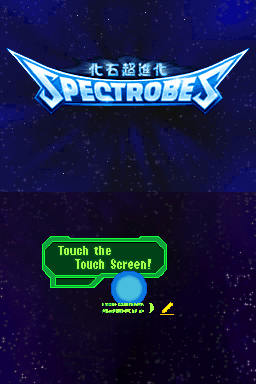Spectrobes
| Spectrobes |
|---|
|
Also known as: Kaseki Choushinka Spectrobes (JP)
|
| This game/console's online features are no longer supported. While this game/console's online features were once accessible, they are (as of May 20, 2014) no longer officially supported and online-exclusive features may be documented as now-unseen content. |
Spectrobes is an action role-playing game in which you are fighting together with creatures revived from fossils against monsters known as Krawl.
Contents
Debug Menu
The game has a debug menu with various options. While some menu buttons are replaced with graphics of friendly monsters, some are just a white cube with an index number on it. The top screen shows the information Build Dec 16 2006 and random music tracks are running in the background. Touching on a menu option makes more options of this category appear, selecting a sub-option and pressing the lower 0-Button confirms the selection.
To access the debug menu press Select + R + A while using the following Action Replay code when walking around outside a battle.
| US / EU | JP |
|---|---|
| 94000130 000002FA 9228b690 0000FFFF 1228B696 00000001 |
94000130 000002FA 92283830 0000FFFF 12283836 00000001 |
Main Mode/Field/Ship
Main Game
Returns to the main game.
Movie Test
Starts the intro cutscene of the game. After it ends, the player goes into the planet select menu and can select a planet to land on.
高見 (Takami)
test1
Opens a model viewer for the Spectrobes and Krawls models. In the viewer all models can be seen, including the possibility to let them make specific animations, coloring them in their alternative colors and changing parts. Navigating through the viewer happens through button inputs while touching the touch screen will freeze the model.
SpeViewer
Does the same as test1.
6md1 draw test
Opens another model viewer, this one allows to show six models at the same time, but doesn't allow to move the camera. As in the other one, species, color, animation and parts can be customized for each model to allow comparing sizes and animations. Furthermore, the bottom screen shows information about resources needed for models, colors and animation.
Line Up
Unknown function, since the game crashes when opening. Might be that this was a way to quickly enter the Line Up menu.
Battle Results
Opens a result screen which normally appears after every battle, showing the Spectrobes currently in the party.
Battle Set Spe
Opens the Battle Set menu for Spectrobes. Same menu is accessible through the in-game menu.
Battle Results (layer)
Opens a battle score screen which normally appears after every battle with all statistics being 0. Causing the player to get 1620 points as a time bonus, but since it counts as a game over, the player loses these points.
test:Line Up Communication
Opens the Line Up menu and fills the save file with all Battle Spectrobes as well as all Search Spectrobes. Exiting this menu crashes the game.
test: Line Up MORI
Does the same as test:Line Up Communication.
test: Line Up SASAKI
Does the same as test:Line Up Communication.
test: Line Up MOTOHAMA
Does the same as test:Line Up Communication.
test: Line Up TAKAMI
Does the same as test:Line Up Communication.
test: Line Up TERAMOTO
Does the same as test:Line Up Communication.
test: Line Up KOBAYASHI
Does the same as test:Line Up Communication.
Wireless/Item
アイテムセレクト (Item Select)
Opens the Item menu showing all items currently in the inventory. The same menu is accessible through the in-game menu.
すぺセレクト (Special)
Opens the Name option from the Library menu. The same menu is accessible through the in-game menu.
バトルセットラーレン (Battle Set Rallen)
Opens the Battle Set menu for Rallen. The same menu is accessible through the in-game menu.
拮抗メニュー (Battle Menu)
Opens the VS Battle menu. The same menu is accessible through the in-game menu.
DSフォントチェック (DS Font Check)
Opens the VS Battle menu background and shows graphics for all buttons inside text and some other special characters.
Excavate/Awake
発掘 (Excavate)
Opens an Excavate screen in which the player can dig out a diamond mineral. The mineral itself can't be damaged and finishing the excavation will bring the player back to the debug menu.
name entry
Opens a renaming menu for the Spectrobe Inkanapa on level 0. It has ABC as default input and continuing or leaving brings the player back to the Name option of the Library menu.
Wi-Fi name entry
Opens the online name select menu to input a name which is displayed online. No default string is set into the name field and entering a name and pressing enter crashs the game.
Main Battle Mode
Scenario Battle
Starts a normal battle with the current party and without any enemies causing an instant win.
Layer Battle
Starts a multiple-wave battle with the current party. First battle has no enemies, rounds after have three Krawls.
Tournament Directory
Unknown function, since the game crashes when opening.
Prod Prep Directory Mori
Starts a battle with full equipment and the two Spectrobes Komadoros and Inkaflare, both of them and the player have 999 HP. There are also two Gyroll Krawls and one, one of Gyforma Krawl, the latter being almost defeated. After the battle the battle set menu appears, however exiting the menu just restarts the fight with the same Spectrobes as before.
Prod Prep Directory Sasaki
Starts a battle with the two Spectrobes Spikan and Zozane. There are three Viblova Krawls. As for the other Prod Prep Directory options after the battle the battle set menu appears, exiting it will restart the fight with the same Spectrobes as before.
Prod Prep Directory Hammer
Starts a battle with the two Spectrobes Komanoto and Zozane. There are three Gazoot Krawls. As for the other Prod Prep Directory options after the battle the battle set menu appears, exiting it will restart the fight with the same Spectrobes as before.
Prod Pred Directory Takami
Starts a battle with the two Spectrobes Harumitey and Dongiga. There are one Klutch Krawl, one Karkasa Krawl and one Klench Krawl. As for the other Prod Prep Directory options after the battle the battle set menu appears, exiting it will restart the fight with the same Spectrobes as before.
Prod Pred Directory Teramoto
Starts a battle with the two Spectrobes Komanoto and Zozane. There is one Goblada Krawl. As for the other Prod Prep Directory options after the battle the battle set menu appears, exiting it will restart the fight with the same Spectrobes as before.
Prod Pred Directory Kobayashi
Starts a battle with the two Spectrobes Masetosu and Zozane. There is one Trunkos Krawl. As for the other Prod Prep Directory options after the battle the battle set menu appears, however differently exiting it won't restart the fight. Instead a battle with the Spectrobes Komanoto and Zozane starts and an Goblada Krawl with 999 HP as an enemy. Exiting the battle set menu of this fight will restart the Goblada fight.
福田 (Fukuda)
P6イベント (P6 Event)
Starts a section in which a prism in space needs to be rotated to make it point to the Krawl force.
化石 (Fossil)
Starts the tutorial of how to use Spectrobes for scanning.
Title Menu
Title Screen Check Mode
Returns the player to the title screen.
Check From TM to Title
Returns the player to the trademark screens and then to the title screen.
Card Input Mode
Opens the Card Input Mode. The same menu is accessible through the in-game menu after unlocking it in-game.
Launch From Lab Mode
Opens the laboratory menu. The same menu is accessible through the in-game menu.
Launch From Mobile Mode
Opens the mobile menu. The same menu is accessible through the in-game menu.
Status Screen
Opens the status screen. The same menu is accessible through the in-game menu.
Cube List
Opens the cube inventory. The same menu is accessible through the in-game menu.
Backup test
Loads the backup save which is normally only loaded when the save is corrupted.
Staff roll
Starts the credits which is normally played after beating the game.
Title Screen Check Mode
Opens the Option menu from the title screen.
Backup test スペロ一ド (Special Load)
Tries to load a backup save for a bit and then fails. Game crashes afterwards.
Backup test ロ一ド (Load)
Tries to load a backup save and immediately fails. Game crashes afterwards.
Backup test セーブ (Save)
Loads a quick backup save successfully. Game crashes afterwards.
Backup test スペセーブ (Special Save)
Loads a big backup save successfully. Game crashes afterwards.
Language setting
Restarts the game, probably leftovers from a language select screen. However, the final game loads the language of the Nintendo DS system.
Spec Evolved Forms
寺本シーケンス (Tindera Sequence)
Starts the animation of the Geo attack Tindera in an infinite loop.
Incubator
Incubator Nurture Test
Opens one of the incubator cell.
Feed Mineral Test
Opens the mineral menu of an incubator cell.
Select Terrain Screen
Opens the terrain select screen of an incubator cell.
Evolve Spec Screen
Opens an evolution screen in which a Komanoto evolves into a Komadoros.
Change Cus Parts Screen
Opens the custom parts select screen with an Inkaflare having the Inkalade part.
Select Incubator Screen
Opens the incubator menu in which one of the four incubator cells can be selected. The same menu is accessible through the in-game menu.
Spectrobes To Incubator
Opens the Spectrobes menu of an incubator cell.
宗原 (Munehara)
Shop item
Opens the shop for items.
Shop tools
Opens the shop for tools.
Shop equipment
Opens the shop for equipment.
Shop mineral
Opens the shop for mineral.
Picture book Zukan select
Opens the Database menu of the Spectrobes.
Picture book Zukan viewer
Opens the viewer mode of the Database menu to see specific Spectrobe families.
Picture book - debug mode - ALL DATA
Opens the Database menu of the Spectrobes, with all data being filled.
WiFi
福田その2 (Fukuda Part 2)
Opens the Nintendo WFC Download screen.
WiFi Setting
Opens the Nintendo DS Wi-Fi settings menu.
References
The Spectrobes series
| |
|---|---|
| Nintendo DS | Spectrobes • Beyond The Portals |
Games > Defunct online content
Games > Games by content > Games with debugging functions
Games > Games by developer > Games developed by Hyde
Games > Games by developer > Games developed by Jupiter
Games > Games by platform > Nintendo DS games
Games > Games by publisher > Games published by The Walt Disney Company > Games published by Disney Interactive Studios > Games published by Buena Vista Games
Games > Games by release date > Games released in 2007
Games > Games by release date > Games released in March
Games > Games by release date > Games released in March > Games released on March 15
Games > Games by release date > Games released in March > Games released on March 16
Games > Games by release date > Games released in March > Games released on March 6
Games > Games by series > Spectrobes series