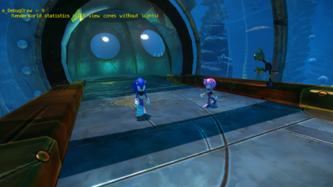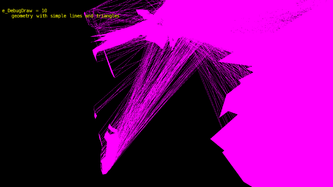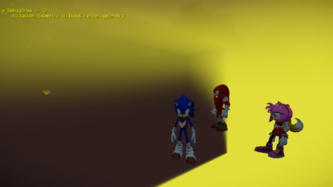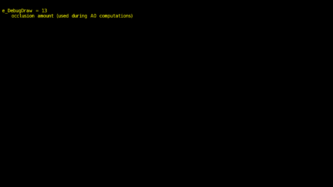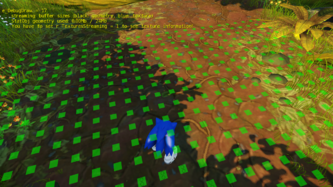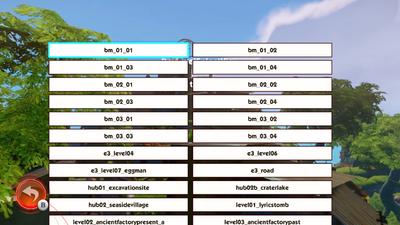Sonic Boom: Rise of Lyric/Debugging Features
This is a sub-page of Sonic Boom: Rise of Lyric.
Most of these are leftovers from CryEngine.
Contents
- 1 e_DebugDraw
- 2 g_debugCheckpoints
- 3 g_debugChoiceUpgrades
- 4 g_debugMagnetic
- 5 g_debugPlayers
- 6 g_debugtrackview
- 7 g_debugCamera
- 8 g_debugCamTether
- 9 g_detachCamera
- 10 g_drawMovePaths
- 11 g_enemyManagerDebug
- 12 g_fenceDebug
- 13 g_showHealthbars
- 14 g_showStates
- 15 g_showTargeting
- 16 g_waterRunDebug
- 17 r_DebugFontRendering
- 18 r_DebugLightVolumes
- 19 r_DebugRenderMode
- 20 r_DisplayInfo
- 21 r_ShowMT
- 22 sys_brbdebug
- 23 sys_enable_budgetmonitoring
- 24 sys_streaming_debug
e_DebugDraw
| To do: Get a screenshot of e_DebugDraw = 10 on real hardware - Cemu (Wii U emulator) can't display it properly. |
Draws the game under certain conditions for inspecting render data. There are several different modes that draw in different ways, helpfully labelled at the top-left of the screen. Any numbers not included are free slots.
g_debugCheckpoints
Displays the currently-loaded stage and lists the last active checkpoints for each player.
g_debugChoiceUpgrades
Displays the amount of upgrades unlocked for each player.
g_debugMagnetic
Displays the current amount of magnetic objects in the stage.
g_debugPlayers
Displays a list of devices pertaining to each player.
g_debugtrackview
Displays the current active sequence if there is one.
g_debugCamera
Displays info about the camera for each player.
g_debugCamTether
Pulls the camera in closer with a tighter movement speed - possibly used for pre-release footage.
g_detachCamera
Detaches the camera from the player and snaps to the world origin point. Crytek's documentation on this is incomplete.
g_drawMovePaths
Draws a spline in real-time behind the players as they move.
g_enemyManagerDebug
Displays state identifiers and other properties for enemies.
g_fenceDebug
Draws blue spheres at the player's position when they intersect a wall.
g_showHealthbars
Draws tally marks below enemies to represent their health.
g_showStates
Displays the current state and the duration it's been active for per player, as well as metrics for speed, air time, height, and vertical speed.
g_showTargeting
| To do: The numbers, Mason, what do they mean?! |
Draws numbers under the enemies that turn red depending on the condition, though said conditions are unknown.
g_waterRunDebug
Displays parameters on the screen when the player is running on water, with an extra relative parameter when you perform a spindash underwater. An additional parameter is shown by the player called m_warthogDisableTimer, which is a timer that removes your water running ability if you stand on land for its duration - it resets if you land back on the water.
r_DebugFontRendering
Displays placeholder text to verify if the text renderer is working as intended.
r_DebugLightVolumes
Enters an unknown debugging view for light volumes. Crytek's documentation on this is incomplete.
r_DebugRenderMode
Enters an unknown debugging view for the renderer. Crytek's documentation on this is incomplete.
r_DisplayInfo
Toggles debugging info.
r_ShowMT
Displays rendering performance metrics for multi-threading in real-time.
sys_brbdebug
Adds a level select to the main menu.
sys_enable_budgetmonitoring
Displays performance budget info in real-time.
sys_streaming_debug
Displays info regarding data streaming. This game in particular doesn't utilize this, so it doesn't function.