Sky Smasher
| Sky Smasher |
|---|
|
Developer: TAD Corporation
|
Sky Smasher is the boggest of bog-standard shooters. At least the backgrounds look nice.
Contents
Debug Functions
Camera Debug
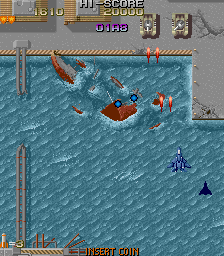
If the debug flag at 0x243EA in the ROM is non-zero, the camera's coordinates will be displayed in the top-middle of the screen. Place the following code in MAME's skysmash.xml cheat file to set this flag:
<cheat desc="Coordinate Debug">
<script state="run">
<action>maincpu.mw@243EA=FFFF</action>
</script>
<script state="off">
<action>maincpu.mw@243EA=0000</action>
</script>
</cheat>
When the flag is non-zero, holding 1P Start will jump to a different subroutine which ends up crashing the game...
Stage Debug
...but we can use this to enable another debug feature! Place this code in skysmash.xml to change the 1P Start function to a stage debugger:
<cheat desc="Stage Debug">
<script state="run">
<action>maincpu.mw@255E6=0002</action>
<action>maincpu.mw@255E8=43EC</action>
</script>
<script state="off">
<action>maincpu.mw@255E6=0000</action>
<action>maincpu.mw@255E8=4B9E</action>
</script>
</cheat>

The first thing that will appear is this scene select.
Controls
- 2P Button 1: Advances scene counter.
- 2P Button 2: Loads selected scene, jump to next menu.
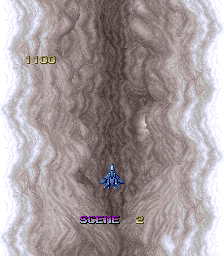
Selecting a scene loads (or tries to load, it doesn't always work) the graphics for that scene. The camera position is displayed on the top-left.
Controls
- 2P Up: Advances camera position by 04.
- 2P Button 1: Advances camera position by 40.
- 2P Button 2: Jump to next menu.
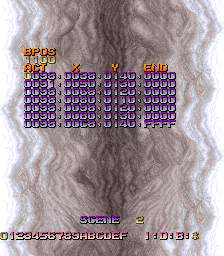
The game then loads the enemy data for the current camera offset. The player can edit actor IDs and add or delete actors in this mode...
Controls
- 1P Joystick: Moves hexademical cursor.
- 1P Button 1: Writes currently selected hexadecimal digit.
- 1P Button 2: Moves to next X/Y Menu.
- 2P Joystick: Moves I/D/B/* cursor.
- 2P Button 2: Inserts or deletes actor, or advances to main menu.
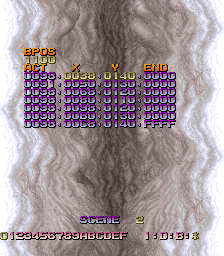
...and in this mode, the player can change the object's screen offsets.
Controls
- 1P Left/Right: Increments / decrements X position by 04.
- 1P Up/Down: Increments / decrements Y position by 04.
- 1P Button 2: Moves to next ACT menu.
- 1P Start: Advances to main menu.

After exiting the object position editor, the game tries to write the data to the main CPU...which doesn't really work in this version, where that memory is read-only. From here the player can either go back to normal gameplay or go to the BPOS menu.
Controls
- 1P Start: Exits stage debug.
- 2P Start: Advances to BPOS menu.

In the BPOS menu, the player can either choose a different scene or go back to adjust the camera position. "BPOS INTACT" goes back to the previously saved camera position, while "BPOS RESTART POINT" resets the camera position to the start of the scene.
Controls
- 1P Joystick: Moves cursor.
- 2P Start: Advances to currently selected menu.
Demo Recorder
Setting the flag at ROM address 1F8FE to a non-zero value will enable a demo recorder. Place this in skysmash.xml:
<cheat desc="Demo Recorder">
<script state="run">
<action>maincpu.mw@1F8FE=FFFF</action>
</script>
<script state="off">
<action>maincpu.mw@1F942=0000</action>
</script>
</cheat>
The player has full control during demo sequences, and the game will attempt to write the player's input to ROM. Does it work? It does not.
Unused Graphics
![]()
TAD Corp's logo is in the character graphics ROM and would have appeared on the title screen if they decided to self-publish the game.
Unused Text
There are two unused strings in Sky Smasher. The first appears at 0x230EB and 0x62E47 in the main CPU:
US LICENSEE FABTEC INC
Fabtek (not Fabtec) published Cabal, Toki, and Blood Bros. in the U.S.
The second string at 0x7FFE0 mentions a development name for Blood Bros.:
CABAL-II in West by TAD Corp.
- Pages missing developer references
- Games developed by TAD Corporation
- Pages missing publisher references
- Games published by Nihon System
- Arcade games
- Pages missing date references
- Games released in 1990
- Games released in December
- Games with hidden development-related text
- Games with unused graphics
- Games with unused text
- Games with debugging functions
Cleanup > Pages missing date references
Cleanup > Pages missing developer references
Cleanup > Pages missing publisher references
Games > Games by content > Games with debugging functions
Games > Games by content > Games with hidden development-related text
Games > Games by content > Games with unused graphics
Games > Games by content > Games with unused text
Games > Games by developer > Games developed by TAD Corporation
Games > Games by platform > Arcade games
Games > Games by publisher > Games published by Nihon System
Games > Games by release date > Games released in 1990
Games > Games by release date > Games released in December
