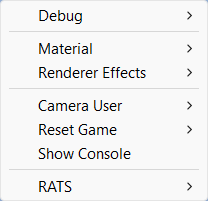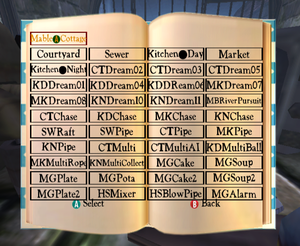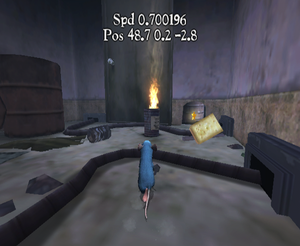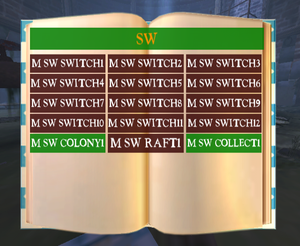Ratatouille (GameCube, Wii, PlayStation 2, Xbox, Windows)/Debugging Features
This is a sub-page of Ratatouille (GameCube, Wii, PlayStation 2, Xbox, Windows).
This game has debugging features typical for Asobo Studio's Zouna engine games (popup menu, console window and debug commands), and on top of that, it also introduces the Debug Tools - a series of cheat codes that either activate commands or exclusive debug features.
Contents
Engine Debugging Features
Popup Menu
The Popup Menu is a debug menu. To access it in the Windows version, hex edit 0x0026631E from 53 to 00 (overlay.exe, US version) and right click anywhere on the screen to open it up. In the console versions, it's instead activated by running an EnablePopupMenu command (by TSC editing, using the console window or PS2User.tsc) and holding the top face button. Various debugging features include the Debug Cam (the free movement mode) and options to force off the real-time cinematics and such.
It has to be noted that the Windows version "overwrites" the console versions' Popup Menu behavior with the right-click version. If you wish to restore the console behavior, then at 0x0026A05A and 0x0026ABF8 replace the instances of F8 0F 73 with 20 EA 72. Do not forget to run the EnablePopupMenu command. The keyboard controls for this menu are: hold Esc to use the menu, and press the arrow keys to move around, forward or back and select or deselect options.
Console Window
Selecting Show Console in the Popup Menu normally does nothing. The Console window does exist in the Windows version of the game with partial functionality: you can enter commands and view the output log (similar to the Ingame Console), which can be filtered with that "B" button. The Console window can be reactivated with this Frida .js script:
const CONSOLE_FLAG = 0x40;
const FLAG_MEMBER_OFFSET = 0x00006C6C;
const WINDOW_HANDLE_MEMBER_OFFSET = 0x00006C8C;
const SET_FLAG_ADDRESS = new NativePointer("0x0066A2E0");
const CLEAR_FLAG_ADDRESS = new NativePointer("0x005FBF30");
const POPUP_MENU_PATCH = new NativePointer("0x0066631E");
const SHOW_WINDOW_FUNCTION = new NativeFunction(Module.findExportByName("User32.dll", "ShowWindow"), "bool", ["uint32", "uint32"], "stdcall");
const module = Process.enumerateModules()[0];
Memory.protect(module.base, module.size, "rwx");
Interceptor.replace(SET_FLAG_ADDRESS, new NativeCallback(function (winconsole, flag) {
var flag_member = winconsole.add(FLAG_MEMBER_OFFSET).readU32();
flag_member |= flag;
winconsole.add(FLAG_MEMBER_OFFSET).writeU32(flag_member);
if ((flag & CONSOLE_FLAG) != 0) {
var window_handle_member = winconsole.add(WINDOW_HANDLE_MEMBER_OFFSET).readU32();
SHOW_WINDOW_FUNCTION(window_handle_member, 1);
}
}, "void", ["pointer", "uint32"], "thiscall"));
Interceptor.replace(CLEAR_FLAG_ADDRESS, new NativeCallback(function (winconsole, flag) {
var flag_member = winconsole.add(FLAG_MEMBER_OFFSET).readU32();
flag_member &= ~flag;
winconsole.add(FLAG_MEMBER_OFFSET).writeU32(flag_member);
if ((flag & CONSOLE_FLAG) != 0) {
var window_handle_member = winconsole.add(WINDOW_HANDLE_MEMBER_OFFSET).readU32();
SHOW_WINDOW_FUNCTION(window_handle_member, 0);
}
}, "void", ["pointer", "uint32"], "thiscall"));
POPUP_MENU_PATCH.writeU8(0x00);
Debug Commands
| To do: Check the ScreenShot command in this game. |
The game's scripting system includes various debug commands. Simply add one on a new line to any .TSC text file (such as User.tsc, which is the one that gets loaded on startup and has instructions to load other stuff) or enter one into the debug console.
- MakeAVI and CloseAVI are leftovers from a video recording feature, which would pop up the Windows video compression dialogue and then start recording a video into "C:\Temp\zob.avi". In this game it does not work.
- SwitchCameraUser 0 activates the Debug Cam, an option that's also available in the Popup Menu.
- PosPersoDebug activates a coordinate display in the top-left.
- DisplayFPS activates the performance display at the bottom.
- EnablePopupMenu activates the Popup Menu, which is a debug menu, in the console versions.
- EnableL2R2 activates an interesting feature: when both Shift keys and both Ctrl keys (or all shoulder buttons on console) are simultaneously pressed, the game runs the script PS2User.tsc, which is normally not part of the retail game, but can be created and filled with any commands.
- PersoSPEED activates a more fancy coordinate display at the top.
- EnableDebugTools and DisableDebugTools toggle the state of the Debug Tools (see the respective section).
- DisableIngameConsole, contrary to its name, enables the in-game console, which is a display in the top-left side of the screen displaying commands that have been recently run, and other data.
Debug Tools
The Debug Tools are a set of debugging cheats that can be entered with the directions, allowing you to either run certain TSC commands or exclusive debug features. They can be activated after issuing an EnableDebugTools command. A list of them follows.
Main Menu
- Left, Left, Right - open level select
- Left, Up, Right, Down - run the SetAutoCompletion command (speeds up the game and skips through the missions one after another)
- Down, Right, Up, Left - run the DisplayFPS command (performance display)
Extras
- Up, Down, Left, Right - unlock all in section
Pause Menu
- Left, Left, Right - open level select
- Left, Up, Right, Down - open the "flags menu" (see the respective section below)
- Right, Right, Left - run the WinCurrentMission command (self-explanatory)
- Up, Up, Down - run the PersoSPEED command (coordinate and speed display)
- Right, Right, Right, Right - open level select (again...)
Internal Progress Flags List
By opening this menu, one can access all of the save flags that the game uses to record the player's progress throughout the game, and subsequently set or activate them at will (though this usually has disastrous side effects on a given save file, including setting the player back to the very start of the game, so edit at your own risk). When a flag is red, it is inactive, and the world will reflect this status. When a flag is set, it turns green, meaning the effects of the flag are currently present in the world to be interacted with, such as NPCs or objects. When a flag is yellow, it has been fully cleared and logged into the player's game progress, usually including a cutscene or mission complete dialogue. Once a flag has been set, it cannot be deactivated, so care must be taken while handling them.
Below is a full list of each flag and what it triggers within the game.
| MB Flag IDs | Context |
|---|---|
| M MB TUTORIAL1 | Activates "How to Walk" in Somewhere in France. |
| M MB TUTORIAL2 | Activates "How to Jump" and clears "How to Walk". |
| M MB TUTORIAL3 | Activates "How to Climb Walls" and clears "How to Jump". |
| M MB TUTORIAL4 | Activates "How to Carry Objects" and clears "How to Climb Walls". |
| M MB TUTORIAL5 | Activates "How to Swing on Poles" and clears "How to Carry Objects". |
| M MB TUTORIAL6 | Activates "Finding Apples in the Dark" and clears "How to Swing on Poles". |
| M MB TUTORIAL7 | Activates "How to Rat on Ball" and clears "Finding Apples in the Dark". |
| M MB TUTORIAL8 | Activates "How to Tightrope" and clears "How to Rat on Ball". |
| M MB TUTORIAL9 | Activates "How to Beam Run" and clears "How to Tightrope". |
| M MB TUTORIAL10 | Activates "How to Point Jump" and clears "How to Beam Run". |
| M MB TUTORIAL11 | Activates "Hidden and Dangerous" and clears "How to Point Jump". |
| M MB TUTORIAL12 | Activates "How to Spoon Swing" and clears "Hidden and Dangerous". |
| M MB TUTORIAL13 | Activates "How to Raft" and clears "How to Spoon Swing". |
| M MB SWITCH1 | Clears all missions in the world and activates the warp to Destiny River. |
| MB_RIVER Flag IDs | Context |
|---|---|
| M MB_RIVER RAFT1 | Activates Destiny River. Once cleared, it sets "M SW COLONY1" and "M SW COLLECT1", as well as opening up Paris Streets. |
| SW Flag IDs | Context |
|---|---|
| M SW SWITCH1 | Enables the cutscene where Remy reunites with Django and Emile. Sets "M SW SWITCH10", "M CT SWITCH17", "M CT COLLECT1", "M CT COLONY1", "M CT CONTAINER2", "M CT SWITCH4", "M CT SWITCH2", "M CT SWITCH5", "M CT SWITCH6", "M CT SWITCH7", "M CT SWITCH8", "M CT DREAM1", "M CT DREAM2", "M CT DREAM3", "M Dream01 COLLECT1", "M Dream02 COLLECT1", and "M Dream03 COLLECT1". |
| M SW SWITCH2 | Adds the darts to the colony dartboard. Once the player returns to the hub, the "all darts collected" cutscene plays and the flag is cleared. |
| M SW SWITCH3 | Turns on the bubble machine and blows bubbles throughout the colony. Clears the flag and plays the cutscene upon returning to the hub. |
| M SW SWITCH4 | Makes the colony radio play music. Rewards the player with the mission complete cutscene and clears the flag upon the player's next arrival. |
| M SW SWITCH5 | Turns on the giant CRT television for the colony to watch. Just as usual, it clears the flag and plays the appropriate cutscene. |
| M SW SWITCH6 | Toggles the glowing garlands of lights in the colony. Plays the corresponding cutscene and clears the flag once the player returns to the hub. |
| M SW SWITCH7 | The sewer grate blocking the fan vent by Gusteau's that leads to The Desserted Kitchen gets removed by this flag, and Django appears outside the opening to give Remy a briefing about the mission ahead. |
| M SW SWITCH8 | Unlocks the giant door that leads out into the colony hub, places Django by the entrance to Little Chef - Big Kitchen for the world briefing, and removes the sewer grate blocking the entrance. |
| M SW SWITCH9 | Django appears outside of The City Market, and the grate blocking the way gets taken down. |
| M SW SWITCH10 | Activates the world briefing for The City of Lights and moves the boxes that block the passage in the wall to the floor above so they block the entrance to Paris Streets. |
| M SW SWITCH11 | Plays the Gusteau fly-over cutscene the next time the player enters the hub. Also removes the sewer grate blocking the way back to the hub's starting area where Paris Streets is found (though now blocked off itself by this point). |
| M SW SWITCH12 | Once "M SW SWITCH" flags 2-6 have been cleared, this flag is set. It plays a cutscene showing how Remy's resourceful efforts have improved the colony for the better. |
| M SW COLONY1 | Activates the lightbulb quest. Sets "M SW SWITCH6". |
| M SW RAFT1 | Enables the loading zone for Oh Smelly Water. |
| M SW COLLECT1 | Home Stink Home's 100 gold stars mission. |
| CT_MUR Flag IDs | Context |
|---|---|
| M CT_MUR COOKINGSOUPYESNO1
Soupy Assistance{SOUPY ASSISTANCE |
Unlocks Soupy Assistance at the top of Paris Streets. Sets "M PIPE_KN GLISSADE1" and "M PIPE_KN COLLECT1". |
| CT Flag IDs | Context |
|---|---|
| M CT SWITCH17 | Enables the introductory cutscene for The City of Lights. |
| M CT COLLECT1 | The city's 100 gold stars mission. |
| M CT COLONY1 | The colony darts quest. Sets "M SW SWITCH2". |
| M CT CONTAINER2
Pre-heist1{PRE-HEIST 1 |
Toggles whether or not Twitch is present to start "How Now Bowwow". |
| M CT SWITCH4 | Determines the state of the trash can that holds the dog bone. |
| M CT SWITCH2 | Controls the presence of the guard dog in front of the courtyard. If the flag is activated, the dog vanishes and Git appears. Sets "M CT CONTAINER1". |
| M CT SWITCH1
Pre-heist3{PRE-HEIST 3 |
Activates "Magpie Madness" and causes Celine to appear. Sets "M CT HEIST1". |
| M CT CONTAINER1
Pre-heist2{PRE-HEIST 2 |
The "Doggy Distraction" mission with Git. Sets "M CT SWITCH1". |
| M CT SWITCH5 | Determines whether or not the player has knocked down the spool of thread by the courtyard archway. |
| M CT SWITCH6 | Checks the status of the spool of thread on Gusteau's rooftop. |
| M CT SWITCH7 | Controls the giant ladder on the rooftops behind Gusteau's. |
| M CT SWITCH8 | Checks for the final spool of thread by the rooftop patio. |
| M CT DREAM1
That's a Loot of Fruit{THAT'S A LOOT OF FRUIT |
As the name implies. If this is set, That's a loot of Fruit is open for business. |
| M CT DREAM2
This is a Steakout!{THIS IS A STEAKOUT |
Toggles the availability of This is a Steakout! |
| M CT DREAM3
Say Cheese!{SAY CHEESE |
Take a wild guess. |
| M CT HEIST1 | Once set, The Bucket O' Slop becomes available to tackle. Upon completion, it sets "M CT CHASE1". |
| M CT GLISSADE1
Leaky Pipes{LEAKY PIPES |
This flag checks to see if the player has cleared Leaky Pipes yet or not. If they haven't, but the flag is set for the stage to be played, then the game will utilize an odd failsafe and lock the player out of The City of Lights and force them to beat Leaky Pipes before they can return. Sets "M SW SWITCH11". |
| M CT CHASE1 | Gets set once the heist is cleared. It looks for completion of the How'd You Make That? chase, then sets the "M CT GLISSADE1" and "M PIPE_CT COLLECT1" flags once the criteria has been met. It also sets "M SW SWITCH8", as well as quite a few flags for Little Chef - Big Kitchen, being "M KD SWITCH1", "M KD DREAM04", "M KD COLONY1", "M KD COLLECT1", "M KD SWITCH11", "M KD SWITCH12", "M KD SWITCH13", "M KD SWITCH14", and "M Dream04 COLLECT1". |
| KD Flag IDs | Context |
|---|---|
| M KD SWITCH1
Pre-heist1{PRE-HEIST 1 |
Activates "Gaseous Distractions" with Twitch by the kitchen office. Sets "M KD LINGUINIMAKING1" and " M KD SWITCH2". |
| M KD LINGUINIMAKING1 | Checks the clear status of the first set of Linguini cooking minigames. |
| M MD SWITCH2
Pre-heist2{PRE-HEIST 2 |
Enables "Heave-n-Ho" to be played, and makes Git appear near the closet door to start the mission. Sets "M KD LINGUINIMAKING2" and "M KD SWITCH3". |
| M KD LINGUINIMAKING2 | Checks the clear status of the second set of Linguini cooking minigames. |
| M KD SWITCH3
Pre-heist3{PRE-HEIST 3 |
Activates Serge and "The Key to my Success" on the rack near the storage cooler. Sets "M KD LINGUINIMAKING3" and "M KD HEIST1". |
| M KD LINGUINIMAKING3 | Checks the clear status of the third set of Linguini cooking minigames. |
| M KD DREAM4
Dirty Dish Fright{DIRTY DISH FRIGHT |
Opens the Dirty Dish Fright dream world for play. |
| M KD HEIST1 | Sets up the kitchen's heist, and places Emile by the courtyard doors. Sets the "M KD CHASE1" flag. |
| M KD COLONY1 | Starts the soap bottle quest. Sets "M SW SWITCH3". |
| M KD COLLECT1 | Little Chef - Big Kitchen's 100 gold stars collectathon mission. |
| M KD CHASE1 | Places the player into "Chop Chop Chase". Upon completion, sets "M SW SWITCH9", "M KD GLISSADE1", "M PIPE_SW COLLECT1" and many flags from The City Market, including "M MK COLLECT1", "M MK COLONY1", "M MK CONTAINER3", "M MK SWITCH9", "M MK SWITCH5", "M MK SWITCH1", "M MK SWITCH6", "M MK SWITCH7", "M MK SWITCH8", "M MK SWITCH10", "M MK SWITCH11", "M MK SWITCH12", "M MK SWITCH13", "M MK DREAM5", "M MK DREAM6", "M MK DREAM7", "M Dream05 COLLECT1", "M Dream06 COLLECT1", and "M Dream07 COLLECT1". Oddly though, it also sets a flag for a dream from The Desserted Kitchen, being "M Dream08 COLLECT1". |
| M KD GLISSADE1
Underground Fun{UNDERGROUND FUN |
Checks to see if the player has cleared Underground Fun. If so, the main world is unlocked for exploration again. |
| M KD SWITCH11 | Toggles the spool of thread atop the kitchen office. |
| M KD SWITCH12 | Controls the spool of thread on the stovetop next to where Lalo is cutting veggies. |
| M KD SWITCH13 | Activates the spool of thread by the soup canopy. |
| M KD SWITCH14 | Determines whether or not the storage cooler key has been knocked down yet. |
| MK Flag IDs | Context |
|---|---|
| M MK COLLECT1 | Enables The City Market's 100 gold stars. |
| M MK COLONY1 | Starts the batteries quest. Sets "M SW SWITCH4". |
| M MK CONTAINER3
Pre-heist1{PRE-HEIST 1 |
Adds Twitch next to the forklift and enables "Fuse Quest". Sets "M MK CONTAINER1". |
| M MK SWITCH9 | Determines whether or not the latched door under the conveyer belt is open. |
| M MK SWITCH5 | Currently unknown. Doesn't appear to have any noticeable effects in the world. Gets cleared along with "M MK CONTAINER3" once "Fuse Quest" is completed. |
| M MK MK GLISSADE1
The Slide of Your Life{THE SLIDE OF YOUR LIFE |
Checks the clear status of The Slide of Your Life. If it has been cleared, access to the main world is regranted. |
| M MK CONTAINER1
Pre-heist{PRE-HEIST 2 |
Enables "French Food" and Git appears accordingly. Sets "M MK CONTAINER2". |
| M MK SWITCH1 | Toggles the hanging/fallen state of the prize meat. Sets "M MK SWITCH2". |
| M MK SWITCH2 | Keeps track of the resting/knocked over state of the prize muffin. Sets "M MK SWITCH3". |
| M MK SWITCH3 | Checks the resting/fallen state of the prize fish. |
| M MK CONTAINER2
Pre-heist3{PRE-HEIST 3 |
Activates "Basket Breakout", and Celine shows up waiting nearby Mabel. Sets "M MK HEIST1". |
| M MK SWITCH6 | Checks to see if the prize meat is in Mabel's bag. Sets both "M MK SWITCH7" and "M MK SWITCH8". |
| M MK SWITCH7 | Controls the status of the prize muffin relating to Mabel's bag. |
| M MK SWITCH8 | Toggles the state related to Mabel's bag for the prize fish. |
| M MK SWITCH10 | Controls the spool of thread in the seafood section. |
| M MK SWITCH11 | Checks the status of the spool of thread on the high shelves behind the bread stands. |
| M MK SWITCH12 | Controls the spool of thread behind the meat stand. |
| M MK SWITCH13 | Toggles the spool of thread behind the giant muffin. |
| M MK HEIST1 | Opens the world's heist and adds Emile. Sets "M MK CHASE1". |
| M MK DREAM5
Pasta Persuasion{PASTA PERSUASION |
Unlocks Pasta Persuasion for play. |
| M MK DREAM6
Desserted Wonderland{DESSERTED WONDERLAND |
Opens access to Desserted Wonderland. |
| M MK DREAM7
Veggie Vault{VEGGIE VAULT |
Enables the player to enter Veggie Vault. |
| M MK CHASE1 | Checks to see if "Harried Grocery Havoc" needs to be cleared next. Sets "M SW SWITCH7", "M MK GLISSADE1", "M PIPE_MK COLLECT1", "M KN CONTAINER1", "M KN COLLECT1", "M KN COLONY1", "M KN KN DREAM8", "M KN SWITCH15", "M KN SWITCH16", "M KN SWITCH17", "M KN SWITCH18", "M KN SWITCH19", "M KN DREAM10", "M KN DREAM11", "M Dream10 COLLECT1", and "M Dream11 COLLECT1". |
| KN Flag IDs | Context |
|---|---|
| M KN CONTAINER1
Pre-heist1{PRE-HEIST 1 |
Activates "Skinner to Storage" in The Desserted Kitchen, and also controls the open/closed state of the closet door. Sets "M KN CONTAINER2". |
| M KN CONTAINTER2
Pre-heist{PRE-HEIST 2 |
Enables "Rat Trap Whack!". Sets "M KN SWITCH9". |
| M KN SWITCH9
Pre-heist{PRE-HEIST 3 |
Activates "Who Took the Book?". Sets "M KN HEIST1" and clears "M KN SWITCH19". |
| M KN HEIST1 | Places Emile and Colette by the cake table, ready to start the final heist. Sets "M KN CHASE1". |
| M KN COLLECT1 | Starts The Desserted Kitchen's 100 gold stars mission. |
| M KN COLONY1 | Begins the colony's fuse collection quest. Sets "M SW SWITCH5". |
| M KN DREAM8
Soaring Strawberries{SOARING STRAWBERRIES |
Enables Soaring Strawberries to be played. |
| M KN SWITCH15 | Triggers the spool of thread behind where Linguini sits by the soup canopy. |
| M KN SWITCH16 | Controls the state of the spool of thread on top of the kitchen office. |
| M KN SWITCH17 | Toggles the spool of thread atop the cart that Soaring Strawberries is resting on. |
| M KN SWITCH18 | Switches the state of the spool of thread on the central stovetop. |
| M KN SWITCH19 | Adds the wooden spoons around the map for Remy to utilize. |
| M KN DREAM10
Kitchen Chaos{KITCHEN CHAOS |
Opens access to Kitchen Chaos. |
| M KN DREAM11
Sausage Shenanigan{SAUSAGE SHENANIGAN |
Makes Sausage Shenanigan available to the player. |
| M KN CHASE1 | The game's final mission, "Was the Food That Bad?". Unlike the other chase scenes, because this is the final mission, this flag sets nothing once cleared. |
| Multi01 Flag IDs | Context |
|---|---|
| M Multi01 MULTI_RACE1
Home Stink Home{HOME STINK HOME |
Activates Rat Race for multiplayer. |
| MultiKN Flag IDs | Context |
|---|---|
| M MultiKN MULTI_COLLECT1
Little Chef - Big Kitchen{LITTLE CHEF - BIG KITCHEN |
Enables Closet Collection in the multiplayer minigames. Amusingly, even though the internal flag lists Little Chef - Big Kitchen as the world associated with this minigame, the scenery more closely resembles The Desserted Kitchen instead. |
| MultiBAL Flag IDs | Context |
|---|---|
| M MultiBAL MULTI_BALL1
Rat on balls{RAT ON BALL |
Makes Last Rat Standing available for play in multiplayer. It seems "Rat on Ball" was an early name for this minigame. |
| MultiROP Flag IDs | Context |
|---|---|
| M MultiROP MULTI_ROPE1
Last Rat Standing{LAST RAT STANDING |
Activates Tightrope Chaos in the multiplayer menu. There seems to be a naming mishap here, as "Last Rat Standing" is the name for the ball rolling minigame, and not the tightrope minigame. |
| DREAM01 Flag IDs | Context |
|---|---|
| M Dream01 COLLECT1 | Activates That's a Loot of Fruit's 100 gold stars. |
| DREAM02 Flag IDs | Context |
|---|---|
| M Dream02 COLLECT1 | Activates This is a Steakout!'s 100 gold stars. |
| DREAM03 Flag IDs | Context |
|---|---|
| M Dream03 COLLECT1 | Activates Say Cheese!'s 100 gold stars. |
| DREAM04 Flag IDs | Context |
|---|---|
| M Dream04 COLLECT1 | Activates Dirty Dish Fright's 100 gold stars. |
| DREAM05 Flag IDs | Context |
|---|---|
| M Dream05 COLLECT1 | Activates Pasta Persuasion's 100 gold stars. |
| DREAM06 Flag IDs | Context |
|---|---|
| M Dream06 COLLECT1 | Activates Desserted Wonderland's 100 gold stars. |
| DREAM07 Flag IDs | Context |
|---|---|
| M Dream07 COLLECT1 | Activates Veggie Vault's 100 gold stars. |
| DREAM08 Flag IDs | Context |
|---|---|
| M Dream08 COLLECT1 | Activates Soaring Strawberries's 100 gold stars. |
| DREAM10 Flag IDs | Context |
|---|---|
| M Dream10 COLLECT1 | Activates Kitchen Chaos's 100 gold stars. |
| DREAM11 Flag IDs | Context |
|---|---|
| M Dream11 COLLECT1 | Activates Sausage Shenanigan's 100 gold stars. |
| PIPE_SW Flag IDs | Context |
|---|---|
| M PIPE_SW COLLECT1
Underground Fun{UNDERGROUND FUN |
Activates Underground Fun's 100 gold stars. |
| PIPE_CT Flag IDs | Context |
|---|---|
| M PIPE_CT COLLECT1
Leaky Pipes{LEAKY PIPES |
Activates Leaky Pipes's 100 gold stars. |
| PIPE_MK Flag IDs | Context |
|---|---|
| M PIPE_MK COLLECT1
The Slide of Your Life{THE SLIDE OF YOUR LIFE |
Activates The Slide of Your Life's 100 gold stars. |
| PIPE_KN Flag IDs | Context |
|---|---|
| M PIPE_KN GLISSADE1
Kitchen Pipe{KITCHEN PIPE |
Activates Kitchen Pipe. Sets "M SW SWITCH1", "M SW SWITCH10", "M SW RAFT1", and "M RAFT_SW COLLECT1". |
| M PIPE_KN COLLECT1 | Activates Kitchen Pipe's 100 gold stars. |
| RAFT_SW Flag IDs | Context |
|---|---|
| M RAFT_SW COLLECT1 | Activates Oh Smelly Water's 100 gold stars. |