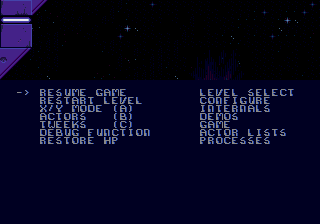If you appreciate the work done within the wiki, please consider supporting The Cutting Room Floor on Patreon. Thanks for all your support!
Proto:X-Men 2: Clone Wars/May 6, 1994 Build
Jump to navigation
Jump to search
This is a sub-page of Proto:X-Men 2: Clone Wars.
| This article has just been started and needs the article basics added. Help us out and add them. |
Visual Differences
| May 6, 1994 Build | Final |
|---|---|
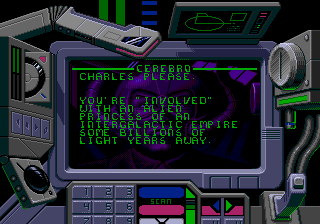 |
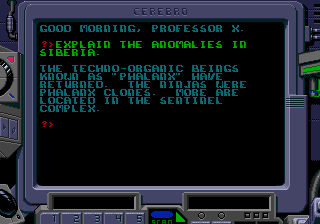 |
The monitor is seen more up close in the final game. Cerebro's name is imprinted into the monitor. There's also no purple shade to this scene and one never sees Charles' reflection through this screen. The reflection is seen in the final game's ending. The prototype has a more realistic numpad, whereas it's spread out in the final game.
Debug Menu
The debug menu acts like the ones seen in prototypes for Escape from Mars - Starring Taz.
- RESUME GAME - It returns you to the level.
- RESTART LEVEL - Restarts the level.
- XY MODE - A free movement mode. Pressing the A, B, and C buttons make the cursor move at different speeds.
- ACTORS - See a list of all of the characters in the level.
- RESTORE HP - Supposed to restore health, but it doesn't appear to work.
- LEVEL SELECT - A simple level select menu. However, it can't display the names properly, due to the VRAM not being cleared out before entering the menu. For convenience, the level list is provided here:
Avalon 1 AvalonA 0 MissionStartDemo 0 AvalonA 1 AvalonA 2 AvalonA 3 AvalonA 4 TransBeamA 1 TransBeamA 2 TransBeamA 4 SpaceC1 Ventilation_System SpaceB1 Maintenance_Shaft SpaceA1 Elevator CloneC1 Exterior_Web_1 Clone BroodBoss
- CONFIGURE - Set a number of flags, including those for invincibility. The flags reset after a level is completed.
- DEMOS - Demo recorder and playback.
- ACTOR LISTS - See the characters ordered by "attacking friendlies", "attacking foes" and "hittable foes". These are listed by the RAM address they're stored in.
- PROCESSES - See the functions that are currently being run.