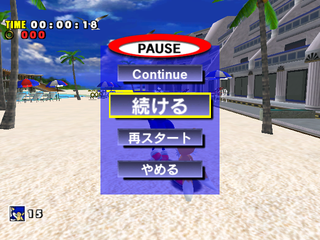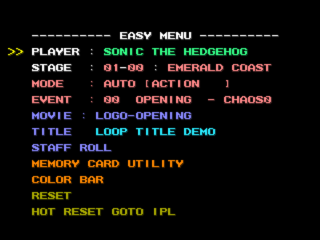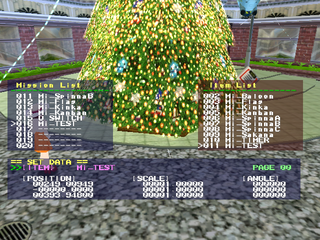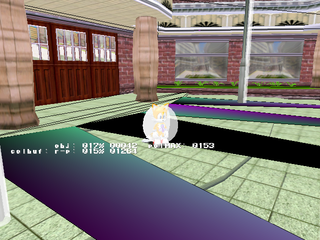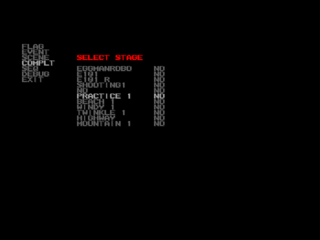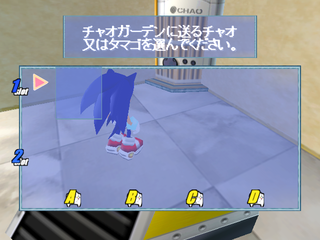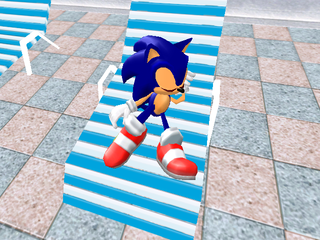Proto:Sonic Adventure DX: Director's Cut (GameCube)/Preview
This is a sub-page of Proto:Sonic Adventure DX: Director's Cut (GameCube).
This prototype is documented on Hidden Palace.
To do:
|
The Preview prototype of Sonic Adventure DX: Director's Cut was dumped by Sonic Retro member drx on February 23, 2008, as part of the big proto release. The build has a build date of a April 10, 2002, only four months after the release of Sonic Adventure 2: Battle and five months from the final version.
While some of the DX changes have been implemented including the branding, at this point, it is more inline with the Dreamcast version including leftover assets and unaltered stages. It also has a ton of debug functionality not found in any other version.
Contents
Menu Differences
- The title screen uses a 2D Sonic over the final's 3D rendered Sonic. Also, there is a small difference in the resolution, and the sky background isn't animated unlike the final.
| Preview | Final |
|---|---|
 |
 |
- The save icon is rather simplistic in this version.
| Preview | Final |
|---|---|
- Many Dreamcast assets are used, such as the VMU.
- Two SEGA logo screens appear in the intro. This is likely because of a new screen being created for the Sonic Team logo.
- The Dreamcast version's intro movie is still used, including the original Sonic Team movie.
- If the language is changed to English, a broken version of the Sonic Adventure International title screen will be used.
- Memory card selection displays two large VMUs, and only slot B works.
| Preview | Final |
|---|---|
 |
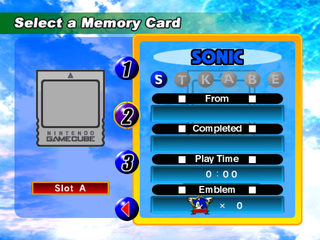 |
- The background for the main menu still uses the Dreamcast logo, and the Minigame Collection does not exist yet:
| Preview | Final |
|---|---|
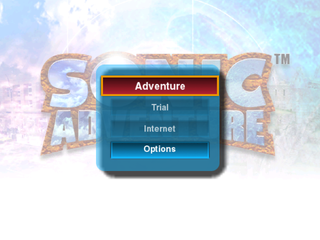 |
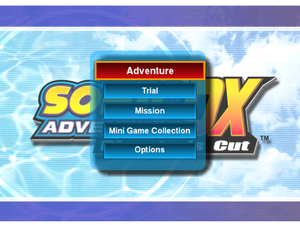 |
- Trial Mode seems to have been given the unlock criteria for Mission Mode - it doesn't become available for a character until their story has been completed.
- The Mission Mode option is labelled "Internet", as its texture used to belong to the internet option.
- Character select has much darker lighting than usual.
- Instruction menus have only been updated in Japanese - they still use the original game's icons when playing in English. Instruction screens using an image of the controller in English do not display correctly.
Options
| Preview | Final |
|---|---|
 |
 |
- The language option is incomplete in this version. Only Japanese works 100%, while English only has text and sometimes crashes the game. All other text options display English.
- The Rumble option is very incomplete - it still uses the icon for the TV settings option, has the text for the language option, and if selected displays the menu for sound output (Stereo and Mono).
- Sound Output is a vertical menu with 3 incorrectly labelled options: One "To Main Menu", and two "Language" boxes.
- File Select icon uses the Dreamcast version's VMU icon, albeit not animated.
- The sound test icon has a layering issue.
- Sound text button icons use the Dreamcast version's icons.
Pause Menu
- The pause menu controls identically to the Dreamcast version. Options are selected with Start and quitting gives no prompt to confirm your choice. However, sometimes it does require an A-press instead of Start.
- Due to a bug, the pause menu is affected by water distortion.
- There is a second Continue option in the pause menu. In Station Square and the Mystic Ruins this option brings up an early version of the game's map system. Otherwise, it does nothing.
- Life icons are used to pinpoint the player's location in this version.
Debug Menus
Debug menus are enabled in this version of the game and can easily be found. There are two main branches of the debugging tools available:
- The Easy Menu, which can be found upon leaving either the instructions menu or any stage accessed through Trial mode.
- Menus that appear when the player presses certain buttons in-game.
Easy Menu
The Easy Menu allows the player to easily access any stage or cutscene in the game, with additional options such as which character they would like to play as and the game mode (Adventure, Trial, Mission) to use.
- Player - Every playable character can be chosen from. Super Sonic is listed here, but this is for event purposes only (Regular Sonic will still be used in stages).
- Stage - Stage ID is manipulated with the directional pad, while Act ID is done through the shoulder buttons.
- Event - Lets the player view cutscenes from the selected character's story. "db" events load fields with an interface that allows the player to select map events.
- Movie - FMV Events.
- Staff Roll - Views the credits.
- Memory Card Utility - Goes to another menu where the player can manipulate their memory card data.
- Reset - Resets the game.
- Hot Reset Goto IPL - Crashes the game.
Controller Menus
These menus can be opened by pressing various buttons across controller ports 1, 2 and 4. When these menus are open, the directional pad is used to navigate them and the Start button is used to confirm choices.
Port 1
- X (held): A menu appears that allows one to select between an object placement editor and a cutscene editor.
- Z: Toggle palette lighting - the system used by the original game. This system has been left in an incomplete state, with some maps being in better condition than others.
Port 2
This controller is used to access a placement editor for Mission Mode objects:
- D-Pad: Select object.
- A: Object settings.
- C: Zoom in and out.
- Y: Debugging info.
Port 4
This is mainly for accessing debug cameras. The same controller is used to move around while the debug camera views are active.
- B: Debug Camera Mode.
- X: Normal camera.
- A: Enables Free Character noclip mode. This noclip is different to the one that can be found by changing Action IDs - Essentially it's just the Debug camera with the player following it.
- Z: Collision debug interface.
SET Editor
This mode makes every hidden object in the current map visible (such as inactive Mission Mode objects) and can be used to manipulate the properties of any object in the map.
Controls:
- Start + Analog: Rotate camera.
- Start + L/R: Zoom camera.
- L/R: Move up and down.
- A + X: Cycle the coordinate editor between position, rotation and scale.
- X/Y/B + D-Pad: Edit respective coordinates corresponding with the held button.
- A + D-Pad: Navigate item list.
- A + B: Cycle ACT MODE between Place, Multi and System.
In PLACE mode:
- Start + A: Switch objects.
- Start + B: Place object.
In MULTI mode:
- Start + A: Increase number of objects held.
- Start + B: Decrease number of objects held.
In SYSTEM mode:
- X: Cycle DATA TYPE between "COMMON SET" and "PLAYER DEPENDENT SET".
- A + X: Exit editor.
SEQ Editor
This menu is mainly used for toggling flags in the game, such as which cutscenes have played and which stages have been cleared. It presents the player with a list of various options:
- FLAG: Flag list.
- EVENT: Flag list.
- SCENE: An in-game stage select. Use L/R to switch between Stage selection and Entrance selection.
- COMPLT: Toggle flags for completed stages.
- SEQ: Unknown.
- DEBUG: Shows the player's Position and Rotation.
In-Game Windows
When in-game, a set of 10 windows that each serve a different purpose can be displayed by pressing the Y button on any controller.
- CHAR TASK - Displays the current action, position and rotation of the player.
- CAMERA - Displays the current type, position and rotation of the camera.
- PAD - Displays input info.
- FOG SETTIN' - Edits background fog.
- CLIP SETTIN'/SKY SETTIN' - Edits draw distance and skybox size.
- LS LIGHT SETTIN' - Edits player lighting.
- LIGHT SETTING' - Edits stage lighting.
- SE PLAY - Plays sound effects.
- MISSION - Displays mission flags. 0 = Not started, 1 = Active = 2 = Completed
- ETC - Various options such as the player's Lives and Rings.
The controls are as follows:
- D-Pad: Navigate, change values.
- L: Speeds up the rate that values change.
- A + D-Pad: Change values (Lighting editors).
- L+R: Speeds up the rate that values change. (Lighting editors)
Sub-Page
| Stage Differences Something was generally changed. |
Sound Differences
- The ring loss sound effect is much higher in pitch than normal, possibly unintentionally.
- Any music that was newly recorded for the final version, such as the Mission Start/Finish jingles, are not available on the disc. The list of music is the same as the Dreamcast version, though lacking the downsampling from later releases of the Dreamcast game.
- The sounds that the Jetso enemies make in Sky Deck Act 2 is very loud and persists until the end of the stage.
- There is a chance that un-pausing the game can cause a loud static noise to play.
- The sound the Egg Walker makes while dropping bombs is louder.
- Chao have very few sounds, much like the final game.
Chao
| Preview | Final |
|---|---|
 |
 |
Chao are mainly unchanged from the Dreamcast version - the only thing that seems to be different is that the Chao lack coloring, making them appear white. The camera while in these areas still has the zooming feature from the Dreamcast version.
The transporter from the Dreamcast version is also present, though the lack of VMUs renders it completely useless.
The lack of changes also applies to the races - you're able to walk around in the stadium area, and the race interface is identical to the Dreamcast version.
Characters
- Super Sonic is still using his model from the Dreamcast version.
- Characters can pet and whistle anywhere, rather than being restricted to Chao Gardens.
- Big and Gamma have white eyes.
- Chaos' puddle form is fully opaque.
- Sonic and Amy have skin eyelids as with the Dreamcast models, as opposed to the colored ones they have in the final game.
- All upgrades still use Dreamcast models.
- All character texture archives have leftover textures from the Dreamcast version. (e.g.: Sonic's original shoes).
Mission Mode
Mission Mode is in an extremely early state. There are no mission start or end jingles, and the contents of each mission are very different to what's in the final game. There are 60 missions in total, but only the first two have content in.
All missions have the same clear message:
| Japanese | Translation |
|---|---|
| ミッション61 ミッションクリア!! | Mission 61 Mission clear!! |
In Mission Mode all Adventure Field flags are enabled, so every area a character can normally access is open even if they haven't done so in Adventure Mode. Player characters only used to mark spots that initiate cutscenes also show up as well, though they don't say anything if talked to.
Mission 1
Mission 1 can be found near the Christmas tree at City Hall. This mission is the only one that has a summary for it rather than just the number of the mission.
| Japanese | Translation |
|---|---|
| 3ダースおじさんをマンホールへ落とせ! | Drop 3 dozen old men into the manhole! |
Mission 1 spawns a variety of objects in the area. This includes:
- A Red flag near the tree.
- A Spinner robot near the tree. There are actually supposed to be two more of these, but they're mistakenly assigned to mission 2.
- A mostly-blank sign near the entrance to City Hall.
- A large number of balloons.
- An early object placement trigger in the manhole featuring a cool Sonic drawing. The drawing is hidden in one of the textures.
If the player moves out of its view while this mission is active, the Christmas tree will despawn.
There are various actions you can perform here to trigger a "Clear" message.
- Touching the flag.
- Popping all of the balloons.
- Following the summary's instructions and dropping the Burger man into the manhole.
Mission 2
The second mission card can be found in Emerald Coast. This mission is less developed than the other one, and just spawns 3 Sonic coins in front of you.
| Japanese | Translation |
|---|---|
| ミッション02です | Mission 2 |
Collecting the 3 coins will clear the mission. As previously mentioned, this mission also spawns two extra spinner robots outside City Hall.
Miscellaneous
- The camera is incomplete in this version. There is no option to toggle between Auto and Free camera, and first person does not work at all. It can be moved at times when it shouldn't be (such as the beginning of Speed Highway Act 2), causing the view to glitch out somewhat. Other times it struggles to keep up with the player, easily seen at the beginning of Sky Deck with Sonic or Tails.
- Multipliers do not display correctly in boarding Sub Games, showing three numbers instead of one.
- Item boxes have a transparency issue.
- The HUD in Adventure Fields is misaligned.
- As the Black Market does not exist yet, there is no ring tally at the end of a stage.
- "NOW SAVING" is different.
- The credits are identical to the Dreamcast version.
- Staff roll uses Sonic's theme (It Doesn't Matter) regardless of the current character.
- Collision is generally more intact than the final game. For example, it's impossible to Spin Dash out the back of the entrance in Final Egg Act 2.
- 5 copies of Amy's textures are listed in the game's file directory.
- There are no explosion effects.
- Metal Sonic hasn't been implemented yet.