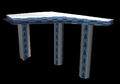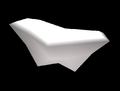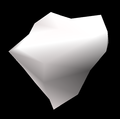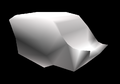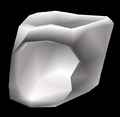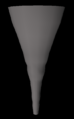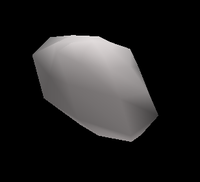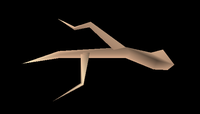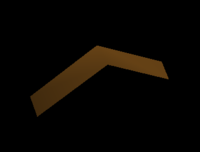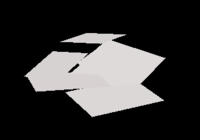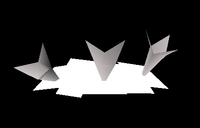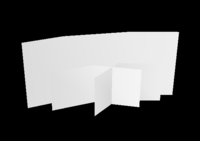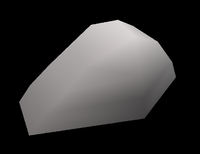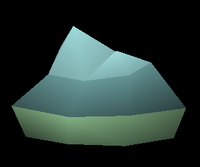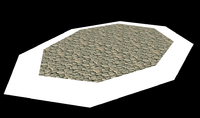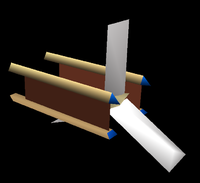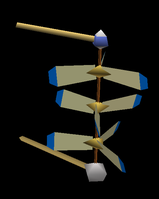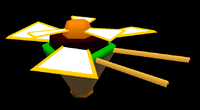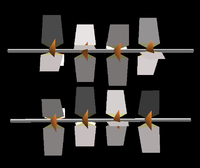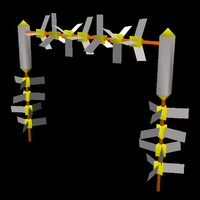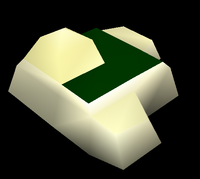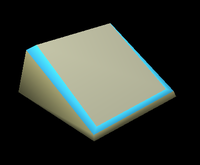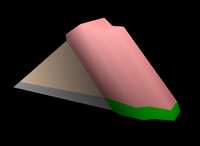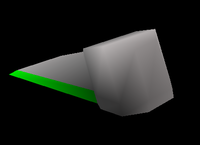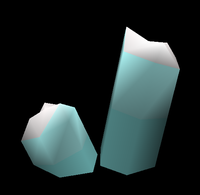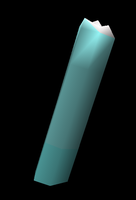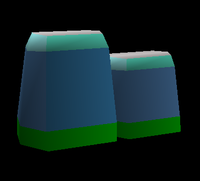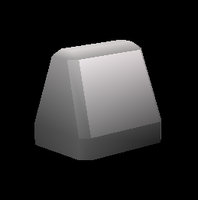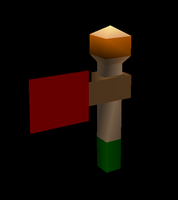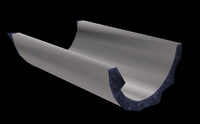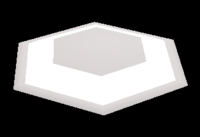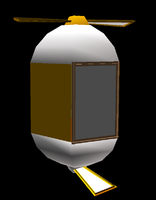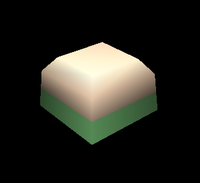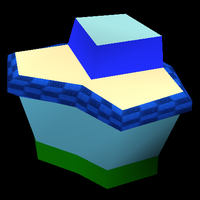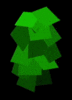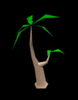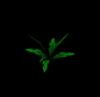Proto:Sonic Adventure (Dreamcast)/AutoDemo/Stage Differences/Windy Valley
This is a sub-page of Proto:Sonic Adventure (Dreamcast)/AutoDemo/Stage Differences.
The geometry and level design for the fabled prototype version of Windy Valley seen in the game's official Japanese unveiling are partially intact. The proper textures are missing, though. A very small handful of the stage's textures managed to survive in the final game with recycled uses in other levels. According to a 2018 interview by Retro Gamer with Takashi Iizuka, this early version of the stage was scrapped late into development due to severe performance issues, which are apparent due to the amount of object spam (especially in Act 1) and rather complicated visual effects.
This version of Windy Valley is very large and open in comparison to its more linear counterpart from the final game. While the geometry for Act 1 seems to follow the same rough path as the final version, Act 3 is entirely different.
All three parts have their original texture listings and start positions present in the game's coding, although the level file itself only contains Parts 1 and 3, skipping the old tornado section. While the meshes for Part 2 do exist, they don't have the necessary entries in the level file itself. All stages in Sonic Adventure contain "Landtable" data, which basically contains all of the stage models that make up the geometry and tells the game how they're "stitched together" to form the level. While Acts 1 and 3 have Landtable data, Act 2 does not. This is because Act 2 behaves completely differently than any other stage in the game: All of the geometry chunks are handled as actual objects, and float up and down within the level itself.
All of the geometry for the tornado segment is listed below in the order the player would've encountered each piece as they progressed through the Act:
This is the platform that the player spawns on. It greatly resembles a pillar structure seen in the geometry for Act 1. The pillars have arrows pointing up, and the broken parts of the model have a purple rock texture. The surface of the structure is the same as its Act 1 counterpart: a tan-colored texture.
This is the last piece of geometry seen in the footage. This wooden pillar appeared for a brief moment, and used a different texture instead of the purple rock one it's set to use in the AutoDemo's data. In the footage, it used a light-blue and orange texture that is used in some parts of Act 1 and many parts of Act 3.
The tornado can be found in the game's files, but it has no textures either:
Tornado Sequence Objects
An effect model that appears around the player's camera when the tornado model swaps and it begins tearing apart the bridge. This is for the "strong winds effect" seen in the final game, however this version of the level also displays it during the entirety of Act 2. Early footage of the player being sucked into the tornado didn't show such an effect, indicating that the stage was worked on further after the early footage of the stage was recorded.
The bridge that is torn apart by the tornado in the early version is much more dynamic than the final's, and contains far more individual pieces. There are over 300 unique models for the tornado bridge, a fraction of which is shown above. The railings of the bridge use a light-blue checkered texture.
The debris that swirls around in the tornado is far more varied than the final, containing rocks, pieces of wood, and trees:
Inside the level file are numerous objects that aren't present in the final game:
Plant Objects
A dandelion, an object that did make it into the final, but the stem and top part was made into a billboard object, whereas the early version is fully 3D. It's also much smaller than the final. Functions the same as in the final game. The seeds it spawns either take much longer to despawn, or don't despawn at all. The very top of the stem is untextured.
Rock Objects
"SARA Floor Pads"
Rock "floor pads" used in Act 3 in some areas of the level to add some variety to the terrain the player runs across. These can be seen in the early footage of Tails in the level, as well as Amy's flashback image in the final game. There are six "SARA" objects, and they come in three sizes. Each size has two versions; the model for both is identical, but they use different textures around the border, presumably for variety with the grass patterns along the edges. Its center texture survived in the final game, and is used in the Chao Race track.
Propeller Objects
Another wall-mounted propeller from Act 1, called PROPE2. It has wooden cross beams on its sides and white fan blades. This object made it into the final, but with an updated design. It was changed from a box shape to a more slanted shape, it gained an additional blade, and its wooden cross beams were modeled instead of being left to a texture. A duplicate of it exists in the data.
An unused double propeller that would be attached to a wall. In-game, the two propellers spin in opposite directions, with the top part spinning faster than the bottom one. A duplicate of it exists in the data, but with the UVs on the rocky bottom model being flipped upside-down. None of the propeller objects so far have any collision.
"DOME Parts"
Intended for Act 3 are three large windmill objects, called DOME internally. They are towers with giant fan blades spinning in them, assembled in code, and each variant has one additional fan blade section than the previous one. The DOME object is used a few times in Act 3, and can be seen in concept art for the stage. The bottom part of the base segment uses a bright rocky wall texture used by some other ruins and walls in Act 3. Its collision behaves oddly in this build, with it seemingly moving alongside the fan blade, but in an unnatural way.
Pillar/Ruin Objects
A tall pillar platform with a grassy top, purple rock, and a blue pillar color. The texture for its rims, the checkerboard, survived in the final game and is used in the Chao Race track. This object has a bounds issue in-game, often causing the player to fall through its top. Used in Acts 1 and 3. A duplicate of it exists in the data.
Signs
Interactable Objects
A small, dark-colored rocky floating platform only used in the tornado section. Oddly, this object is set up to use the stage's universal object texture file (OBJ_WINDY.PRS), however, its material slot uses the very first texture in the file, which is a leaf texture. This looks very strange, and may be unintentional, as a texlist found near the model data for the object lists a different texture for it, a dark-colored stone texture.
"BANEIWA" (Spring Rock), the infamous blue spring object. It has a yellow star in the middle of its spring cap, and a small propeller on its side with white fan blades that slowly spins around. This spring object is more sensitive to the player's touch than the common springs used in the game, as in the player has to literally jump onto the spring cap to be launched; touching its rock base part will do nothing.
"LAUCHIN", a nearly flat spring used only in the tornado section. It moves along with the floating geometry objects. It has the same blue center with a star that BANEIWA has, and has an orange rim. This spring actually isn't set up to use OBJ_WINDY, and instead relies on individual PVR texture files, much like the tornado, tornado debris, bridge, and skyboxes.
'T_Spring'
There is one more interactable object, called T_Spring. It's an object used only in the tornado section, and uses a model from 1ST_READ.BIN instead of the stage file. It moves along with the floating geometry of Act 2, and is set to use the common texture file instead of the stage's object texture file. It's not completely clear what model it was meant to use, but it may have used the common spring model in an older build, given the circumstances.
'WELE'
"WELE", or "Wind Elevator", is an unused object intended for use in Act 3. Its coding appears to be incomplete in the Autodemo, as stepping inside of it just causes the model to move down, and its collision does not move with it. In-game, the object also duplicates its top propeller, rotating it to be upside-down, and spins it alongside the top propeller slowly at the bottom of the pod. A couple unused sound effects for this object actually still exist in the final version's soundbanks, which are for its door closing and a sound that would be used while it's moving.
If you were wondering about a door, then here's your answer. There are two additional WELE models in the stage data that aren't used by the actual WELE object. This version uses all of the same textures as the used model, but has a separate model for the bottom propeller and a door. The used model actually does have a bottom propeller model and door model, but they are separated from the model hierarchy and aren't called in the object's code.
One more unused WELE model, and this one uses almost completely different textures from the previous two. Most of its textures are used by other objects in the level, with many of them having shown which textures they use in early footage and screenshots. This elevator model is white, using the same fan blade texture as PROPE2's blades. The two walls next to the door use a wooden texture used by the level's bridge's ropes. The very top of the elevator pod and the sides of the base of the propellers use a tan-colored texture. The other walls of the pod, as well as the door, use a metal grate texture, which is not used by any other object model for the stage.
Unreferenced Objects
These six object models were found in the stage data, are unique, and aren't used by any known SET object made for the stage. These first three, however, are referenced and used by three unreferenced basic display routines. All the routines do is display the model. They have no collision, and don't do anything else. They are gigantic dark-colored stone structures, easily dwarfing the size of any SET object for the stage. Given that their tops are not modeled, they were likely intended to be used on the underside of some geometry in Act 3, as additional detail.
A mod was made for Sonic Adventure DX that restores this version of Windy Valley, using resources from the AutoDemo:
Other Differences
Almost all of the plant objects have an animation of them rattling in the wind:
- There is only one type of leaf in this version, green. The final adds two more colors that are randomized per leaf. The leaves are also much smaller than the final's.
- The PU Wind object in this version of the stage, the wind that blows the player upwards, is far more complicated and dynamic than the final version. It spawns many more leaves, the leaves encircle the player while they're being blown about, and there's a blurring leaf effect seen rising all around where the object is loaded. All of these effects were either toned down for the final, or outright removed, most likely to help improve the framerate, as this object causes the game to lag very badly. The blurring leaf effect is also used along the wind paths in this version, and was removed in the final version as well.
- The tornado and bridge destruction sequence are all handled by stage objects, not SET objects like the final version.
- The tornado bends, and is brown instead of grey.
- Act 1 actually loads more objects than what the game limits itself to - 1,800 compared to the hardcoded limit of 1,023.
- Some of the floating platform objects in the level clip into each other because they use the larger platform model instead of the smaller one, despite them not appearing to do so in early footage. This is because the object code that handles swapping which model they use was updated, and the object layout file has not been updated since late July '98, while this stage compilation comes from September. The debug text that appears when in object-editing mode in the build is still explaining outdated information about swapping this object's model, as well.
- The floating platform objects, as well as the Act 2 geometry, have problems with their moving collision. The visual model for these actually floats up and down much faster and higher than the corresponding collision model moves. It's unknown if this is a problem with using updated code in this build instead of the intended code from the September build that this stage comes from, or if it's actually just an unfinished aspect of the stage itself.
- Further, if the game is paused while in Act 2, the floating platforms and geometry will actually continue moving in whatever direction they were going when the game was paused. And when the game is unpaused, they'll resume floating from their new positions.
- Most stage effects and some objects do not display while the game is paused, as well.
- The stage has wind paths, and although the one in Act 1 works fine, the ones in Act 3 are very wonky. This is because they contain loops, which the final version doesn't have at all.
- The bottom of the skybox in Act 1 is a cloud layer instead of water.
- The only common objects used throughout the level are rings and springs. There are no checkpoints, items, dash panels, or any other shared object across the stages. There is a capsule at the end of the level, however.
- Camera data is only available for Act 1, but due to it being for a much older version of the game, it bugs out quite a bit due to changed IDs. While the camera data for Act 2 is blank, this seems to be intentional, as the camera is actually hardcoded in that Act in this build.
- When this restored stage is loaded on actual Dreamcast hardware, Acts 1 and 3 hang on the loading screen. Only Act 2 loads, but it's very laggy.