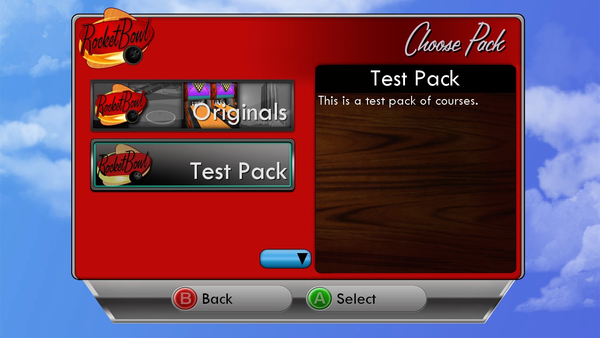Proto:RocketBowl (Xbox 360)
This page details one or more prototype versions of RocketBowl (Xbox 360).
To do:
|
This prototype is documented on Hidden Palace.
In 2022, a prototype of RocketBowl for the Xbox 360 dated October 17th, 2007 (182 days before final) was released as part of Terarelease 3.0.
Contents
General Notes
- This build seems to be less optimized than the final game, as the framerate tends to struggle more considerably than in the final.
- There is a bug where sometimes upon completing a shot, a ball rocket boost sound effect will play along with the screen’s fade to black effect, regardless of whether or not a ball rocket boost was used during the shot. This bug isn’t present in the final game.
Startup Logos
All the textures for the logos presented when you boot up the game are different to the final.
All of them have a different skybox compared to the final featuring a lot more clouds, and a much more primitive looking fence around the course.
D3 Publisher
The D3 Publisher logo is nearly identical in the prototype, except for the previously mentioned differences which apply to all logos.
| Prototype | Final |
|---|---|
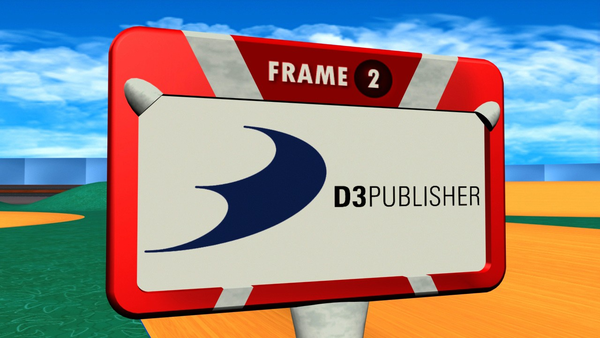 |
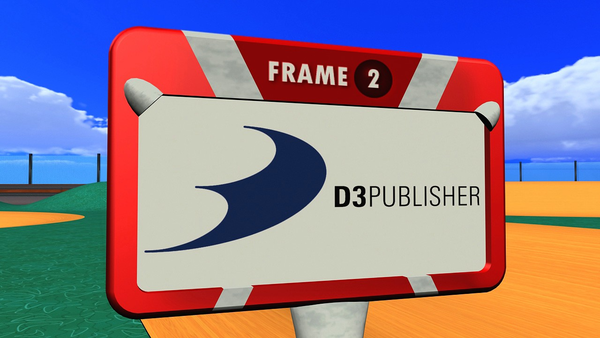 |
21-6 Productions
The 21-6 Productions logo doesn’t reflect the course in the prototype and has slight differences in the font style and position.
| Prototype | Final |
|---|---|
 |
 |
Large Animal Games
The Large Animal logo has a black background in the prototype and is smaller to that in the final, while the final has a yellow background.
| Prototype | Final |
|---|---|
 |
 |
Torque and PhysX
Finally, the screen which features the Torque and PhysX logos in the final game is completely different in the prototype. It features a completely different logo for Torque around a black background, an ESRB rating pending logo, and the PhysX logo is missing entirely.
| Prototype | Final |
|---|---|
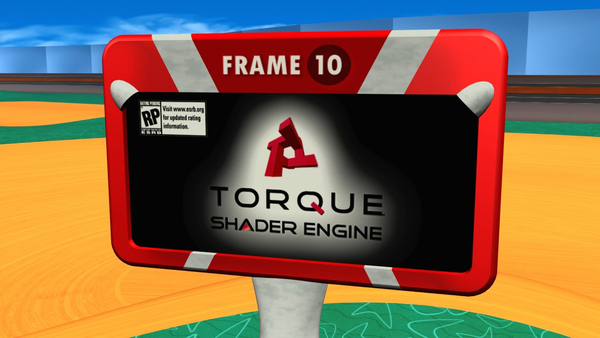 |
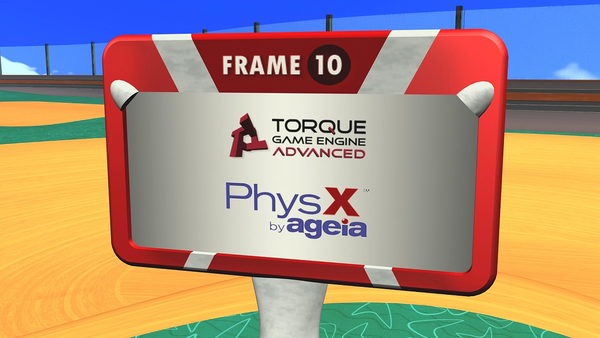 |
Game Results Quotes
Upon completing a course, the final game features a gradient texture on the scoreboard with a quote to motivate or congratulate the player based on their score. This is missing entirely in the prototype, instead fully displaying the pin pattern background which can be seen briefly in the final game before your username and score slide into the screen.
| Prototype | Final |
|---|---|
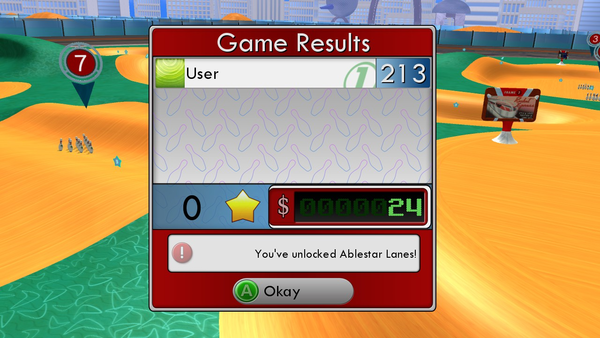 |
 |
MiniStriker
This prototype includes a minigame from the Windows version of RocketBowl that was completely cut from the final release of the Xbox 360 remake.
MiniStriker is a minigame which plays after every main course, in which you place a wager on three pin strikes which you have to hit against a time limit on a small section of the full course. The money you earn is calculated based on how many strikes you make and miss. If you miss too many you can actually lose money.
The main difference compared to the minigame in the Windows version of RocketBowl is that pins don’t fade away in the Xbox 360 version, meaning that they can knock over other pins for you or get in the way of your ball. This is especially noticeable in later levels, where the area of the course chosen for MiniStriker is not as flat as the earlier stages, and the pins have a bigger chance of rolling back to the player or other sets of three pins.
Upon finishing the minigame, the sound effect for when you forfeit a shot or run out of time in a regular course plays regardless of how the minigame finished, whether it was running out of time or successfully completing every mini strike.
Something of note is that the more strikes you make, the more the framerate suffers, making aiming more difficult.
This minigame features two music tracks which are still present in the files of the final game.
Why this minigame was cut from the final game is unknown.
| Windows | Xbox 360 Prototype |
|---|---|
 |
 |
| Windows | Xbox 360 Prototype |
|---|---|
 |
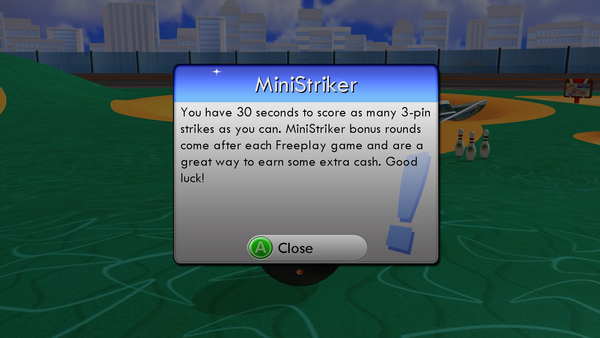 |
| Windows | Xbox 360 Prototype |
|---|---|
 |
 |
| Windows | Xbox 360 Prototype |
|---|---|
 |
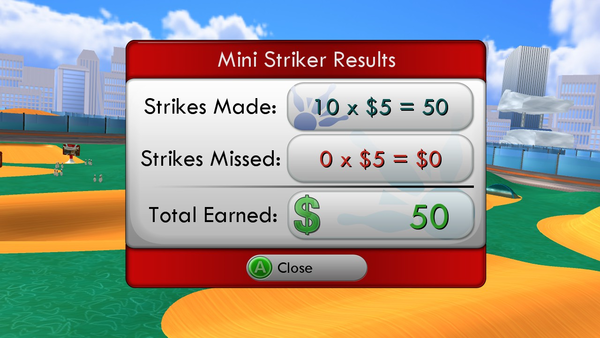 |
Course Packs
Included with this prototype is a DLC folder which includes a test pack of three levels.
If the game is loaded with this test DLC installed, the title screen will read “Loading Course Packs…” after pressing A to start, and a new screen prompting the player to choose between level packs will appear after choosing a singleplayer game mode.
This screen presents a choice between the game’s main levels, and the aforementioned test pack of levels.
The game's main courses pack is labeled "Originals" and it's description reads "The original Courses that ship with RocketBowl."
The test pack is labeled "Test Pack" and it's description reads "This is a test pack of courses."
Under the level pack choices, there is a blue button that can’t be reached if attempting to do so with the left joystick, and isn’t assigned to any button on the controller, so it doesn’t do anything.
All three courses in Test Pack are copies of regular courses from the main course pack, no wacky developer levels here. Despite this, the preview images for each course are completely different to those used in the main course pack.
Despite no official DLC ever being released for RocketBowl, this feature is still present & functional in the final game. It behaves identically to this prototype.
Test Course 1
Test Course 1 is Quickstrike Alley, the first course from the normal course pack.
| Test Pack | Originals Pack |
|---|---|
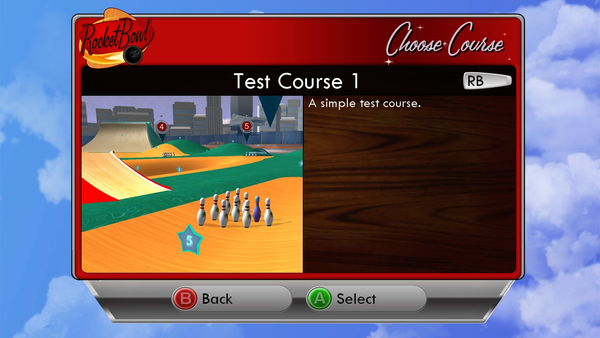 |
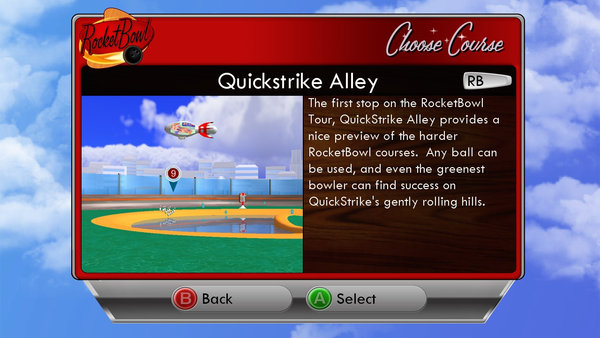 |
Test Course 2
Test Course 2 is Ablestar Lanes, the second course from the normal course pack.
| Test Pack | Originals Pack |
|---|---|
 |
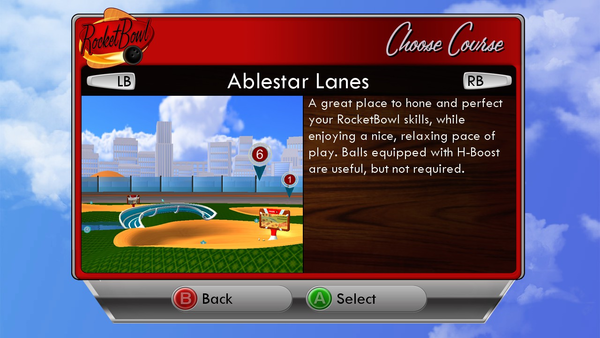 |
Test Course 3
Test Course 3 is Ten Pin Promenade, the fourth course from the normal course pack.
| Test Pack | Originals Pack |
|---|---|
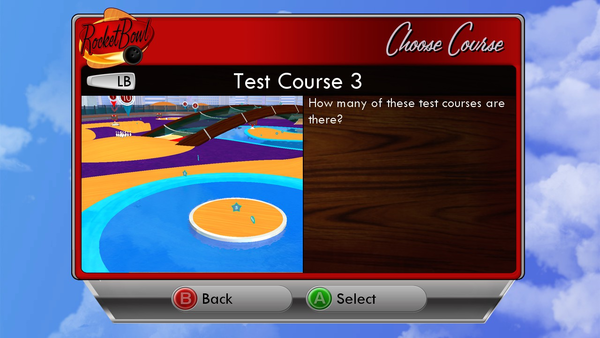 |
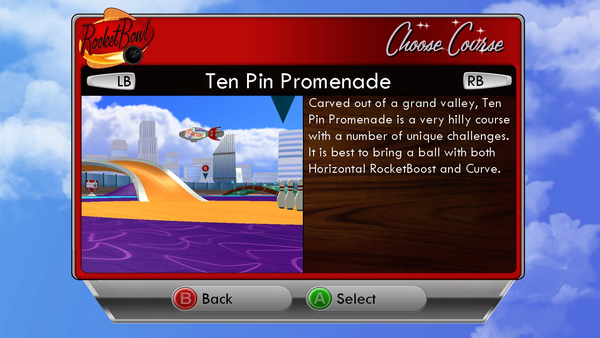 |