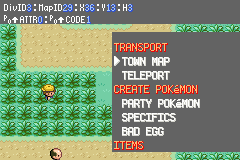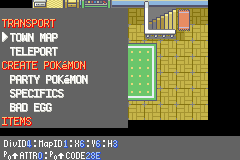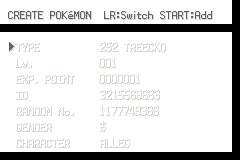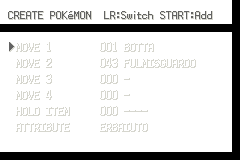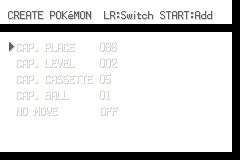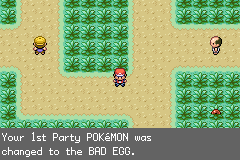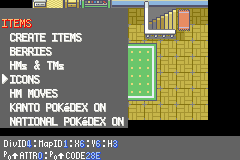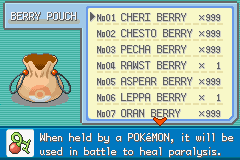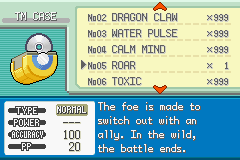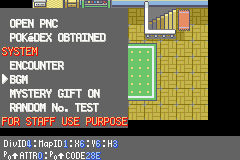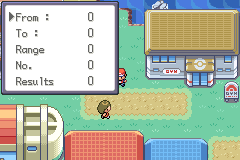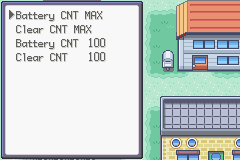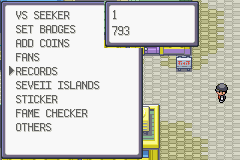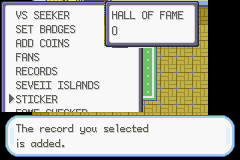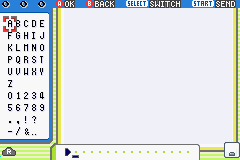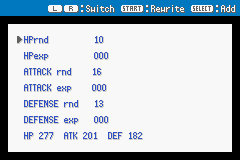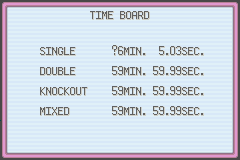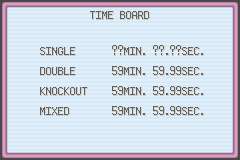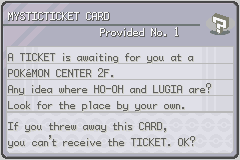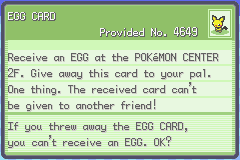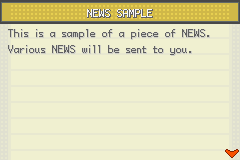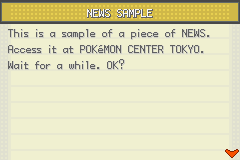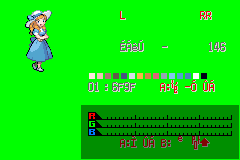Proto:Pokémon FireRed and LeafGreen/Debug Menu
This is a sub-page of Proto:Pokémon FireRed and LeafGreen.
| To do: This page describes the Italian (Verde Foglia), English, and Japanese versions. Features may differ across languages. |
Press R + Start in-game. The current map, position, and tile are displayed at the bottom of the screen. Pressing L or R reverses the layout:
Contents
- 1 Transport
- 2 Create Pokémon
- 3 Items
- 4 Event Flags
- 5 System
- 6 For staff use purpose
- 6.1 Nohara
- 6.2 Nakamura
- 6.3 Taya
- 6.4 Iwasawa
- 6.5 Gotou
- 6.6 Credits
- 6.7 Sogabe
- 6.8 Mori
- 6.9 Tamada
- 6.9.1 AuroraTicket received
- 6.9.2 MysticTicket received
- 6.9.3 EggTicket received
- 6.9.4 Delete Cards
- 6.9.5 Add News1
- 6.9.6 Add News2
- 6.9.7 Delete News
- 6.9.8 Set Stamp1
- 6.9.9 Set Stamp2
- 6.9.10 Set Stamp3
- 6.9.11 Strong Trainer
- 6.9.12 Weak Trainer
- 6.9.13 e-card Check
- 6.9.14 e-card Entry
- 6.9.15 ID Counter debug
- 6.9.16 Time Monitoring Test
- 6.9.17 Add Enigma Berry
- 6.9.18 Menu Add Area
- 7 Graphics
Transport
Town Map
Displays the Town Map, including all nine Sevii Islands. Select any city or route to fly to it.
Using this feature, you may fly to places that you cannot fly to by conventional means, such as in the middle of routes. You will sometimes end up in odd positions.
Teleport
Equivalent to the homonymous move's out of battle effect. Teleports you to the last Pokémon Center you visited, or to your own house if you have not yet visited a Pokémon Center.
Create Pokémon
Party Pokémon
See Proto:Pokémon_Ruby_and_Sapphire/Debug_Menu#Edit_your_PkMn
A simple menu to adjust your party Pokémon's species, gender, and level.
Controls:
- Up/Down - Switch between Pokémon slots
- Left/Right - Switch fields
- A - Increase selected value by 1
- B - Decrease selected value by 1
- R - Increase selected value by 10
- L - Decrease selected value by 10
- Start - Close menu
This menu does not let you change other characteristics of your Pokémon, such as the moves they have.
Deleting all of your party Pokémon in this menu will leave you with a level 10 Bulbasaur.
Specifics
See also: Proto:Pokémon_Ruby_and_Sapphire/Debug_Menu#Create_PkMn
This menu has 7 pages, which can be selected with L/R.
- Page 1: Set species, level, EXP, trainer ID, and random variable. The gender and nature are defined by the random variable and cannot be changed manually. Level and EXP automatically adjust when the other is set.
- The ID is a 32-bit value which contains both your displayed trainer ID (low 16 bits) and "secret" trainer ID (high 16 bits).
- Page 2: Set status (SLP/PSN/BRN/FRZ/PAR/Toxic), Tameness (friendliness), Pokérus, egg status, and event flag (with no apparent effect).
- Page 3: Set moves, held item, and ability.
- Page 4: Set random values (IVs) and stat EXP (EVs) for HP, ATK, and DEF. The resulting stats are shown below. The stat EXP cap is not enforced.
- Page 5: As above, for SPD, SP ATK, and SP DEF.
- Page 6: Set Contest-specific stats Cool, Beauty, Cute, Smart, Tough, and Sheen (called "Hair Gloss"!).
- Page 7: Set met location, met level, game of origin, and Ball used, as well as a mysterious "no move" flag which is not present in the Japanese version.
The OT of Pokémon made using this menu is "PMDEBUG" in localized versions and "デバッグポケ1"/"DebugPoke1" (shortened to "デバッグポ" due to character limit) in the Japanese version.
Bad Egg
Immediately replaces the party leader with a Bad EGG with no confirmation required.
Items
Create Items
See Proto:Pokémon_Ruby_and_Sapphire/Debug_Menu#Make_items
On the first screen, the menu lets you select your item using the directional keys. While on this screen, A advances to the next screen, and B exits.
After having selected your desired item, the second screen lets you choose how many of that item you want. This screen's prompt is not translated into English. The Japanese text いくつですか? translates to "How many?". On this screen, A gives you the item in the selected quantity and goes back to the first screen, and B goes back to the first screen without giving the item. By repeatedly pressing A, you can repeatedly give yourself the selected item.
On both screens:
- Up/Down increase/decrease value by 1
- Left/Right decrease/increase value by 10
Berries
Gives you 999 of all Berries except ones that you already have without asking for confirmation. The quantity of berries that you already have stays the same.
HMs & TMs
Gives you all HMs, as well as 999 of all TMs except ones that you already have, without asking for confirmation. The quantity of TMs that you already have stays the same.
Icons
Displays a table with icons, index number, and name of all items in the game. (Pictures of items are a novel feature of this game.) The table can be scrolled through using the Up/Down directional buttons
HM Moves
Allows the immediate use of Cut, Strength, Rock Smash, Flash, and... Sweet Scent.
Kanto Pokédex ON
Also known as Pokédex Flag 1, marks the first 150 Pokémon as seen and caught.
National Pokédex ON
Also known as Pokédex Flag 2, marks the Pokémon not associated with the preceding and following options as seen and caught. Does not actually unlock the National Pokédex.
Special Pokédex ON
Also known as Pokédex Flag 3, marks the six event Pokémon (Mew, Lugia, Ho-oh, Celebi, Jirachi, Deoxys) as seen and caught.
Event Flags
Set Badges
Immediately gives you all badges with no confirmation required.
Game Clear
Marks the Pokémon League as defeated, again with no confirmation required.
Hall of Fame
Registers your team in the Hall of Fame, then instead of playing the credits returns you to the game, with no currently playing BGM.
National Pokédex
Gives the player the National Pokédex.
Not to be confused with the "... Pokédex ON" features above.
Open PNC
Marks the Sapphire as delivered, therefore completing the post-game and unlocking trades with other Generation 3 games.
Pokédex Obtained
Unlocks the Pokédex option in the Start menu. Does not affect actual in-game progress or seen/caught flags.
System
Encounter
Lets you disable or enable wild battles.
BGM
| BGM Disabled | BGM Enabled |
|---|---|
 |
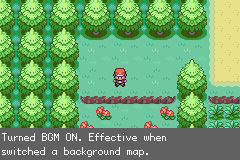
|
Lets you disable or enable music. Disabling stops the music instantly. Enabling does not instantly resume the music and, as explained on screen, requires changing the active music track.
Mystery Gift ON
Unlocks the Mystery Gift option on the New Game/Continue screen. After saving and resetting the game, the "Mystery Gift" option will become available under "Continue" and "New Game" after pressing Start on the title screen.
Random No. Test
See: Proto:Pokémon_Ruby_and_Sapphire/Debug_Menu#Random_number_test
Lets you test RNG. Works in mysterious ways. There 0 at the end of each displayed numerical value is not part of the value itself.
Values are changed using Left/Right directional keys. Results are obtained using A after "Range" is set to a non-zero value.
For staff use purpose
| Localized Versions | Japanese version |
|---|---|
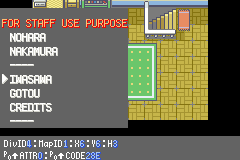 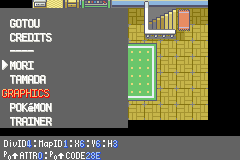 |
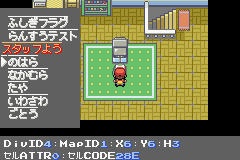 
|
Nohara
| Localized Versions | Japanese Version |
|---|---|
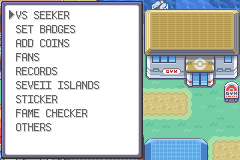 |
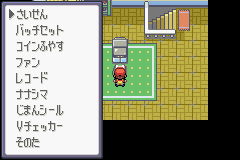
|
Named after Programmer Satoshi Nohara
Vs Seeker
Displays "Battery" (steps cooldown) and "Clear" values, as well as allowing setting them to their maximum 100.
Set Badges
Gives the player the first needed badge in sequential nominal order; if they already have all of them, will pretend to assign them badge number 0.
Add Coins
Gives the player 1000 additional casino coins.
Fans
| Localized Versions | Japanese Version |
|---|---|
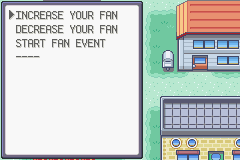 |
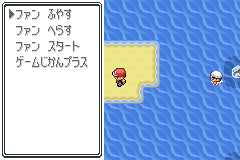
|
Related to the Trainer Fan Club in Saffron. (Video demonstration)
Fans are an obscure novelty mechanic in which one to eight characters can be supportive of your actions; the player starts with three of them after beating the League, gains or loses them according to their performance in multiplayer battles, and additionally loses them over some play time.
Increase your Fan
Makes the player gain a fan (making them move to the front room).
Decrease your Fan
Makes the player lose a fan (making them move to the back room).
Start Fan event
Forces the members of the Trainer Fan Club to notice you when walking in; required for the above options to have an effect.
Game time plus
Adds 12 hours to the play time counter.
Records
Displays various statistics (of the kind exposed by the Storyteller in Mauville City of R/S/E) and allows for incrementing them using the A button.
The top number is the statistic's ID number, and the bottom number is the value. The statistics cannot be decremented. You can switch between statistics to view and/or increment using the Up/Down directional buttons
Seveii Islands
| Localized Versions | Japanese Version |
|---|---|
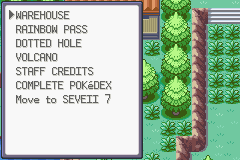 |
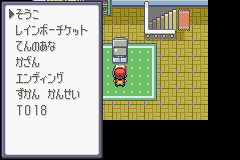
|
Warehouse
Warps to the middle of the Rocket Warehouse.
Rainbow Pass
Unlocks ferries between all the main seven islands, as the homonymous item does when legitimately obtained. Does not actually provide the player said item, which like the event-only boat tickets is just for show, with the actual functionality provided by a separate flag.
Dotted Hole
Warps to the top floor of the Dotted Hole.
Volcano
Warps to the middle of the depths of Mt Blaze, placing in fact the player inside a wall.
Staff Credits
Plays the credits sequence properly, with the player, Oak, and the rival walking out of the League beforehand.
Complete Pokédex
Marks all Pokémon (except Jirachi and Deoxys) as seen, and all non-event-only Pokémon as caught. Also unlocks all maps in the Pokédex.
Move to SEVEII 7
As obviously implied by the name, warps to... Six Island‽
This function is actually called "TO18" in Japanese. Six Island is indeed city number 18, making this one of multiple mistranslated functions.
Sticker
Simplified version of the above Records feature, that increments (individually) the three appropriate stats to the amounts required to earn stickers on Fourth Island.
The three stats and their values are:
- Hall Of Fame (1, 40, 100, 200)
- Egg (1, 100, 200, 300)
- Victory (1, 20, 50, 100)
Fame Checker
| Localized Versions | Japanese Version |
|---|---|
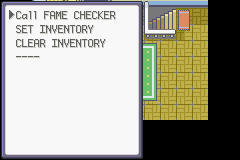 |

|
Call Fame Checker
Opens the Fame Checker
Set Inventory
Unlocks all trainer information in the Fame Checker
Clear Inventory
Clears all information from the Fame Checker
Takeshi Set
Unlocks all information about Brock (タケシ/Takeshi)
Others
| Localized Versions | Japanese Version |
|---|---|
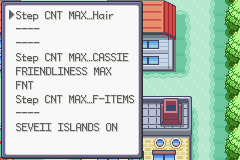 |
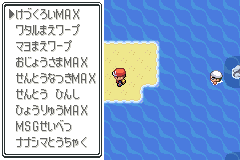
|
Step CNT MAX...Hair
Refills the step-based cooldown between Daisy Oak's massages.
Wataru Warp
Warps you to Lance's (ワタル/Wataru) Elite Four room in an out-of-bounds position
Mayo Warp
Warps you directly to Lostelle (マヨ/Mayo) in Berry Forest.
Step CNT MAX...Cassie
Makes Selphy's patience run out.
Friendliness Max
Sets the player's first Pokémon's friendship to 255.
FNT
Sets the player's first Pokémon's health to 1.
Step CNT MAX...F-ITEMS
Triggers hidden items that have a chance of respawning after a certain number of steps to do so.
MSG gender
Enables or disables gender-related coloring of dialogue.
Seveii Islands ON
Enables all Fly destinations.
Nakamura
| Localized Versions | Japanese Version |
|---|---|
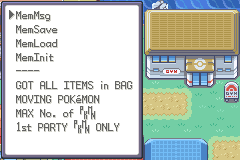 |
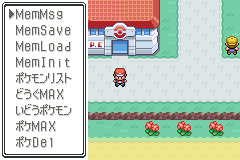
|
Named after Programmer Hiroyuki Nakamura
MemMsg
Broken previews of "Previously on your Quest" loading messages.
MemSave
Adds you standing in your current position to the "Previously On Your Quest" sequence with no text description. This can be seen using the MemLoad function, or by saving and reloading the game.
MemLoad
Displays the "Previously On Your Quest" sequence and loads the existing save file.
MemInit
Clears the "Previously On Your Quest" sequence. Using MemLoad after this will softlock you in a corrupted area.
Pokémon List
Displays a "Select some of your Pokémon" screen as seen in certain Colosseum modes and the Hoenn games' contests and battle facilities.
Got all items in bag
Gives the player 999 of each standard item (well, of a limited selection of them, due to bag size limitations), Ball, TM, HM, and Berry. Overwrites existing items.
Moving Pokémon
Force the roaming legendary to (re)spawn in your current location or disappear. If it has already spawned, its current location is shown.
- ADD - Creates a new roaming Pokémon in your current location
- DEL - Deletes the current roaming Pokémon
- EXIT - Quits the menu
- The field below "EXIT" will be empty if there is no roaming Pokémon active, and will say the location of the roaming Pokémon if one is currently active.
Max No. of PkMn
Fills every empty slot of party and boxes with level 1 Rattatas.
1st party PkMn Only
Releases all Pokémon immediately except the mentioned one.
Taya
| Localized Versions | Japanese Version |
|---|---|
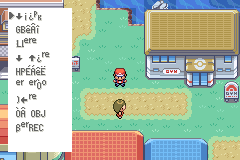 |
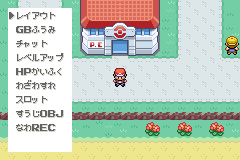
|
Named after Programmer Masao Taya. This menu was not adapted for the export versions: even the spacing between the options remains the tighter Japanese one.
Layout
| Localized Versions |
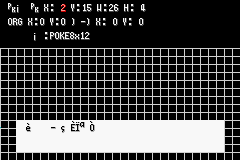 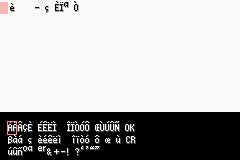
|
| Japanese Version |
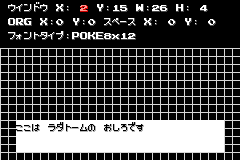 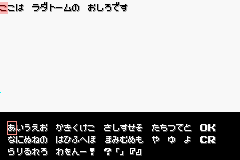 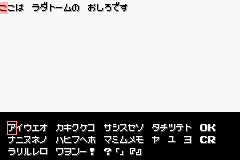 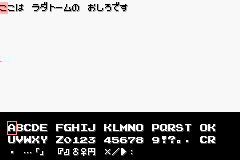
|
A textbox tester. It's untranslated and uses the Japanese character tileset which was overwritten in the localized versions.
Translations:
- ウインドウ = Window
- スペース = Space
- フォントタイプ = Font type
- Default text: ここは ラダトームの おしろです = This is the castle of Radatome (possibly a Dragon Quest reference?)
While sane defaults are set, its position, size, text position, kerning, the font, and the actual text can all be changed.
While editing the text itself, Select toggles between Hiragana, Katakana & Roman character sets
This feature can be quit by pressing Start + Select together.
GB flavor
| Default | GB Flavor Enabled |
|---|---|
 |

|
Converts the graphics to grayscale! Effect terminates when taking a warp or opening a fullscreen menu (including battles). If changing maps via regular connections or standing in grass, results may be inappropriate, as in the following examples:
Chat
Opens the Union Room Chat feature, but hangs the game (except for the Help feature).
Level Up
Displays the animation for feeding the 1st active Pokémon a Rare Candy (without functionally doing so).
HP Recovery
As above, but with a Potion. The Pokémon appears to be forced to maximum happiness (moves toward the player).
Skill Forgotten
As above, but with a TM. The Pokémon forgets the move Cross Chop and learns Focus Punch.
Slot
Gives the player exactly 1000 coins and starts a slot machine, apparently without any special features.
Number OBJ
Displays a white screen. By operating the Up/Down/A/B buttons the player can adjust three numbers (which can be individually hidden with Select). Backing out of the feature refreshes the screen. Purpose unknown.
Rope REC
Clears Pokémon Jump minigame records.
Iwasawa
| Localized Versions | Japanese Version |
|---|---|
 |
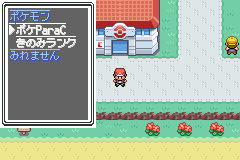
|
Named after Programmer Miyuki Iwasawa
The untranslated heading with no functions (みれません) translated as "cannot see".
Customize PkMn
Allows you to modify different aspects of your first Pokémon. It's almost the same as "Create PkMn"/"Specifics", but has 6 pages instead of 7 (select with L/R).
- Page 1: Set species, level, EXP, trainer ID, and random variable. The gender and nature are defined by the random variable and cannot be changed manually. Level and EXP automatically adjust when the other is set.
- The ID is a 32-bit value which contains both your displayed trainer ID (low 16 bits) and "secret" trainer ID (high 16 bits).
- Page 2: Set status (SLP/PSN/BRN/FRZ/PAR/PSN2), Tameness (friendliness), Pokérus, egg status, and the Poké Ball it was caught in.
- Page 3: Set moves, held item, and ability.
- Page 4: Set random values (IVs) and stat EXP (EVs) for HP, ATK, and DEF. The resulting stats are shown below. The stat EXP cap is not enforced.
- Page 5: Set random values and stat EXP for SPD, SP ATK, and SP DEF.
- Page 6: Set Contest-specific stats Cool, Beauty, Cute, Smart, Tough, and Sheen (called "Hair Gloss").
Pressing SELECT will place the Pokémon on a free block or P.C.; Pressing START overwrites the Pokémon you modify.
Some information can't be set from this menu:
- OT name is a garbish name: "デバッグ2ポケ" = Debug2poke (shortened to "デバッグ2" in Japanese version due to character limit)
- Met Level - is same as the level set in the menu
- Location is "fateful encounter".
Berry Rank
Shows Berry Crusher records (ordinarily available from a house in Cerulean).
Gotou
| Localized Versions | Japanese Version |
|---|---|
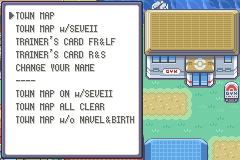 |
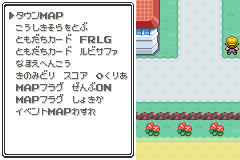
|
Named after Programmer Daisuke Gotou
Town Map
The ordinary map.
Town Map w/Seveii
The ordinary Fly function.
Trainer's Card FR&LF
| Front | Back |
|---|---|
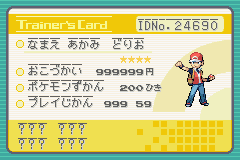 |
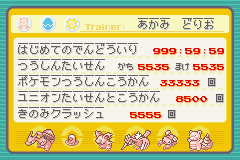
|
Displays a maxed out Trainer Card of a male trainer named "あかみ どりお"/"Akami Dorio", a play on the words "あか" (red) and "みどり" (green), similar to ones seen by talking to another player in a multiplayer lobby.
Trainer's Card R&S
| Front | Back |
|---|---|
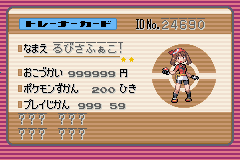 |
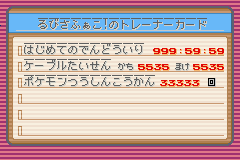
|
Displays a maxed out Trainer Card from the Hoenn games of a female player named "るびさふぁこ!"/Rubisafako!, a play on the words "ruby" and "sapphire".
Change your Name
Brings up the name input screen from the intro sequence with Prof. Oak and allows you to change your character's name.
Dodrio Berry Picker score 0-clear
Clears minigame records.
Town Map ON w/Seveii
Unlocks all maps and marks every place on them as visited.
Town Map All Clear
As above, but locks everything instead.
Removes the event-only islands from the map if they were already there.
Credits
Starts playing the credits (without changing the background music) and soft resets the game. Does not save (or reset your location) beforehand, which would be done by the Hall of Fame instead.
Sogabe
| Localized Versions | Japanese Version |
|---|---|
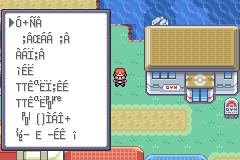 |
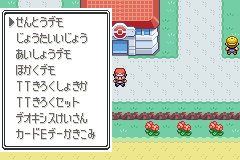
|
Named after Battle System Programmer Hisashi Sogabe.
The first four options start a Teachy TV demo battle, and stopping them with B counts as the player losing a battle.
Battle Demo
Starts the first Teachy TV battle demonstration, where the Poké Dude uses a Rattata to fight a Pidgey and make it faint. Pressing B will immediately exit the demonstration and cause you to black out.
Abnormal Status
Starts the second Teachy TV battle demonstration, where an Oddish poisons the Poké Dude's Rattata and he cures it with an antidote. Again, pressing B will cause a sudden black out.
Compatibility Demo
Starts the third Teachy TV battle demonstration, where the Poké Dude uses a Poliwag and a Butterfree to fight an Oddish to demonstrate type matchups. Again, pressing B will cause a sudden black out.
Catch Demo
Starts the fourth Teachy TV battle demonstration, where the Poké Dude uses a Butterfree to fight a Jigglypuff and catches it. Again, pressing B will cause a sudden black out.
TT records Initialize
Changes the times for Single Battles on the Trainer Tower time board to a random large value, or to all question marks. Does not seem to affect the times for Double, Knockout, and Mixed Battles.
TT records Set
Similar effect to "TT records Initialize"
Deoxys calculation
| To do: Find out what this does. |
e-card Input
Generates a Trainer for Seven Island's Trainer House based on the player's current party.
Mori
See also: Proto:Pokémon_Ruby_and_Sapphire/Debug_Menu#MORI
| Localized Versions | Japanese Version |
|---|---|
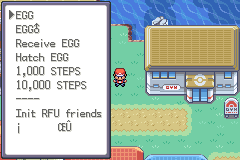 |
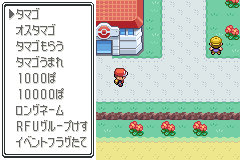
|
Named after Programmer Akito Mori
Egg
Forces the Pokémon at the Daycare to breed, if they ordinarily can.
Egg (male)
Forces the Pokémon at the Daycare to breed, if they ordinarily can. The children will be male.
Receive egg
Puts a Bulbasaur egg in your party.
Hatch egg
Sets the first Egg in your party to hatch with ~2 steps.
1000 steps
Adds the appropriate amount of experience to the Pokémon at the Daycare.
10000 steps
As above.
Long name
Overwrites your first Pokémon's name with a 10-character name. The gibberish name appears to be "ながいなまえぽけもん"(Pokémon long name).
Init RFU Friends
| To do: Undocumented. Japanese name translates to "Erase RFU group" |
Event flag tate
Does not affect event flags.
| To do: Undocumented. |
Tamada
| Localized Versions |
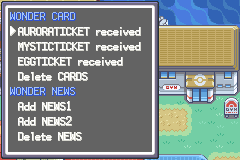 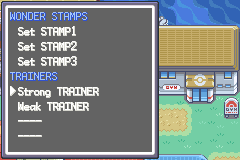 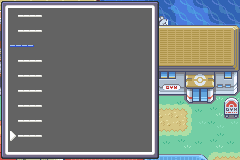
|
| Japanese Version |
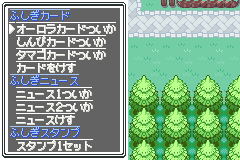 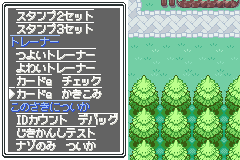 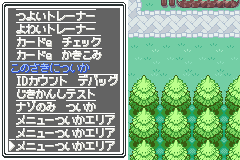
|
Named after Field System Programmer Sousuke Tamada. The 4th blue text "このさきについか" means "Add ahead"
| To do: Add the stuff needed for this section. |
The Wonder Card and News options presumably load builtin stock events (with the cards being redeemable at the top floor of Pokémon Centers).
AuroraTicket received
Aurora Ticket wondercard.
You can claim the Aurora Ticket as a Mystery Gift from the upper floor of a Pokémon Center.
MysticTicket received
Mystic Ticket wondercard.
You can claim the Mystic Ticket as a Mystery Gift from the upper floor of a Pokémon Center.
EggTicket received
Surfing Pichu Egg wondercard, this card can be shared with another international L.G. .F.R. copy.
You can claim the Surfing Pichu Egg as a Mystery Gift from the upper floor of a Pokémon Center.
Delete Cards
| To do: Find out what this does |
Add News1
Add News2
Delete News
| To do: Find out what this does |
Set Stamp1
| To do: Find out what this does |
Set Stamp2
| To do: Find out what this does |
Set Stamp3
| To do: Find out what this does |
Strong Trainer
| To do: Find out what this does |
Weak Trainer
| To do: Find out what this does |
e-card Check
| To do: Find out what this does |
e-card Entry
This freezes the game when nothing is linked
| To do: Find out what else this can do |
ID Counter debug
| To do: Find out what this does |
Time Monitoring Test
| To do: Find out what this does |
Add Enigma Berry
Gives you 10 enigma berries, which are oddly named "ガイブのみ"/"ガイブ BERRY" in the Berry Pouch.
Menu Add Area
Three options exist with this name. Neither seem to do anything.
| To do: Find out what this does |
Graphics
Pokémon
A sprite viewer. L/R changes Pokémon, D-Pad/A/B allows for palette editing (albeit with an invisible cursor), Select changes the background color (and replays the cry), Start toggles shininess. Does this remind you of anything?
Trainer
Same as above, but for all the trainers. Pressing the Start button temporarily switches to the appropriate normal/Shiny palette of the Pokémon that the trainer shares the same ID with.