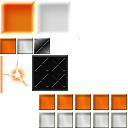Proto:Lumines II
This page details one or more prototype versions of Lumines II.
A demo version of Lumines II is playable within the American and European releases of Every Extend Extra. While the executable is dated August 8, 2006, the file archives go up to June 22, which is over two months before the final American build, and over four months before the game's initial release.
Contents
Overview
- The title screen graphic has a "Puzzle Fusion" subtitle, which is absent from the final release.
- Only Avatar 1 (Boy) is playable. Avatars 7 (Bear) and 20 (Cat) can also be seen in the game's demo sequence.
- Avatar animations play slightly faster than they should.
- Skin progression is based on a level system, much like the original Lumines: Puzzle Fusion.
- The following skins are played, in order:
- Level 0: Sparks!!
Hold Time: 2s / Fall Interval: 0.43s / Special Rate: 30 / Blocks to Level Up: 16 - Level 4: JUST...
Hold Time: 1s / Fall Interval: 0.4s / Special Rate: 40 / Blocks to Level Up: 10 - Level 8: Shadow of Grand Father
Hold Time: 1s / Fall Interval: 0.33s / Special Rate: 10 / Blocks to Level Up: 16 - Level 12: You are not here.
Hold Time: 0.83s / Fall Interval: 0.23s / Special Rate: 40 / Blocks to Level Up: 10 - Level 16: Dao
Hold Time: 0.5s / Fall Interval: 0.3s / Special Rate: 20 / Blocks to Level Up: 16 - Level 20: My Generation (different)
Hold Time: 0.83s / Fall Interval: 0.3s / Special Rate: 40 / Blocks to Level Up: 16
- Level 0: Sparks!!
- Additionally, the skins SQUARE DANCE, MEGURO, STRANGERS, HOLIDAY IN SUMMER, and My Generation (original) can only be seen in the game's demo sequence.
- As noted above, the version of My Generation which is played is different in the following aspects:
- This version uses the ID 903, which is associated with the licensed song Pump It in the final product.
- Streamed audio is used for the background music, rather than separate tracks for each instrument. This is also done with the game's licenses.
- A unique video is displayed, which itself features videos from many other skins:
- A different tileset is used. In the final game, this early tileset is also used by the Time Attack mode and Easy Mission skins.
Unused/Unseen Graphics
- The larger icons in the main menu would have originally had shadows inside them, which were removed in favor of a flatter design in the final game.
| Demo | Final |
|---|---|
- Some of the smaller icons seen in the demo's files are not present at all in the retail game. There are also two unused "Congraturations!!" and "Rank In!!" graphics which might have been seen when getting a highscore.
| Demo | Final |
|---|---|
Text Differences
The file LUMINES2\message\mes_en.dat contains the game's text strings. While very few are actually seen in-game, there are many differences compared to the final product.
Miscellaneous
- The "START" in the title screen's "Press START button" is not in all-caps in the demo's files.
- There are no proper credits strings in the demo's files.
How To Play
- The How To Play text noticeably lacks polishing. There is also an earlier version of these strings in the demo's files which references a scrapped feature, located closer to the Credits text. The changed lines between the used Demo strings and the final game are highlighted in bold.
| Demo (Unused) | Demo | Final |
|---|---|---|
|
Turn selected block 90 degrees clockwise with A button. |
Rotate with the buttons. |
Use △,○,□, and × buttons to rotate block. |
Main Menu
- The demo version's strings contain references to an "Arena" mode, which is not present in the final game.
| Arena |
| Arena Mode |
| Enter the Arena |
| Arena Mode game record. |
- There is also a reference to a "Tournament Tour", though it seems to be just a "subgame" for VS CPU Mode.
| Tournament Tour |
| VS CPU Mode Tournament Tour |
| A 10-stage tournament. |
- The descriptions for Time Attack Mode originally did not have the "as" in "Erase as many squares as possible.".
- The description for the Challenge, Skin Edit, Puzzle and Mission modes, as well as for the Options, Help and Credits menu, were slightly rewritten:
| Demo | Final |
|---|---|
| Play to gain new skins and music | Play to receive new skins and music. |
| Reorder the skins obtained. | Reorder obtained skins. |
| Make given shapes and clear other requirements. | Make and clear shapes with blocks. |
| Complete designated missions. | Complete assigned missions. |
| Change game settings | Change game settings and/or use various functions. |
| View game rules and tips. | View tutorials and tips. |
| View staff credit. | View staff credits. |
Skin Edit Menu
- Practically all of the strings that would be seen here lack polish.
| Demo | Final |
|---|---|
|
Select skins to be replacd. |
Choose a skin to replace. |
Database
- Some of the strings which would be seen in the Play History menu were also slightly rewritten.
| Demo | Final |
|---|---|
|
Highest Score Evaluation Highest Score in Single Lap Retries Times Cleared Games times Average Erasure |
High Score Evaluation High Score in One Single Lap Retries Times Cleared Games times Average Amount Erased |
Options
- More lack of polish in the earlier strings.
| Demo | Final |
|---|---|
|
Button configurations. System set up in Typa A. |
Change button configuration. Type A chosen. |
- The demo has strings for a function to adjust the volume of the background music and sound effects, which is not present in the final game.
| Adjust volume of sound effects and music. |
| Sound balance adjusted. |
Tutorials
- The Tutorial and Tips menus have slightly different descriptions:
| Demo | Final |
|---|---|
|
View the tutorial. |
See Tutorial. |
- The "Basics 16" Tip, which covers the Special Blocks, was originally under a different label, "Items 1". This is due to the presence of six other "Items"-labeled strings which cover a scrapped feature (see: Item Strings).
- Many of the Tip descriptions were completely rewritten.
| Demo | Final |
|---|---|
| [L-shaped Block Usage 1]
Get the basics down! |
[Using L-shaped Blocks (1)]
Learn the basics! |
| [Checker Block Usage 1]
This difficult [▚] block is Master the usage of checker blocks to advance further. |
[Using Checker Blocks (1)]
Checker blocks [▚] can be hard to erase. Mastering checker blocks is key to advancing! |
| [Checker Block Usage 2]
Stack them up like this... |
[Using Checker Blocks (2)]
You can also stack them like this: |
| [Checker Block Usage 3]
If [▚] comes twice in a row, |
[Checker Block Usage 3]
If you get two [▚] in a row... |
| [The Sandwich Method]
insert a different-colored block in between the blocks that come only in two colors Try to find other ways to erase blocks effectively! |
[The Sandwich Technique]
In situations like this, make a "sandwich" of opposing colors! These are just examples. Try other ways, too! |
| [L-shaped Block Usage 2]
When this occurs, |
[Using L-shaped Blocks (2)]
When this occurs: |
| [L-shaped Block Usage 3] | [Using L-shaped Blocks (3)] |
| [Patterns to Take Advantage Of]
Don't miss your chance when you see a good pattern! |
[Advantageous Patterns]
Keep your eyes peeled for advantageous patterns! |
| [L-shaped Block Usage 4]
An upside-down L atop an L-shaped mountain, |
[Using L-shaped Blocks (4)]
Have a pair of interlocking L-shapes? |
| [Bring in This Shape 1]
if [▍ ] comes next, |
[Make This Pattern (1)]
When you get [▍ ] |
| [Bring in This Shape 2]
if there is a [▍ ] on Mountain, |
[Make This Pattern (2)]
If you already placed a block like [▍ ] |
| [Balance with Time Line]
In the situation of b1... Wait for the Time Line to pass, or play hand before it does? |
[Time Line Techniques]
If you have a block like [▉] Time your patterns to match the sweet of the Time Line! |
| [Write in and Erase]
Figure out a way to erase as many blocks possible with one block! |
[Slide in and Erase]
Try to erase as many blocks as possible with it! |
| [Single-color Block Usage]
Take this situation: If the next block is [ ], Single-colored blocks give you chance to make larger squares! |
[Using Single-color Blocks]
Let's say your next block is [ ] Single-colored blocks are a chance to make larger squares! |
| [Go for High Score]
If you end up with a huge square like this one, Erase as many blocks possible to gain bonus points! |
[Maxing Your Score]
If you can make a huge square like this one: Erasing more blocks nets you bonus points! |
| [Special Blocks]
This item erases same-colored blocks connected to same-colored squares including Item Block. Use items effectively and make games easier! |
[Special Blocks]
Make a square containing a Special Block. Use Special Blocks effectively to make your game easier! |
| [How to Stack Up 1]
If they're stacked up like this, no matter what block comes next Take advantage of two-colored blocks' characteristics |
[Stacking (1)]
If you've got a stack like this, Use two-colored blocks to your advantage! |
| [How to Stack Up 2]
Out of 5 block types there are 4 blocks that are same colors vertically. Another good hand: Match colors of the adjacent columns. |
[Stacking (2)]
Out of the 6 block types, Here's a hot tip: match the colors of adjacent columns! |
| [Special Block Erase Half]
Make a square including a Special Block when Time Line is at this position... Use Item Block (not limited to Special Blocks) half-erase effectively |
["Half-Erasing" Special Blocks]
If you make a square with a Special Block Master the "half-erase" feature of Special Blocks! |
| [How to Stack Up 3]
Stack them up like this... Putting focus on columns works for making bigger chunks! |
[Stacking (3)]
Try stacking blocks this way. Use columns to create a big chunk of squares! |
| [How to Stack Up 4]
Make sure to stack them to avoid situations like this. Place the blocks imagining how the blocks left in the mountain would be. |
[Stacking (4)]
Whatever you do, try to avoid situations like this. Try to envision what the remaining blocks will look like! |
Puzzle Mode
- Puzzle 023, which is known as "Large Letter "X"", was originally labeled as "Cross".
- Puzzle 063, which is known as "Hand", was originally "Large Z".
Mission Mode
- While the final game talks about "clearing" blocks in a determinate amount of "steps", the demo's strings ask the player to "erase" blocks in a determinate amount of "hands".
- Mission 23, which requires the player to fill the playfield with blocks within 3 minutes, seems to have originally been rather stricter, as, according to its early description, clearing blocks would result in loss of time.
Item Strings
The demo has strings for a scrapped gameplay feature: Items. They can be found within the Gameplay and Tips menu strings.
| Gameplay |
|---|
| One Row In Side |
| Reverse |
| Rhythm Double |
| All Clear |
| Clear Single Color |
| Expand 2 |
| 50/50 |
| Tips |
| Tips No.22 Tips No.23 Tips No.24 Tips No.25 Tips No.26 Tips No.27 |
| [One Row on Side]
This item erases all the blocks in the same row as the Item Block. |
| [Reverse]
This item reverses the movement of the Time Line. |
| [In the Tempo Twice]
This item slows the speed of the Time Line to twice the time for a set time. |
| [Eraser Single Color]
This item erases the same-colored blocks as the square including the Item Block within your own field. |
| [Expand 2]
This item moves the partation line two blocks into your opponent's way when used in a Duel Rule battle. |
| [50/50]
This item resets the partation line to center screen when used in a Duel Rule battle. |
Skin Listing
Curiously, LUMINES2\boot.dat\skin_list.bin, which contains a skin masterlist of sorts, references several early names and scrapped skins that did not make the final cut.
| ID | Graphics Package | Video File | Audio Package |
|---|---|---|---|
| 001 | skin001 | mvevery_st.pmf | every_music |
| References the scrapped skin Everything Needs Love, which was seen in prerelease footage. In Lumines LIVE!, this ID is used by Heavenly Star. | |||
| 010 | skin010 | gori02.pmf | gori02_music |
| Likely references FEEL GOOD INC., whose graphical data can be found unused in Lumines Supernova. In Lumines LIVE!, this ID is used by the scrapped DLC skin SORRY. | |||
| 011 | skin011 | starguitar.pmf | starguitar_music |
| References Star Guitar, which uses the ID 901 in the final game. In Lumines LIVE!, this ID is taken by SHININ', a scrapped DLC skin which originates from the first game. | |||
| 017 | skin017 | rockin.pmf | rockin_music |
| References Block Rock'in Beats, whose graphical data can be found unused in Lumines Supernova. In Lumines LIVE!, this ID is taken by SHAKE YA BODY, a scrapped DLC skin which originates from the first game. | |||
| 026 | skin026 | jaga.pmf | jaga_music |
| References a currently unknown license. In Lumines LIVE!, this ID is taken by I hear the music in my Soul, a scrapped DLC skin which originates from the first game. | |||
| 027 | skin027 | gori02.pmf | gori02_music |
| Another skin that references FEEL GOOD INC.. In Lumines LIVE!, this ID is taken by Lights, a scrapped DLC skin which originates from the first game. | |||
| 031 | skin031 | mv031_lp.pmf | so_music34_120 |
| The skin Flashback. It seems that at this point in development, its audio file was not created yet, so the 120 BPM version of Fanatic was used. | |||
| 033 | skin033 | mv033_lp.pmf | so_music34_120 |
| The skin Butterfly Stroke. It seems that at this point in development, its audio file was not created yet, so the 120 BPM version of Fanatic was used. | |||
| 034 | skin034 | starguitar.pmf | starguitar_music |
| Another skin that references Star Guitar. This is the ID taken by this song in the Lumines Supernova data. | |||
| 036 | skin036 | mv036_lp.pmf | so_music34_120 |
| The skin Day dream. It seems that at this point in development, its audio file was not created yet, so the 120 BPM version of Fanatic was used. | |||
| 041 | skin041 | rockin.pmf | rockin_music |
| Another skin that references Block Rock'in Beats. This is the ID taken by this song in the Lumines Supernova data. | |||
| 045 | skin045 | mv045_lp.pmf | so_music34_120 |
| The skin T.S.L. It seems that at this point in development, its audio file was not created yet, so the 120 BPM version of Fanatic was used. | |||
| 047 | skin047 | mv047_lp.pmf | so_music34_120 |
| The skin BIG THINGS. It seems that at this point in development, its audio file was not created yet, so the 120 BPM version of Fanatic was used. | |||
| 050 | skin050 | gori02.pmf | gori02_music |
| Another skin that references FEEL GOOD INC.. This is the ID taken by this song in the Lumines Supernova data. | |||
| 111 | skin111 | mv704_lp.pmf | so_music34_120 |
| A skin meant for an eleventh round of VS CPU Mode. It uses placeholder assets, those being the video of neodimium and the audio of the 120 BPM version of Fanatic. | |||
| 901 | skin901 | mvtakagi2.pmf | takagi2 |
| Lists the skin Girls. In the final game, this ID is used by Star Guitar, while Girls takes the ID 918. | |||
| 902 | skin902 | mvtakagi1.pmf | takagi1 |
| Lists a currently unknown Takagi Masakatsu skin. In the final game, this ID is taken by Gangster Trippin'. | |||
| 904 | skin904 | mv704_lp.pmf | disney_music |
| Lists a currently unknown skin. It's worth noting that Buena Vista Games, Lumines II's publisher in North America and Europe, were a subsidiary of Disney. In the final game, this ID is taken by Lose Control. | |||
| 905 | skin905 | mvmoto.pmf | moto_music |
| Lists a currently unknown skin. In the final game, this ID is taken by Black Tambourine. | |||
| 906 | skin906 | ||
| Placeholder entry. In the final game, this ID is taken by Take My Time. | |||
| 907 | skin907 | ||
| Placeholder entry. In the final game, this ID is taken by Born To Lead. | |||
| 908 | skin908 | ||
| Placeholder entry. In the final game, this ID is taken by Bottle Rocket. | |||
| 909 | skin909 | ||
| Placeholder entry. In the final game, this ID is taken by Hollaback Girl. | |||
In addition, there are no entries for the following skins, as well as any skins from ID 910 onwards:
- 718 - Manager class (Skin Edit)
- 719 - MACHINE INTERFACE (Skin Edit)
- 720 - Elect.M.G.R
The Lumines series
| |
|---|---|
| PlayStation Portable | Puzzle Fusion • II (Demo) |
| Xbox 360 | LIVE! |
| Adobe Flash | II Taster Version |
| PlayStation 2 | Plus |
| Windows | Puzzle Fusion • Remastered |
| PlayStation 3 | Supernova |
| PlayStation Vita | Electronic Symphony |
| iOS, Android | Puzzle & Music |
| PlayStation 4, Xbox One, Nintendo Switch | Remastered |
| See also | |
| Every Extend • Gunpey • Meteos | |