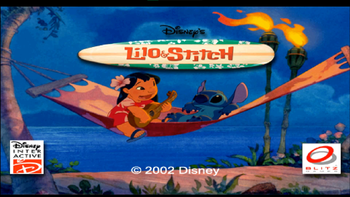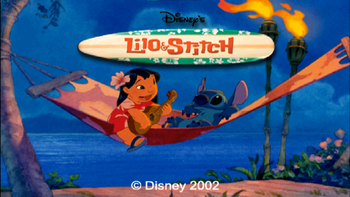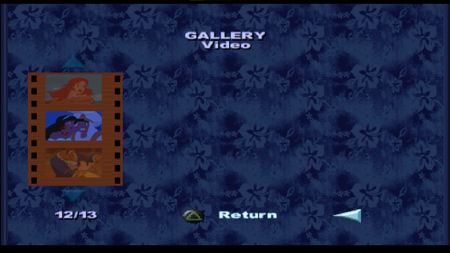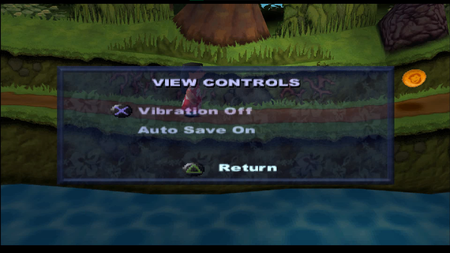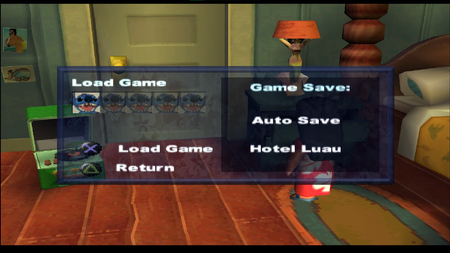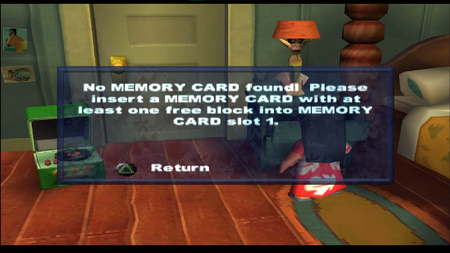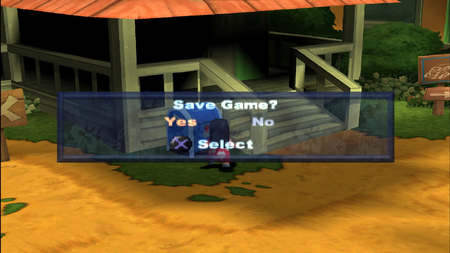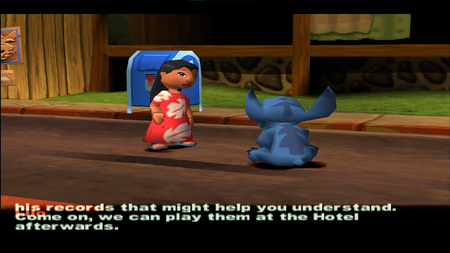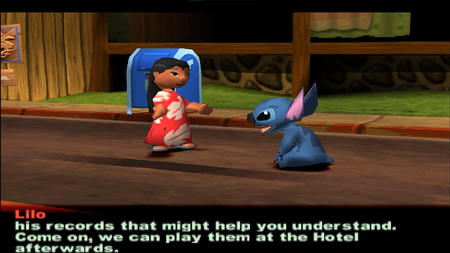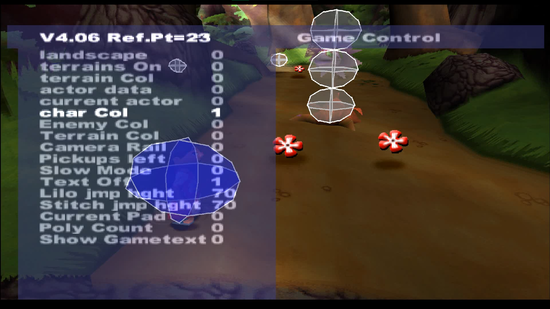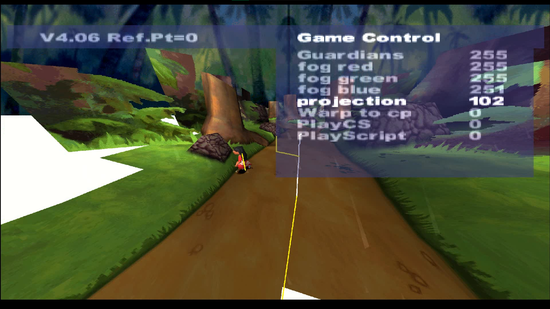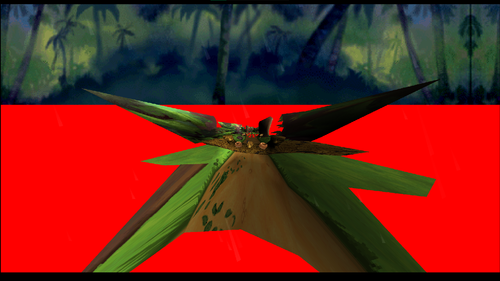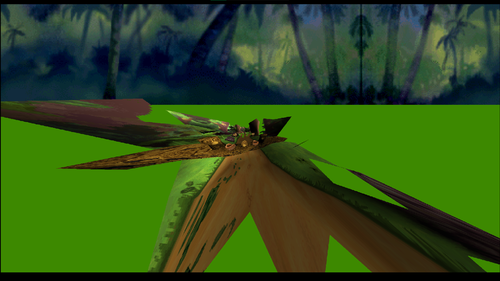This page details one or more prototype versions of Disney's Lilo & Stitch: Trouble in Paradise (PlayStation).
 This prototype is documented on Hidden Palace.
This prototype is documented on Hidden Palace.
A prototype dated March 21, 2002 was released on November 2, 2023 and predates the final build by about three weeks. It still has a lot of differences such as available debug menus, changed level geometry, differently placed items, unfinished sounds and etc.
General Differences
- No "Sony Computer Entertainment Presents" screen. The game starts with "(c) Disney 2002" and the font is notably different.
| Mar 21 |
Apr 9 |
|---|
 |
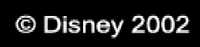 |
- The main loading screen has logos that were removed in the final build. Also looks like the screen is adjusted differently by default: small black bars can be noticed.
| Mar 21 |
Apr 9 |
|---|
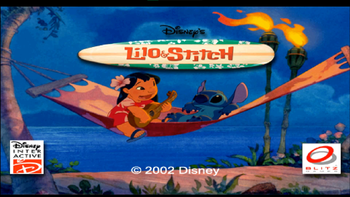 |
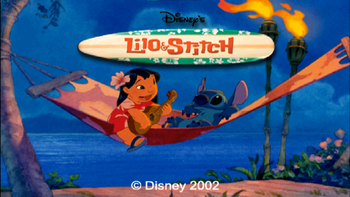 |
- The gallery misses two movies and for some reason when you play any of them - the game plays not the one you just selected. Also no "select" option tip is visible, but you can press cross to play a video.
| Mar 21 |
Apr 9 |
|---|
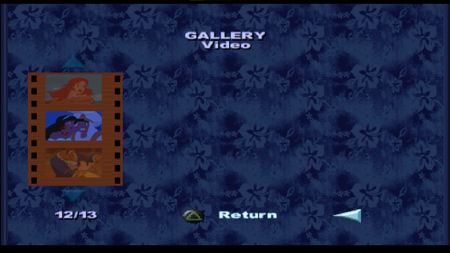 |
 |
- In controls "VIEW CONTROLS" label is visible. There's also an auto save option, that was removed in the released version. It works pretty bad, the option disables on its own.
| Mar 21 |
Apr 9 |
|---|
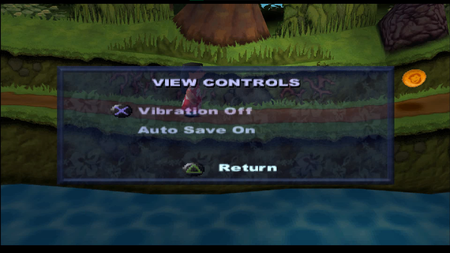 |
 |
- Because of the auto save option, an additional 5th slot appears on the load game screen. The screen is also pretty different.
| Mar 21 |
Apr 9 |
|---|
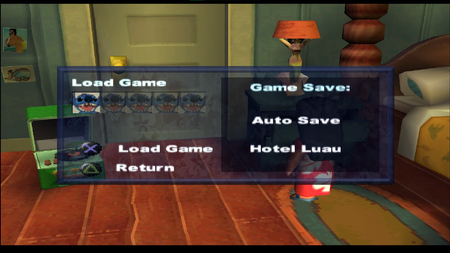 |
 |
- Cheat menu with level select is available by default, it's the 6th option in the main menu. The menu itself is absolutely the same as in the final version.

- If you unformat the memory card with the function from this cheat menu in the final game - on attempt to load the game an option to format the card appears. This isn't the case in the Mar 21 prototype.
| Mar 21 |
Apr 9 |
|---|
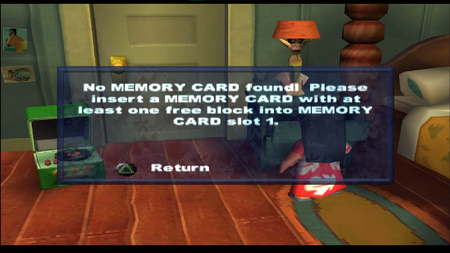 |
 |
- All confirmation screens in the prototype require to chose options with cross and triangle buttons. In the final game you switch the options using arrows and choose with a cross instead.
| Mar 21 |
Apr 9 |
|---|
 |
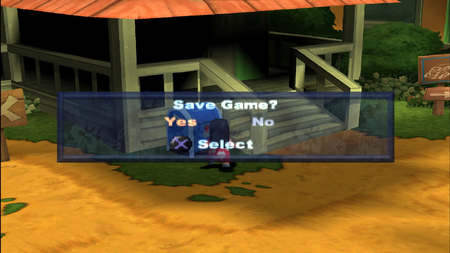 |
- A cool map stylized tip with a select button is always visible in clearings. There's no such thing in the final game at all. Instead there was just "Press select button for map screen" text, but this text was still used in the prototype. It doesn't appear that often, however.

- All clearings from act 2 and 3 are visible on the map by default, while they are hidden in the final version. Also the sound of moving between the levels in very weird, most likely a template. It was replaced in the released version with a more authentic effect. The game as well doesn't ask a confirmation from you before loading a selected level. There is also one oddity about this map level select. After the game is completed, paths between the clearings of act 2 and 3 disappear, even though the levels still can be selected and played via map. However, when it comes to clearings, some of them launch boss levels (eg. Gantu), but others just softlock the game on an infinite loading.
| Mar 21 |
Apr 9 |
|---|
 |
 |
- The instantly exploding barrels have the same texture as the barrels with a countdown. Thus you can't identify which ones are which.
| Mar 21 |
Apr 9 |
|---|
 |
 |
- If a dialogue is too long - it'll overlap the name of the character who says it. This issue is fixed in the final version.
| Mar 21 |
Apr 9 |
|---|
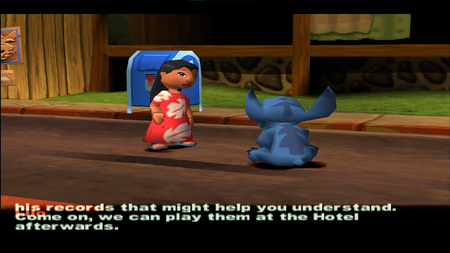 |
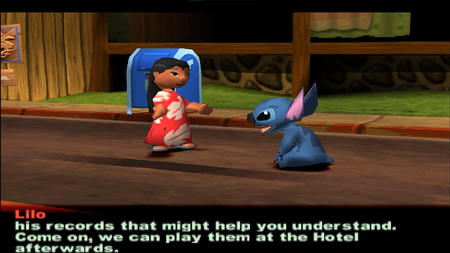 |
- Various sounds are either absent or different. For example, the plants that were snakes in older versions of the game still use snake hiss while attacking.
- Sometimes falling destructible objects can fall underground. They're still visible and can be destroyed, though.
- In the final game every act begins with the appearance of a label telling you that you need to collect 16 items. This wasn't implemented in the proto yet.
- No music in credits. Lilo says some things sometimes instead. The credits are a bit different overall. For example, there's no "passionate about games" in the end of the credits.
Level Differences
- Various destructible and collectible items are in a different places in the prototype almost on every level. They were either slightly moved, or in a completely different spots. Some destructible items are present in the proto, but abscent in the final game. For example, on Malie Beach level there's a spot with two ladders. The first one is blocked by two red "Stitch-stones", while this isn't the case in the final version. Overall, there's too many small differences like this to list them in the article. Another example: on Jumba level there are big Stitch-stones that weren't present on the level in the final game.
- Some car on Kaona Road level was removed in the final build.
| Mar 21 |
Apr 9 |
|---|
 |
 |
- The last ladder on Malie Beach level is broken. You can't climb on it, but you also can't just jump on the platform without using the ladder at all and it was possible in the released version. Looks like the only way to get further is to use the debug menu. There are functions to increase the jump height of your characters and also teleporters between different places of any level.
- The lifebuoys on Guava River level work a bit weird, sometimes they don't give Stitch enough height to get on a platform. It was never a problem in the final game.
- A visual glitch on Pali Trail level, that was fixed later.
| Mar 21 |
Apr 9 |
|---|
 |
 |
- These two platforms on Heiau Valley level were replaced with a simple branch.
| Mar 21 |
Apr 9 |
|---|
 |
 |
This debug menu can be accessed during gameplay by pressing the L2 button. The menu items are chosen using arrows, but it'll also move your character, so be careful. The menu has 2 sections. To move between them, just move to the very beginning of the menu using arrow up and use left and right arrows then.
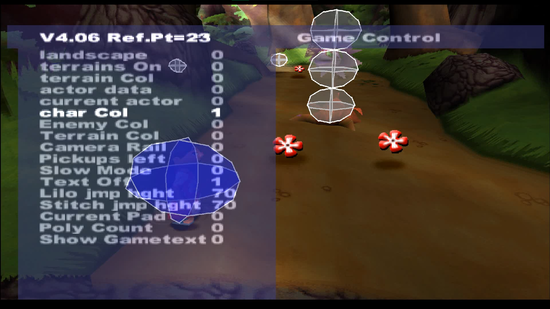
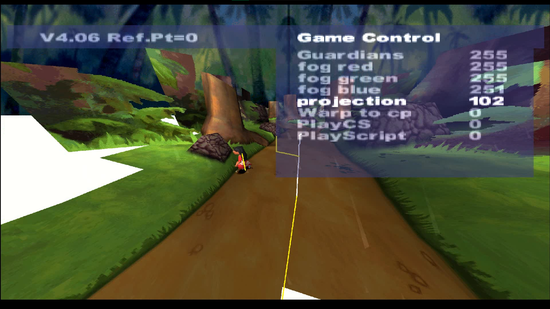
There's also one oddity. The game stops showing you your remaining health after taking damage if you changed any of the menu options while taking damage. To fix it you need to force show your collectibles by pressing L1.
Here is the list of all functions of this menu and what they do:
| To do:
I honestly have no idea what some of them do even after experimenting for a while, so um... Any help? |
Left part
| Option
|
Values
|
Effect
|
| landscape
|
0-1
|
The effect is unknown.
|
| terrains On
|
| terrain Col
|
| actor data
|

Shows XYZ position and info about current animation of an actor, selected with the current actor option if the value is 1.
|
| current actor
|
0-50
|
The position of the actor, chosen by this option, will be displayed on the screen if actor data option is 1. Looks like there can't be more, than 50 actors, since the range of the value doesn't change and if there's no actor with such number - no info will be displayed at all. Main character is often the last available actor.
|
| char Col
|
0-1
|
 
Shows collision information for your characters and objects/enemies. Object/enemy collision is green if your character collides it.
|
| Enemy Col
|
Disables collision for enemies and most of the destructible objects if its value is 1. You will also stop taking damage from enemy attacks, even though the animation of hit taken will play. This option will also disable your ability to defeat enemies and destroy objects, but some object still won't be affected by this.
|
| Terrain Col
|
Yes, this option is present in the menu twice, but this time with a capital "T". Still not clear what this option does.
|
| Camera Rail
|

Shows the path of the game camera if the value is 1.
|
| Pickups Left
|
The effect is unknown.
|
| Slow Mode
|
Locks the game framerate on 5 FPS if the value is 1. You better not use it.
|
| Text Off
|

Disables the hidden debug text. Initial value is 1, so it's disabled by default. Setting this option to 0 will show hidden text in clearings and some boss levels. For example, how much golem health is remaining. For most of the levels the option seem to have no effect, because they have no dev text. This option also switches to 1 after every loading screen, so be sure to set it to 0 every time. For some reason, during the Mertle race you can see "Hula health 4" text, but the value doesn't change and it's unclear what this was for. Other 2 boss levels don't have any text.
|
| Lilo jmp hght
|
0-255
|
Sets the jump height of Lilo and Stitch. The default value is 70. For some reason, you can't change the values directly from 1 to 255 using left arrow, but you can switch it from 255 to 0 and then to 1. Pretty weird...
|
| Stitch jmp hght
|
| Current Pad
|
Changes the gamepad setting. Some of the options are too random. For example, pad 252 uses Lilo's voodoo magic on most of the buttons besides their normal actions. Also for some reason, you can't increase the value from 2 to 3, but you can decrease it from 0 to 255... So have fun. 0 is default value.
|
| Poly Count
|
The effect is unknown. Also just like with the previous option, you can change the value from 0 to 255, but not from 2 to 3. Right arrow instantly sets the value as 2. Default value is 0.
|
| Show Gametext
|
0-1
|
 
If value is 1 - you will be able to see all strings of the game by pressing up and down arrows on your gamepad. The majority of these strings aren't used by the game and there's even a tip that the game might have a model viewer.
|
Right part (Game Control)
| Option
|
Values
|
Effect
|
| Guardians
|
0-255
|
It's unclear why it needs 255 values, looks like they all do the same one thing: if you change it - the current level will instantly reload, but the game will respawn all golems in clearings (they are called guardians) and forget that you completed any paths. For example, if you was in a time mode on any level and used this option - the level will be loaded in a normal mode. It doesn't work like a complete save deletion - the number of collected special items will be seen above all paths you played. You just won't be able to choose them via map.
|
| fog red
|
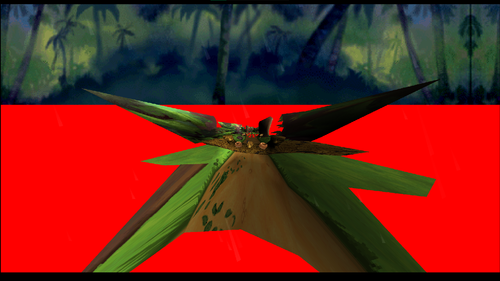 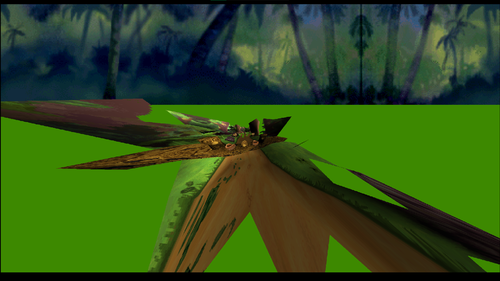
Changes the color of... an out of bounds world beyond the level map. Only a small fraction of it sometimes can be seen with a normal FOV because of the various small graphical glitches, but setting the projection option to a very low value allows to see the effect of these 3 options in its fullest. The default values are different for every level.
|
| fog green
|
| fog blue
|
| projection
|
0-?????
|
Changes FOV. The effect can be seen on several screenshots above. You can't go from 0 to the highest value by pressing the left arrow. Most likely, the upper cap is 65535, since that's the biggest value for 2 bytes and most of the previous value caps were 255, which is 1 byte. There's definitely more, than 14000 values. If you can confirm the upper cap - cool. Either way, extremely big projection values don't make any difference.
|
| Warp to cp
|
Depends on a level you're in.
|
CP is for CheckPoint. Allows you to quickly teleport between different points of any level. There's A LOT of checkpoints, sometimes even more, than 130. But the option works awful on levels with pits and moving platforms, leading to deaths and softlocks.
|
| PlayCS
|
0-255
|
Allows to replay all cutscenes of the level you're currently in, including the short intros and outros. Select any value and press R2 to play it. You can't play cutscene while another one is playing. Also most of the values just play the same one cutscene. Some cutscenes are softlocking the game and you need to skip them by pressing the start button.
|
| PlayScript
|
Allows to replay all in-game story cutscenes. Some values seem to have no effect (0, 1, 3, 4 and 7), but maybe they do something else or certain conditions must be met. Maybe they were just reserved for some cut cutscenes. To play a selected script, press R2. However, if you press R2 on values from 10 to 255 - the value will instantly change to 9. Makes sense, there wasn't that many cutscenes. Unlike PlayCS option, the effect of this option doesn't depend on what level you're currently in and it moves you to the level the selected option needs.
|
This prototype is documented on Hidden Palace.