Proto:Command & Conquer (DOS, Windows)
This page details one or more prototype versions of Command & Conquer (DOS, Windows).
In 1995, Westwood Studios created a spiritual successor to their popular real-time strategy game, Dune II: The Building of a Dynasty. During the course of the game's post-development, two separate demos were released: a smaller demo with three Global Defense Initiative missions and limited music and video which was released via FTP, and a later demo which was commercially released on CD-ROM with an additional three missions for the Brotherhood of Nod and additional videos and music. Some minor differences can be seen within these demos, compared to the retail game, but all of these were specifically added to make the missions more fun as introduction. None of the differences point at the demos being prototypes; they respectively match the behaviours of the 1.07 and 1.22 retail versions.
The game's expansion pack, The Covert Operations, also got two demos. One version of the demo was released on the Westwood Studios website, another was only found distributed on game magazine media. The latter clearly contains earlier versions of the missions than the final released expansion.
Contents
Game Demos
Distribution and Contents
The FTP demo was released on the Westwood Studios FTP, as well as included on several game magazine discs and virgin sampler discs. Due to the generally slow internet connectivity of the mid-90s, it was split into two parts; a 9 Mb part containing all the necessary game files, and an optional second part of 17 Mb containing only the file DEMOM.MIX; the demo's media add-on pack. Without this second pack, no videos or music would be played in the FTP demo.
The CD demo was distributed both as single plastic-wrapped CD, and in its own large game box. The CD's jewel case contains a booklet manual which is a folded 24×48 cm sheet that was designed to show more information with every unfolding step. It contains general information on how to play, and an overview of the units and structures available in the demo. A part of the booklet could be cut out and sent to Westwood to get a cash rebate of $5 when purchasing the full game. This part contains no manual information on its other side.
Title Screen and Version
| FTP Demo | Retail (v1.07) | CD-ROM Demo |
|---|---|---|

|

|

|
The original demo seems to be based on the original version of the game, v1.07, while the CD-ROM demo seems to be based on the retail game's final patched version, v1.22. As such, the CD-ROM demo features a promotional video for Command & Conquer: Red Alert, though it does not contain the video for the direct sequel, Command & Conquer: Tiberian Sun.
The CD-ROM demo was confirmed to be based on v1.22, since it contains behaviour only added in that version: the 1.22 patch prevents the Stop command (given with the "S" hotkey) from working on defense structures, to fix an exploit that made it possible to get free infantry by aborting the selling process. As in v1.22, defense structures in the CD-ROM demo do not respond to the Stop command.
Ordering Information
| FTP Demo | CD-ROM Demo |
|---|---|
 |
 |
Given that the CD-ROM demo was released in 1996, its "ordering info" page was updated with information about the mission pack, The Covert Operations. The "foreign order" number was also changed between the versions.
Mission Overview
| GDI missions (FTP Demo and CD-ROM demo) | Nod missions (CD-ROM Demo) |
|---|---|
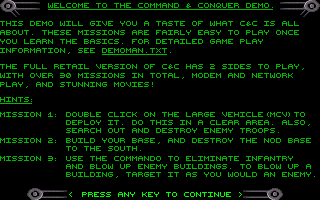 ] ] |
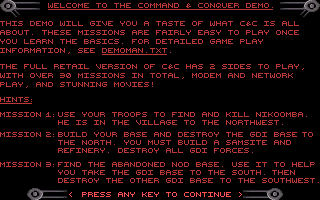 |
Both demos contain the three GDI missions, but only the CD-ROM demo contains the Nod missions. Either way, both screens contain a simple overview of the missions, as well as a simple message of what the player can expect in the full game.
The "2 sides to play" message was not removed from the CD-ROM demo, despite it having both sides available to the player.
Mission Comparison
The missions that are included in both the FTP demo and the CD-ROM demo are identical between these two demos, so only comparisons with the retail missions will be made.
GDI Mission 1
This mission is an exact duplicate of the one in the retail version.
GDI Mission 2
| Demo | Retail |
|---|---|
 |
 |
The second GDI mission – which is repurposed from the retail game's 10th GDI mission (9th if mission 6 was accomplished correctly, though the internal number is still 10) – houses quite a few changes to make things much less hectic for prospective buyers.
- The player starts with 6 Mammoth Tanks (the strongest units in the game) and 8 Grenadiers rather than 2 Medium Tanks, 4 Grenadiers, 4 Minigunners, and 2 Humm-Vees.
- There is considerably more Tiberium (the game's source of currency) near the starting area.
- The geometry of the canyon is more open and easier to traverse compared to the retail game's map.
- The Nod base has half as many SAM (surface-to-air missile) sites, and they are easily reached.
- Nod starts with half as many Rocket Soldiers and Flamethrower Soldiers, though they will build as many as needed before attacking.
- Nod uses 5 Advanced Power Plants rather than the 8 normal Power Plants of the released game.
- Capturing the Nod Construction Yard won't allow GDI to construct Advanced Power Plants, since they are not a normal part of this mission's tech level. As in the release version, though, all Nod tech up to Flame Tanks is available if the appropriate structures are built.
GDI Mission 3
| Demo | Retail |
|---|---|
 |
 |
The third GDI mission is repurposed from Mission 6 of the released game. As such, the player is given 1 Commando and 1 Chinook Transport Helicopter to use in order to disable Nod's Airfield.
- The biggest change between the demo version and the release version is that the Nod base has significantly less soldiers and no Nod Buggy or Light Tank units, making the trip there far less hazardous.
- The two Light Tanks near the mid-right SAM Site are completely gone, though destroying that SAM Site is still unnecessary.
- In the release game, destroying anything other than the Airfield will technically fail the mission, but move the player to an alternate version of the mission. This does not happen in the demo, no matter what or how many buildings are destroyed.
- In the release game, the correct building to destroy is not made clear from the briefing. Since the alternate continuation is irrelevant for the demo, it outright tells you the target is the Airfield. This does mean that players who played the demo would get a minor spoiler preventing them from ending up in the alternate continuation in the full game.
Nod Mission 1
| Demo | Retail |
|---|---|
 |
 |
This is nearly-identical to the release version's Nod Mission 1: "Nikoomba's Demise", though with considerably more units to use and fight.
- The player starts the mission with a Light Tank added to their forces, and two Flame Tanks are reinforced for the player at the start of the game.
- GDI has a couple of extra Humm-Vees scattered around the map, and Nikoomba, the person-of-interest, is guarded by a Medium Tank rather than a Humm-vee.
Nod Mission 2
| Demo | Retail |
|---|---|
 |
 |
Another slight modification, this time of Nod Mission 5: "Warthog Hunt". It's a straight "build and conquer" type of map.
- Two of the Recon Bikes have been replaced by Flame Tanks.
- The Mobile Construction Vehicle is already expanded into a Construction Yard, strangely.
- There is a fair bit more Tiberium scattered around.
- Some of the level geometry has been opened up, though it has little impact on the overall level.
- There are several more trees decorating the landscape. They look nice, but they're just background objects, in this game.
Nod Mission 3
| Demo | Retail |
|---|---|
 |
 |
Re-purposed from Mission 8: "Battle for Zaire", Option B (the left arrow), this map tests the player's resourcefulness by having them recover and repair an abandoned Nod base.
- The player starts with four Flamethrower Soldiers in addition to the usual Rocket and Minigunner Soldiers.
- There are a few less GDI units scattered around the map.
- The starting island is connected to the mainland, making the Chinook that the player gains somewhat less useful.
- A little into the mission, Chinook Transport Helicopters drop in two Nod Stealth Tanks.
- Curiously, nothing like this ever happens in any of the missions of the release game; Chinooks only ever carry infantry units.
- Some of the mesas have been opened for easier navigation around the level.
- Like with the previous mission, more vegetation has been added for... some reason?
- If the player pauses the game, they can see that this map's file name is "SCB08EA". However, the retail version of the map is "SCB08EB".
Unused Content
- The missions in the FTP demo are inside DEMOL.MIX (the demo version of the retail game's LOCAL.MIX). However, the DEMO.MIX archive, which contains all of the demo's graphics, also contains the files for three other missions, namely GDI missions 3, 5 and 10. These are the completely unmodified retail versions. Since GDI demo mission #2 is a modified version of GDI campaign mission 10, this means the demo actually contains two versions of that mission. The CD-ROM demo does not contain these three extra missions.
- Despite the demo missions having their mission briefing text embedded inside their own ini file, the DEMOL.MIX archive has a MISSION.INI file containing all briefings of the entire retail version's campaign. This is present in both the FTP and CD-ROM versions.
- The FTP demo contains the game's score theme (WIN1.AUD) as bare file, and the score screen animations for both sides (S-GDIIN2.WSA and SCRSCN1.WSA) inside DEMOL.MIX, but since the score screens are not shown in the demo, they are never used.
Bugs
- Due to a quirk in the game's ini reading system, the game can only read lines that end on a line break. The [Briefing] sections in the demo's GDI missions are put completely at the end of the missions' ini files, and the FTP demo's (GDI) mission #1 and #2 are missing that final line break behind the last line, causing their briefing text to get cut off. This bug is fixed in the CD-ROM demo's version of GDI mission #1 due to a slight edit in the briefing, but it remains in GDI mission #2.
- The FTP demo contains the main menu theme MAP1.AUD as bare file, but the game does not play it unless DEMOM.MIX is read. Putting an empty file called DEMOM.MIX in the game folder fixes this.
FTP Demo as CD Installer
The FTP demo contains all data to act as CD installer, but only acts as configuration tool in its given state. However, C&C demos have been found on shareware CDs that have the exact same data as the FTP demo, but split into installer files in the CD root and game files in an INSTALL subfolder, and in that configuration, when launched from a CD-ROM drive, the SETUP.EXE will act as full CD installer, including the scary outro animation at the end. From this setup, it was also shown that the FTP demo is capable of reading its media archive, DEMOM.MIX, from a D: CD-ROM drive, no matter the CD's volume label.
To run the demo in this mode, the following files are needed:
In the CD root:
- _SETUP.EXE
- AUD.MIX
- DEMOM.MIX (optional; if present, its contents will be read from the CD by the game)
- HMIDET.386
- HMIDRV.386
- SETUP.EXE
- SETUP.MIX
In the INSTALL subfolder:
- All the files from the root except DEMOM.MIX (Only the *.386 audio drivers are strictly necessary; the rest will just act as configuration tool for the installed game)
- C&C.EXE
- DEMO.MIX
- DEMOL.MIX
- GAME.DAT
- SOUNDS.MIX
- SPEECH.MIX
Additional Notes
- In both demos, many of the special options of the release game work, such as the three-point turn and the "transformer" Construction Yard.
- The settings file for both the retail version and FTP demo of the game is CONQUER.INI. However, the CD-ROM demo uses DEMOVER.INI for its settings.
Expansion Pack Demos
Two demos were released for the Covert Operations; one was downloadable from the Westwood Studios website, the other was distributed on game magazine media. The demos were usable for owners of the game after updating it to v1.18, which was the version that added the functionality for showing the expansion pack's "New Missions" menu.
The two demos only have one map in common; the mission "Deceit". This means that Westwood released a total of five missions and six multiplayer maps from the expansion pack for free.
Website Demo
| Download The Covert Operations Westwood Studios website demo
File: CnCTD-covtdemo.zip (20.6 KB) (info)
|
The website demo of the Covert Operations contains a file called SC-002.MIX. It contains two Nod missions; "Deceit" and "Cloak and Dagger", and two multiplayer maps; "Monkey in the Middle" and "Surgical Incision". It also contains the empty file EXPAND.DAT which causes the game to add the "New Missions" option to its main menu.
The missions and maps in this demo are completely identical to their retail counterparts.
Magazine Demo
| Download The Covert Operations Magazine demo
File: CnCTD-sc-001.zip (35.4 KB) (info)
|
The magazine demo's missions are in a file called SC-001.MIX. Like the other demo, it contains the empty file EXPAND.DAT to enable the "New Missions" menu item. The demo has the GDI missions "Blackout" and "Hell's Fury", the Nod missions "Bad Neighborhood" and "Deceit", and the multiplayer maps "Village of the Unfortunate", "A Long Way from Home", "Northern Explosion" and "Diverse Region". The multiplayer maps in this demo are completely identical to their retail counterparts.
There are a number of indications that this pack, unlike the website demo, contains earlier versions of the missions. One is the fact that the archive is called SC-001.MIX; the exact same name as the missions archive of the retail expansion pack. The most obvious clue, however, is the presence of steel crates.
In the original game, the player needed to collect three steel crates throughout the campaign to get access to the nuclear missile in the final mission. In interviews, developers have said that one of the reasons they removed this mechanic from the game in a later patch was because it prevented nuclear missiles from working in the Covert Operations. It can be concluded that the missions in this demo are early versions, where they were still trying to make that work, by letting the player collect the necessary crates in the mission itself.
Notes in Advance
- On the maps shown below, buildings that are scripted to be built by the AI, but are not built from the start, are indicated in teal color.
- Westwood's map editor apparently randomised all tiberium when saving (as also noticeable in edited missions in the Nintendo 64 version), so while all demo maps have completely different-looking tiberium, this can't be considered a deliberate change. There are no changes in the actual placement of the tiberium in any of the missions.
- The steel crates in the Nod missions are often hidden underneath structures. For clarity, the map images show them on top of the structures instead.
GDI: Blackout
| Demo | Retail |
|---|---|
 |
 |
This mission in the demo has only very minor differences from the retail version. The briefing and map-placed objects are completely identical.
Differences:
- In the ini script, the order of the items listed under most of the sections is reversed. Like the tiberium randomisation, this was also seen in other officially-edited missions, so it might be a quirk/bug in the editor.
- The Chinook Engineer drop in the final retail version is specifically scripted to only loop its last command; the one to make the Engineers attack the base after the Chinook flew off. Without this specific loop cutoff, the team would loop all commands, meaning that after the time set on their "Attack Base" order would run out, the Engineers would walk through the entire flight path of the Chinook before attempting to capture structures again.
GDI: Hell's Fury
| Demo | Retail |
|---|---|
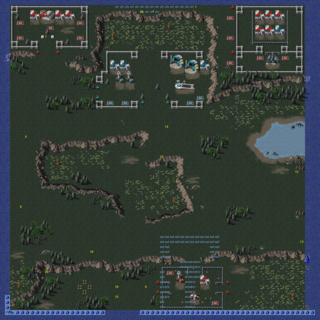 |
 |
This mission seems pretty much the same as the retail version, besides some tweaks in the latter that look like obvious bug fixes.
Differences:
- The mission briefing in the retail version was rewritten to a more serene and professional military feel.
- Some of the scripted attack teams were modified in the retail version to alternate between attacking units and structures.
- An extra waypoint (16) was added in front of the top access to the of the lower outpost, to more reliably guide the scripted enemy teams towards the player's base.
- The demo version does not contain a script to give the player access to airstrikes once all SAM Sites are destroyed.
- In the demo version, GDI is not allied with the Neutral player, making them hostile to their own Agent Delphi. Though, being a spy, Delphi never gets auto-targeted, at least; he can only get attacked if you give a deliberate order to attack him.
- In the demo, the entire center base is initially unbuilt. In the retail version, one Refinery and Harvester are already present from the start of the mission. This change was most likely made because the south base producing infantry could make the AI run out of money before it finished building its initial Refinery, bankrupting it from the start of the mission.
- In the demo, one of the Power Plants in the north-east is not built from the start of the mission.
Nod: Bad Neighborhood
| Demo | Retail |
|---|---|
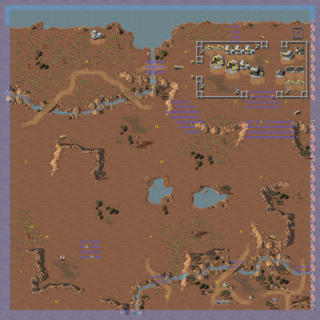 |
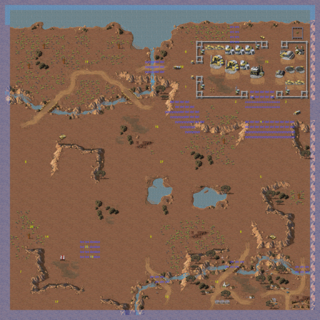 |
The only real difference between this mission and the retail version is that it was modified to remove the steel crates and the building that was only there to hide one of these crates.
Differences:
- The demo version has an error in the mission briefing text: "until you base is ready". This is fixed in the retail version.
- The demo version has a Technology Center in the north-west tiberium field.
- The crate in the fence behind the enemy base is a steel crate in the demo, but a wooden one in the retail version.
- The demo version has three steel crates on the map. One is the aforementioned fenced-in one, another is under the Technology Center, and a third is hidden under the west-most of the three bunker-looking civilian buildings in the south-east village.
Nod: Deceit
| Demo | Retail |
|---|---|
 |
 |
This mission seems to have changed the most between this demo and the retail version. This earlier version shows that the purpose of all the Communications Centers strewn across the map was to hide two of the three steel crates that would give the player access to the nuclear missile. With that objective removed, their presence feels very unnecessary in the retail version.
Differences:
- The wording of the mission briefing is changed completely between the demo and retail, making it more brief and professional.
- The demo version has a Temple of Nod in the Nod base instead of a silo.
- Two extra minigunners surround the church in the south in the retail version.
- In the demo version, the church is owned by GDI. In the final version, it is owned by "Special", the AI player which owns all the rest of the civilians on the map, and which is hostile to GDI.
- Three steel crates are hidden on the map. One is on a cliff in the east, just south of the GDI base. Another is hidden under the Communications Center in the center of the map, just west of the wooden crate. A third is under the Communications Center in the north-west corner.
- In the retail version of the map, the script to make you lose when the initial team is killed is disabled when the player builds a refinery. In the demo version, it is instead disabled when discovering the Temple of Nod in the base.
- The demo contains an unused teamtype of two minigunners and three grenadiers tasked to attack units.
- In the demo, the teamtype gad2, containing two medium tanks and a rocket launcher, which is explicitly scripted to be sent out after 25 minutes, is not included in the teams that can be randomly created. In the retail version, it is.
- The "Priority" values of a lot of the teams has been increased. Higher values on this make the team less likely to get disbanded to fill in other teams, or to respond to events such as their base getting attacked.
The Command & Conquer series
| |
|---|---|
| DOS | Command & Conquer (Demos) • Red Alert (Prototypes) |
| Windows | Command & Conquer (Demos) • Red Alert (Prototypes) • Tiberian Sun • Red Alert 2 • Renegade • Generals • Red Alert 3 (Prototypes) |
| PlayStation | Red Alert • Commando |
| Nintendo 64 | Command & Conquer |