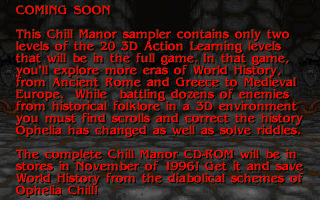Proto:Chill Manor
This page details one or more prototype versions of Chill Manor.
| This needs some investigation. Discuss ideas and findings on the talk page. Specifically: How was this demo released? Shareware CDs? |
A "sampler" demo of Chill Manor was made sometime in mid-October 1996, in order to promote the game's upcoming release. It only contains Levels 1 and 12, and is based on a near-final (if not complete) version of the game.
General Differences
| Demo | Final |
|---|---|
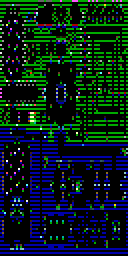 |
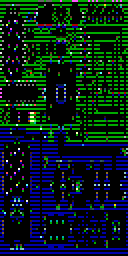 |
The only level difference in the demo is in Level 12: six Rubies of Courage were added to the starting room to make the first fight easier.
These two screens are displayed between the credits and the Simon & Schuster copyright screens. In addition to promoting the full version of Chill Manor, they also advertise I.M. Meen and the then-upcoming Math Invaders (under an earlier name, Spaceship Pythagoras). Both screens are dismissed by pressing a key.
Speaking of the Simon & Schuster screens, they also require a key press to disappear in the demo. The final game has them disappear automatically after a few seconds.
Unused Graphics
| Unused | Used |
|---|---|
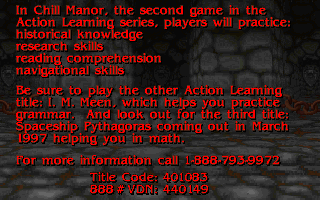 |
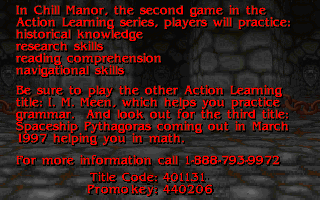 |
There is an unused, earlier version of the second advertisement screen in the RES folder, named COPYOF~1.LAB. In it, the title code and 888# VDN actually belong to Math Invaders, not Chill Manor. This was obviously corrected, but a few stray pixels from these early lines can still be seen in the final image.
(Even then, the "corrected" code is wrong - Chill Manor's title code is 401133. This mistake might have come from the artist confusing the game's title code with I.M. Meen's, which is 401141.)
Technical Differences
- The program that installs Chill Manor is named CMI in the demo and INSTALL in the final game. Running the demo's CHILL executable will still tell you to run INSTALL, however.
- In addition, there is a batch file called SETUP which runs CMI and also adds the strings "AD_KBD 1" and "AD_DELAY 800" to CHILL.ini.
- Several files are missing in the demo's main folder - notably, the STRETCH.DIF spreadsheet and the .PCX backgrounds.
- The readme in the demo has an extra segment between the System Requirements and Running Chill Manor under Windows 95 parts, which tell the user how to install and play Chill Manor:
DEMO INSTALLATION: To install this demo, run SETUP.BAT from the Chill directory. KEYBOARD AND MOUSE CONTROLS: Keyboard: Up Arrow = Move Forward Down Arrow = Move Backward Left Arrow = Move Left Right Arrow = Move Right CTRL = Fire weapon SHIFT = Run ALT = Slide Left or Right SPACE = Open doors, activate pushbuttons, pick up pages and keys on pedestals ESC = Previous screen TAB = Toggle to Map M = Transparent map overlay and movement in map view G = To Field Guide P = Pause 1 = Fists 2 = Ecto Ray (default weapon) 3 = Plasma Gauntlet 4 = Spirit Cannon 5 = Solar Amulet Note: Must have weapons in inventory to activate them with number keys. Mouse: Left button = Movement Right button = Fire weapons, open doors, activate pushbuttons pick up pages and keys from pedestals
The Action Learning series
| |
|---|---|
| DOS | I.M. Meen • Chill Manor (Demo) |
| Windows | Math Invaders |