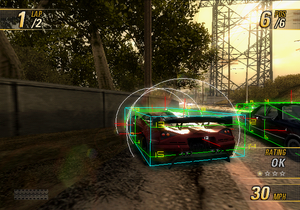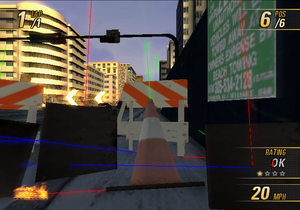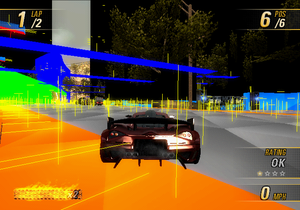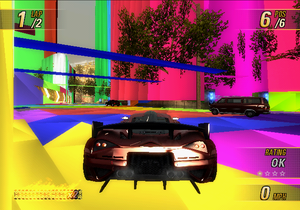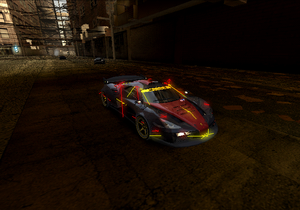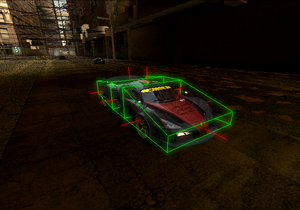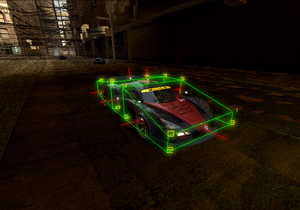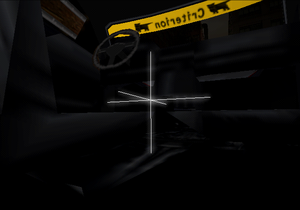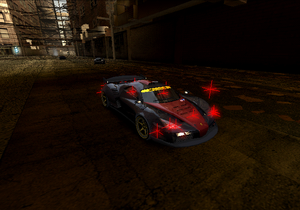Proto:Burnout Revenge (PlayStation 2, Xbox)/Alpha 7 (PlayStation 2)/Debug Options
This is a sub-page of Proto:Burnout Revenge (PlayStation 2, Xbox)/Alpha 7 (PlayStation 2).
| To do: There are two more options that seemingly have no effect? Needs more investigation.
As well as short summaries and clarifications (especially for CB4TrafficDebug::RenderSpatialTriggers) |
There are quite a bunch of debugging options that were intended to be toggled through a debug menu that isn't present in this build. The removed debug menu can be seen in the Production 10 build of Burnout Dominator.
The debug option names and sections use their original function names as found in the executable.
Contents
CB4PhysicsManagerDebug
DrawBodyHulls
004CD2D7 00000001
Some vector text can be enabled if this option is also enabled.
004CD2D4 00000001
DrawPropCOM
004CD2D8 00000001
DrawIntervals
004CD2D9 00000001
DrawCollisionWorld
There are two different types of collision worlds to draw, the first one is seen on the left:
004CD2D6 00000001
And then the 2nd one seen on the right can be enabled only when the 1st code is active, replacing it:
004CD2DB 00000001
DrawShockwave
Draws a green circle when the Crashbreaker is used. If it doesn't hit an opponent vehicle, then it stays drawn in the world.
004CD2E7 00000001
CB4CarViewerDebug
While this option is normally only meant to be used while in the Car Viewer game mode, this restriction can be bypassed with this code:
NOTE! It is NOT recommended to do so. May cause several unusual side effects, as well as crashes.
2012A2EC 00000000 2012A300 00000000
DrawBones
004CF2A3 00000001
DrawHull
The same green and red lines as seen in CB4PhysicsManagerDebug::DrawBodyHulls, but only for your car.
004CF2A4 00000001
As with the normal one, vector text can also be enabled here.
004CF2A7 00000001
DrawAttachPoints
004CF2A2 00000001
DrawCollisionPoint
So small, that it can only be seen if the camera is moved inside of the car.
004CF2C9 00000001 004CF250 00000001
DrawRegions
004CF2A5 00000001
DrawTagPoints
Various tag points for a car that can be toggled on and off.
004CF2A8 00000001 // headlights 004CF2A9 00000001 // taillights 004CF2AA 00000001 // brakelights 004CF2AB 00000001 // nothing? 004CF2AC 00000001 // reverse lights 004CF2AD 00000001 // left turnsignal 004CF2AE 00000001 // right turnsignal 004CF2AF 00000001 // ??? (front, left) 004CF2B0 00000001 // exhaust pipes 004CF2B1 00000001 // windows 004CF2B2 00000001 // hood 004CF2B3 00000001 // engine
DrawCollisionLine
The same line that's toggled by pressing Square to set the target angle.
004CF2BE 00000001
CB4TrafficDebug
RenderTrafficLanes
004CF2D5 00000001
RenderTrafficVehicleDebug
004CF2D6 00000001
RenderNearMissData
004CF2D0 00000001
RenderSpatialTriggers
Unsure of its true meaning/usage. Draws green walls.
004CF2D1 00000001
CB4GameDataDebug
RenderSignatureData
Draws the zones where taking down an opponent will award a Signature Takedown.
004CF2D7 00000001
Other Options
DebugShowTime
Shows how much time has elapsed in the current event.
2010CB00 00000000 2010CC08 00000000
Non-Functional Options
There are a few debug functions that are never called, because the CB4DebugManager::RenderOverlays function is stubbed out. Patching them to be called elsewhere causes the game to crash, caused by the DrawText subroutine.
CB4PhysicsManagerDebug::DrawDamageValues
This function is meant to be called whenever the player crashes, and display the following text on the screen. Not necessarily all of the Damage, Fatigue, and Total lines would be shown, only the ones that apply to the current vehicle.
Roof damage = %0.3f
Damage Fatigue Total
Left Door %0.1f %0.1f %0.1f
Right Door %0.1f %0.1f %0.1f
Front Bumper %0.1f %0.1f %0.1f
Rear Bumper %0.1f %0.1f %0.1f
Bonnet %0.1f %0.1f %0.1f
Boot %0.1f %0.1f %0.1f
Spoiler %0.1f %0.1f %0.1f
Left Skirt %0.1f %0.1f %0.1f
Right Skirt %0.1f %0.1f %0.1f
Front Windscreen %0.1f %0.1f %0.1f
Rear Windscreen %0.1f %0.1f %0.1f
Rear Left Door %0.1f %0.1f %0.1f
Read Right Door %0.1f %0.1f %0.1f
Wheel 0 damage = %0.3f
Wheel 1 damage = %0.3f
Wheel 2 damage = %0.3f
Wheel 3 damage = %0.3f
CB4CarViewerDebug::DrawCarInfoText
This would normally only be displayed while in the Car Viewer, but of course can be patched to display during regular events as well. It's supposed to display the name of the current car, current colour, and the level of detail on the top left. For example:
MEDIUSCAR1A Colour 0 LOD 4