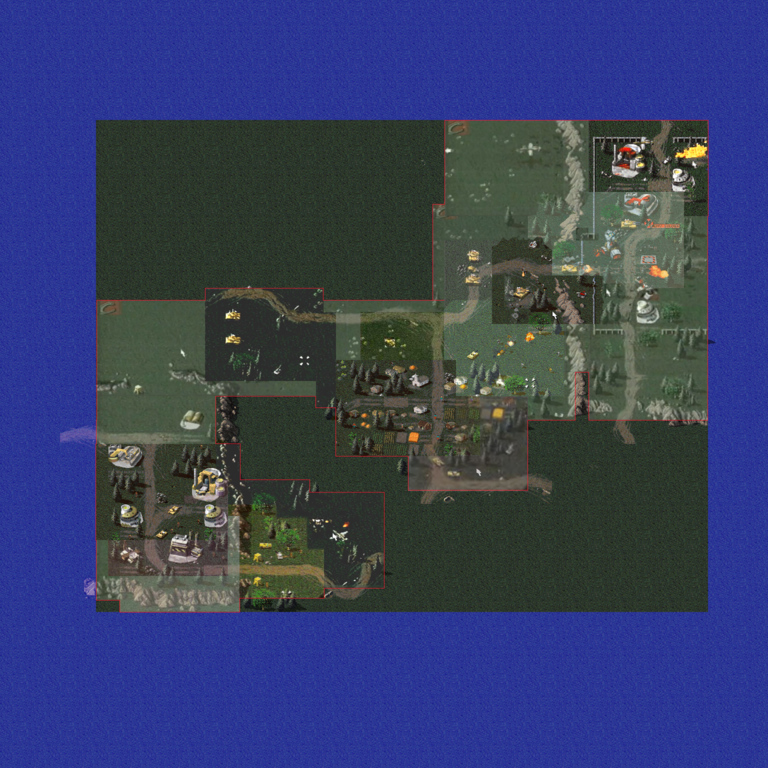If you appreciate the work done within the wiki, please consider supporting The Cutting Room Floor on Patreon. Thanks for all your support!
Prerelease:Command & Conquer (DOS, Windows)
This page details pre-release information and/or media for Command & Conquer (DOS, Windows).
| This article is a work in progress. ...Well, all the articles here are, in a way. But this one moreso, and the article may contain incomplete information and editor's notes. |
Screenshots
The following markings are used to indicate the quality of preservation of the images:
- (+) : Digitally preserved screenshots containing their original colour palette.
- (*) : Digitally preserved screenshots (not scans) in original resolution, without scaling. They might have palette or compression degradation though.
- (-) : Digital screenshot, but damaged by compression and/or scaling to the point the original pixel data is hard or impossible to reconstruct.
- (~) : Derived from video material, which was possibly on a VHS tape at some point; degraded and possibly resized, but probably without rotation.
- (=) : Scan; potentially difficult to correctly rotate and resize to match the original game graphics, but depending on the quality of the scan and source material, might be higher quality than the previous two types.
DOS pre-release images
Mockup and composite images
The oldest known showcase image features very unpolished renders, and a resource that looks nothing like the final tiberium. There are black edges visible around the explosions. Later images use graphics that are much closer to the final game graphics, but which are used in ways that don't match how things are divided in cells in the actual game engine.
Notable differences with the retail version:
- Nod buildings use two faction-colours; red and gray. Their units are generally gray, but on buildings, both colours are combined. The MCV notably also has a combination of both.
- The Construction Yards have faction logos on them.
- The Hand of Nod has a Nod logo on the wrist
- Guard towers are fully faction-coloured
- The collapse-state of buildings is not just used for the final moment before it dies. It is possible that in this state, buildings were supposed to be disabled but still repairable.
Interestingly, none of the structures shown in these screenshots changed much throughout the development; their designs were solidified very early on.
Alpha stage
These images are screenshots of actual early gameplay video footage. They are notable for having direct leftovers of Dune II, namely, the Trooper icon in the sidebar. The sidebar is at the left at this stage in the development. The player's money, indicated in green in the upper left corner, has an "m" behind it, probably meaning "Million U.S. Dollar". Health bars appear underneath units, and a squad of five soldiers uses a special selection indicator.
Four tabs stage
In the next stage of development, the game UI gets a tabbed structure, with four tabs visible at the top. They are, in order, "Tactical", "Options", "Database", and the money, suffixed with "M", again probably to indicate "million". The sidebar is not a tab, and is opened and closed with a small button in the corner, which remains, along with a black vertical bar, when the sidebar is not open. The sidebar has an "Upgrade" button, most likely made to upgrade buildings like the Power Plant, Communications Center and Guard Tower to their Advanced variants.
The "Database" tab was probably meant to be an in-game manual, like the "Mentat" function in Dune II, but it never got implemented.
In this stage, buildings have "roads" just south of them, that replace the map terrain permanently. See Prerelease Bibs in the main article. Also, in video footage of this version, it can be seen that harvesters unload instantly at the refinery, much like how the harvesting system would later work in Command & Conquer: Red Alert.
Most of the footage of this version comes from the bonus DVD of the collection pack "The First Decade", that was released for the 10-year anniversary of the Command & Conquer series.
Three tabs stage
In the next stage, the "Database" tab is removed, and the "Upgrade" button is replaced by the final "Sell" one. Most screenshots found of this stage are from the E3 1995 showcase map. A desert-theater screenshot of this version seems to show how placed-down buildings in that theater also bite a chunk out of the terrain, but the road-part placed under the building just looks like the default clear terrain.
Known bugs:
- Video footage of the E3 map (see Prerelease Map Reconstructions → E3 Map below) shows sequencing errors in the refinery's damaged state: one of the animation frames shows a docked harvester.
- From the screenshots we have of this version, it seems the road-type bibs under pre-placed buildings removed pre-placed fences that were supposed to be present. This is visible in the E3 map, on the power plant in the south of the Nod base, and in the early GDI mission 3, on the Nod Construction Yard and the GDI Tiberium Refinery.
- The minimap does not seem to work in this version; several shots show the player owning a Communications Center, and having sufficient power, but none show a minimap.
Late testing stage
In the final stage before release, the game became a lot closer to its final appearance:
- The sidebar has the Repair, Sell and Map buttons.
- The top of the sidebar becomes tab-shaped, like the other elements in the top bar, and becomes one large button for opening/closing the sidebar.
- There are no longer faction logos on the Construction Yards.
- The "road" pieces under the buildings were finalised to their retail appearance of big slabs of concrete.
- Sidebar tooltips are no longer coloured according to the side, but are a more neutral green.
- There is no "M" behind the player's credits.
However, some things are still different:
- Hiding the sidebar leaves a black bar at the right edge of the screen.
- Tooltips have a black outline and black text, on a coloured background. In the final version, this will be inverted.
- Buildings can be built over the "bib" pieces, and the bibs don't disappear when the building is destroyed.
- On screenshots where the player is Nod, the sidebar cameos are yellow.
- The collapse-state of buildings is not just used for the final moment before a building dies, but for the entire red-health stage.
For some reason, a lot of the screenshots from this stage have an error where all black in the image is replaced by red.
Covert Operations Showcase Images
Official screenshots of the expansion pack:
Windows '95 Version Showcase Images
With old UI
Several images of an early version of C&C Gold were recovered from the Spanish Virgin Entertainment website from October 1997, through archive.org. They show a high-res version of the original DOS game's UI, from before they decided to switch to a different style. More screenshots of this rare version were found in the June 1997 issue of the Slovakian gaming magazine "Riki".
With final UI
Prerelease Map Reconstructions
There are some sources available that show multiple images, or even video footage, that can be linked together to a single map. Here you can find the pasted-together versions of that footage, giving a glimpse into how certain missions looked in their early form.
Temperate Clear Terrain
From crisp screenshots, the old version of the clear terrain of the Temperate theater was reconstructed. Clear terrain in the game is a repeating block of 4x4 cells, which makes it a useful tool to confirm whether different found screenshots can be linked together. The found 4x4 block was correctly aligned to the full 64x64 map thanks to known variants of existing missions, like GDI #1 and #3.
The prerelease terrain pattern is a lot simpler than the final one; while the retail version's grass has 16 unique tiles, only four of the tiles in the old terrain were unique. All four tiles still exist in the final version; the top line of 4 cells in the old 4x4 terrain block form the top left 2x2 block in the final terrain.
 |
 |

|
| Retail | Reconstructed | Showing unique tiles pattern |
GDI Mission 1-2
The first two GDI missions were likely originally one single mission. The collection pack "The First Decade", released to commemorate 10 years of Command & Conquer, included some video footage of this early mission on its bonus DVD. The footage seems to be from different playthroughs of the map, though, since the location where the MCV deploys in one video overlaps with the positions of the Guard Tower and Refinery on another. Several other magazines showed shots of this, but none offered more information, except that the space above the Refinery had a tiberium field instead of the trees that fill the area in the final mission. Screenshots of that area were too low-quality, and had too much shroud, to contribute much to the reconstruction, so they were not added.
The found footage was put on top of the final mission 2 map, to show the more likely scale of the mission. The red outline shows the actual found footage.
It appears that in the final mission, the landing area was vastly expanded by removing the cliffs. The second GDI mission has some leftovers of these cliffs at the right side, but the first one has no cliffs to the right at all.
GDI Mission 3
Several screenshots from a magazine article from PC Zone 28 (July 1995) could be matched to terrain of GDI mission 3. The early version of the mission appears to have been a lot smaller, though; the top of the Nod base, which is most likely the end of the map, doesn't even reach the southern perimeter of the final mission's Nod base.
For the purpose of this demonstration, all original contents were wiped from the terrain to show how it fit together without distractions. Some elements that could be derived from the screenshots (like the cliffs under the GDI base, and the chainlink fence at the top of the Nod base) were added to complete the screenshot-parts as much as possible. The red outline shows the actual found footage.
The only fully-revealed shot of the Nod refinery shows it in a state of collapse, covered by explosions. Graphics from prerelease versions (from the Convoy and E3 GDI base images) and from the final retail version were combined and recoloured to create a substitute to fill in the missing area in a meaningful way. A leftover "road"-type bib showed that a building was destroyed in the top-right corner of the Nod base (see the "Early GDI mission #3" screenshots under #Three tabs stage). Looking at the remaining buildings in the base, this was most likely a Power Plant, so the prerelease Nod power plant from the beach landing scene was substituted to complete the base reconstruction.
Nod "Destroy Village" mission
The September 1995 issue of the German PC Games magazine contained a playthrough map of an unknown Nod mission, which features an extremely dense village. That density was very common in these early-development missions, both in villages and bases. The shown terrain doesn't match any known map, but the theme—destroying a village—is one that appears throughout the Nod campaign. This might have been an early version of Nod mission #1 or #4. The red outline shows the actual found footage.
It is possible that the full mission extended a bit above and below the found footage.
E3 Map
Several released beta videos and screenshots could be connected to form one map. This is believed to be the map on which the game was showcased at E3 1995. Specifically, a Spanish YouTube video shows a player scrolling all over the map, connecting locations of several previously-seen beta shots to confirm they are on the same map.
The Command & Conquer footage starts at 5:58. The main footage of the player scrolling over the entire map is seen from 6:31 to 6:53.
The images were knitted together and completed with other beta screenshots to reconstruct the map as completely as possible, with further elements inferred from the used game objects. The red outline shows the actual found footage.
The area just north of the GDI base, and just west of the north of the Nod base, show traces of tiberium. Most likely, both the north-west and south-east corners just contained resources to harvest. Resources in early versions were a lot more sparse, so they are assumed to have been much more valuable, too.
C&C95 Prerelease Map
Several preview screenshots of the Windows '95 port of C&C feature a map that does not match any known scenario. The battle features units that were already firmly established as multiplayer-only by the time the Win95 port was made, like the Apache and SSM Launcher, but Nod uses its single player dual colours (gray units and red buildings), which is only possible in single player scenarios. The order of the build icons is also not natural for a player-built base, since that would have the power plant at the top of the construction options, meaning at least parts of the base were pre-placed on the map. This means the showcased units might also have been pre-placed.
Sadly, most information had to be recovered from the low-resolution minimap, and none of the screenshots of the battle ever feature a fully zoomed-out minimap.
Concept Art
The website of Nicholas deSomov, aka AlienPixel, held a large amount of concept art of the game. However, most of it seems quite unrelated to Command & Conquer. From this art it can be inferred that Westwood originally planned to make a much more futuristic game, but shelved most of these ideas in favour of a modern-warfare one. Most of the concepts seen in this art were reused for Tiberian Sun; the second game in the Tiberium series.
Renders
A lot of renders were released that show showcase renders of units, structures and action scenes.
Four panel images
A lot of images were found which feature three renders, usually showing the top, side and perspective view of the same unit, with the fourth panel giving a brief explanation about the unit. These images appear to have been some standard internal format of showcase / concept renders.
Showcase renders
A lot of renders were also found that match the type of fading background usually used in the four panel images, and which were most likely also originally composited in that format.