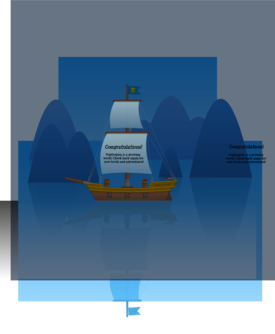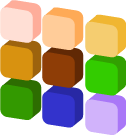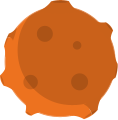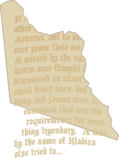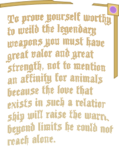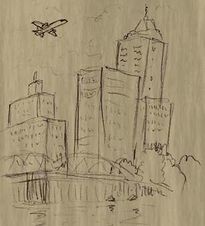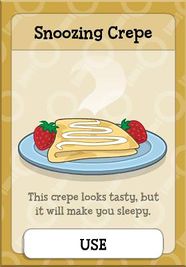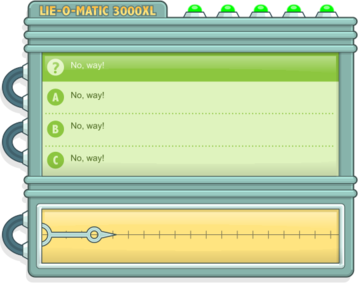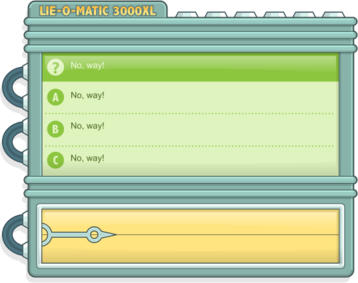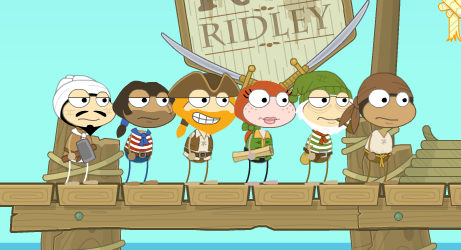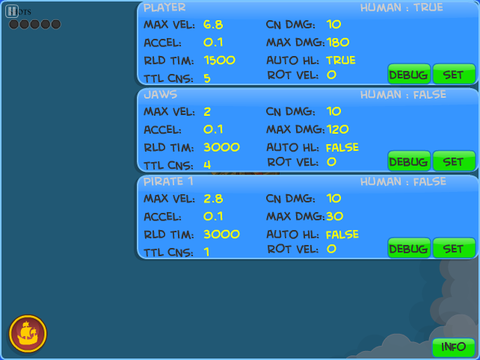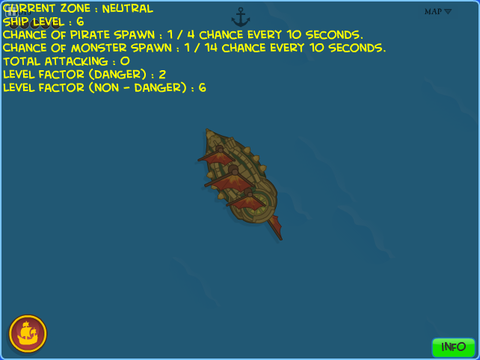Poptropica
| Poptropica |
|---|
|
Developers: Jeff Kinney Group,
StoryArc Media
|
| This game is still under active development. Be aware that any unused content you find may become used or removed in the future. Please only add things to the article that are unlikely to ever be used, or went unused for some time. If they do get used, please remove them from the page and specify in the edit summary! |
| This article is a work in progress. ...Well, all the articles here are, in a way. But this one moreso, and the article may contain incomplete information and editor's notes. |
| This page is loooong... Consider grouping related content into additional subpages to ease readability. |
To do:
|
Poptropica is a point-and-click adventure game in which players can explore various islands, collect items and outfits, and compete against other players. Originally created in Adobe Flash with Action Script 2 (AS2) code, it's since been expanded upon with a new version programmed in Action Script 3 (AS3), and a Haxe port of the Action Script 3 version. The game's Haxe port is playable in web browsers and on mobile devices.
Contents
- 1 Sub-Page
- 2 Early Poptropica Island
- 3 Monster Adventure
- 4 Time Tangled Island
- 5 Super Power Island
- 6 Spy Island
- 7 Nabooti Island
- 8 Astro-Knights Island
- 9 Counterfeit Island
- 10 Reality T.V. Island
- 11 Mythology Island
- 12 Skullduggery Island
- 13 Steamworks Island
- 14 Great Pumpkin Island
- 15 Cryptids Island
- 16 Wimpy Wonderland Island
- 17 Red Dragon Island
- 18 Shrink Ray Island
- 19 Game Show Island
- 20 Legendary Swords Island
- 21 SOS Island
- 22 Vampire's Curse Island
- 23 Twisted Thicket Island
- 24 Poptropolis Games Island
- 25 Wimpy Boardwalk Island
- 26 Lunar Colony Island
- 27 Super Villain Island
- 28 Zomberry Island
- 29 Virus Hunter Island
- 30 Mocktropica Island
- 31 Monster Carnival Island
- 32 Survival Island
- 33 PoptropiCon Island
- 34 Mission Atlantis Island
- 35 Galactic Hot Dogs Island
- 36 Mystery of the Map Island
- 37 Monkey Wrench Island
- 38 Crisis Caverns Island
- 39 Zomberry Hero Special Event
- 40 Fairy Tale Island
- 41 Development Tools
- 42 Store Items
- 43 Miscellaneous
Sub-Page
| Prerelease Info |
| Bugs |
Early Poptropica Island
Ship Scene
Poptropica's first island, Early Poptropica Island, has a scene intended for when the player completes the island. It shows the player sailing the same ship that anchors at the island's dock, now in the middle of the ocean during nighttime with fireworks shooting off the deck. Below the ship are two buttons: "Start Over", which loads the Poptropica website's homepage when clicked, and "Keep Playing", which returns the player to the Jonestown scene when clicked. The scene also has the unique property of resizing the game's screen to 700x700, which is the only use of that screen size in the entire game. There is no evidence that this scene was ever used.
Skin Color Picker
Early Poptropica's city scene has an unused variant of its skin color picker. It's a 3x3 grid of colored squares that was intended to set the player's skin color to the color of whichever square the mouse hovers over. Unfortunately, its code for changing the player's skin color no longer works (and maybe never did). The color picker cannot normally be seen in-game because its animation stops at its first frame, in which its squares do not exist. If its animation is played with the developer console command scene.ChangeSkinColorClip nextFrame, the color picker will fall from the top right corner of the red city building. Clicking a square within the color picker will then send it back up to the top of the building, after which it will disappear.
Monster Adventure
It appears that Time Tangled Island was originally planned to be more reliant on the Fact Monster website. If the game loads an island named FactMonster or a scene named HomeFM, the following will occur:
- The loading screen's Poptropica logo will change to a "Monster Adventure" logo (see below). Only applies to versions of the game that are at least older than 2012.
- No island dropdown list will appear in the item inventory menu.
- Time Tangled Island's time machine button will appear if the player has obtained the time machine item.
Notably, the AS2 login scene is named Home, which is similar to the name HomeFM. This may indicate that Monster Adventure was going to use its own login scene. Given that the inventory menu's dropdown menu is hidden while in the island, Monster Adventure may have been completely separate from the rest of the game, similarly to Our Discovery Island (also known as Poptropica English).
Monsters
Quite a few character parts were created for monster characters, but they're unused... kinda. One piece of hair, a brain surrounded by a glass case and Frankenstein-style metal bolts, was given as an easter egg for dialing 411 or 0101 with Nabooti Island's cell phone item. The original shirts were later copied and reuploaded as overshirts (because they cover the character's entire torso) with some tufts of fur added to their edges. These overshirts were released with most of the original monster character parts as eight "Furry Monster" costumes purchaseable in the store.[1] Some of the original character parts remain unreleased, especially hair. They're programmed to match the hair color of their wearer.
| To do: Transparent image background fills? The Help:Contents/Images page has them, but I'm not sure how to make them appear. |
A couple of "marks" character parts are unused as well. Marks character parts are placed on a character's head, behind the eyes and mouth.
Extroverts will be glad to know that every mouth was used, except for one:
Finally, two shirts are unused. The first one is programmed to match its wearer's hair color. It resembles the original Fact Monster mascot in its shape and placeholder color.
The game's character file also contains code that creates a monstrous character by randomly selecting the monster character parts. The characters use the character creation menu's standard skin and hair colors, and wear no pants.
Games
Back in the day, Poptropica had an inventory menu for games. Single-player games could be played within the menu, and for common room games, the player's wins and losses were displayed. Each account's save data contained this list of games that would appear in the games inventory menu: Sudoku, Switch, and every common room game. Games could not be obtained or removed, so the list was identical for every account. However, most of Big Nate Island's characters have unused code that only put Sudoku and Switch (the two single-player games) in the game inventory menu if the player is on FactMonster island. This was almost certainly copied from the code that creates a new character in the character creation menu and loads the player's data per scene. It could mean that Monster Adventure players would not have access to common rooms, be unable to save their wins and losses in common room games, or something else.
Time Tangled Island
Space Star
Most scenes in Time Tangled Island have an unused asset named SpaceStar. It's not uncommon for very old scenes to have unused assets copied from other scenes, or even from other islands, but this star has not been used anywhere in Poptropica!
Super Power Island
Prisoner Shirt
A second version of the prisoner shirt exists, appropriately named prisoner2. The shirt's stripes are reminiscent of Copy Cat's purple-clad color scheme.
Subway Train Exits
Lurking underneath the island's subway train is not a bird, nor a plane (why would those be there anyway?), but three clickable exit hitboxes to the subway station! Only the subway train's leftmost door can be used to return to the subway station, but it appears that each door was meant to be usable. Below each of the subway train's unusable doors is an exit hitbox (324.8 pixels lower than the usable door's hitbox, to be precise). The unused doors behave in the exact same way as the used door: clickable when the subway train is at a stop, and unclickable otherwise. None of the unused hitboxes are invisible in any way, which is strange, because it's likely an intentional detail. Maybe the scene's hitboxes were kept visible during development to assist the artists/programmers, and these ones stayed visible once the developers decided not to use them.
Spy Island
Teleporter Fuse
An unused teleporter fuse item, which presumably was intended to be used with the B.A.D. headquarters' satellite teleporter. The asset for the fuse also exists in the teleporter's computer password popup. The fuse has an animation for sliding into the computer, which is timed perfectly with the computer powering on. Unfortunately, the fuse is fully transparent in the popup! Better than nothing, at least.
Main Theme Music
Spy Island has an unused "main theme" audio track. An AS3 port of the island was meant to use it, but the port was cancelled.
Nabooti Island
Jewels
Two additional jewels were planned for Nabooti Island. Item files exist for them, but nothing more. Speaking of jewels, the island's White Jewel is actually colored dark yellow and then recolored to white with a color filter. Interestingly, the yellow color matches the item's background color. It seems that the jewel's color was changed from yellow to white during the island's development.
Dynasty Diamond Mine Jewels
Color filters strike again! This time, filters whiten the diamonds found in the Dynasty Diamond Mines.
| Filter | No Filter |
|---|---|
 |
 |
The color filters can be removed from the background art with the following developer console commands:
scene.bg _alpha 0 scene.bgVector _visible true scene.bgVector.sapphire filters 0 scene.bgVector.sapphire_1 filters 0 scene.bgVector.sapphire_3 filters 0 scene.bgVector.topaz filters 0 scene.bgVector.topaz_2 filters 0
Unlike the background art, the diamond inspection popup does not apply any color filters to its diamonds. If the diamonds were originally planned to be more colorful than they are in the final version, that plan probably didn't last long.
Kaya Forest Shells
Two turtle shells exist below the Kaya Forest scene. They're part of the background art, so they likely weren't meant to be interacted with in any way. The shells are technically one asset, but they're pretty far away from each other (over 1,200 pixels horizontally). In fact, they're so far apart that the right shell exists beyond the rightmost boundary of the scene! The left shell is placed approximately 150 pixels below the bottom right corner of the scene's rightmost hut.
Astro-Knights Island
Default Rocket
The Astro-Knights Island space popup has a default rocket asset that is never visible during gameplay. A pre-release screenshot posted on the Creators' Blog shows the unused rocket being used.[2] The rocket design is similar to the one on the Pewter Moon's AstroZone sign, and even moreso in a pre-release screenshot of the sign that was posted on the Creators' Blog.[3]
| Pre-release | Final |
|---|---|
 |
 |
Rocket Window Background
Detailed art of outer space lurks beyond the rocket's interior window. The art itself is covered by the background of whichever planet the player is currently on, so it's never seen during normal gameplay. It was, however, shown in a pre-release image of the rocket.[4] Given that the pre-release image doesn't show any signs of being an in-game screenshot, and that the art itself doesn't move downwards when the rocket is launched, it's possible that it only ever served as a placeholder.
The art can be made visible in-game with the following developer console command: scene.window _visible false
Unused Planet
An asset named Planet exists in the island's outer space popup, but it's completely unused. It's smaller than all of the island's other planets, and even the Pewter Moon.
Weapons of Arturus Pages
The Weapons of Arturus book includes a couple additional pages that are obscured by the second ice arrow page. Here they are, extracted from the book's popup.
Unused Finale Text
| Unused | Final |
|---|---|
After completing the final boss battle against Mordred, a screen will show up briefly explaining the player's return before teleporting them to the castle. However, the file for this screen also included a second, unused slide that appears to have been made for players who needed a refresher on the island's lore and story. This does not include much information that cannot be accessed or surmised elsewhere but does lay out a clearer timeline of events and character motivations (although Mordred's transformation into a cyborg fails to mention it was at least in part due to a failed rocket landing, as mentioned on the Official Creator's Blog).[5] This was likely removed due to being a fairly large wall of text.
Counterfeit Island
This island seems to have gone through major revisions during its development, and there's a lot to show for it.
Museum Cutscene
The Starry Night X-ray popup contains assets and code for scanning a fake copy of The Scream. Completing the scan triggers an unused cutscene in the Museum Fantastisque's main hall. This unused content can be accessed by executing the developer console command _root cfPainting 1 and then using the fake Starry Night inventory item. Unique dialog is used in the cutscene, but otherwise it's very similar to the cutscene in which the player discovers The Scream in the Black Widow's cottage. It's not known where exactly in the main hall the cutscene was intended to take place, if anywhere specific at all.
| Unused Dialog | Final Dialog |
|---|---|
| Wait... The Scream was painted in 1893. That's an airplane! Its a fake! |
Hmmm, the painting is slightly peeled back. It's the Scream!!! |
Sketched under the painting is a city, visible only with X-rays:
X-ray Device
The X-ray device itself is used in the island, but this standalone item is never added to the player's inventory. Instead the device is provided automatically when needed.
Paint Palette Watch
An item file exists for a wrist watch that uses paintbrushes for hands and splotches of paint for numbers. It's unknown how this would have been obtained. The code of the Black Widow's interrogation room contains an unused variable for the watch's item ID, and the scene hides a nonexistent watch asset when the scene is entered after the player has untied their binding ropes, so the watch may have been used to free the player and/or the shady man tied alongside them.
Snoozing Crepe
The snoozing crepe item has a lot of history. Crepes were hinted at in a Creators' Blog post,[6] a screenshot of the snoozing crepe item was shared before Counterfeit Island's release[7] (see below), the screenshot of the item file was confirmed to be real in a game artist's portfolio,[8] and a more simplistic asset for it exists in the Black Widow's lair's guard room scene (see above). Oddly, the scene asset is made invisible even though it's placed beyond the camera's limits. The item file was later overwritten by the French-to-English dictionary page, but its crepe codename remains.
Secret Ingredient
This item's file has been overwritten by the supply room key's, but its codename survived.
Unused Mall
Shockingly, Counterfeit Island has a whopping number of three unused scenes! Better yet, they seem nearly finished! All three of the scenes use the room number 213 for Counterfeit Island's map, but the map doesn't have anything assigned to that room number.
Mall Interior
The mall acts as an entrance to Mary Anne's Bakery, the pet shop, and interestingly, Bobo's Clown Store. Entering the clown store puts the player at the exact same location as its downtown entrance does, so it seems like Bobo's abode didn't change a ton after the mall was scrapped. A couple of characters roam the mall, but they don't do anything of importance. The code for setting the characters' dialog is contained in a function named setDay1, but there are no functions named setDay2 (for after the player is framed), setFinal (for after completion of the island), or anything else related to the player's progress. The mall itself was likely replaced by Bobo's Clown Store, as both scenes' exits put the player in the same general area of the island's downtown.
Mary Anne's Bakery
An entirely-cut fetch quest begins and ends here. Inside the bakery is a baker - a man, so presumably not named Mary Anne - who is meant to be asked about the photo of the man who stole The Scream. The code for the photo's inventory item doesn't contain BakeryInterior in its list of scenes that give unique responses to the photo, so the developer console command _root desc CounterDowntown should be executed to enable the baker's response. He'll say that he can't talk about the photo at the moment, thanks to the noisy dog in his brother's pet store. The baker remarks that he once had a concoction that would make the dog fall asleep, but that its secret ingredient was stolen by his brother. At this point, the player is supposed to go to the pet store nearby and get a hint from the its parrot. With the help of the hint, the baker deciphers that his secret ingredient is probably hidden in the cottage that he shares with his brother, and he gives the player the key to the cottage. In the final version of the island, the key is given by the Museum Fantastique's curator on Early Poptropica Island, and the cottage is implied to be owned by the Black Widow.
Returning to the bakery with the secret ingredient triggers a cutscene in which the player gives the baker the secret ingredient, a screen saying "Moments later..." fades in and out, and the baker rewards the player with a snoozing crepe item. Talking to the baker any more will inform the player that the mysterious man in the security camera photo likes music - a hint that the player should go to the Jazz Cafe. Well, that dialog will be given unless the player already used the crepe and hasn't defeated the Black Widow. This could be a mistake in the programming, or it could indicate the bakery would have been inaccessible in between using the crepe and putting the Black Widow behind bars.
Pet Store
Looking for a pet? No? Then scram, and talk to the baker about this shop's disruptive dog! The pet store owner refuses to quiet his dog down, or even return the baker's secret ingredient. Luckily, talking to the store's parrot will reveal that someone talked about hiding the secret ingredient "beneath the flowers." The player comments that maybe the baker can figure out some more details about what the parrot repeated.
Entering the pet store with the snoozing crepe and/or after defeating the Black Widow will remove the dog from the pet store, and the pet store owner will only complain about the player having something to do with the dog's sudden sleepiness. If the snoozing crepe causes the dog to fall asleep, but the dog is asleep while the player still has the crepe, then it's implied that the baker gave the dog a sleepy treat during the crepe baking cutscene... or it could just be a programming mistake. Much like with the bakery, it may mean that the pet store was meant to be inaccessible in between using the crepe and defeating the Black Widow.
The pet store owner's shirt and hat no longer exists in the game's files, but an image of them was unofficially shared online a little over two months before Counterfeit Island's release.[9] Two other characters' outfits from the island were included as well. Those two characters are present in the final version of the island, and they hadn't been officially revealed at the time, so the image seems credible.
Carbon Dating Minigame
As if unused scenes weren't enough, there's also a completely playable minigame! Carbon dating was originally intended to be the focus of one of the forgery detection stations during the Museum Fantastique's interview process. The gameplay is pretty simple: drag three slivers of wood one at a time through a path that represents a carbon dating machine. Any slivers of wood that get dragged outside the intended path get sent back to their starting points. Once a sliver of wood is dragged to the end of the path, its date of creation is determined through carbon dating. The first sliver is claimed to be from 1765 but is actually from 2009 (the year that Counterfeit Island was developed and released), the second is from 1955 rather than its claimed year of 1823, and the third sliver is dated at its claimed year of 1845. Completing the minigame triggers the same sequence as completing the leftmost forgery detection minigame, which is about scanning paintings with an X-ray device.
The assumed original behavior of the minigame can be restored by executing the developer console command scene.s1 popupName counter/carbon.swf after the assistant curator says to start using the forgery detection stations. To play the minigame anytime, use the command _root popup counter/carbon.swf true true.
Interrogation Popup
An alternate version of the polygraph test machine (or the Lie-O-Matic 3000XL, at the island lovingly calls it) exists as its own popup. While the final version of the popup is named polygraph.swf, this one is named interrogation.swf. The word "interrogate" is also internally used to refer to asking Counterfeit Island's characters about the man who stole The Scream, but that could just be a coincidence.
The machine's appearance is slightly different in the unused popup:
| Unused | Used |
|---|---|
- Only five lights exist on top of the machine, rather than six.
- The machine's readout paper has vertical lines to show its (intended but unimplemented) behavior of slowly sliding to the right.
- Each light only has one animation: a loop of slowly fading between bright green and dark green. The used version has lights that display bright green, bright red, or nothing at all, without any smooth transitions.
As for the popup's behavior, there's not much to say because there's almost no code! Code exists for loading the popup, which can be found in countless other popups, as well as stopping the animation that covers the screen when a question is answered correctly. Nothing else! Every light is named light1, which would probably need to be changed if each light was intended to be manipulated with code.
The popup can be loaded with this developer console command: _root popup counter/interrogation.swf true false true
Uprooted Flowers
The flowers in the Black Widow's cottage have a second animation frame that shows them uprooted. They are almost certainly the flowers that hid a "secret ingredient." Alas, this scenario never bloomed.
Lair Dog
The scene for the Black Widow's lair's guard room has two unused assets relating to a dog: dog and dogLimit. The dog asset is located in between the room's entrance and its nearest barrel, and the dogLimit asset is in the same location as the cardboard box closest to the room's entrance. Given that the dog is made invisible along with the guards when the island is completed, it seems like it may have acted as a guard dog. The snoozing crepe's placement directly under the dogLimit asset, as well as the snoozing crepe's secret ingredient being used to make a dog fall asleep, seem to indicate that the guard dog would have been avoided by feeding it the snoozing crepe.
Reality T.V. Island
Back in 2008, Reality T.V. Island's development process seemed to be going smoothly. Concepts were made, art was drawn, and lots of teasers were posted on the Creators' Blog. Then it was all scrapped, and development restarted from the ground up. It's unknown at what exact stage of development the original version was canned. After all, not much comprehensive material from it has been shared. Full scene art was posted on the Creators' Blog back in 2017 though. The original art didn't get archived before its deletion, but it was reuploaded to fan blogs.[10]
Television Backgrounds
Most of the island's television backgrounds are from the island's pre-release version. Every background other than the first one can be spotted in the full scene art linked to above.
View-Master Advertisement
In a move that no one saw coming, a little more art of the pre-release version was released... in a View-Master advertisement in 2015! The advertisement's "Island Warper" prize played an animation of a character visiting various islands, and this background art was included in it:
The AS2 version of the animation uses a low-quality JPEG image for the background, but aside from that, it's identical to the AS3 version's. (The image above is from the AS3 version. Goodbye, gunk!) Also, the first television background seems to belong somewhere near the right side of this art!
Coconut Catch Clock
This poorly-drawn clock was never given a time to shine.
Pole Climb Opponent Names
Pole Climb's code assigns a name to each of the player's opponents:
Mo Homer Sammy Johnny James Matt Sassy
None of the names match any of the island's character names, so it's probably good that these are never displayed.
Early Access Ticket
Astro-Knights Island and Counterfeit Island each required purchasing a ticket in the store to access them before they were fully released, but Reality T.V. Island's early access involved a different beast entirely: a Poptropica membership subscription. Still, data for an unreleased Reality T.V. Island early access ticket exists. The item name is "Reality TV Island Early Access", and the description reads "This ticket lets you play Reality TV Island now, before it’s released to the public! Go to the blimp to begin!"
Mythology Island
Aphrodite's Quiz Question
Aphrodite's quiz on the gods' names was meant to include Apollo for its sixth and final question, but a programming mistake prevents the question from ever seeing the light of day. When a question's statue is moved out of sight after correctly naming the statue, the minigame moves onto the next question before determining if a statue's starting animation needs to play. This tricks the minigame into skipping the starting animation for Apollo's statue. After all, the question number has been incremented to 7, and a nonexistent seventh question can't have a statue to show! The same statue animation code runs again in the next frame because it's not making Apollo's statue appear, and the statue has already been moved out of view, so the minigame marks the sixth question as answered correctly.
Zeus Battle Cloud
The cloud puffs for Zeus' boss battle have a completely unused second design. No information about the second cloud design exists except for its asset. The design is not present in Mythology Island's ports.
Skullduggery Island
Crewmember Placements
| To do: How many crewmembers can fit on the archipelago's smallest dock? |
Each of the archipelago's islands have a location on their dock to put crewmembers who don't have a place on the player's ship. Luckily, every ship has a cozy little spot for each of the six crewmembers, so this behavior is unused in normal gameplay.
The crew is programmed to be horizontally flipped on islands that have a dock on their right side, like on Pirate Outpost.
Why was this dock deferral added in the first place? That's anybody's guess! It could be a failsafe in case the player somehow gets more than six crewmembers, an indication that crewmembers weren't originally put on the player's ship, or something else.
Alternate Hiring Dialog
Only a handful of Skullduggery Island's scenes have potential crewmembers for hire, but nearly every scene in the island has code for configuring one. This seems to have been copied alongside the code that loads the ship information button, so it's not a huge revelation on its own. What's notable is that some scenes seem to have been compiled with an earlier version of the code, which has one slightly different line of dialog:
| Unused | Used |
|---|---|
| Ye cannot afford
to hire me. |
You cannot afford
to hire me. |
Fascinating! The difference is only found in four scenes, none of which have a hirable character:
- Bouffant Bay's port (
OrleansPort) - Golden Harbor (
MoroccanPort,MoroccanInterior) - Stinky Tim's General Store (
TradeStore)
Island Data
Some save data attributes are recognized by the code that loads the player's Skullduggery-specific data, but they're completely unused:
| Name | Type |
|---|---|
| insurance | Number |
| last_port | Number |
| level | Number |
| loc | Array |
The last_port field is not to be confused with the current_port field, which indicates where the player's ship is docked.
The level field may refer to the player's ship level, which determines enemy ship stats and whether the player can sink Captain Crawfish's ship. However, the player's ship level is always set to the numeric ID of the player's ship, which is saved as a field named ship_id.
Monster Names
When a sea monster is created, one of the following names is randomly assigned to it:
Cthulhu Jaws Moby Dick Sammy
None of the names match the actual monsters that can be encountered (squids, crabs, and blowfish). The names are only visible in one of the battle map's debug menus.
Battle Map Debuggers
Shiver me timbers, there's a bounty of debugging features left in the ocean blue!
Ships and Monsters
Various properties of every active ship and sea monster can be viewed and edited in an "info" menu, which can be opened with the developer console command camera showInfo. Thankfully, the battle map pauses itself while this menu is open.
That's a lot of information! Inside each ship/monster information panel is the ship/monster's name, a boolean indicating if it's human (AKA the player character), and these editable ship/monster properties:
| Name | Explanation |
|---|---|
| MAX VEL | Maximum velocity |
| ACCEL | Acceleration |
| RLD TIM | Cannon reload time (milliseconds) |
| TTL CNS | Total number of cannons |
| CN DMG | Cannonball damage number |
| MAX DMG | Maximum damage (total health) |
| AUTO HL | Autoheal |
| ROT VL | Rotation velocity factor |
Every ship property is a number, except for AUTO HL, which is meant to be a boolean, but it's a little picky. If the AUTO HL text field anything other than true - which is case sensitive, despite the menu's font displaying uncapitalized letters as capitalized - its property will be interpreted as false.
Oh, and who could forget the buttons? The "SET" button must be pressed to save any changes made to a ship's properties, and the "DEBUG" button toggles a separate ship/monster property text box. Thanks to a programming mistake, the button must be clicked twice for its ship/monster's text box to become visible for the first time. The text box can be seen even when gameplay isn't paused, but its contents can't be edited.
Although the text box's contents only contain some properties shown in the full ship/monster menu, it displays different names for those properties. Most of the property names are similar enough to not warrant an explanation, but for some reason, the MAX DMG property is called ARM in the text box.
Finally, the menu has an "INFO" button, which hides the menu... including the button itself.
Danger Statistics
Statistics of the battle map's treacherous terrors can be viewed with the developer console command camera showDebug:
Enemy encounters are influenced by which ship the player has (described as its "level"), as well as the "zone" of the ocean that the player's ship is in. Zones are named after the dangers present within them. The five zones are Lawless, Monster, Rocky, Stormy, and Neutral.
The "INFO" button returns in this menu, and like before, its only purpose is to hide the menu when clicked. Oh, and the battle map gets paused by this menu. Nothing new there, either.
Map Grid
Thought there weren't any more Skullduggery Island debugging features? Sike! Despite its appearance, the battle map uses a grid layout of squares that are each 50x50 pixels large. The grid itself can only be viewed by editing the scene's code to set its MapGrid.DEBUG_MODE variable to true.
Nearly every grid square's boundaries and coordinates are displayed, with the exception of squares that overlap stationary interactive entities; islands, rocks, whirlpools, thunderstorms, and ship salvage all stay fully visible.
The same grid debugger exists in the top-down scenes of Cryptids Island and Wild West Island, but those scenes' grid debuggers should be viewed with the developer console command camera.mMap.mMapGrid showDebugNodes.
Steamworks Island
Steam Pipe Game
First of all, this minigame has some screens that appear to be placeholders.
All of the screens can be displayed in-game with the developer console command _global.SteamPipes showScreen start, with start replaced by lose and win for the lose and win screens, respectively. Unfortunately there is no code that removes the screen(s), so they're useless unless the developer console command _global.SteamPipes.mUIContainer.uiScreen removeMovieClip is used to manually remove them.
There are also some unused pipe variations that have working code. The thin pipes move steam through them faster, and the twisty pipes move steam through them slower.
Fast and slow pipes don't need to stay a pipe dream. The developer console command _global.PipeType mMaxPipeType 10 will funnel them back into the minigame.
Spin Lock Game
Some more placeholder-esque screens exist, this time for the Captain's Quarters' spin lock.
Everything said about the Steam Pipes minigame's developer console commands for unused screens apply to this minigame too, just with the commands' SteamPipes replaced by SpinLock.
Sprocket Pose
An unused pose for Sprocket exists, depicting him curled up into a ball and frozen still. Poor thing!
Great Pumpkin Island
Leaf Lander Game
Simplistic minigame screens have returned! There's not much to say about these ones, really.
Once again, the screens can be displayed with the developer console command _global.LeafLander showScreen start, with start replaced by lose and win for the lose and win screens, respectively. And who could forget that the screens can only be removed with the command _global.LeafLander.mUIContainer.uiScreen removeMovieClip? Ah, the nostalgia!
Piano Game
This minigame has a few unused screens as well, but strangely enough, they're for a nonexistent minigame named "Dogfight".
Like truly great music, this minigame's screens have similarities to what came before it, but still manages to stay fresh. That is to say, it uses the same developer console commands as the Leaf Lander minigame, but with LeafLander replaced by PianoGame.
Pumpkin Face
The pumpkin carving minigame contains this premade face. It's kind of creepy.
Cryptids Island
Windsurfing Lose Screen
Cryptids Island's lose screen contains every line of text that can be used in it, including this:
Windsurfing is harder than it looks!
The windsurfing scene basically acts as a cutscene, not a loseable or winnable minigame, so this text goes unused.
DNA Extraction Game
Many different items get their DNA analyzed in this minigame, but not the Chupacabra tooth. It can be analyzed with these two developer console commands:
FunBrain_so.data cryptidSampleState 1 _root popup Cryptid/dnaGame.swf true false true
There's also a bubble asset with an oddly high amount of detail. The minigame does have bubbles, but those use more simplistic assets.
Wimpy Wonderland Island
Mr. Jefferson Animation
Mr. Jefferson was meant to turn off his car alarm whenever it got mysteriously set off, but instead he just walks and talks.
Rodrick Square
Rodrick's file has an unused black square.
Twisted Wizard Dialog
Greg has some unused dialog related to Twisted Wizard.
Maybe playing some video games will inspire me.
I'm playing Twisted Wizard... if you can help me beat this level, I'll start looking for Manny again!
I was playing Twisted Wizard when Manny escaped!
Twisted Wizard Tiles
To do:
|
Red Dragon Island
Data exists for an unused "Red Dragon Kimonos" store item. The description reads "Gear up for Red Dragon Island!" The island gives the player three kimonos, which may be related to why this didn't make the cut.
Shrink Ray Island
Pencil
Just a pencil. Its code is copied from Red Dragon Island's mortar item.
Shoebox
A "Sock-o-Taco" branded shoebox. Its code is also copied from Red Dragon Island's mortar item.
Game Show Island
An alternate version of the trivia file for Brainiacs and Money Ladder exists. The most notable change is that single-quoted names are instead italicized in the unused version. Some other differences are present too, though most are just spelling and grammar mistakes. Those differences are listed and bolded below.
| Unused | Final |
|---|---|
| George Washington, Abraham Lincoln, Thomas Jefferson and this president, are all featured on Mt. Rushmore. | George Washington, Abraham Lincoln, Thomas Jefferson, and this president are all featured on Mt. Rushmore. |
| If a boxer is knocked down, they have this amount of time to get back to his feet. | If a boxer is knocked down, they have this amount of time to get back to their feet. |
| Master, Doc Hudson, Lightning McQueen | Mater, Doc Hudson, Lightning McQueen |
| Alladin | Aladdin |
| Gwen Stegani: The Sweet ... | Gwen Stefani: The Sweet ... |
| Led Zeppelin: Starway to ... | Led Zeppelin: Stairway to ... |
| Jabba the Hut | Jabba the Hutt |
| When he's not busy capturing Princess Peach, this spikey-shelled villain finds time to race go-karts against Mario and his friends. | When he's not busy capturing Princess Peach, this spiky-shelled villain finds time to race go-karts against Mario and his friends. |
| Wearing a grass skirt will make you look like a native islander on this island. | Wearing a grass skirt will make you look like a native on this island. |
| Wimpy Kid Wonderland | Wimpy Wonderland |
| Asto-Knights Island | Astro-Knights Island |
One question was completely replaced:
| Unused | Final |
|---|---|
| Q: The song "Crank Dat Soulja Boy" mentions this superhero. | Q: What recent fad involves people lying down in unusual locations? |
| A: Batman | A: Boarding |
| B: Spiderman | B: Flattening |
| C: Aquaman | C: Timbering |
| D: Superman | D: Planking |
Additionally, all of the questions and answer choices in the "Homophones" category have a space after each ellipsis in the final version, unlike their counterparts in the unused version.
Legendary Swords Island
Character Size Guide
An image of a unique placeholder character was accidentally left in the scene art of Legendary Swords' first scene (Landing). Other assets completely hide the character from view, but that didn't stop its image from sticking around. Whoops!
Membership Block
| To do: Unused membership block in the rock-throwing robot's scene. Triggerable with the developer console? |
SOS Island
A couple of mockups for the island's engine room were left in the backgrounds of their scenes. The first one comes from the ship's third stage, in which a bunch of pipes need to be depressurized. The artist of this scene simply covered the art with a gray rectangle, but luckily the image survived! Here's a comparison to the final version.
| Mockup | Final |
|---|---|
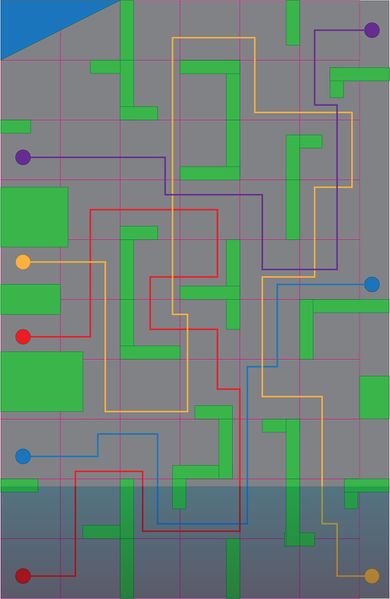 |
 |
The final version is very faithful to the mockup, really! The only differences are that an extra platform was added to create a T-shaped structure in the top right, and that a large pipe in the middle right edge had its bottom half cut out.
The other mockup is for the same room, but during the ship's fourth stage. It actually sticks out from behind the scene's background, but it's covered by the foreground's ceiling and left wall! Emphasis seems to be placed on the placement of steam that blocks the player's movement. The final version's steam hitboxes have been made visible for easier comparison to the pre-release version.
| Mockup | Final |
|---|---|
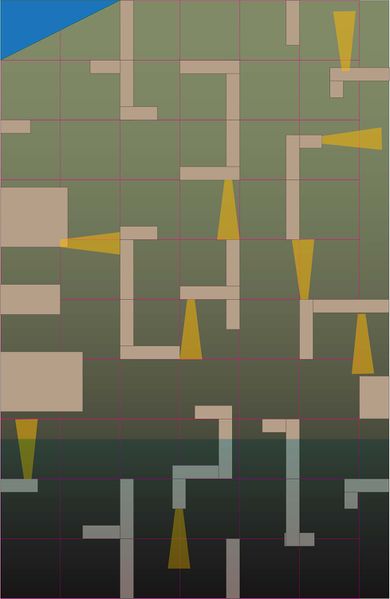 |
 |
Clearly a lot changed! All of the steam in the bottom half of the mockup was cut during development, and some steam near the middle was replaced with rubble. One specific pathway got more complicated: a pipe in the middle-right area collapses to continue a pathway downwards in the final version, rather than act as a floor to walk across. The change could have given a purpose to the mockup's steam coming out of the middle of the pipe (assuming its source was changed to the pipe below it), but that steam was removed.
Vampire's Curse Island
Vampire Amulet
This item adds the vampire amulet to the player's outfit. Surprisingly, the amulet actually works! Its green crystal flashes to black when the player gets within 600 pixels of Count Bram. The flashes also occur when Count Bram's bat shadow appears as part of his grand entrance. The amulet isn't particularly helpful or dramatic in any of the scenarios that trigger it, so it's not surprising that it didn't make the cut.
Wolfsbane Alternate Design
A different design for the laboratory's wolfsbane plant is located out of bounds to the right of the scene. The asset is appropriately named oldwolfsbane.
| Glowing | Wilting | Wilted | |
|---|---|---|---|
| Unused | |||
| Final | 
|

|

|
Count's Chamber Floor
The floor of Count Bram's castle chamber is much larger and more detailed than what can be seen in-game. Removing the rectangular mask applied to it reveals everything, including a short note from a developer!
| Masked | Unmasked |
|---|---|
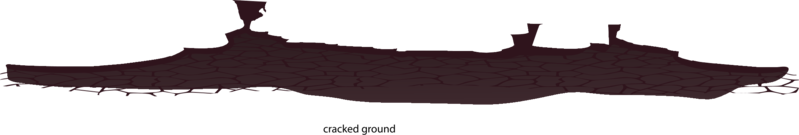 |
Twisted Thicket Island
| This page or section needs more images. There's a whole lotta words here, but not enough pictures. Please fix this. |
Each dryad spawner has a "Make Dryad" button that immediately gets hidden by the dryad spawner's code. There's nothing more to say about it!
Poptropolis Games Island
Cherry Bombs Tribe
A few popups (mainly scoreboards) contain placeholder text for tribe names. Some of the placeholder text references a nonexistent tribe named "Cherry Bombs", which, believe it or not, actually has its own jersey and pants! The color is slightly more vibrant than the Nanobots tribe's. Disappointingly, there is no logo for the Cherry Bombs tribe, and it cannot be selected as the player's tribe because it does not exist in the game's database.
Early Javelin Throwing Minigame
A pre-release version of the island's javelin throwing scene (Javelin) named Javelin2 exists. Neither scene has any metadata, and both of their files were uploaded before the game servers reset their file modification dates, so dating the early version is impossible. Still, a number of noticeable differences were made before release. A couple of them are visual, even!
First, the mountains/volcanoes in the backdrop were extended and nudged downwards a little bit. It's possible that their bottom edges were visible in the early version thanks to the backdrop's parallax effect.
| Pre-release | Final |
|---|---|
 |
 |
The javelin marker, which represents the javelin's angle and throwing power, had one of its outlines slightly changed:
| Pre-release | Final |
|---|---|
...And the pre-release version has no text for a javelin's total distance, fouls, or the current attempt number!
There aren't any more visual changes, but that's not to say that everything else stayed the same.
- Non-practice mode in the pre-release version only gives the player one attempt instead of three. Good luck!
- Completing practice mode exits and reloads the scene in the pre-release version. The final version just resets what's in the scene.
- Javelins in the pre-release version can never be graced by a comforting yellow glow, even during a really good throw.
- The item ID for the island's bonus quest item is not present in the pre-release version's code. It's possible that the item hadn't been created/finished by the time that the pre-release version was published.
- A bug in the pre-release version always sets the javelin throwing angle to zero when a throwing angle is selected. This was fixed in the final version.
- The method of detecting a downed javelin was changed. The pre-release version checks if the javelin is touching an invisible asset named
ground, whereas the final version simply checks if the javelin is below a certain Y coordinate. - Selecting a javelin's throwing power looks the same in both versions, but the final version ensures that the throwing power cannot go over the maximum amount.
Wimpy Boardwalk Island
The boardwalk's funhouse interior contains 41 unused rectangles of various colors, each as a 46x50 JPEG image. It's possible that these were accidentally added or forgotten by an artist.
Lunar Colony Island
Radio Headset
An item file exists for the radio headset that's used to communicate with Mission Control. It can't be used in any way, and the player talks to Mission Control as soon as they get the radio headset after being asked to, so it's completely pointless. Some items are just destined for failure.
Gravity Boots
These boots may look cool, but clicking the "Use" button just equips the unused vampire amulet from Vampire's Curse Island. The boots are not referenced anywhere else.
Super Villain Island
Prisoner Picture Placeholder
Erewhon Prison takes photos of all of its prisoners... and Poptropica game artists. The popsona of Ashley Lange (before she was immortalized as Dr. Lange in Virus Hunter Island), who drew scene art for Super Villain Island, hides behind the screen that displays the player's mugshot. Talk about being camera shy!
Zomberry Island
Energy Boost Blaster
During some point in development, it seems that this Energy Boost Blaster took the place of the infected blueberries item. Instead of being found in a shipping container, this drink would've been obtained in the Berry Delicious Smoothie Shop. The smoothie shop's scene has an unused function that makes a nonexistent blastersHit asset clickable. When clicked, the player runs to the asset and then collects the Energy Boost Blaster item. This item can be used in Dr. Romero's bunker to begin the lab's boarding up sequence regardless of the player's progress in the island. In addition, the code that removes the blueberries from the player's inventory also removes the Energy Boost Blaster item and marks an event named zombie_usedBlaster as complete.
Battery Meter
The island's flashlight was originally intended to have a battery life. Its meter is placed in the bottom left corner of the screen. Clicking the battery meter toggles the flashlight on or off. The meter will not appear if the flashlight is not equipped. The flashlight's battery can last up to about 40 seconds of constant use before it dies. Once the battery life reaches 25% or lower, the battery meter turns red and begins to flash as the brightness of the flashlight starts to fade. When the battery life drains completely, the flashlight turns off. The battery recharges six times faster than it drains, so it takes about seven seconds to fully recharge a dead battery. This battery meter feature was shown in a screenshot posted on the Creators' Blog.[11] It can be loaded in-game with the developer console command scene.sharedContent loadBatteryMeter, but the battery life will stay at 100% because there is no code to trigger its drainage.
Wharf Crate
The wharf has a floating crate accidentally left by the artists. This can actually be seen in-game by jumping off the nearest real crate to the top left corner of the scene, but it's obscured by the scene's darkness effect.
| Filter | No Filter |
|---|---|
 |
 |
Subway Location
| To do: Some subway station scenes have unused code for the subway being in it! Now I'm hungry... |
Early Bonus Quest
The island's bonus quest scene (SewerDay2) has an early version named SewerDay3. This early version is... a bit lackluster, aside from the art. The pre-release version and the final version each have a publishing date in their metadata - 2012-11-20T16:42:53-08:00 and 2012-12-14T14:10:35-07:00, respectively - which indicate that about three and a half weeks passed in between the two versions. It shows. The pre-release version has...
- A stronger darkness effect, especially for the foreground soil.
- A very narrow entrance to the bottom left corner of the scene, which is where one of the bonus quest's water pumps is.
- Different names for things that are interactive in the final version. Water pumps all have the same name. The same goes for the water color assets, as well as the water pump wheels. For an asset to be usable with code, it needs a unique name, not one that's used multiple times within its parent. Also, the crate at the scene's entrance is named
lance_crateinstead ofcrate. - Incredibly broken collision, especially for walls. A lot of them are regular, angled walls - but angled walls need to be a special type of wall or else they'll function as larger, unangled walls. A few walls extend a little bit higher than they should, creating areas that stop the player character dead in their tracks by walking across the ground. Many of the walls aren't thick enough to prevent the player character from moving through them at high enough speeds. Ropes don't have collision at all, and the catacomb areas have almost none.
- Almost no code aside from what's required in a working Poptropica scene. Nothing can be interacted with, aside from the scene's collision.
- Scene code that attempts to load the island's shared code from a nonexistent file (
assets/sharedContent.swfinstead ofscenes/islandZombie/assets/sharedContent.swf). While this could indicate that the file structure of the island was vastly different during development, this seems more like a mistake. - An incorrect room name. "Zombie Light Test" doesn't quite have the same ring to it as "Zombie Bonus Quest".
- Missing or inaccurate item IDs in the code. The medical gun and super strong antidote item IDs aren't in the code at all. The island medallion's item ID is set to 1000, which is definitely a placeholder because the first ever medallion item ID is 1001. Zomberry Island's medallion item ID is 1032. Time-traveling zombies would be scarily awesome though!
- Zero traces of other characters or infected rats. Well, unless you count the purple water...
Virus Hunter Island
An AS2 scene file exists for Virus Hunter Island's main street scene, even though it was developed as an AS3 island. The file has no visual assets and just loads the island map when accessed. Considering that Virus Hunter Island was the first original AS3 island, this scene seems like a failsafe in case the game tried to load an AS2 version of the island.
Mocktropica Island
One line of fearful dialog was commented out of the island's main street scene:
What's happening!? The world is changing and transforming! Have we angered the Gods!?
Monster Carnival Island
Edgar's a little bit less social than he may have been planned to be. An unused conversation between him and the player seems like it would've taken place soon after the carnies turned into monsters.
| Speaker | Dialog |
|---|---|
| Edgar | We've got to do something! All my friends have turned into monsters! |
| Player | What should we do? |
| Edgar | Ringmaster Raven said there's a chemical mixture to turn them back into humans. Unfortunately the Ferris Wheel Worker was carrying a scrap of paper with the formula, and he's a monster! |
Survival Island
With Survival Island being the first episodic island, it seems that there was some debate about how to reward completions of episodes. Specifically, the island has an unused "Merit Hat" store item that changes with each episode completion!
Contrary to what may be expected, the item's episode symbols are not buttons! Each one becomes visible when its corresponding episode has been completed. As strange as that may sound, it matches the hat's gimmick, which is that parts of it can only be worn after specific episodes are completed by the player:
| Episode | Hat Part |
|---|---|
| 1 - Crash Landing | Curved brim with a yellow circle |
| 2 - Hook, Line and Sinker | Neck string |
| 3 - Distress Signal | Feather |
| 4 - Cabin Fever | Brown band |
| 5 - Escape! | Tree patch |
PoptropiCon Island
Episode 1 Cheetah Bandit Dialog
After taking the Cheetah Bandit's magic amulet, she was originally intended to think and wail on the left edge of the convention center's backside roof. She'd say this line of dialog to the player before turning back to the ledge:
Without my super powers, I'm too scared to climb down!
However, the Cheetah Bandit's NPC data is commented out of the scene's NPC file, so she doesn't ever appear.
Episode 2 Dialog
You may be able to find more cards around the con.
The Mighty Action Force Card Game instructor in the demo hall has this unused hint. Most people already find a few cards before meeting her, though.
Episode 3 Ending
A popup was originally intended to appear at the end of episode 3 congratulating the player for defeating Omegon. It shows the player standing on the rubble of Omegon's lair, surrounded by other characters from the island.
Card Game Opponent
Data exists for an unused Mighty Action Force Card Game opponent named scott. His AI acts the same as the demo hall lady and the expert opponent who gives the player the Omegon card. Scott's card deck consists of Omegon, Elf Archer, World Guy, Gold Face, Mutton Chops, Pony Girl, Dirt Claude, Trash Collector, Fashion Ninja, and Teen Arachnid, making him very difficult to beat. Card game opponents are only displayed as heads, so his outfit only consists of Omegon's helmet and the eyelidded eye type. Dialog exists for him, too.
| Event | Dialog |
|---|---|
| Start | glhf lol. |
| Scott draws | haha, just what i needed. |
| Player draws | take it. your gonna need it. |
| Scott uses two cards | can't deal with this! |
| Player uses two cards | ruh roh raggy. |
| Scott is skipped | skip op! |
| Player is skipped | how do you like that! |
| Scott is blocked | fff. |
| Player is blocked | whatcha gonna do now. |
| Scott steals | i'll take that, thank you very much! |
| Player steals | hey! that was mine! |
| Scott runs out of cards | how you made it this far is beyond me. |
| Scott has advantage | GG. |
| Player has advantage | >:( |
| Tie | wat. |
| Scott wins | 2 ez. |
| Player wins | hakz. |
Scott can be played against anywhere in episodes two or three with the developer console command triggerEvent play_scott. Episode 3 also has an unused copy of the hippie opponent named survivor1, but the copy can't be played against because her outfit data is commented out.
Extra Cards
| To do: Extra cards exist as store items around the 3500 range! Some have unique powers that work in-game, too. |
Mission Atlantis Island
A bit of dialog was left on the ocean's cutting room floor.
Episode 1
Some lines of dialog from the sailor that has (or for one line, had) the submarine key:
Can't let you have this key. The safety of the crew is at stake.
What do you want? You already got the key from me.
Episode 2
Cam has some pieces of advice for the pipe room:
What does that button do? Try pressing it.
Those fish will just keep swimming no matter where the pipes lead.
Trapping the fish in that container has activated something.
Episode 3
Finally, the player has some thoughts on the alien flashbacks:
Perhaps they are memories from the past?
Woah... I feel strange.
Galactic Hot Dogs Island
Using the gelatin salad item makes the player say this:
I can't eat this, it's like rubber!
However, the item is equippable, not usable, so this dialog remains unused.
Mystery of the Map Island
Mya and Octavian have an unused back-and-forth of dialog:
| Speaker | Dialog |
|---|---|
| Mya | You won't get away with this! |
| Octavian | Oh, my dear Mya... I already have! |
Jorge and Oliver have some extra dialog, too! They would have been used after the group gets freed from Octavian's trap.
| Speaker | Dialog |
|---|---|
| Jorge | I wish I still had some candy. |
| Oliver | Wait! We can't just walk past the Vikings. They'll throw us back in this cage. |
Monkey Wrench Island
Monkey Dialog
Crusoe's monkeys only speak in gibberish, but their dialog codenames serve as English translations. Neat!
| Codename | Dialog |
|---|---|
| r_u_ok | Ooo eee? |
| she_is_over_there | Ooo e ah ah! |
| come_on | Eee eee ! |
| there_it_is | Aaa aaa! |
| good_job | Ooo ooo! |
| look_up_here | oo e eee! |
| come_on | oo a aaa! |
| you_can_do_it | aa a aaa! |
| try_this | oo o ooo! |
| follow_me | ee e eee! |
| hello | hoo hoo haa ahh! |
| plans | eeeek eeeeek! |
Shipwreck Scene
Door data for a nonexistent shipWreck scene exists on the right side of Crusoe's resort scene. Its clickable region is located out of bounds below the scene, but no asset for it exists, so no clickable region is actually created. This door data is the only evidence left of the shipWreck scene's existence.
Crisis Caverns Island
That's right, Poptropica Worlds' debut island was initially developed for its predecessor! The island appears to originally have been a three-episode island with more content than the final version.
| To do: There's a lot to document.
|
Zomberry Hero Special Event
| To do: There's a lot to document.
|
Fairy Tale Island
Character Placeholder
| This page or section needs more images. There's a whole lotta words here, but not enough pictures. Please fix this. |
| To do: When was this removed? |
The initial release of the island featured a unique character placeholder asset at the party mansion's front door. As an unnamed asset within the interactive layer, the game automatically hid it from view. It could be viewed in-game with the showHits developer console command.
Forest Doorway
| This page or section needs more images. There's a whole lotta words here, but not enough pictures. Please fix this. |
Once upon a time, there was a door named doorQuest. It spent its days in an abandoned house in the bottom right corner of the scene, but nobody ever entered it. Well, nobody entered it legitimately, anyway. That's because the door only activates when an unused event named test_quest_step2_started is triggered. The event name suggests a connection to the game's first ever sidequest, "Amelia's Cargo," which has a codename of test_quest. The Amelia's Cargo sidequest only has one step - finding Amelia's cargo in the woods of Survival Island - and the cargo itself only appears when an event named test_quest_step1_started is automatically triggered by the game's sidequest manager. The unused door features a few fireflies that circle it while the door is active, and strangely, the door leads to the starting scene of the Grapple-Pap sidequest.
Cabin Creature
| This page or section needs more images. There's a whole lotta words here, but not enough pictures. Please fix this. Specifically: Paul Bunyan's grandma needs to do some cleaning. |
Standing on the stairs of the log cabin is an, erm, spider headcrab thing. However, it's placed in its scene's interactive layer despite not having a name, so the game automatically makes it invisible. The creature can be seen in-game by using the developer console's showHits command to view the scene's collision data (and anything the game mistakes for collision data).
Development Tools
AS2
Keyboard Shortcuts
Many actions can be performed by pressing specific key combinations on a keyboard. The key combinations for emotes have been documented on the Creators' Blog,[12] but they existed long before then.
| Key Combination | Action |
|---|---|
| CTRL ⇧ Shift P | Adds or removes a pumpkin head from the player character. |
| CTRL ⇧ Shift R | Randomizes the player character's outfit. Similar to pressing the character creation menu's "Change All" button. |
| CTRL ⇧ Shift H | Randomizes the player character's hair color. Similar to pressing the character creation menu's "Hair Color" button. |
| CTRL ⇧ Shift S | Randomizes the player character's skin color. Similar to pressing the character creation menu's "Skin Color" button. |
| CTRL ⇧ Shift 1 | Makes the player character laugh. |
| CTRL ⇧ Shift 2 | Makes the player character cry. |
| CTRL ⇧ Shift 3 | Makes the player character act angry. (Steam comes out of their ears, their head turns red, and then their head shoots into the air.) |
| CTRL ⇧ Shift 4 | Makes the player character jump for joy, but only if they're not already jumping. |
| CTRL ~ or F12 | Toggles the developer console's input text box. |
| F4 | Toggles the developer console's output text box. |
| F8 | Pauses or unpauses the game. |
| S | Skips any character dialog that is currently being said. |
Developer Console
The AS2 version of the game has a surprisingly powerful developer console. Input is entered into a short text box at the bottom of the gameplay screen and then executed by pressing the ↵ Return key. Previous commands can be shifted through by pressing the up arrow to select an older command, and by pressing the down arrow to select a newer one. There is no limit to how many commands the game can remember. Output is added to a large text box that is positioned in the top left corner of the gameplay screen.
Unlock Requirements
Developer console commands are ignored unless one or more of the following requirements are met:
- A developer console password is entered that equals
351e21152ebf4ae342f2e5413f1c537bwhen hashed with the MD5 algorithm (unsalted). - A locally-saved Adobe Flash shared object named
traceexists and has a truthydebug2Accessattribute. If the previous requirement was already met, even in a previous gameplay session, this requirement will likely be met already. - The game's root file has been loaded from a HTTP connection to a website that has a subdomain equal to
dev,test,cert,feta, orsurus. - The game's root file URL begins with
http://localhost/pop/base.(likely meant to match the URLhttp://localhost/pop/base.swf). - The game's root file has been loaded from a file URI scheme.
Commands
A command's parts are separated by spaces. Usually, the first part is the command name, and every other part is a parameter for the command that is specified by the command name. Every parameter that does not have a default value is required.
| Command Name | Description | Parameters |
|---|---|---|
| soar | Toggles Super Power Island's flight ability, regardless of which island that the player is currently in. | N/A |
| loadScene | Loads a scene at the coordinates 100, 400. | scene: The name of the scene to load.
island: The name of the island that the destination scene exists in. Defaults to the current island. |
| getItem | Adds an item to the player's inventory. | item: The item number. Must be greater than zero. |
| deleteItem | Removes an item from the player's inventory. | item: The item number. |
| checkEvent | Outputs "true" if a specific island event has been completed, or "false" otherwise. | event: The name of the event. |
| completeEvent | Marks an island event as complete. | event: The name of the event. |
| deleteEvent | Removes a specific island event's completion status. | event: The name of the event. |
| createNewPlayer | Replaces all currently-stored account data with that of an unregistered new character's. Similar to creating a new character in the game's start scene. | N/A |
| trace | Outputs the value of a variable. | path: The name of the variable. If the variable is not contained at the root level of the gameplay code, the path to it must be specified, with each part separated by a period (.) character. For example, trace char.speed will log the player character's horizontal speed.
|
| clear | Clears the output text box. | N/A |
| clearHistory | Clears the command history. The command history is never cleared automatically, so this command is useful when many commands have been executed. This command is not added to the empty command history. | N/A |
| traceHistory | Outputs each recorded command. | N/A |
| traceReturn | Outputs the return value of the last function call made by an "advanced" command. | N/A |
| traceLoading | Toggles outputting the names of every file that is requested by the game. Only affects files that are requested after this command is used. | N/A |
| loadFPS | Displays a frame rate monitor. The monitor uses the open source Lifeztream AS2 FPS monitor. | N/A |
| closeFPS | Hides the frame rate monitor. | N/A |
| login | Logs into a registered account. The game reloads if the login is successful, and if it isn't, a browser alert is created that says "Bad username/password hash combination!" | username: The account's username.
passhash: The account's MD5 password hash. |
If a command is used that does not have a recognized command name, the command will be interpreted as an advanced command. These commands can be used to set any variable (including array values) or call any function. Variable values and function parameters can be strings, booleans, or numbers. (Thanks to a programming oversight, booleans all get coerced to numbers, so they technically can't be provided as variable values or parameters. This has no effect in practice because the game's code doesn't use type checks.) The first part of the command should point to an object that contains the desired variable/function. It is processed using Adobe Flash's built-in eval function. The second part should be the name of the variable/function. For setting variables, the third part should be the variable's new value. For calling functions, any command parts after the second one will be used as parameters for the function call.
Advanced commands provide a dizzying amount of possibilities, but that amount of freedom can make them difficult to understand. Here is an example of inputs that use advanced commands, the trace command, and the traceReturn command. Assume that the player character's first name is "Squeezy", and that their last name is "Wing".
| Input | Output | Note |
|---|---|---|
| trace char.avatar.loadName | [type Function] | See? That's a function that exists. |
| char.avatar loadName | Advanced commands usually don't output anything to the console. | |
| traceReturn | loadName => Squeezy Wing | The traceReturn outputs are always the name of the function, an arrow surrounded by spaces, and the function call's return value.
|
| trace consoleReturnVal.loadName | Squeezy Wing | It's kind of strange that consoleReturnVal is used by the game like this, considering that it only stores one function call's return value at a time. Whatever!
|
| consoleReturnVal.loadName substring 1 | Cut the first letter off of the last return value. Remember that the return value of this function call is stored in consoleReturnVal.
| |
| traceReturn | substring => queezy Wing | There it is! |
| trace char.avatar.FunBrain_so.data.lastName | Wing | The player character's last name, stored in the game's save data. That strange "FunBrain" name is probably some sort of leftover from the Funbrain website, which is also owned by Poptropica's parent company. |
| char.avatar.FunBrain_so.data lastName Dragon | Changing last names is easy when you're a dragon. | |
| traceReturn | substring => queezy Wing | Expected something different? Gotcha! Only the return values of function calls are stored, not anything from setting variables. |
| char.avatar loadName | Now let's retrieve the player character's glorious new name. | |
| traceReturn | loadName => Squeezy Dragon | Enjoy the new name! Personally, I think it's absolute fire. |
For comparison, the following ActionScript 2 code does roughly the same things as the advanced commands. Keep in mind that this excludes the outputs created by the trace and traceReturn commands.
var consoleReturnVal = char.avatar.loadName(); consoleReturnVal = consoleReturnVal.substring(1); char.avatar.FunBrain_so.data.lastName = "Dragon"; consoleReturnVal = char.avatar.loadName();
PopCompanion
Who knew that developer features could have such cutesy names? The PopCompanion is a tool that allows the game to be debugged from an external Adobe Flash application running on the same device. There are at least three parts: the game, other applications that user input is (presumably) sent from, and a separate "PopCompanion" file that connects to the game and the other applications.
The naming of the PopCompanion is inconsistent. Its codenames are usually a shortened version of "Poptropica companion" or "Poptropica companion proxy," with the word "proxy" not referring to any specific part of the tool. "PopCompanion" is the only known name that is displayed to the user.
| To do: Descriptions of the game's behaviors and the external PopCompanion file. |
AS3 Developer Console
The ActionScript 3 version of Poptropica also has a developer console, but it works a bit differently. The input and output text boxes can both be toggled by pressing the ~ (tilde) key on a keyboard, or by pressing a secret button that requires a bit more setup (see below). The input text box is a black text box placed in the top left corner of the game screen. The output text box is blue and placed below the input text box. Like the AS2 developer console, commands can be executed by pressing the ↵ Return key, and previous commands can be shifted through with the Up and Down arrow keys.
Secret Buttons
The game settings menu contains four invisible buttons that can be used to access the developer console. Each button is placed in its own corner of the game screen. The buttons must be pressed in the following order: top left, top right, bottom right, bottom left. Doing so will add a new button to the main menu that resembles Poptropica Realms' Svadilfari with a settings wheel next to it. The new button toggles the developer console when pressed.
Unlock Requirements
Developer console commands are ignored unless one or more of the following requirements are met:
- A developer console password is entered that equals
351e21152ebf4ae342f2e5413f1c537bwhen hashed with the MD5 algorithm (unsalted). - A locally-saved Adobe Flash shared object named
poptropica_devexists and has a truthygen3Unlockedattribute. If the previous requirement was already met, even in a previous gameplay session, this requirement will likely be met already. - The game is running in a test version of the mobile app, or it is not a mobile version, and its root file's URL is intended for testing. A testing URL is any URL that begins with
app:/(for emulation of the mobile app), or containsdev,ext2,island,mobile, orproofanywhere within it.
Commands
Commands are formatted the same way that the AS2 developer console's commands are. This developer console does not support advanced commands, and has a different list of commands. Every parameter listed below that does not have a default value is required.
| Command Name | Description | Parameters | ||
|---|---|---|---|---|
| fps | Toggles a frame rate monitor. | N/A | ||
| hide | Hides the developer console. | N/A | ||
| help | Lists most commands, as well as how to use them. | N/A | ||
| getSFSOverride | Outputs the host of the game's multiplayer server. | N/A | ||
| setSFSOverride | Sets the host of the game's multiplayer server. Outputs the host provided. | host: The host to use when connecting to multiplayer servers. | ||
| shell | Calls a public function in the game's engine.ShellApi instance. (That instance is what connects a lot of the game's code.) Outputs the return value.
|
| ||
| completeEvent | Marks an island event as complete. | event: The name of the event.
island: The name of the island that the event belongs to. Defaults to the current island. | ||
| triggerEvent | Triggers an island event. Useful for triggering behaviors that are usually triggered by dialog, items, and code. | event: The name of the event.
save: Indicates if the event should be saved to the account's data. Defaults to makeCurrent: Indicates if the effects caused by the event being triggered should stay. For example, a character's default dialog may change when a specific event that is "made current" is triggered. Defaults to island: The name of the island that the event belongs to. Defaults to the current island. | ||
| removeEvent | Removes an island event's completion status. | event: The name of the event.
island: The name of the island that the event belongs to. Defaults to the current island. refreshEvents: Indicates if effects caused by the event's completion should be undone. Defaults to | ||
| getItem | Adds an item to the player's inventory. | item: The name of the item - not its numeric ID.
type: The island/category that the item should be added to. Defaults to the current island. showCard: Indicates if the item obtainment animation should appear. Defaults to | ||
| removeItem | Removes an item from the player's inventory. | item: The name of the item - not its numeric ID.
type: The island/category that the item should be removed from. Defaults to the current island. | ||
| shellGet | Calls a public function that belongs to a publicly-accessible object stored in the engine.ShellApi instance. The object can be the return value of a "get" function in the engine.ShellApi instance.
|
| ||
| scene | Calls a public function in the current scene. |
| ||
| loadScene | Loads a specific scene in the game. Can be used to access development/testing scenes. | scene: The name of the scene to load. The first letter is case insensitive, so for example, mainStreet can also be written as MainStreet. The scene's qualified class name, like game.scenes.carrot.mainStreet.MainStreet, can also be used.
island: The name of the island that the scene belongs in. Ignored if the ...params: An unlimited amount of parameters to provide to the scene's constructor. Only Virus Hunter Island's Nano Combat Training (island | ||
| reloadScene | Reloads the current scene. | samePosition: Indicates if the player character should be placed at the same coordinates that they're currently at. Defaults to true.
| ||
| setUserField | Sets a user field for the current island and saves it to the player's account. User fields typically represent island data that cannot be represented by event completions or items. | fieldId: The name of the user field.
fieldValue: The value of the user field. | ||
| loadPopup | Loads a popup. Advertisement popups should be usable too, even though they work a little bit differently under the hood. | popupPath: The name of the popup, represented by a qualified class name or the name of a class that uses the same package as the current scene. | ||
| clearHistory | Clears the command history. The command history is never cleared automatically, so this command is useful when many commands have been executed. This command is not added to the empty command history. | N/A | ||
| setPart | Changes a part of the player character's outfit and attempts to load it. | partType: The character part type to set. Types that are saved to the player's account like shirt and skinColor are supported, but so are other ones like scale, head, and item2.
partId: The name of the character part. | ||
| showItems | Outputs the names of every item owned by the player in a specific island/category. | type: The island/category to list the items of. Defaults to the current island. | ||
| showAllItems | Outputs the names of every item that can be obtained in the current island. | N/A | ||
| showEvents | Outputs every event that has been completed in an island. | island: The name of the island to check the event completions of. Defaults to the current island. | ||
| showAllEvents | Outputs every event that can be completed in the current island. | N/A | ||
| showAllScenes | Outputs the names of every scene that can be accessed in the current island. The only other purpose of the game's list of island scenes is to guarantee that every scene's code is included during compilation. Every now and then, a programmer would accidentally add something that isn't a scene, so don't expect the output to be 100% accurate. As always, blame the human. | N/A | ||
| saveScene | Saves information about the player's current scene and their position within it. Accidental teleportation can be such a hassle! | N/A | ||
| Unrecognized | Doesn't do anything but redundantly clear the input text box. We've all had those days. | N/A | ||
| clearEvents | Removes all event completions from a specific island, or from every single island. | island: The name of the island to remove the event completions of. If not specified, the event completions of every island will be wiped. | ||
| clearItems | Removes all obtained items from a specific island inventory, or from every single island inventory. | island: The name of the island to remove the items of. If not specified, the items of every island will be wiped. | ||
| clearProfile | Removes all data from a specific account, or from every single saved account. "Proceed with caution" may sound like helpful advice for this command, but frankly, anyone using it is probably looking to do some serious cleaning up. | login: The username of the account to clear the saved data of. If not specified, the data of every saved account will be wiped. | ||
| showPath | Toggles debugging points about player navigation in the current scene. Usually the only effect is that yellow dots get added to each scene exit, and they turn green when reached. Consult a doctor if they continue to spread. | N/A | ||
| showEntityCount | Toggles a listing of every entity that exists in the game's entity component system engine. Entities that are asleep and entities that can fall asleep even have their own little lists. Hypnophobics out there, know this: the player character isn't among those. Rest easy! Wait, no! | N/A | ||
| setQualityLevel | Sets the visual quality level. Image quality, animations, and other things are adjusted in specific scenes to improve performance. | qualityLevel: A number between zero (low quality) and 100 (high quality) that represents the visual quality level. | ||
| noClip | Shift through reality itself with state of the art noclipping technology! Just don't get neasous from the player character following the mouse cursor's every move. Oh, and using the command while noclipping is active will just deactivate it, not create a noclip inside a noclip, whatever that is. | rate: The speed at which the player follows the mouse cursor. Defaults to 0.1. | ||
| freeCamera | Like the noClip command, but less cool. Remember to say goodbye to the player character before the camera begins its journey of following the mouse cursor.
|
rate: The speed at which the camera follows the mouse cursor. Defaults to 0.1. | ||
| showProfileLooks | Outputs the username, avatar name, and outfit of each saved account. It's a very thorough examination, but Poptropicans don't mind. | N/A | ||
| setLanguage | Sets an account's preferred language for character dialog. Non-English languages were never officially implemented, but 24 Carrot Island did get multiple translations. Unfortunately the formats of the translated dialog files are outdated, so lines of dialog all appear in-game as their codenames. Still, it's not a huge loss: Poptropica's fonts don't support many non-English characters anyway! C'est la vie. | newLanguage: The codename of the language. Accepted values are en (the default), fr, es, pt, and br.
| ||
| setGuest | Toggles a variable indicating if the player's account is registered. Who knew the game had an incognito mode? | N/A | ||
| setAge | Sets the age of the player's account. Useful for manipulating which advertisements the game displays, as well as gaining access to Poptropica's most nonexistent bars. | age: The desired age, in years. | ||
| shiftPosition | Offsets the player character's position by a certain amount. A positive X offset moves them right, and a positive Y offset moves them down. Math. | coords: X and Y offset numbers, separated by a comma. | ||
| toggleDevLogin | Toggles and outputs the ability to provide a password hash to the login menu, rather than a plaintext password. Sure, why not? | N/A |
| To do: What's different in Haxe? |
Store Items
| To do: Lotsa items left!
|
Lots of items never made it to the store shelves.
Music Mixer
Reduced to nothing but some item data, its description reads "Mix your own theme music!"
Red Atom Power
Another store item that consists of nothing but data. Preumably, it would have been the same as the "Atom Power" store item, just... red instead of green. The description is "Feel the Red Power!"
Smiley Popgum
Instead of only having one data file, this item has two. How fancy! The files are the exact same, except the first one excludes its nonexistent gum asset. The description is simply "Tap space bar to blow bubbles."
Insignia Deluxe Balloon
Two "deluxe" balloons were rewarded to players for helping the Poptropica Lego CUUSOO project reach 5,000 supporters,[13] but apparently one of those balloons was almost too good to be packaged with the other.
Clicking the item's "Inflate" button acts the same as clicking the insignia balloon in the "Dr. Hare Deluxe Balloons" item.
Double Play Game Pack
Two great minigames in one! The Double Play Game Pack would have been used to grant members access to Wimpy Boardwalk Island's Thunder Volt and Mystery Train Island's DC Diner anywhere, anytime.
DC Diner was a promotional minigame only available for a limited time (and a temporary re-release years after this item was created), but Thunder Volt has always been available to members who own the Wimpy Boardwalk Island medallion and have enough boardwalk tokens to play, which makes this item a little bit strange.
White Out
This cool power's store item is unusable in the AS2 version of the game thanks to a chilling flaw: its item file has invalid data! With the help of a hex editor, the file's contents can easily be recovered:
- Correct the file's SWF file signature by changing byte 00 from 43 (
Cin ASCII) to 46 (Fin ASCII). This also changes the file's compression method from ZLIB to none. - Correct the file's total uncompressed length by changing byte 04 from 00 to 21. It's not clear why the length is zero to begin with, as that would invalidate any SWF file.
- Add an end tag to the file by appending 0000 (that's two bytes) to the end of the file. Some SWF file-viewing applications may not care if a SWF file lacks an end tag, but one is technically required.
Once all that's done, one can marvel at the sight of... an empty SWF file with a gray background! Given that the original SWF file lacked an end tag to indicate the end of the file, it's possible that more data existed and simply got left out of the file somehow. Why not have another bizarre data error?
Miscellaneous
Artist Assets in Scenes
Many AS2 islands contain assets intended for use by the game's artists.
Character
One common asset is this generic character, which usually acts as a size guide for scene artists. Sometimes it indicates where a character should be located in a scene. Interestingly, the character wears sneakers and a wrist watch, despite neither of those existing as real character parts. The outfit bears a strong resemblance to that of Mocktropica Island's Lance Pitcher, who is based on Poptropica's longtime art director, Jon Pitcher. Astro-Knights Island's original island description contains the first known occurrence of the character.[14]
Instructions
Some more often-used assets exist, this time in the form of instructions on how to create a scene. The numbering of each instruction doesn't seem to follow any logical order, considering that backdrops are placed at the very back of the scene, and foregrounds are placed at the front.
Centaur Characters
The AS2 character file has an unused function named makeCentaur that gives the player an extra pair of legs. It also attempts to set the character's shirt to one named centaur, but no such shirt exists. The legs are perfect duplicates of the character's normal legs (no offense to centaurs), and are placed 70 pixels to the side of them.
Common Room Games
| To do: Quiz Game ( quizgame; item 38; article - "Presidents" category is unverifiable?), Track and Find (kidcatcher; item 504; video), Sumo (item 506), unused color squares in Paint War |
Item Button
| To do: Radio button asset only used by hit state - probably a mistake, given that two of its states use the same asset? Make sure it's not used anywhere! |
Non-Gameplay Sections
The AS2 version of the game consists of multiple "sections" that the can be switched between. All of the game's AS2 islands and character gameplay are contained within the "gameplay" section, but other sections deserve some time in the spotlight too!
| To do: Moar sections!
|
Home
| To do: Badges and profiles! Check /pop_home.swf and the Poptropica Friends GDC presentation for more. |
Friends
| To do: The friends you didn't even know you had...
|
Daily Pop
| To do: Assets in /pop_dailypop.swf (some of which can only be loaded with the developer console or code manipulation), and server-sided code (/challenges/). |
Map
At some point, a map-related section was charted out. Code exists for an unused section named map that would load a file named /pop_map.swf. For comparison, the travel map's popup is named travelmap.swf, and the individual island maps use a popup named map.swf. The map section can be loaded by specifying it as the game's startup_path parameter, but because the file it tries to load doesn't actually exist, the only thing visible is the paused gameplay section behind it.
Popups
Bubble
To do:bubble.swf |
Save and Quit
To do:saved.swf - not to be confused with logout.swf! |
Status
To do:status.swf - has code in framework, uses /status.php |
Shoes
| To do: Orange Speedy Sam shoes (has asset and data in at least AS3), default sneakers (AS3 asset only?) |
Unidentified Item
To do:/items/item.swf - compare to Spy Island secret message item |
Website Files
Unused files - specifically ones related to the AS2 version of the game - can be found all throughout the Poptropica website. Documented below are webpages and SWF files that load game files and/or reference them.
| To do: URLs
|
- ↑ Do the monster mash! - Poptropica Creators' Blog, October 19, 2010
- ↑ Rocketing through space - Poptropica Creators' Blog, February 25, 2009
- ↑ AstroZone - Poptropica Creators' Blog, January 8, 2009
- ↑ The Final Frontier - Poptropica Creators' Blog, November 21, 2008
- ↑ Villain Showdown: The Finals! - Poptropica Creators' Blog, May 16, 2011
- ↑ Crepes Anyone? - Poptropica Creators' Blog, January 6, 2009
- ↑ bOrInG BlOg rIgHt? - Quixotic Band Official Blog, October 2, 2010
- ↑ Poptropica - In-game Illustrations - Nate Greenwall - Portfolio, 2014
- ↑ Counterfeit Island Costumes - Poptropica Secrets, November 18, 2009
- ↑ Behind-the-Scenes: Making Reality TV Island a Reality - Poptropica Help Blog, February 28, 2017
- ↑ Poptropica Tips and Tricks: Emote control - Poptropica Creators' Blog, July 29, 2010
- ↑ LEGO CUUSOO project update: Dr Hare Deluxe Balloons now available - Poptropica Creators' Blog, April 10, 2013
- ↑ Astro-Knights Island - Poptropica, February, 2009
- Pages missing developer references
- Games developed by Jeff Kinney Group
- Games developed by StoryArc Media
- Pages missing publisher references
- Games published by Pearson Education
- Games published by Sandbox Networks
- Games published by Sandbox & Co.
- Adobe Flash games
- Pages missing date references
- Games released in 2007
- Games released in September
- Games with unused animations
- Games with unused areas
- Games with unused code
- Games with hidden development-related text
- Games with unused objects
- Games with unused game types
- Games with unused graphics
- Games with unused cinematics
- Games with unused items
- Games with unused music
- Games with unused text
- Games with debugging functions
- Games in development
- Works In Progress
- Long pages to be condensed
- To do
- Needs more images
Cleanup > Long pages to be condensed
Cleanup > Needs more images
Cleanup > Pages missing date references
Cleanup > Pages missing developer references
Cleanup > Pages missing publisher references
Cleanup > To do
Cleanup > Works In Progress
Games > Games by content > Games with debugging functions
Games > Games by content > Games with hidden development-related text
Games > Games by content > Games with unused animations
Games > Games by content > Games with unused areas
Games > Games by content > Games with unused cinematics
Games > Games by content > Games with unused code
Games > Games by content > Games with unused game types
Games > Games by content > Games with unused graphics
Games > Games by content > Games with unused items
Games > Games by content > Games with unused music
Games > Games by content > Games with unused objects
Games > Games by content > Games with unused text
Games > Games by developer > Games developed by Jeff Kinney Group
Games > Games by developer > Games developed by StoryArc Media
Games > Games by platform > Adobe Flash games
Games > Games by publisher > Games published by Pearson Education
Games > Games by publisher > Games published by Sandbox & Co.
Games > Games by publisher > Games published by Sandbox Networks
Games > Games by release date > Games released in 2007
Games > Games by release date > Games released in September
Games > Games in development