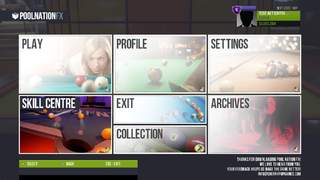Pool Nation FX
| Pool Nation FX |
|---|
|
Developer: Cherry Pop Games
|
Pool Nation FX is a billiards game created by Cherry Pop Games, a developer also known for other billiards titles such as Pool Nation and Snooker Nation Championship.
DLC Menu & Money System
There appears to be files related to an unused DLC system where additional content (cues, table decals, ball sets, etc.) would be purchasable with either money or "Cherries". What is interesting is that the selected/unselected icons for Cherries and money appear very similar to the other UI elements of the Collection menu, as seen in this image from the 2nd gallery from the top of the article. The usage of "Packs" for organizing the various types of cues and such would lend itself to a paid DLC system. The poker chip icon however, is not for DLC and is actually related to the in-game currency you earn through Career mode, "PN$" which are represented on the HUD by a black poker chip.
Unused Pool Cue
Within the game, there are 44 cues available for use, though most are locked behind having to be bought with "PN" money earned in the Career mode. Within the game's files however, there is a 45th cue listed that does not appear in the game. The cue features Space Invaders sprites and "PRESS START" written on the grip which may be a good indicator as to why this did not appear in-game.
The model and textures were found within the PoolNationFX-WindowsNoEditor.pak file in steamapps\common\Pool Nation FX\PoolNationFX\Content\Paks. Internally named Cue45, the assets for it can be found within the following directories:
- Game/Cue0
- Game/MenuTextures/Collection/Cues
- Game/MenuTextures/GameSetup/CueSet
Using a program like Cheat Engine to set your cue value to 44 (as the ID is stored from 0-44) to equip cue 45 has some odd results;
- You can use this cue in online matches.
- You can use this cue in the Practice mode, as seen in the 1st screenshot below.
- You cannot use this cue in Career mode or in Versus mode.
- Attempting to do so results in the game displaying a message about trying to use "locked" content, and requires you to change your cue to continue on, as seen in the 2nd screenshot below.
- A weird bug with this cue, as seen in the 3rd screenshot below, is that the GUI images in the gallery above for when the cue is selected/unselected do not get used for some reason, and instead are just copied over from your currently equipped table decal.
- The Menu icon from the gallery above is used when you view the Collection screen, as seen in the bottom-right corner of the 4th screenshot below where your currently equipped features are shown.
Furthermore, from the main menu, if you were to navigate through Artistic Pool, to New Trickshot and hover over the cue on that menu, it appears that the cue is purchasable with "Cherries". This appears to be a form of in-game currency that perhaps could have been purchased with actual money. Purchasing the cue seems to "unlock" it, but if you switch off of the 45th cue to a different one, you can no longer go back to cue 45 and must re-Cheat Engine it in.
There may have even been more additional cues and decals and ball sets, as editing the current cue ID to anything above 44 will result in a locked cue with a bugged out menu icon, but with actual prices in Cherries. For example, Cue ID 45 costs 300 Cherries, while Cue ID 46 costs 600 Cherries. When you don't have enough Cherries, you are prompted to go to the DLC menu. When clicking the DLC button, nothing happens. However, when editing the ID value of your ball set, you can set the ID to stupid values like 1000 so this is most likely just garbage data being used. It does still show the existence of the planned Cherries currency. Oddly, while the ball value can be set to very large numbers, the cue stick value cannot. Attempting to edit your current cue stick ID to anything above 62 will result in a game crash.
- Pages missing developer references
- Games developed by Cherry Pop Games
- Pages missing publisher references
- Games published by Cherry Pop Games
- Windows games
- Pages missing date references
- Games released in 2015
- Games released in December
- Games released on December 7
- Games with unused graphics
- Games with unused items
Cleanup > Pages missing date references
Cleanup > Pages missing developer references
Cleanup > Pages missing publisher references
Games > Games by content > Games with unused graphics
Games > Games by content > Games with unused items
Games > Games by developer > Games developed by Cherry Pop Games
Games > Games by platform > Windows games
Games > Games by publisher > Games published by Cherry Pop Games
Games > Games by release date > Games released in 2015
Games > Games by release date > Games released in December
Games > Games by release date > Games released in December > Games released on December 7