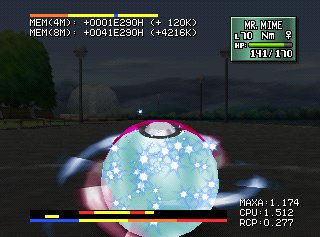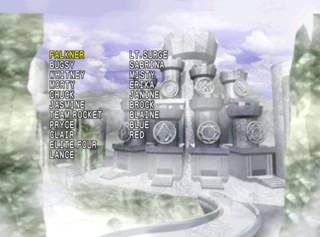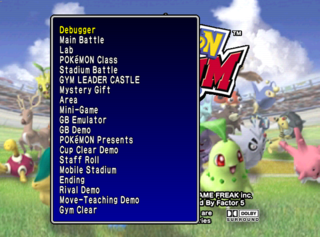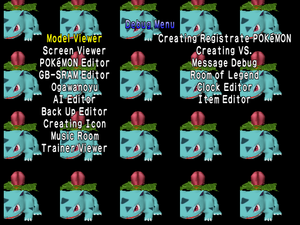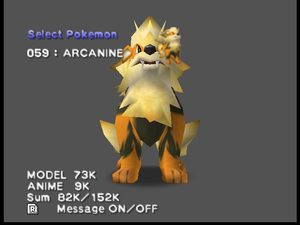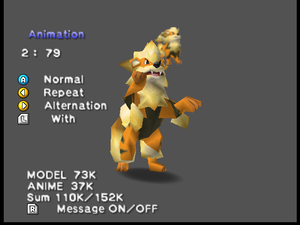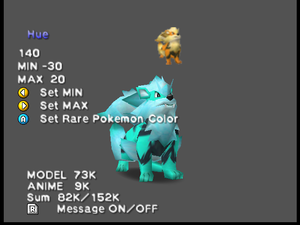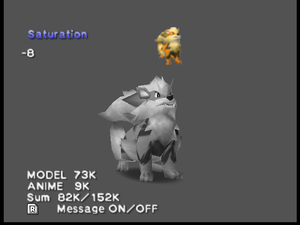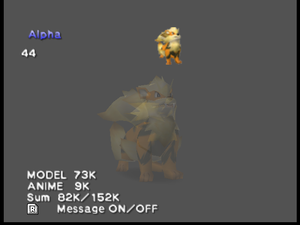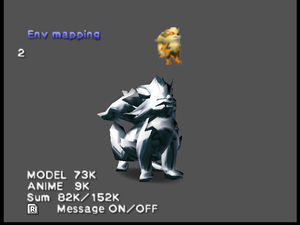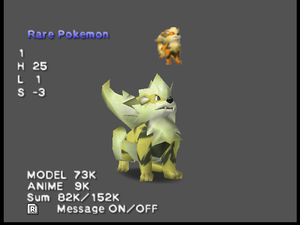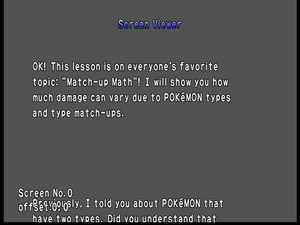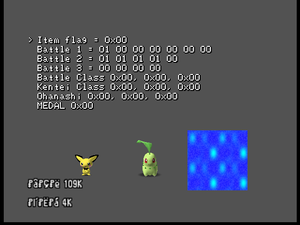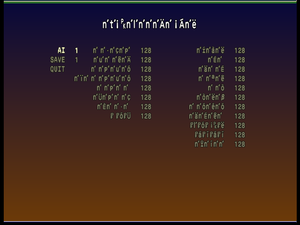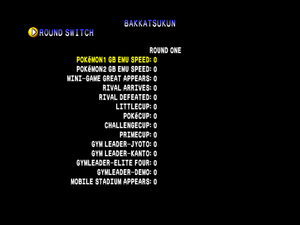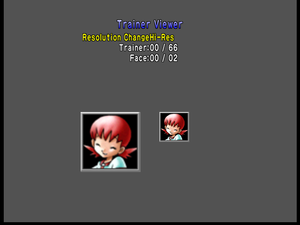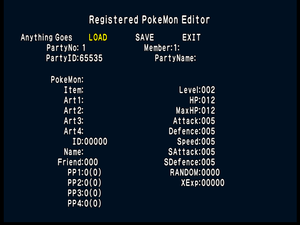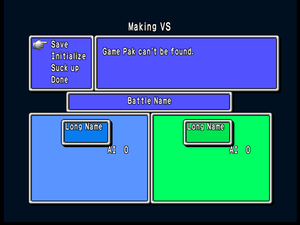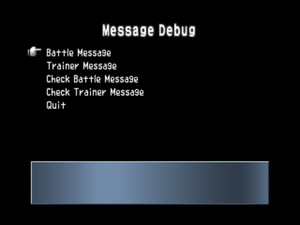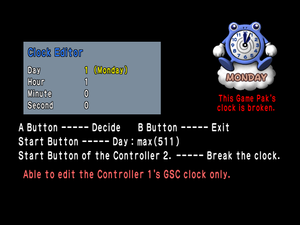Pokémon Stadium 2 (International)/Debug Fragments
This is a sub-page of Pokémon Stadium 2 (International).
| This article is a work in progress. ...Well, all the articles here are, in a way. But this one moreso, and the article may contain incomplete information and editor's notes. |
Various debugging fragments for the game are found in the game
Contents
- 1 Debug Display
- 2 Debug Menu and Debug Remnants
- 2.1 Title Screen Debug
- 2.2 Trainer Battle Select
- 2.3 Gym Leader Castle Battle Select
- 2.4 Debug Menu
- 2.4.1 Debugger
- 2.4.2 Main Battle
- 2.4.3 Lab
- 2.4.4 Pokemon Class
- 2.4.5 Stadium Battle
- 2.4.6 GYM LEADER CASTLE
- 2.4.7 Mystery Gift
- 2.4.8 Area
- 2.4.9 Mini-Game
- 2.4.10 GB Emulator
- 2.4.11 GB Demo
- 2.4.12 Pokémon Presents
- 2.4.13 Cup Clear Demo
- 2.4.14 Staff Roll
- 2.4.15 Mobile Stadium
- 2.4.16 Ending
- 2.4.17 Rival Demo
- 2.4.18 Move-Teaching Demo
- 2.4.19 Gym Clear
- 2.5 Leftover Text
- 3 Another Debug Menu
Debug Display
This display shows the current CPU usage, RCP usage, and memory usage with graphical meters and numbers.
| Version | GameShark Code |
|---|---|
| USA | 81087232 0003 81087236 0002 |
| Japan | 81088B12 0003 81088B16 0002 |
| Europe | 81087392 0003 81087396 0002 |
| France | 81087352 0003 81087356 0002 |
| Germany | 81087492 0003 81087496 0002 |
| Spain | 81087552 0003 81087556 0002 |
| Italy | 81087572 0003 81087576 0002 |
Debug Menu and Debug Remnants
| This page or section has one or more broken YouTube links. Please find an archived version of the video(s) or a suitable replacement. |
The game has a functioning debug menu, along with some unused strings for debug functions that aren't listed on the menu. Unfortunately, it's pretty boring, with most of the options just taking you to the specified place in the game or showing you cutscenes. Most of the unused text seems to imply it once had more functions than what's been found in the final (though it may also be related to the "Debugger" option, which hangs the game).
The following codes activate the menu; press L + D-Pad Up on the title screen to access it.
| Japan | USA | UK | France |
|---|---|---|---|
| D112CA34 0820 801485F7 0001 |
D112B554 0820 80147067 0001 |
D112B6B4 0820 801471C7 0001 |
D112B574 0820 801470F7 0001 |
| Germany | Spain | Italy | |
| D112B694 0820 801472C7 0001 |
D112B774 0820 80147557 0001 |
D112B794 0820 80147267 0001 |
Title Screen Debug
At the title screen, C-Left takes you to the attract screen, and C-Down changes the background.
| Japan | USA | UK | France |
|---|---|---|---|
| 8112A232 0003 | 81128BF2 0003 | 81128D52 0003 | 81128C12 0003 |
| Germany | Spain | Italy | |
| 81128D32 0003 | 80128E12 0003 | 81128E32 0003 |
Trainer Battle Select
| Stadium/Gym Leader Castle | Battle Now |
|---|---|
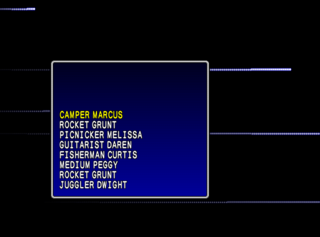 |
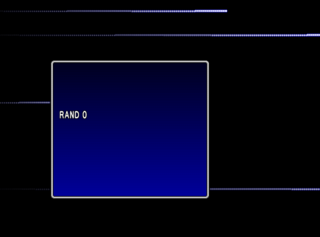 |
Lets you choose which trainer to fight in a Cup/Gym, along with the random seed value in "battle now".
| Japan | USA | UK | France |
|---|---|---|---|
| 8112A230 0003 | 81128BF0 0003 | 81128D50 0003 | 81128C10 0003 |
| Germany | Spain | Italy | |
| 81128D30 0003 | 80128E10 0003 | 81128E30 0003 |
Gym Leader Castle Battle Select
Hold Z when choosing Gym Leader Castle to select a Gym Leader, an Elite Four Member, Team Rocket, Lance, or Red to battle.
| Japan | USA | UK | France |
|---|---|---|---|
| 8112A234 0003 | 81128BF4 0003 | 81128D54 0003 | 81128C14 0003 |
| Germany | Spain | Italy | |
| 81128D34 0003 | 80128E14 0003 | 81128E34 0003 |
Debug Menu
Debugger
| To do: Test on real hardware. |
Hangs the game on a black screen.
Main Battle
Selecting this brings up a small box with all of the stages as options. After selecting a stage, you will immediately enter a two-player battle on that stage, with no Pokémon selection screens. The first trainer's name is set to "Pokemon" and the second trainer's name is set to "Stadium", both purple because the Pokémon in each team have illegal moves. Player 1 is given a team of Charizard, Squirtle, and Wartortle while Player 2 is given a team of Blastoise, Caterpie and Metapod all of them Level 100. Of note is that if the player has a Transfer Pak and Generation 1/2 game inserted and selects this, the Pokémon used in this mode will be the same ones from the inserted game's party. Otherwise, it plays out like a normal battle.
Lab
Takes you to the Lab screen.
Pokemon Class
Takes you to the Pokémon Academy screen.
Stadium Battle
Takes you to the Stadium Cup selection screen. Of note, however, is that you will be in Round 2 regardless of whether or not you completed the first round.
GYM LEADER CASTLE
Takes you to the Gym Leader Castle. Again, you will be in Round 2 regardless of whether or not you completed the first round.
Mystery Gift
Takes you to the Mystery Gift screen.
Area
Takes you to the map screen that you normally see when looking up Pokémon locations in the Pokédex. However, no Pokémon is selected, and so the game shows " 's Nest" and "Area Unknown". The music also stops on this screen.
Mini-Game
Takes you to the mini-game screen.
GB Emulator
| To do: Test on real hardware. |
This option will hang on emulators after the Transfer Pak select screen. It's probably safe to say this is just the normal Game Boy Tower.
GB Demo
Displays the text seen when unlocking the Doduo Game Boy Tower. After pressing A, the game will hang on a black screen. It is unknown if this actually unlocks the Tower, due to the aforementioned hanging issue.
Pokémon Presents
Displays the cutscene for obtaining a new Pokémon (e.g. after defeating a Gym Leader). The particular Pokémon shown here is the Farfetch'd you normally get for defeating the rival in Round 1. Of note is that the game does give you the Pokémon, as if you had actually defeated the rival. After the cutscene ends, you are taken back to the title screen.
Cup Clear Demo
Displays the "Cup Clear" cutscene. The Pokémon normally shown here are the ones you won the Cup with, but since you didn't actually win a Cup to see this, it shows a team of Pikachu, Raichu, Sandshrew, Sandslash, Nidoran♀, and Nidorina. The Cup it shows as being "Cleared" is the Prime Cup. After the cutscene ends, you are taken back to the title screen.
Staff Roll
Takes you to the credits.
Mobile Stadium
In the Japanese version, this takes you to the Mobile Stadium menus once used in conjunction with a (Japanese) copy of Pokémon Crystal and the Mobile Adapter GB. Selecting this in the US version, however, just takes you to the normal Transfer Pak check screen you see after pressing Start on the title screen.
Ending
Displays a (very long) cutscene showing all 251 Pokémon, normally seen after finishing Round 2. After the cutscene ends, you are taken back to the title screen.
Rival Demo
Displays the screen you normally see before the battle with the rival. Pressing A to "continue" just brings you back to the title screen.
Move-Teaching Demo
Displays the cutscene shown when a Pokémon learns a new move. Oddly enough, this particular instance shows a Bulbasaur learning Counter, which is something it can't legitimately learn.
Gym Clear
Displays the cutscene shown after clearing the Gym Leader Castle in Round 2. After the cutscene ends, you are taken back to the title screen.
Leftover Text
A bunch of leftover text from a different Debug Menu which is documented below.
0xD3FB0:
Registered PokeMon Editor
0x1E56B0:
Item Editor Will make the item(s) full in the Metal Case and the Color Case. Warning. Current item(s) will be deleted. Start Button ----- Do B Button ----- Exit It won't activate unless, the Game Pak is inserted in the Controller 1's Transfer Pak .Metal CaseColor Case%3d item(s)%3d item(s)
0x35E620:
Screen Viewer
0x36CA10:
PokeMon Editor
0x1D95DB4:
DUMMY1 DUMMY2
0x1DC71D8:
Debug Menu Model Viewer Screen Viewer POKéMON Editor GB-SRAM Editor Ogawanoyu AI Editor Back Up Editor Creating Icon Music Room Trainer Viewer Creating Registrate POKéMON Creating VS.Message Debug Room of Legend Clock Editor Item Editor What can I do for you? Eye Catcher POKéDEX IconNumber: POKéMON: X point: Y point: Z point: Angle: Scale: Animation: Save on ROM Mini-Game Creating Icon Normal POKéMON Rare POKéMON SMEARGLE Sound Track #03 Exit Current Music #03 Current Music None Resolution Change Low-Res Hi-Res Trainer: Face: Debugger Main Battle Lab POKéMON Class Stadium Battle GYM LEADER CASTLE Mystery Gift Area Mini-Game GB Emulator GB Demo POKéMON Presents Cup Clear Demo Staff Roll Move-Teaching Machine Mobile Stadium Ending Rival Demo Move-Teaching Demo Gym Clear BAKKATSUKUN POKéMON1 GB EMU SPEED POKéMON2 GB EMU SPEED ROUND ONE ROUND TWO RIVAL ARRIVES RIVAL DEFEATED LITTLECUP POKéCUP CHALLENGECUP PRIMECUP GYM LEADER-JYOTO GYM LEADER-KANTO GYMLEADER-ELITE FOUR GYMLEADER-DEMO MOBILE STADIUM APPEARS MINI-GAME GREAT APPEARS <TEX,0> ROUND SWITCH
0x1DCAAF8:
Message Debug Battle Message Trainer Message Check Battle Message Check Trainer Message Quit NextTrainerNo. Check Done Ally PKMNFoe PKMN
0x1DCABD8:
Making VS Initialize Save Done Suck up Battle Name Long Name AI This Game Pak can't be used as carrier. Not initialized as a carrier. No VS data exist. Game Pak can't be found. Battle name is not set. Long Name is not set. AI number is not set.
Another Debug Menu
This debug menu for Pokémon Stadium 2 is left hidden in the code, and can be patched in the game via XDelta in which replaces the options menu with it.
There is a lot to discover here, lets check them out one by one.
Model Viewer
A model viewer in which you can view all of the Pokémon. It has some functions to it.
Animation
Allows you to view certain animations the Pokémon has.
Texture Animation
Allows you to check animations for textures.
Check Poke-Buffer
Cycles through all of the Pokémon in the game, seems to crash on some emulators.
Hue
Allows you to change the Pokémon's color based off hue, for some Pokémon it will set the model in their T-Pose.
Lightness
Allows you to change how dark or light the Pokémon is.
Saturation
Allows you to control the saturation the Pokémon has.
Shadow
Completely useless, as it says "Can not Control". As you can already do it by pressing the Z Trigger.
Alpha
Allows you to control the transparency of the Pokémon.
Env Mapping
Also known as reflection mapping, the texture of the Pokémon can be changed into Silver or Gold.
Rare Pokemon
Turns the Pokémon into it's Shiny Variant.
Sub ID
Doesn't do much, besides controlling it from 0 to 15.
Screen Viewer
Allows you to cycle through all of the screens, many of which is instructions and certain menu UI.
Pokémon Editor
Does nothing.
GB-SRAM Editor
Does nothing.
Ogawanoyu
Changes certain flags. The menu shows a Pichu, a Chikorita and a effect. The bottom text seems to be unreadable.
A.I Editor
Allows you to change the A.I, most of the text is unreadable.
Back Up Editor
Allows you to edit a save file, and also change the built-in Game Boy emulator's speed.
Creating Icon
This will generate the icons used in gameplay. Choosing one of these options will default to Chikorita, but cycling through the menus will repeat the cursor selection sound in a loop indefinitely. Creating Icon gives the player a FLASHRAM DMA read address error on a emulator, and will crash the game.
Music Room
Crashes the game, as suggested by the name. It is likely a sound tester for music.
Trainer Viewer
Allows you to cycle through all of the trainers' portraits you battle with in the game. It has two resolution modes, in which changes the text and the portrait resolution.
Creating Registrate Pokémon
Allows you to change the registered Pokémon that you have in your party.
Creating VS.
Shows a versus screen, selecting the "Suck Up" option spawns in some eggs.
Message Debug
Allows you to check out the Battle and Trainer Dialogue the game has during gameplay. Check Battle Message and Check Trainer Message cycle through all of the dialogue they have.
Room Of Legend
Does nothing.
Clock Editor
Allows you to change the in-game clock. Exiting this debug option will stop the music.
Item Editor
Does nothing.