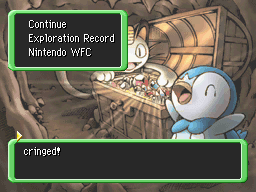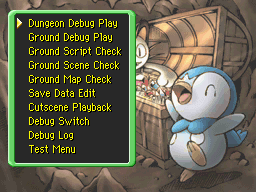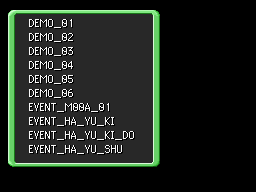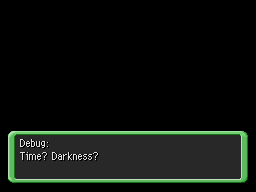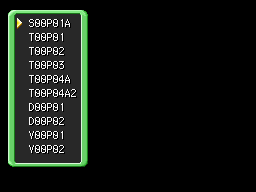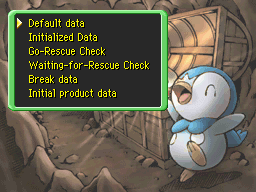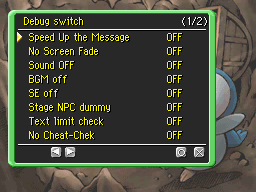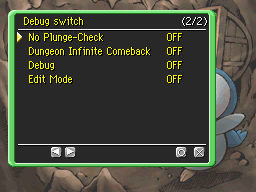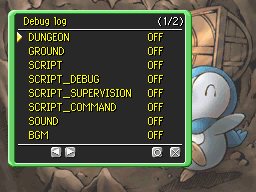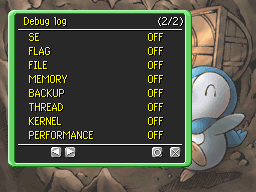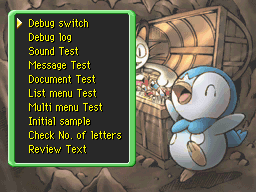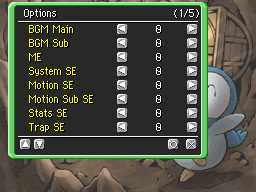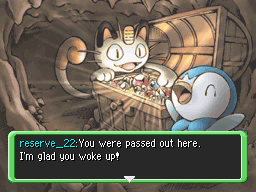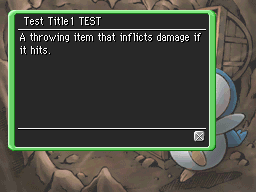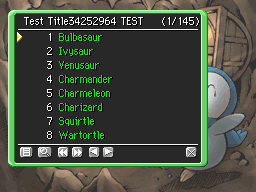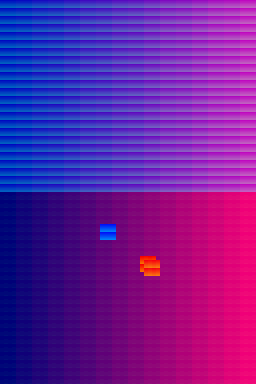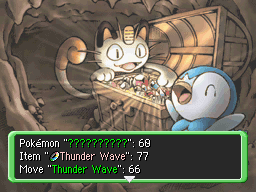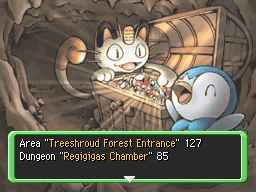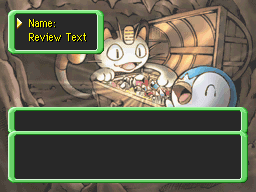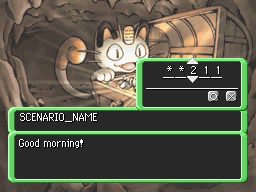Pokémon Mystery Dungeon: Explorers of Time & Darkness/Debug Menu
This is a sub-page of Pokémon Mystery Dungeon: Explorers of Time & Darkness.
| To do: Make the formatting on the images more consistent. |
A debug menu can be activated using the Action Replay codes below. Scroll down to the last option on the main menu, then press R and Down. You may have to hold it down for it to work.
0202A09C A3A01000 94000130 FE7F0000 0202A09C E3A01008 D0000000 00000000
The code works best on the main menu when the background shows a picture of Wigglytuff & Chatot. If you attempt to do it with another background, the game may or may not freeze. If it doesn't work with the current background, you need to go to Exploration Record submenu and do the code there instead.
Contents
- 1 Dungeon Debug Play
- 2 Ground Debug Play
- 3 Ground Script Check
- 4 Ground Scene Check
- 5 Ground Map Check
- 6 Save Data Edit
- 7 Cutscene Playback
- 8 Debug Switch
- 9 Debug Log
- 10 Test Menu
- 11 Sound Test
- 12 Message Test
- 13 Document Test
- 14 List Menu Test
- 15 Multi Menu Test
- 16 Initial Sample
- 17 Check No. of Letters
- 18 Review Text
Dungeon Debug Play
| To do: Screenshots and/or a description that doesn't suck. |
If you select this option without any previous quicksaves, the game will state that the quicksave data is invalid. You will then be returned to the main menu.
If a quicksave is present, the game will display this message twice, before loading the previous quicksave:
You can't employ a helper Pokémon now! Sunkern/Cacturne was returned with thanks!
Most save data appears to be unloaded: the team's name is ???, and your bag is empty. When you pick up an item, the message that plays when you first collect an item will displayed. Your money is set to 0, and all options are reset. The partner's name will display as ??? when spoken to, but their name remains unchanged in the Team menu.
The mission objectives are displayed as "Test Dungeon", and the partner Pokémon will refer to you as reserve_22. When a new floor is reached, the camera will be placed in the upper left corner of the starting room, and a tutorial message is displayed. Once this message is dismissed, the game returns to the title screen.
Ground Debug Play
Entering this loads the T00P0X debug room. The game is supposed to load a default save file here, but this seems to be broken, so loading it through this menu gives a blank, broken save file that breaks most of the room's functionality. Read more about it here.
Ground Script Check
Fades to black, and brings up a submenu. All options try to activate something, but nothing happens, and sends you to the main menu. There are 359 options to choose from. One option, named TITLE_TEST, brings up a quick dialogue box before returning to the main menu. Use Left/Right to switch between pages.
Ground Scene Check
As with the previous option, it brings up a submenu; most options in it send you to the main screen. There are 301 options to choose from. As with the previous menu, use Left/Right to change pages.
Ground Map Check
Brings up a sub-menu identical to Ground Scene Check. Choosing an option brings up the background for that scene. The D-Pad can be used to scroll around the image, and Select returns to the menu. Holding the B button scrolls faster.
Save Data Edit
Brings up a submenu with various options related to save data.
| Option | Message | Effect on Save File |
|---|---|---|
| Default data | Saving your adventure... Please don't turn off the power or touch the Game Card. |
Deletes all save data. The intro cutscene is still skippable, however. |
| Initialized data | Saving your adventure... Please don't turn off the power or touch the Game Card. |
Erases save data, but leaves the Adventure Log intact. |
| Go-Rescue Check | Saving your adventure... Please don't turn off the power or touch the Game Card. |
Same as "Initialized data". |
| Waiting-for-Rescue Check | Saving your adventure... Please don't turn off the power or touch the Game Card. |
Does nothing. The game restarts, and the save data is still there. |
| Break data | Deleting all saved game data... Please don't turn off the power. |
Finishes extremely quickly. Oddly, no data is deleted at all. |
| Initial product data | Clearing all saved game data... Please don't turn off the power. |
Takes a very long time (~30 seconds) to complete. All save data is permanently erased, including the Adventure Log. |
Cutscene Playback
Plays the opening cutscene.
Debug Switch
Brings up a submenu with two pages of special Debug options, from which various options can be enabled/disabled. Use X/Start to toggle the options ON or OFF, as A/B just returns you to the previous menu. The last two options that can be enabled are Debug and Edit Mode. All the setting switches back to OFF when the menu is closed though.
Debug Log
Brings up another submenu with options presumably related to enabling debug logs. Works like the last one including switching everything off when you are done.
Test Menu
Takes you to a new menu with even more options available. The first two items on the list are the same as in the previous list.
Sound Test
The hidden sound test. There are actually five pages, but because of the sliders, they can't be accessed by the D-Pad alone. Use R+Up/Down or the touch screen to access the other pages. Press Left/Right to go up/down by 1 or R+Right/Left to go up/down by 10, X to play the selected sound and Y to stop it.
Message Test
Activates a dialogue sequence. The dialogue it uses is based on the intro from Red/Blue Rescue Team, but with different wording. It crashes on about the fourth line on actual DS hardware, but can load all the way on an emulator.
| Red/Blue Rescue Team | Hidden in Time/Darkness/Sky |
|---|---|
| Where am I?
Am I dreaming this? I feel a pleasant breeze. ...I hear a voice from somewhere... I wonder who it is? ...Excuse me. ...Please, wake up. Come on, wake up. You're finally awake! Great! (Wh-where is this...?) You were passed out here. I'm glad to see you awake! I'm [partner name]. Glad to meet you! ...And, you are? I've never seen you around before. Huh? You're a human? But you look like a normal [player species] in every way. (It... It's true...) (I have turned into a [player species]!) (...But why? I don't remember anything...) Um... You're kind of weird... |
Where am I?
Am I dreaming this?
...Hey. ...Hey, wake up. Wake up already. Oh, good! You finally came to! (Wh-where is this...?) You were passed out here. I'm glad you woke up! I'm [partner name]. Glad to meet you! ...So, who might you be? I don't think I've seen your face around here. Hah? You say you're a human? But any which way I look at you, you're a normal [player species]. (It... It's true...) (I have turned into a [player species]!) (...But why? I don't remember anything...) You're... Some kind of weird... |
Document Test
Shows fake item descriptions. They appear to be testing different formats for descriptions. They include the following descriptions:
A throwing item that inflicts damage if it hits.
Very basic.
A throwing item that flies in an arc to clear obstacles and strike the target. It is not affected by Pierce or Long Tos s statuses.
A lengthy description. Seems the third line didn't fit all the way.
Teaches the move Light Screen. It makes the user's status Light Screen. It halves the damage from Special Attack moves.
A wordy description for a TM.
A throwing item that flies in an arc to clear obstacles and strike the target.
It is not affected by Pierce or Long Tos s statuses.
The same description as earlier, but broken up into two pages. However, the page indicator does not show up, only the Up/Down icons on the bottom.
Teaches the move Light Screen.
It makes the user's status Light Screen.
It halves the damage from Special Attack moves.
The same case as the last, except for the Light Screen description. The line still doesn't fit.
A throwing item that inflicts damage if it hits.
A throwing item that flies in an arc to clear obstacles and strike the target. It is not affected by Pierce or Long Tos s statuses.
Teaches the move Light Screen. It makes the user's status Light Screen. It halves the damage from Special Attack moves.
All of the above messages, combined into a normal three-page description.
List Menu Test
Shows a list of all Pokémon in the game. If you press A or B, you will be returned to the debug menu. Pressing X/Y will freeze the game though. There are 1154 "Pokémon" in here, 1-533 is Bulbasaur-Darkrai, including alternate forms (Unown, Kecleon, etc.), then 18 "??????????", then Dialga Decoy and Statue, then the guild + Pokémon in the battle with Regigigas + other story Pokémon, then "reserve_21" though "reserve_45", then a "?????????", and then finally Bulbasur-Statue again.
Multi Menu Test
Pulls up a menu on the top screen. Selecting an option brings up a second menu over it, and choosing an option again brings up a third one. The item selected doesn't seem to matter.
Initial Sample
Takes you to an odd blue and red screen with cycling colors. After a few minutes, it returns you to the main screen.
Check No. of Letters
After a pause, it brings up a text box with some information. Each line displays the longest string in each set, along with the pixel width of the string. This would have been used for planning messages and text boxes.
Review Text
Brings up a menu that can view every message in the game. Some of the text will make all of the letters get replaced with button icons on an emulator, which will affect all menus, or crash the game on real hardware. This may be because of the fact that the text may or may not exist. If "Name:" is turned on then the message will be said by "??????????". There are 13665 text to select, including unused ones and debug ones.