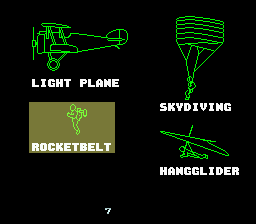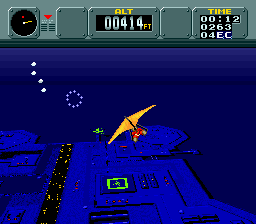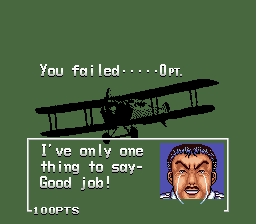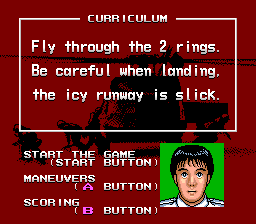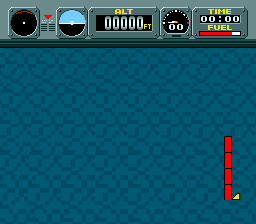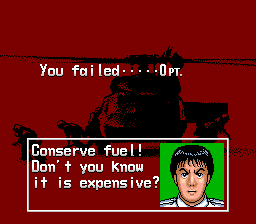Pilotwings
| Pilotwings |
|---|
|
Developer: Nintendo EAD
|
| To do: Stuff from the July 2020 Nintendo leaks. |
Pilotwings lets you fly a biplane, ride a rocket belt, sky dive, and then fail miserably at hang gliding, all in glorious Mode 7.
Contents
Sub-Pages
| Development Info |
| Prerelease Info |
Debugging Functions
A number of debugging functions can be enabled by replacing the eight bytes at 0xFFF8-0xFFFF in the ROM with FF, or by enabling the below Game Genie codes:
EEEE-34D5 EEEE-3405 EEEE-3465 EEEE-34A5 EEEE-37D5 EEEE-3705 EEEE-3765 EEEE-37A5
Level Select
At the craft selection screen, press X to make a number 0 appear at the bottom of the screen. Press L or R to toggle the level and Start to choose your craft and begin the level. Note that this will also allow you to select craft(s) that are normally unavailable on each level, though doing so doesn't appear to have any adverse effects on the game.
Instant Failure
Hold Select and press X during gameplay.
Debug Display
Hold Select and press Y during gameplay to add a debug display below the timer. There are seven displays total, and to toggle between them hold Select and press Y.
| To do: Figure out what each display, well, displays. |
"Bribe" the Instructor
When the instructor comments on your performance, press Select to get an extra 100 points. The L and R buttons let you select a point amount.
Jet Heli
With the Debugging function or Pro Action Replay (PAR) codes 7E00B008 7E0CAB04, the jet heli can be used in the lesson. The instructor states that the player must fly through the two rings. The controls are identical, but the game crashes upon attempting to load the score total screen.
The map crashes the player in the water, and the game over screen will always show 0 points.
However, with the Pro Action Replay (PAR) code 7E00D007 (which changes the tileset), the helicopter can be used instead. Though the map is glitchy, the player can win this mission with 0 points.
As a side note, the helicopter can be seen in an old magazine scan of Dragonfly, an early version of Pilotwings.
Revisional Differences
While the ROM code itself was never revised, the microcode in the DSP1 addon chip received a revision which altered behavior of its math processing to fix bugs and be more accurate. Most of the game is unaffected by this change, but the demo playback glitches. In particular, the plane demo ends first in the plane crashing, then the demo crashing afterwards glitching back to the title screen.
The Pilotwings series
| |
|---|---|
| SNES | Pilotwings • Nintendo Campus Challenge 1992 |
| Nintendo 64 | Pilotwings 64 |
| Nintendo 3DS | Pilotwings Resort |
- Pages missing developer references
- Games developed by Nintendo EAD
- Pages missing publisher references
- Games published by Nintendo
- SNES games
- Pages missing date references
- Games released in 1990
- Games released in December
- Games released on December 21
- Games with debugging functions
- Games with hidden level selects
- To do
- Pilotwings series
Cleanup > Pages missing date references
Cleanup > Pages missing developer references
Cleanup > Pages missing publisher references
Cleanup > To do
Games > Games by content > Games with debugging functions
Games > Games by content > Games with hidden level selects
Games > Games by developer > Games developed by Nintendo > Games developed by Nintendo EPD > Games developed by Nintendo EAD
Games > Games by platform > SNES games
Games > Games by publisher > Games published by Nintendo
Games > Games by release date > Games released in 1990
Games > Games by release date > Games released in December
Games > Games by release date > Games released in December > Games released on December 21
Games > Games by series > Pilotwings series