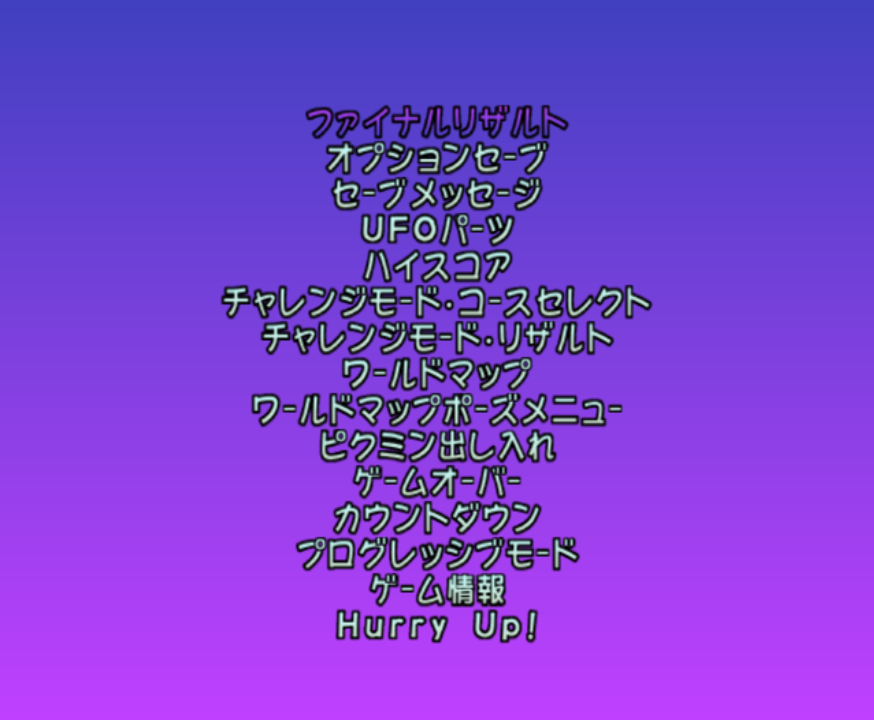Pikmin (GameCube)/Debug Content
This is a sub-page of Pikmin (GameCube).
Contents
Debug Menu
A simple debug menu that tests some of the game's features. Each option has a value that can be changed with the analog stick, and when the A button is pressed, a menu or screen appears. The menu is in Japanese in all releases. The options to the following, from top to bottom:
- Title screen options test. (1) has Challenge Mode show up in the menu.
- Monolog viewer. Notable monologs include:
- 10 (tu_tx16.blo) and 29 (tu_tx36.blo), an untranslated message and an unused ending monolog respectively.
- 152 (test2.blo), more or less the second sprite test screen but without the ability to move the screen or the 5.
- Save file saving test. All 8 options seem to do the same thing.
- Effect/button/sprite test screen. Use the C-stick to pan screen.
- (1) has a pulsating 5 that can be moved with the analog stick, along with some different text.
- Memory card notices, including save creation, space warnings, corruption warnings, and a repair tool of sorts. A save file will actually be created in this menu, so caution should be used if testing options that would reformat the card for instance.
- Save file loading test. (1) does nothing.
- Voyage log/monolog viewer. All 31 options do the same thing, and the days you can select only go up to day 16 for unknown reasons. Some unused/untranslated logs are present as well.
- End of day screen
- Pause menus for both game modes
- Final statistics screen
- Shows the "Press Start" graphic from the title screen
To access this, use one of the codes below, then hold the D-pad right when loading a menu. You will have to restart the game to leave the debug menu.
| Region | Code |
|---|---|
| EU | R7RH-6BYQ-6QUW3 HJ4F-HEJZ-ACKEN |
| NA | 42NA-65DT-9YNBG HJ4F-HEJZ-ACKEN |
Debug Info
Using one of the codes below, you can enable on-screen debug info.
| Region | Code |
|---|---|
| NA V1.1 (Press D-Pad Up to show) | 04CE5870 08000000 8A39D400 00000008 |
| NA V1.1 (Press D-Pad Down to hide) | 04CE5871 08000000 8A39D400 00000004 |
Model Viewer
A model viewer for a small selection of entities in the game, including a couple unused (or broken) ones.
With the code below enabled, hold the D-pad right while a new menu is being loaded (for instance, in the Nintendo logo or from the main menu to the save selection), and the viewer will load instead. Note that loading the model viewer at the Nintendo logo will make the animations play without sound.
| Region | Code |
|---|---|
| NA V1.1 | 0A39D400 00000002 0439D9A8 00000003 |
Controls
- R: Toggle zoom. Works similarly to the in-game zoom.
- L + Left/Right: Move camera left/right.
- A: Play animation.
- B: Pause/resume animation.
- C-stick up/down: Change the framerate of the animation from 0 to 60 (twice as fast).
- C-stick left/right: Change animation ("Motion") to play.
- L + A: Changes the current model to Blue Pikmin Model.
- L + C-stick left/right: Change model.
- X: Stop animation loop.
- Start: Exit.
Game Course Clear Section Menu
A section with tons of menus, screens and etc. Some options are in broken Japanese text or just some mixed-English text.
| Region | Code |
|---|---|
| EU | 040600AC 60000000 040600C0 3C600005 |
| NA V1.01 | 040529F0 48146A85 040601B8 60000000 |
After the Nintendo logo disappears, you will automatically be brought to the menu.
Controls
- A: after the A button is pressed, a menu or screen appears. In some menus or screens it's a selection button.
- Y: Loads the 1st menu or screen.
- X: Loads the 2nd menu or screen.
- Z: Returns to the selection menu.