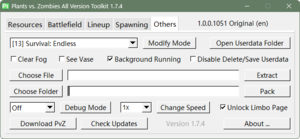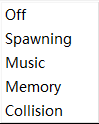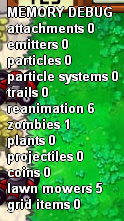Notes:Plants vs. Zombies (Windows, Mac OS X)
This page contains notes for the game Plants vs. Zombies (Windows, Mac OS X).
This page aims to add modding tools used to access unused or hidden features. Such as unlocking the hidden Limbo Page or the Debug Graphics.
Unlocking the Limbo Page and Debug Displays
Limbo Page
To unlock the hidden Limbo Page and Debug Displays, you need a tool known as PvZToolkit. A fully english version that supports all major releases can be found here.
To begin, first launch your game. Then, open PvZToolkit and go to the "Others" tab.
From there, check the "Unlock Limbo Page" box in the bottom right corner, (if it isn't already) then open the minigames menu. The Limbo page should now be open.
Debug Displays
To enable the Debug Displays, we will follow similar steps for enabling the Limbo Page.
First, go to the "Others" tab, then, to the left of the "Debug Mode" button is a drop down menu.
Once you have selected the type of Debug Display you wish to enable, enter any kind of game and it should show up!