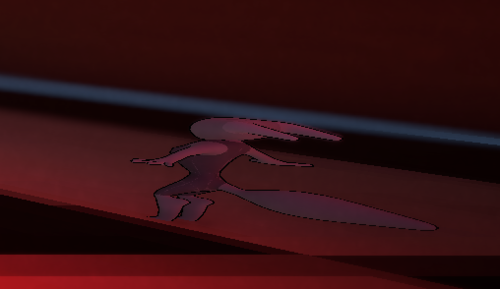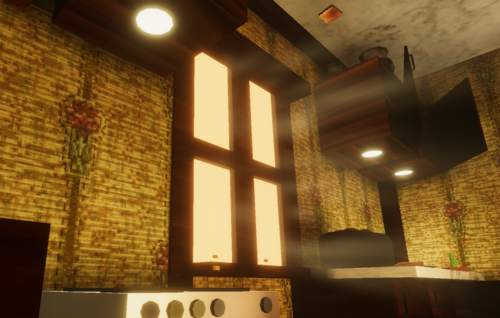Mousey
| Mousey |
|---|
|
Developer: PearlByte
|
| This game is still under active development. Be aware that any unused content you find may become used or removed in the future. Please only add things to the article that are unlikely to ever be used, or went unused for some time. If they do get used, please remove them from the page and specify in the edit summary! |
Mousey is a 3D-platformer about collecting cheese. It has no relation to Ironmouse.
Contents
Cheat Codes
if (false)
{
if (cheatString == "UUDDLRS")
{
mc.ActivatePepper();
cheatString = "";
}
else if (cheatString == "LRSTDD")
{
mc.GetHP(100);
cheatString = "";
}
}
The PlayerUIMaster script reveals two cheat codes. They must be input in the pause menu with either a keyboard or controller, swapping Square with E and Triangle with F:
- Up, Up, Down, Down, Left, Right, Square - activate Pepper
- Left, Right, Square, Triangle, Down, Down - full health
In update 2.8, the cheat codes were placed under if (false), which completely disabled them.
Level Menu
After the player has earned the Completionist achievement, a hidden menu called "cheese toolz" can be opened by first holding CTRL and Space, then pressing F11. It temporarily disables Steam achievements and lets you warp to any level and fully complete or reset them individually.
Hidden T-posing Character
While in the title screen, stretching the game window enough reveals a hidden T-posing character on the right.
Unused Sound Effects
1.ogg
Likely an old sound for a pickup.
16.ogg
An old sound for breaking cheese crates.
Retro - Chip Power.ogg
Sound of a cheese crate spawning in the middle of Level Select in NG+. This was in one of the itch.io versions.
Unused Textures
This was used as the preview for the Kitchen level in the first versions, as shown in the bonus video.
Unused Cat Mechanic
One of the bonus videos reveals a scrapped cat mechanic in the Kitchen. Current versions include some leftovers of it.
Audio
panic.ogg
Music that played when the cat sees you.
catscare.ogg
Sound effect that played when the cat catches you.
Scripts
MouseController
Hide
UnHide
Unused functions that are most likely related to hiding from the cat.
- There's also a flag called
hidecamwhich enables a different camera angle for hiding from the cat (as shown in the bonus video).
LevelMaster
private enum CatStatus
{
WAITING = 0,
COMING = 1,
ACTIVE = 2,
NONE = 3
}
Status values for the cat.
private void CatComing()
{
p_ui.WarnCat();
timeToHide = 15f;
currentCatStatus = CatStatus.COMING;
mainmusic.volume = 0f;
scaremusic.volume = 0.9f;
scaremusic.Play();
}
private void ActivateCat()
{
currentCatStatus = CatStatus.ACTIVE;
if (!mc.hiding)
{
CatScare();
}
else
{
CatLeave();
}
}
private void CatScare()
{
mc.hp = 0;
p_ui.UI_Visible(vis: false);
catscare.SetActive(value: true);
currentCatStatus = CatStatus.NONE;
mainmusic.volume = 0f;
Invoke("BlackScreen", 0.666f);
}
private void CatLeave()
{
catTimer = 0f;
currentCatStatus = CatStatus.WAITING;
mainmusic.volume = 0.7f;
}
private void BlackScreen()
{
p_ui.Black();
}
Four functions related to cat behavior.
HideyHole
A script for hiding hole entrances in Kitchen walls.
using UnityEngine;
public class HideyHole : MonoBehaviour
{
[SerializeField]
private Transform hidePoint;
[SerializeField]
private Transform exitPoint;
[SerializeField]
private GameObject hideCam;
private void OnTriggerEnter(Collider other)
{
if (other.CompareTag("Player"))
{
MouseController component = other.GetComponent<MouseController>();
hideCam.SetActive(value: true);
component.Teleport(hidePoint.position);
component.Hide(exitPoint, hideCam);
}
}
}
- Pages missing developer references
- Games developed by PearlByte
- Windows games
- Pages missing date references
- Games released in 2023
- Games released in August
- Games released on August 25
- Games with unused code
- Games with unused graphics
- Games with unused music
- Games with unused sounds
- Games with debugging functions
- Games with hidden level selects
- Games with revisional differences
- Pages missing publisher info
- Games in development
Cleanup > Pages missing date references
Cleanup > Pages missing developer references
Cleanup > Pages missing publisher info
Games > Games by content > Games with debugging functions
Games > Games by content > Games with hidden level selects
Games > Games by content > Games with revisional differences
Games > Games by content > Games with unused code
Games > Games by content > Games with unused graphics
Games > Games by content > Games with unused music
Games > Games by content > Games with unused sounds
Games > Games by developer > Games developed by PearlByte
Games > Games by platform > Windows games
Games > Games by release date > Games released in 2023
Games > Games by release date > Games released in August
Games > Games by release date > Games released in August > Games released on August 25
Games > Games in development